Hello,
I almost never make use of aftertouch data. Is there a setting on a Motif XS8 that will stop transmitting it from key press?
I found the "MIDI Filter" in the Sequencer setup and the manual, but, as teh manual says, apparently it does not affect the MIDI data generated by key presses - it just filters out what comes out of and into the sequencer. In my case, where I'm connected to the computer by USB, it seems to not have the desired effect.
Is there some other setting that will do this?
(It can be done on Cubase with the Input Transformer, but that requires remembering to re-arm the filter on each new MIDI track)
Thank you.
No. Similar to other dedicated Controllers (MW, PB, etc) Aftertouch is always sent by its physical control (the keybed). Which is fine in MIDI because Aftertouch does nothing on its own, the receiving MIDI device is what always determines what the messages will control.
Just as moving the Mod Wheel always generates cc001, but cc001 does nothing until you assign it something in the receiving device. Of course, since it is most often doing nothing most sequencers default to FILTERING the recording of Aftertouch messages - it can unnecessarily clog the arteries of MIDI data flow. Typically you activate Aftertouch record in the rare instance when you need it... otherwise it pays to just FILTER it from being recorded.
Cubase in this case is the receiving device. Just like setting the internal XS sequencer, Cubase can be set to Filter Aftertouch messages from bring recorded.
You could use the Input Transformer but there is an easier way (global way). Go to your Cubase "Preferences"
_ If on a Win PC that's FILE > PREFERENCES > MIDI > MIDI FILTER > Mark "Aftertouch" to filter it from being Recorded. CLICK APPLY > CLICK OK
_ If on a Mac that's CUBASE > PREFERENCES > MIDI > MIDI FILTER > Mark "Aftertouch" to filter it from being Recorded. CLICK APPLY > CLICK OK
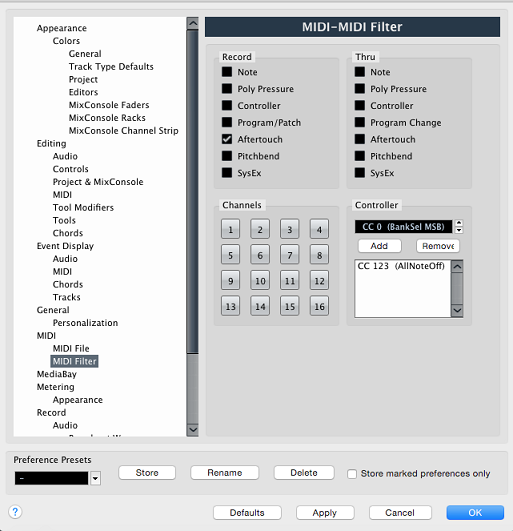
Fortunate for us out here that Mr. M is an expert in Cubase too!
Works like a charm, thank you.
