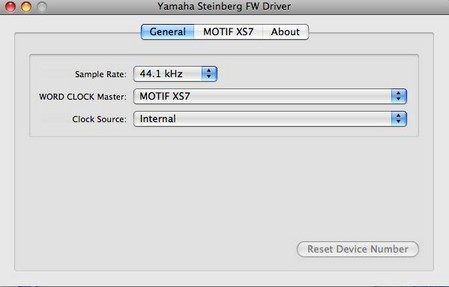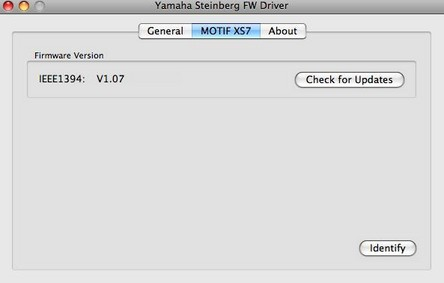Good morning,
I am an endorsee of Yamaha Synthesizers. I have 2 Motif XS8s as well as 3 Motif XF8s. Suddenly, my mLAN connectivity was lost between my XS machines and MACBOOK PRO. However, the XF machines still successfully connect. I have tested this across various machines and still have the same outcome. Although the Yamaha XS machines show up in my System Preferences, they will not transfer Audio or Midi across the network. BAD MISTER???
Warmest Regards,
Mark LeVang
Hi Mark,
This is likely due to old IEEE1394 Firmware in the Motif XS. When the XF came out the transition from the old mLAN to the newer FW Driver was complete.The XS bridged the gap... it was compatible with the old system yet, when you update the IEEE1394 Firmware to ver 1.07 it will be able to use the same Driver as the Motif XF. This is as best as I can remember its has been almost a decade since the XS was discontinued now... check the firmware of the IEEE1394
Can you please explain how to check the firmware in the MOTIF XS? Then, how to update the firmware? Sorry, I'm so stupid!!!!
When I push UTILITY+CURSOR UP and F1 Simultaneously, it reads:
FIRMWARE VERSION 1.60.1
I am not sure how to check the IEEE1394 Firmware on the XS or how to update. My drivers are the most current on my MacBook Pro
Go to the Official Yamaha Download Page for Motif XS :Official Motif XS Downloads
Find the IEEE1394 Firmware Updater ver1.07 for either Windows or Mac.
The reason for it being computer specific is because you’ll need your computer to check, update and verify the IEEE1394 Firmware of your XS’s FireWire hardware. The download is zipped and includes instructions. Please read twice... once before proceeding and again as you go through the update.
Thank you Bad Mister!
I have downloaded the files I have read twice... Now here is what I get when I double click on the Updater...
Good News: You are receiving no error message
Bad News: Your Computer is not seeing the FW connection... As you have read, the screen should be showing you the current IEEE1394 Firmware of your current Motif XS. Your "Current Firmware Version:" field is empty.... This usually means it is not connected.
What to do: Verify that the Motif XS is set to use the FW Driver on boot up
When you are using the Motif XS with the Yamaha Steinberg FW driver (YSFW) you need to verify the following settings in your Motif XS:
Press [UTILITY]
Press [F1] GENERAL
Press [SF4] AUTO LOAD
Ensure that the IEEE1394 Driver = FW
If not, change the setting, then press [STORE] to write this preference to your Flash ROM
You will need to reboot the Motif XS for this setting to take place.
If it is already set to FW, then you are fine.
Connect the FW cable directly between the Motif XS (either port is fine) and the computer.
On your MacBookPro go to SYSTEM PREFERENCES > Find the "Yamaha Steinberg FW" Driver icon
Double click it to launch the panel
You should see three tabs: General, Motif XS8, and About
The center tab, which identifies your Motif XS model, will show you the current IEEE1394 firmware installed in your Motif XS.
Let us know. And while you’re at it, might as well tell us what Mac OS you are running and the version of your YSFW Driver...
Oops, I should have my FW cable attached to the XS.... DUH!!!!!!
Connected MBP Running OS 10.11.6 to XS8. Launched FW Updater. XS indicates 1.07 Firmware already installed. ReInsalled, restarted. Restarted MBP. System sees XS. Audio Midi does NOT.
YamahaFWCM version 1.1.3
Yamaha Steinberg FW Driver 1.7.4
I'm showing that the mLan shows up in the System Profile. It does not show up in either control panel nor the Audio Midi Application although it shows up in the System Report under About This Mac.
It is not showing up in the “System Preferences” > Yamaha Steinberg FW Driver Control panel... it should show in the center panel.
The Driver, as you can see in the “About” tab, is installed; What the panel tells us is that in spite of the Driver being installed properly, the connected device is not in communication with the computer.
What happens when you connect one of the three Motif XFs to the computer... what does the control panel show? Does the middle panel appear and identify the Motif XF model?
We are looking for a reason that the center panel is missing. We can troubleshoot this with just this control panel
The XFs show in the Control Panel just fine and . It just happened on day that all XS8s stopped connecting the the FW Control Panel altogether although they show up in my System Profiler on my MBP. On multiple XS8s, I have the same problem and have tried to reinstall all drivers.
Again, the driver is installed properly. Please stop reinstalling the driver. There is only one driver - Yamaha Steinberg FW 1.7.5 what else are you installing as a driver?
Once the Panel reports that you have driver version 1.7.5 in the "ABOUT" tab that tells us that the driver is installed properly and working. The Motif XF being able to use it is indication of that, as well.
If you cannot figure anything to do ... please don't reinstall the driver. That really only adds to your own frustration. The driver is not the problem - it is installed properly and is working.
We'll ask again, What program are you trying to run? Our next place to troubleshoot this is within the Application.