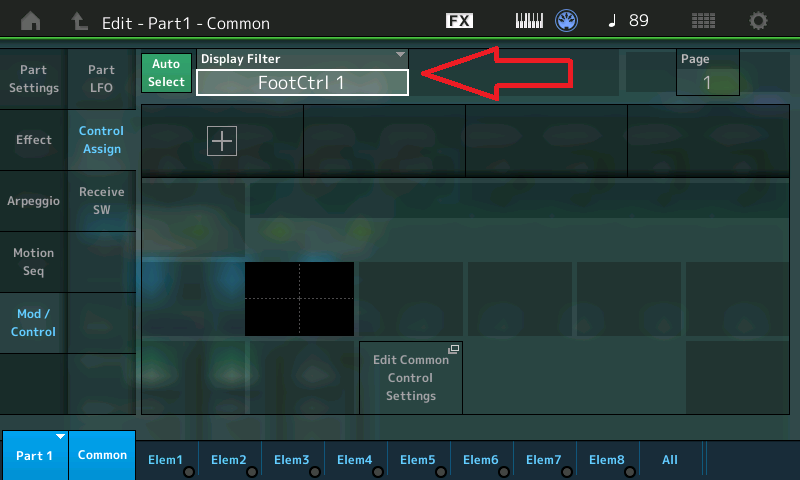?
Part 1 is controlled by cc2, Part 2 will be controlled (separately) by cc3.
Your last screenshot shows nothing. Part 1 Volume is controlled by Breath Control.
More specifically, the last screenshot shows that FootCtrl 1 is assigned to nothing on Part 1. That is something, though! 🙂
?
Part 1 is controlled by cc2, Part 2 will be controlled (separately) by cc3.
Your last screenshot shows nothing. Part 1 Volume is controlled by Breath Control.
Sorry my poor explanation!
I follow this steps:
1 - The part1 was set using Breath Control with control assign to Volume;

2 - The part2 was set us using FootCtrl1 with control assign to Volume too;

3 - When I return to check the part1, this part is set with FootCrl1 (like part2) but without anything assign. The configuration made in first step doesn't appears.
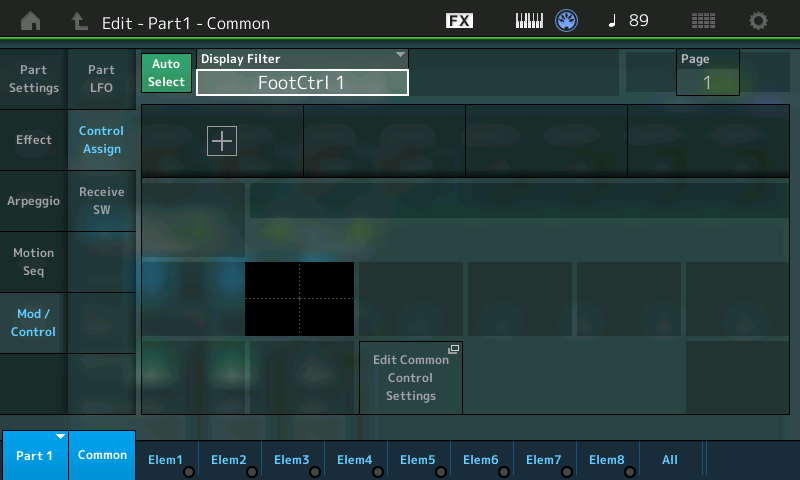
After the part2 the configuration the part1 is lost. I don't know what is happing or if I made some step wrong. 🙁
No wrong steps. Each Part is different. Why do you expect something that is one Part would be there for a different Part.
The controller assignments for each Part can be different.
Check Breath Control on Part 2, it also is blank!
Can you assign cc2 and cc3 from your external controller?
I believe luisrsn's confusion simply lies with the Display Filter box.
The key revelation here is that this box is not a setting; it is merely a view. The selection in that box decides what you are currently looking at. It does not have any effect in terms of functional control settings. So when you return to Part 1 (in Step 3 of Luis's most recent post), you will find that you are still viewing FootCtrl 1 as you were on Part 2, but now there is no associated control setting. If, while still on Part 1, you change your view to Breath by changing the setting of that Display Filter box, you will find that your previous control setting from Step 1 (Destination 13 - Volume) persists as expected.
It is, indeed, a view!
The whole purpose of the “Display Filter” is to allow you to view what is assigned to a specific Controller.
If you have “Auro Select” active (green), then you can move from Part to Part and quickly see what is assigned to the selected Controller in each Part.
The more you work with it, the more you realize this is exactly what you want. All the Parts of a Performance share the same set of physical Controllers. If you assign “Pitch Modulation Depth” (vibrato) to the MW on one Part, then you “Merge” another Part that fades out when you move the MW, and yet another that increases Reverb Send when you move the MW, and a fourth where it does something else... this is when you really appreciate that all you need to do is move from Part to Part, to review what each is doing in response to the MW. Then you can decide, on a Part-by-Part basis, IF what it was originally programmed to do is what you need it to do in this particular combination of sounds.
It is, indeed, a view!
The whole purpose of the “Display Filter” is to allow you to view what is assigned to a specific Controller.
If you have “Auro Select” active (green), then you can move from Part to Part and quickly see what is assigned to the selected Controller in each Part.The more you work with it, the more you realize this is exactly what you want. All the Parts of a Performance share the same set of physical Controllers. If you assign “Pitch Modulation Depth” (vibrato) to the MW on one Part, then you “Merge” another Part that fades out when you move the MW, and yet another that increases Reverb Send when you move the MW, and a fourth where it does something else... this is when you really appreciate that all you need to do is move from Part to Part, to review what each is doing in response to the MW. Then you can decide, on a Part-by-Part basis, IF what it was originally programmed to do is what you need it to do in this particular combination of sounds.
@Bad Mister and @Lex, you're right!
Although this part1 appears the last filter (part2) when I change to the filter Breath, this filter is with destination correct (volume).
Now I need seeing why my external control don't control the part1's volume. I seted external controller's slider1 to cc2, the slider2 to cc3 but when I low the volume of the slider1 or slider2, only low the pad's volume. The volume of the piano (part1) don't low completely until when I low down the 2 sliders (1 and 2). My idea is control both sounds independly.
Thanks a lot for help me! I learned a little more this excellent keybord.
Best regards!
Luis Ribeiro
The volume of the piano (part1) don't low completely until when I low down the 2 sliders (1 and 2). My idea is control both sounds independly.
The sound is only lowered because unlike the screenshot I provided where the Ratio is +63, you’ve set yours to only +32. Think of Ratio as the direction and depth of application.
If you set the Ratio as recommended in my reply, it will completely reduce the volume when the slider is at minimum.