Okay - Performance CFX Stage - UTILITY - Standalone. Play the keyboard can hear the audio. Looking at cubase - see screengrab with audio track highlighted - zero actviity in meter bar where expect to see audio (?).
Re "When you press keys - do you see the meter on Part 1 in the [PERFORMANCE] (HOME) screen of MODX showing output levels?" yes this is fine, Re the screenshot Audio Rec on DAW template / setup 2- no i have not seen that screen on MODX. How to go get it up? From what I understand you save the settings / store it to the performance.
I also tried this: pressed MIDI Rec on DAW on MODX, activated MIDI 01 track - can play / record the performance as midi on cubase (see attachment 3). However when bounced this to audio (real time export../ see attachment) despite "hearing" the audio on headphones during audio export as you can see from the attached audio what has been rendered is an empty file. Am I doing something wrong here? Can't seem to bounce the MODX midi track to audio.. Still want to be able to, ideally, bounce multiple parts to multiple track as per marketing.... thanks again for helping troubleshoot / sort this.
First things first. What you are not yet understanding is how the MODX works as an audio interface.
The MODX is connected to your speakers (directly from the Main L/R Out). This means it can be heard even without the computer. We call this the Direct audio signal.
_This is working... you have confirmed that.
What is not working is the MODX digital audio path... this is the signal that travels, via USB, to the computer where it can be recorded in Cubase (and then from the computer it is routed, via USB, back to the MODX as audio interface and then finally to the speakers).
Signal from the MODX is supposed to arrive in Cubase via USB.
_This is not working... you have confirmed that.
STOP. You can stop here... Until you resolve this, nothing else really matters. It’s like fixing a car and getting it ready to go on the road... right now a very important component is not working (the brakes) — and because they are not working, it really doesn’t matter what else seems to not be working, you can’t take the car out of the garage. We must first ensure we have brakes!
We must ensure that we can route audio signal, via USB, from the MODX and properly receive it in Cubase.... then we can troubleshoot returning it to the MODX (acting as Audio Interface) where it will be converted to analog for the speakers.
So until we can verify that the audio signal arriving in Cubase, configuring any thing else is secondary.
Once we can ‘see’ it arriving at the Audio Track.... then we can worry about the Output from Cubase back to the MODX.
So far we know Cubase ‘sees’ your MODX Outputs (It reports them as “Active” this is good — so there is something preventing the Audio from being routed to the Audio Track.
Please look into creating a new Audio Track and take a look at your options.
In other words, ADD TRACK > AUDIO > create your own Stereo Audio Track...and report on the different Input Options you can see listed.
Here you go - PROJECT - ADD TRACK - AUDIO TRACK (Called "Test Track") with screengrab of input options
Pressed keyboard of MODX whilst flicking thru quick setup options: Standalone, MIDI Rec on DAW, Audio Rec on DAW. At no stage can see the signal showing on the audio track.
? Help..
I noticed your monitor icon is off. Under inspector on the left side - there's a big red record circle and to the right of that is a speaker icon. When you click on it to turn it on, it turns an organge-ish color. You may want to click that on. I have it labeled in my picture in a previous message as "required to monitor".
Previously, I floated the idea of not trusting the quick setup buttons. This is because all but Standalone can be modified. If you have initialized the keyboard to factory recently - then these should be set to defaults and of no concern of being altered. This is not a likely candidate - but nonetheless, a possibility if you rely on the quick setup buttons to do something specific.
You may want to check your audio interface.

Current Yamaha Synthesizers: Montage Classic 7, Motif XF6, S90XS, MO6, EX5R
He has a Mac so the VST AUDIO SYSTEM > ASIO DRIVER will read the Device Name: “MODX” (not as shown above: Yamaha Steinberg USB ASIO which is what shows if you have a Windows computer). On a Mac it looks like this...
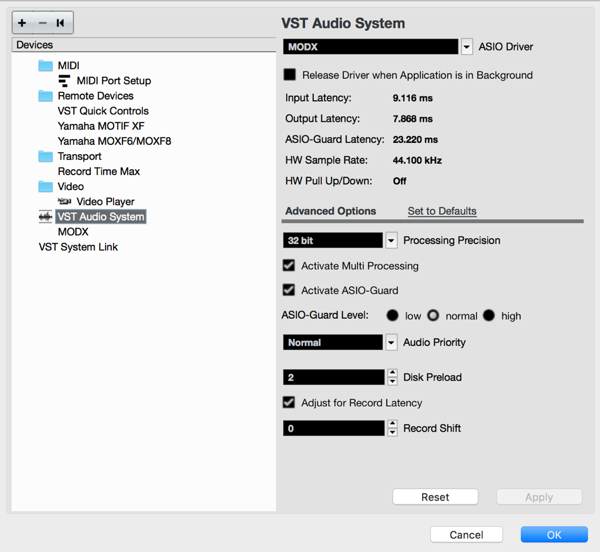
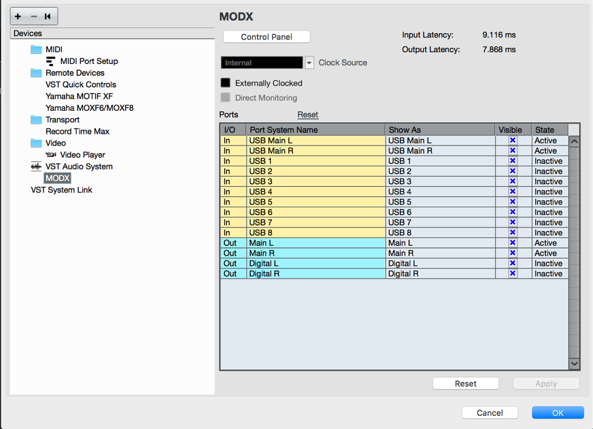
Activate the Speaker icon and the Record Ready buttons on your Track.
The red Record Ready button lets you route signal Ito the track, the Speaker icon routes it through to be heard.

Pressed keyboard of MODX whilst flicking thru quick setup options: Standalone, MIDI Rec on DAW, Audio Rec on DAW. At no stage can see the signal showing on the audio track.
Dont do that you are just guessing. Decide what it is you wish to do and stay focused (try to stay focused). You should be on “Standalone” initially, okay. We’ll let you know when the other options are going to be useful.
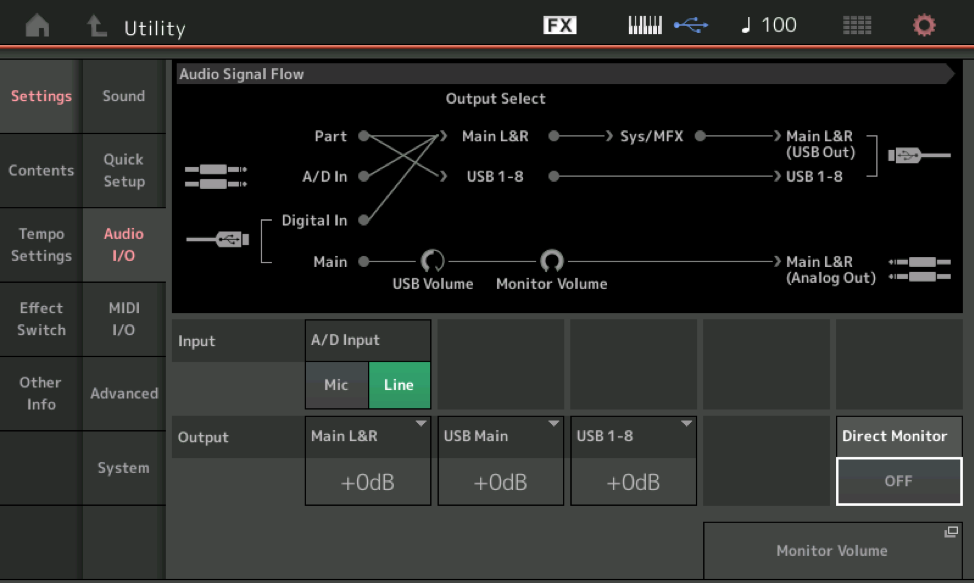
On the “Audio I/O” screen, move the cursor to highlight “Direct Monitor”. Turn it ON and OFF, and observe the Audio Signal Flow graphic. When ON signal from a PART, whether routed to Main L&R or to a USB 1-8 Output, has a method to get directly to the “Main L&R (Analog Out)”. When OFF signal must traverse the computer in order to reach the Analog Out (your sound system): that’s where the Speaker icon is important.
What, if anything, do you have setup in the STUDIO > AUDIO CONNECTIONS > CONTROL ROOM tab?
I think maybe you setup some things you are not ready to use just yet... let us know
Trevor,
On your Mac, go to System Preferences > SOUND > make sure your MODX is selected for Audio Input and Output.
Forget about MIDI Routing until you solve your audio Routing scenario (try to stay focused) I know you want to try everything.
But worrisome for me is your screenshots shown so far indicate you have not routed the audio properly from the synth to Cubase, once you find that Routing issue then move on. You said Control Room is disabled... does that mean you just now disabled it, or you never attempted to set that up?
Hi Bad Mister, thank you for the reply. Ok, audio first, so on Mac yes I have Sound / audio preferences set to MODX for output and input. Attached a screengrab of keys being pressed on MODX, input level is showing on sound / system preferences. Re control room, I read somewhere to disable it- maybe another post, so I did, in order to hear anything or get the outputs working / showing in audio connections /output (i think) - I can't remember what, sorry. So it was disabled prior to your post, and I double checked it on reading your or Jasons post, and it is OFF. I tried turning it on but doesn't seem to make a difference. At the moment it's off. So, can hear MODX when play keyboard, Standalone is on, MODX is showing as VST Audio System. AUDIO CONNECTIONS - INPUTS = (MODX MAIN -USB Main L, USB Main R) / OUTPUTS = (MODX Main - Main L, Main R). The Record enable and monitor buttons (red and amber) are on, keyboard is being pressed, can hear sound, but not see the audio signal on cubase track.
Thank you again for taking the time troubleshoot this / hopefully get this cubase-modx setup working
You can hear sound because the MODX is connected to the speakers. So, analog audio is working from the MODX to the speakers.
It’s the digital (USB) path that we are troubleshooting.
I’m convinced it may still be a Routing issue because I do not see the “Click” (Metronome) being routed via “Audio Connections” Outputs tab (usually you will see the “Click” default to sending its audio to the selected interface (this is how I knew you had made changes elsewhere in the Cubase configuration, like to the “Control Room” tab.
Screenshot here is MONTAGE but notice the “Click” column...
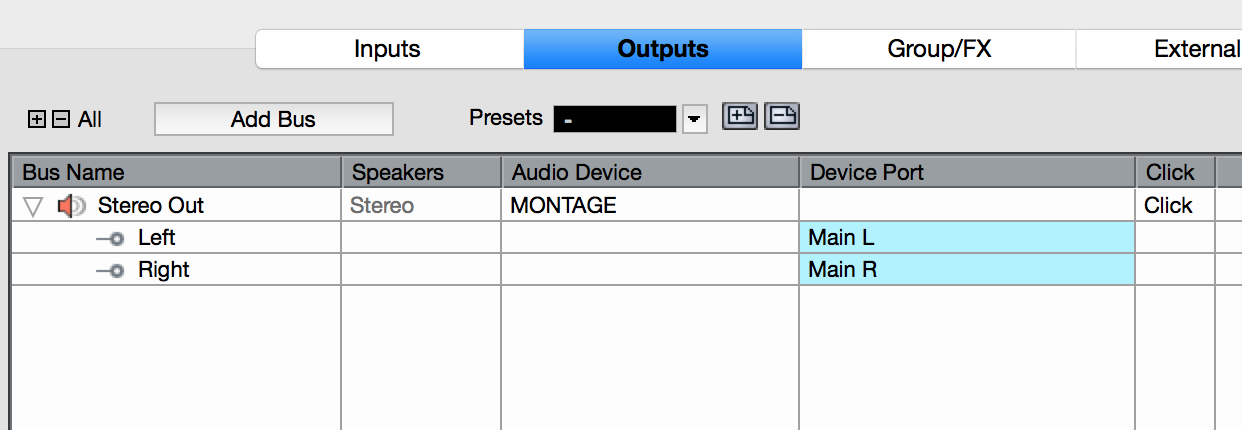
Now, this was a guess on my part, but proves to be the case. When you start to configure Control Room you are putting a Control layer between you and the simple IN/OUT. Not sure exactly what else you might have changed that would prevent our current Routing from working... but if you can remember — let us know.
Cubase is extremely configurable for a wide variety of User approaches... trying to undo a setting we are not sure was made is another level... lol.
I’d need to know what you did, and what version of Cubase Pro to troubleshoot this properly (completely).
Maybe it might become apparent what is being missed.
See if you can activate the Cubase Audio Click... wherever it is being routed is where you need to send your AUDIO CONNECTIONS > Output tab
I replied to this earlier...not sure what happened there - here goes again: yes MODX is on within system preferences (audio input and output set to MODX)
The control room was disabled - had read somewhere better to disable it. If it needs to be ENABLED let me know the exact settings
So, Control room is disabled, system preferences audio is set to MODX input / output -
Audio Connection Inputs = MODX MAIN (USB Main L, USB Main R), Outputs = MODX Main (Main L, Main R)
Perf on MODX is on Standalone mode - with these settings there is no audio signal on Audio track with MODX MAIN selected as input and MODX Main selected as output
Hi Bad Mister, ok just read your post
Ok, have just started a completely new project - CREATE EMPTY. Set up audio track. Go to AUDIO CONNECTIONS but can't see / find the Click column you referred to. Using Cubase 9.5.50 Build 345
Thoughts / suggestions? thanks
My thoughts are - whatever you changed when setting up Control Room changed something - the Metronome normally appears here because it must be routed to the device acting as Audio Interface. When you setup Control Room you make a setting for Click and the Output. I’m assuming when you placed this Control Room layer between the Inputs and Outputs, you also re-routed the audio. I don’t have enough information on your setup to troubleshoot ‘undoing’ some setting when I’m not sure what you may have done. Sorry.
But wherever the Click is routed that’s a big clue to your issue.
I know the synths like the back of my hand but I don’t know Cubase Pro 9.5.50 well enough to troubleshoot it without actually viewing its screens...
The Click is routed somewhere. If you’re patient I can contact Steinberg (or better, you have a Steinberg account, ask directly about restoring the Click to Audio Connections > Output). If I can get to a copy of Cubase in the next few days to look at... I probably can figure it out.
I can do MODX and MONTAGE questions without looking in the gear, but I don’t have all Cubase screens on that same level. More screenshots might help at least until I can get in front of a copy of Cubase.
Hi Bad Mister, thanks for the post. As far as I know I've never had control room setup or enabled - though at some stage I made sure it was turned off so as to hear the synth or a midi channel. It's odd, I can hear the MODX via a midi channel but can't bounce the recorded notes to audio. I'm at a loss re Click function. I can't find it, see screengrab, so don't know how to check where it or what it's routed to.
If you could walk thru when you have time how to restore Click to Audio Connections- output that would be great. If possblel i'd rather stick to one forum. thanks v much
It's odd, I can hear the MODX via a midi channel but can't bounce the recorded notes to audio.
No, you cannot hear MIDI, trust me, if you are hearing it, it is analog audio.
No one has ever heard MIDI. What you are hearing is the MODX Part you are playing traveling (direct) to the Analog Outs.
Press [UTILITY]
Tap “Settings” > “Audio I/O”
Here you will see a path between “Part” and just after the “SYS/MFX” you see the connection that runs to the Analog Outs (lower right corner of the Audio Signal Flow diagram - two cables) that feed your speakers. That is what you are hearing.
And it is because “DIRECT MONITOR” = ON
Understand we are trying to get the signal path through the USB Out (upper right corner) go work.
Hopefully, I can setup my computer this after noon.
Hi Bad Mister, ok thanks for the post. I wait some troubleshooting / next steps. It's odd, the audio seems to route thru in Logic but not Cubase, though i do want to switch to Cubase. Waiting your next steps. Thanks again!
Thanks for the reminder... standby.
