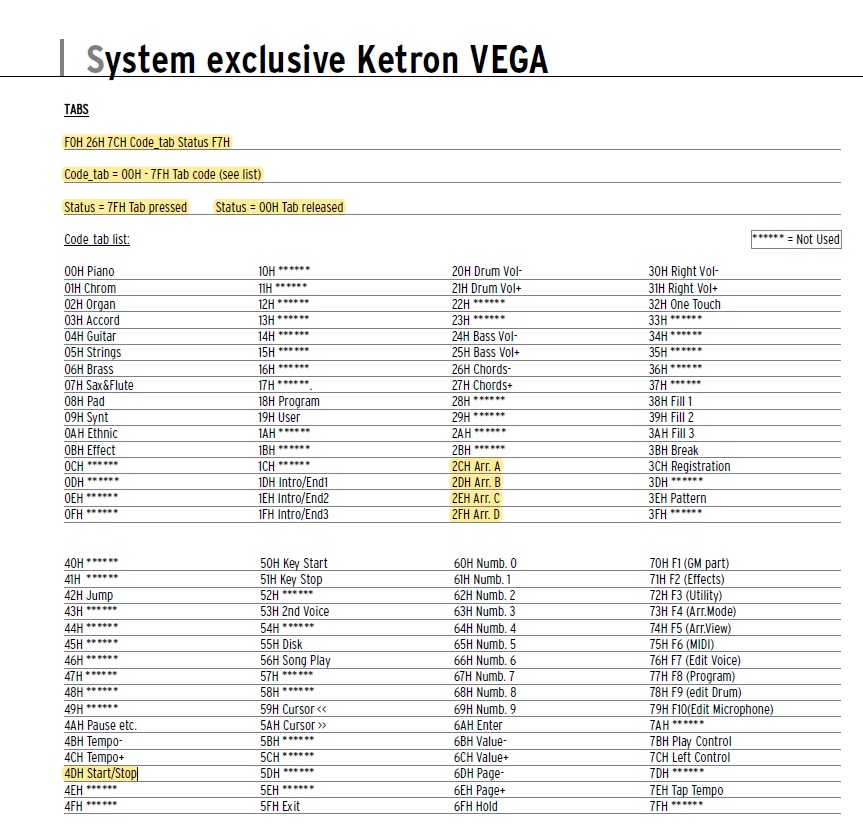Hello Everyone,
I'm using my MODX to play both my other 2 keyboards, a Ketron Arranger and Korg Synth. Here is a bit of history and the main question at the end:
How do I usually play my Ketron & Korg?
I simply use my left hand on the Ketron first 2 octaves (LOWER) to play chords to change the style backing tracks and my right hand on the Korg to play melodies.
Why using my MODX?
I mentioned that in a previous post, the other 2 keyboards are staying temporarily before I get my PSR Arranger, so with the current set-up (Please refer to the attached photo), the Ketron & Korg are now out of the speakers range, so I'm simply switching to the MODX to get the right sound while still enjoying the capabilities of the other 2 keyboards.
What did I achieve so far and how did I do it?
I connected the MIDI OUT of the MODX to the IN of the Ketron, then the OUT of the Ketron to the IN of the Korg.
Created a new double parts performance on the MODX (See attached photo), One to play the LOWER of the Ketron (C1 to F2) and the Other to play the Korg (F#2 to C6).
Put Part 1 to transmit on Chanel 1 and Put Ketron Lower to Receive on Chanel 1.
Put Part 2 to transmit on Chanel 2 and Put Ketron Upper/Right to Receive on Channel 2, Local Control on Ketron is Off, then Ketron Upper/Right to Transmit on Ch2, and Korg to Recive on Ch2. I.e. I'm controlling the F#2 to C6 of the Korg through the Ketron (see note** below).
**Note: I first tried to use the MIDI THRU of the Ketron and Connect it to the Korg, also used Ch2 on Korg (without using any transmit of the Ketron Upper Part), but that did not work. Any idea why?
So far, and with the above steps, I achieved what I exactly wanted, everything works perfectly. Please do comment if there is a better way. I'm a synth/midi/music newbie and just hobbyist
My question:
I'd like the MODX to be a real Master Controller...
Can I use the Panel Buttons to control functions of the other 2 keyboards? Few example below:
1. Use the Play & Stop buttons on the MODX to Play & Stop the Style on the Ketron.
2. Use the Scenes buttons on the MODX to change Styles or Style Variations on the Ketron.
3. Use the Up/Down arrows on the MODX to change sounds (i.e. Combinations) on the Korg.
I guess, from the modest knowledge, that changing styles/sounds in a PC while Start/Stop Styles is a SysEx... Correct?
Please note that I'M NOT looking for a "Step by Step How To", just refer me to the right menu or section of the manual, and I'm usually good at reading and understanding.
Cheers,
Bassam
1. Use the Play & Stop buttons on the MODX to Play & Stop the Style on the Ketron.
These buttons have limits as to what you can do. Still, what does the Ketron require to start/stop a style?
2. Use the Scenes buttons on the MODX to change Styles or Style Variations on the Ketron.
What does Ketron require to change styles/variations? The scene buttons will send a single CC number with different values. You can change the CC on MODX's side - but you cannot change the value each button will output.
Using DAW Remote Plugin Mode may be another option depending on what Ketron requires. That may limit other things you want to do.
3. Use the Up/Down arrows on the MODX to change sounds (i.e. Combinations) on the Korg.
You can't do this directly. These buttons do not send MIDI directly. However, if you are in Part 2's Zone Control menu then you can change the PC, MSB, LSB and as long as long as "MIDI SEND" is ON. And then you would not use arrow keys but [INC] and [DEC] as one choice (or Data Dial). You'd have to first navigate to this menu in order to accomplish this goal. If you only have a few combinations you're interested in - then you could [STORE] a few user Performances with different MSB/LSB/PC settings for those combinations in the Part 2 Zone menu and set so recalling the Performance sends these to the Korg. Then you would select one of the Performances rather than scrolling through.
So, for me, what's missing is what Ketron expects. For Korg - I'm assuming combinations are selected through MSB/LSB/PC - so this is more easily inferred. I'm guessing you won't be able to get the play/stop buttons to do what you want for Ketron - but I don't know at all what Ketron expects.
Current Yamaha Synthesizers: Montage Classic 7, Motif XF6, S90XS, MO6, EX5R
Hello Jason,
Thanks for your reply!
If you only have a few combinations you're interested in - then you could [STORE] a few user Performances with different MSB/LSB/PC settings for those combinations in the Part 2 Zone menu and set so recalling the Performance sends these to the Korg. Then you would select one of the Performances rather than scrolling through.
Thanks for this suggestion! Actually, a much better approach than using the INC/DEC buttons. I will try it.
So, for me, what's missing is what Ketron expects.
For the Style Selection, it looks to me it is a CC for the Bank and PC for the Style itself (There are 2 banks with 100 styles each), so I guess I can do the same as you suggested above. Maybe program few Performances, each containing a Ketron Style + Some Korg Combis, i.e. Emulating a PSR Registration Memory/OTS.
As for the Start/Stop and Style Variations, it is a Ketron System Exclusive Message (see screenshot below from the Ketron Manual). The question here is: Can the MODX send such messages?
Using DAW Remote Plugin Mode may be another option depending on what Ketron requires. That may limit other things you want to do.
I will also check this approach! It is on my to-do, not now, but later, to use an iPAD running Midi Designer to control the keyboards.
Thanks again for the help!
You can't send Sysex that matches external gear from MODX. This can only be done indirectly by placing something intelligent between that can respond to say CC messages and, in turn, send the Sysex for you. On the PC (and maybe there's iOS version) Bome can do this. For free on a PC/Mac Ctrlr can do this but not without some "unfriendly" programming. Bome has a hardware device that could probably do this - and there may be other hardware devices that can send Sysex strings when it "sees" CC messages matching a pattern.
Your wish list, in its entirety, is fairly complex and not directly available from MODX alone.
Current Yamaha Synthesizers: Montage Classic 7, Motif XF6, S90XS, MO6, EX5R
You can't send Sysex that matches external gear from MODX. This can only be done indirectly by placing something intelligent between that can respond to say CC messages and, in turn, send the Sysex for you. On the PC (and maybe there's iOS version) Bome can do this. For free on a PC/Mac Ctrlr can do this but not without some "unfriendly" programming. Bome has a hardware device that could probably do this - and there may be other hardware devices that can send Sysex strings when it "sees" CC messages matching a pattern.
Your wish list, in its entirety, is fairly complex and not directly available from MODX alone.
Thanks for the clarification!