Hello
I ditched my motif xf to diddle with the MODX with my DAW (FL Studio). I also loaded the Motif XF Performance library in an available bank.. I pulled up a performance Love Her Crazily. Factory tempo was 155. I lowered it to 130 and wanted to overwrite the original (in the Motif XF bank). I only saw an option “save as new performance”. However, on that same screen I noticed in the bottom right a “Page” box. So I navigated through the Motif XF library (alphabetically) until I came to Love Her Crazily, and I was then asked if I wanted to overwrite the performance. I clicked yes.
I still have the original performance and tempo in the Motif XF bank, and the one I made a tempo change with is in my User bank. It appears that I didn’t overwrite anything but merely cloned the performance with a new tempo. Is this correct? Am I able to overwrite performances in banks I load or just save any changes to a user library?
As an anecdotal query, I recorded the 4 part performance by assigning part one to main L/R, and parts 2-4 to USB 1/2, 3/4 and 5/6 respectively. I’m used to using FireWire in my XF to transmit audio. I was always under the impression USB was for midi only. Or am I missing something.
Appreciate your help with this, and hope I’m using the correct terminology Re banks, libraries, etc. .
Rich
Factory preset Performances that every MODX comes with can only be "touched" when you update firmware. Not every firmware update necessarily will "touch" factory preset Performances - and, even when this does happen, all of the previous Performances are "left alone" and only new Performances are added. Other than firmware updates, you cannot "touch" the factory Performances at all. You cannot delete them, you cannot alter them, you cannot move them (location). They are fixed and "always there".
The Library bank is very related to factory Presets. The difference is that you can delete each Library slot in its entirety. You can load a Library file into any empty Library bank slot. Those are the only operations you have available to alter the Library contents. You cannot overwrite or alter individual Performances in the Library. They are "fixed" until you delete the Library slot (the entire slot - includes every Performance in that Library). Libraries contain not only Performances but also live set, Waveforms, etc. All content in the Library (Live Set, etc) shares the same properties -- you cannot alter or delete individual pieces.
The User bank is the only place you can store one Performance at a time. You can alter a single Performance and replace it with edits. The User Bank serves as a great "scratchpad" for improving/altering/changing Performances, Live Set, etc.
If you have something in a Library you want to change - you'll have to commit those changes to the User bank. That's the only place you can [STORE] a Performance. A word of caution is that if that altered copy of the Performance that was "borrowed" from the Library uses custom waveforms or other custom material - then there's a good chance that the User bank Performance is going to "point to" content in your Library. That's what happens what you [STORE]. And, if we roll the tape forward - if you decide to erase the Library (that your User Performance is pointing to) then you can orphan data which breaks your User copy.
There's another way to prevent this condition - you can "Library Import" the Performance from the Library bank to the User bank. This will copy over all Waveforms and other associated data so the User bank copy of the Performance will not "point to" the Library at all. There may be redundant data in both places (Library + User) - but the User copy will stand on its own not subject to having the Library bank available.
Another workflow choice may be to:
1) Backup your User bank (save an X8U)
2) Initialize your User bank (user bank only, not other memory areas)
3) Library import the entire Library (all Performances) to the User area. Now your User area contains the entire Library.
4) Erase the Library you imported
5) Make any changes to the user area copy of the previous Library.
6) Save the User area as a Library file
7) (Re)install the Library - the one now with your edits
8) Restore your User bank with the X8U User backup in step 1
With this option, after completing the "Library shuffle" - you'll have your edits fully in the Library area self-contained and no duplicate content.
It's not the only way. You can [STORE] Library copies without import. That's one option too. Or you can Library Import just one (or so) Performance at a time to edit. It's necessary to know what's happening a bit behind the curtains so you can decide how to best manage your Performances.
Thank you very much J. You seem to know your way around the modx and montage quite well. Your info (and provided links) goes into my help library lang with related subject title. As on Motifator, the time you take to write all this out and step by step guidance you provide, you likely don’t get the recognition deserved by your time and dedication. Let me know where to send the check!
Much appreciated.
As an anecdotal query, I recorded the 4 part performance by assigning part one to main L/R, and parts 2-4 to USB 1/2, 3/4 and 5/6 respectively. I’m used to using FireWire in my XF to transmit audio. I was always under the impression USB was for midi only. Or am I missing something.
Appreciate your help with this, and hope I’m using the correct terminology Re banks, libraries, etc. .
Coming from a Motif XF you will find many similarities and differences. The MODX and MONTAGE expand on the functions found in the Motif XF (2010) and the MOXF (2013). The addition of FLASH memory expansion was a key feature in the XF (both Motif and MO). The Motif XF was capable of MIDI+Audio via Firewire; these new models are capable of MIDI+Audio via USB.
Back in 2010 the Firewire protocol was used because you did not have multi-channel USB quite yet. USB was plenty fast enough (this is what most people misunderstood) but it didn't have the bandwidth to carry multiple channels of audio. As you recall you had 16 audio Outputs via FireWire and 6 audio Inputs on the Motif XF.
The MONTAGE now has 32 audio Outputs via USB and 6 audio Inputs, while the MODX has 10 audio Outputs via USB and 4 audio Inputs.
In your MODX you have 10 USB Audio Outputs (the Main L/R plus USB 1-8 assignable. (The USB 1-8 can be set as odd/even stereo pairs-- as you have done, but also can be configured as individual mono buses when you desire). Example, when recording individual Drums to separate audio tracks...
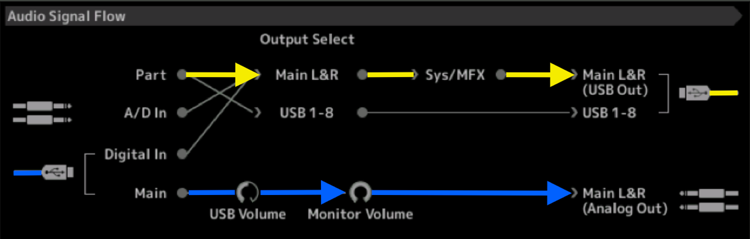
Going left to right... the yellow line shows signal originating in a MODX Part - traveling through the synth architecture on its way to the USB OUT --> which is going to the computer... The blue line (left to right) starts with the signal returning from the computer back to the MODX as audio interface - where it sends the audio signal to the Analog Audio Outputs.
Notice also a PART can be assigned to the USB 1-8 audio output assignments going to the computer.
Tutorial Article Link -- Mastering MODX: Audio Recording to DAW Part 1
USER/LIBRARY File data
As to how the internal memory works...
In the Motif XF - you have Voice mode as the primary sound program mode; The other synth modes are made up of the individual Voice programs, from the primary mode, placed in PARTs.
Performance mode (4 Parts), and Song Mixing, and Pattern Mixing modes (16 Parts) are organized configurations of your Voice programs - the original Voices are referenced via an entity called a Part.
In the Motif XF the Part was a set of parameters that could be applied, as offsets, to the original Voice data. When you used "Full Concert Grand" in a Performance Split, you could use the Part parameters to create the Split point - without actually having to destructively edit the original "Full Concert Grand".
In the MODX/MONTAGE - you no longer have a Voice mode. These new units have exponentially more internal memory, such that every Part is stored as original data... no more referencing an original Voice location in another mode. When you create the split Performance on the MODX/MONTAGE, you are actually storing new instances of each of the programs. Not only does the MODX and MONTAGE eliminate Voice mode, there are changes in the 16 Part multi-timbral setups. The Song Mixing and Pattern Mixing setups look very familiar but each single Part of the potential 16 is actually a new instance of that program. Similar to how the MIXING VOICES worked in the old system -- each Part is a separate, individually editable item. It is also individually "searchable" when you wish to COPY for use in other Performances.
In the Motif XF you have 4 sets of 128 User Voice locations -- 512 total - each is a single instrument
In the MODX you have 5 sets of 128 User Performance locations -- 640 total - each can be from one to sixteen instruments
When you create a USER Bank File with your MODX, it will contain all the User Performances you have made... and ONLY the User Performance you have made (no placeholder data is used).
Press [UTILITY] > touch "Contents" > "Data Utility" > Find and touch the "Performance" Folder - this will list and indicate your current User Bank Performances. The upper right corner will show how many out of 640 locations you have occupied. You can manage (rename or delete) your Performances from this screen.
Unlike the Motif XF and MOXF-series, the MODX/MONTAGE do not have 'placeholder' programs that occupy the memory locations. On the new units - if you have not created a User Performance the slot will remain empty. When you elect to STORE AS NEW PERFORMANCE it is simply added to the lowest numbered empty location in your User Bank...
You can OVERWRITE an existing User Bank of Performances. But you cannot OVERWRITE a Preset Performance, nor can you OVERWRITE a Library Performance.
How you find your data is by the Name using the Search engine. ReNAME any factory data you edit - just good practice.
If you think of a USER Bank as 640 Performances that you either created from scratch or created a variation from an existing Performance,; think of it as a book you are writing that can contain 640 pages of data.... Then a LIBRARY is a published version of that book. A LIBRARY is ROM (Read Only Memory) it is in fixed memory. And this fixed memory is not easily overwritten. It is in memory much like the Preset data.
In order to make even a minor change to your published book (LIBRARY is a User Bank installed in Flash Memory) you must recall the book from the market, and make your changes, then publish a second edition. Once you have your second edition you pull the original off the shelves and destroy them. This is the nature of editing ROM.
If Yamaha wanted to fix the S700 Acoustic Piano Waveforms that are apart of the instruments factory Wave ROM, we would have to issue a new Firmware Update that would wipe out the entire existing Wave ROM and replace it with an entire new one.
So making changes to data that is burned into the Factory Presets by Yamaha in Hamamatsu Japan, or making changes to the data that you, personally, burned into your Flash Memory with a .X8L MODX Library file, is not a trivial thing - it requires a DO OVER because we are writing into ROM.
User Bank is RAM (Random Access Memory) because you can make changes to the data.
The User Bank is where you assemble your data. And it is the User Bank data that you can convert to a Library - you do so by Saving the User Bank data as a LIBRARY FILE>
the difference between a User File .X8U and a Library File .X8L... is the User File will always replace what is currently in your USER Bank (just like it did in the Motif XF)
But a User Bank that is SAVED AS... Library File, .X8L can be installed (burned) to Flash
Thank you very much for referencing the similarities between the XF and MODX. I’ve gotten a better understanding of the preset, library and user banks.
Good seeing your posts again.
Rich
