have a problem. I have got some stored performances. I can find it by name. When I see all parts of the performace and I make some change and want to store the performance then MODX offers a new performance to me... no overwrite. These performances I cannot delete or ovewrite. In contents-performance there are not to find. Could you to help.,.?
have a problem. I have got some stored performances. I can find it by name. When I see all parts of the performace and I make some change and want to store the performance then MODX offers a new performance to me... no overwrite. These performances I cannot delete or ovewrite. In contents-performance there are not to find. Could you to help.,.?
Only those Performances that are in the User Bank can be overwritten—if a Performance is in the Preset, or a Library Bank, you cannot overwrite it, you are only given an option to Store as a New Performance.
From the Performance Home screen:
Tap the Performance Name box to see the pop-in menu
Touch “Property”
This screen will identify the location (Bank, MSB/LSB/PC) of this Performance.
You can review and delete any of your current User Performances as follows:
Press [UTILITY] > “Contents” > Data Utility” > Touch the folder named “Performance”
Here you can Rename or Delete any of your User Performances.
Also, say you started with a preset Performance like "All 9 Bars!". You make changes, then [STORE] which will place a new Performance in the User bank. If you [STORE] with the name "All 9 Bars!" - then you will now have two named the same. One will be in the Preset bank and another in the User bank.
To find your user bank Performances - you can also use [CATEGORY SEARCH] and filter the results by bank. Instead of "All" - choose "User" for the bank filter.
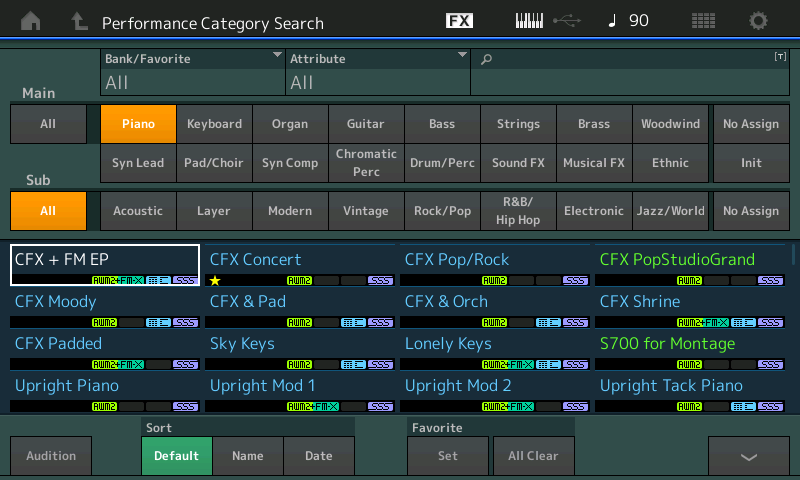
See the upper left - "Bank/Favorite". Touch that and change it to "User".
Now all the search results will only be User Performances which you are allowed to overwrite.
... certainly, as discussed, if you've already elevated this/these Performance(s) into the Library bank - then you can't touch these one-by-one. You'll either have to store a new version in your user bank or do the Library Shuffle to create a new Library with modified Performance(s).
If you're going to be changing/tweaking things - (generally) don't promote Performances to the Library bank.
I forgot to say. These undeletable performances I created myself and now they are in bank MODXLibraryUser. I remember I created this bank because I wanted preserve the old my performances and to add ( load ) new ones. Many of MODX operations are not similar to standart operations with files in PC ( adding, deleting, focus and others ) and it is bad.:o
What is bad is your understanding of the filing system. We can help.
We told you how to DELETE Performances in your User Bank.
You did not respond at all to this so we’ll assume you didn’t read it, didn’t understand it, just didn’t do it, or you couldn’t find the Performance in your Performance Folder.
As unlikely as this is, is it possible you installed this data as a Library?
Call up the Performance
Tap the Performance Name box to see the pop-in menu
Touch “Property”
This screen will identify the location (Bank, MSB/LSB/PC) of this Performance.
What does it tell you about this Performance?
Let us know... we can’t help you if you don’t respond!
As I said. In PROPERTY it is in MODXLibraryUser, Bank Select ... MSB 64, LSB 59. As I know that I can delete only all Performances in MODXLibraryUser in CONTENT-DATA UTILITY
It is hard to understand you.
It is exactly like working with “standard operation with files on your PC”... especially when you begin to understand that creating and then installing a Library, is like creating and then burning a CD-ROM or DVD backup of your computer’s memory.
When you give the MODX LIBRARY the same respect you give a backup file you made on your computer by burning a CD, then you can begin to see how it is EXACTLY like that.
If you want to make a change to any READ ONLY MEMORY (be it a CD-ROM backup of your computer or an installed MODX ROM Library) you basically have to make a new one. That’s right: you have to make an entirely new publication.
If you publish a book and release it for purchase, and you later wish to delete a chapter... your only option is to create an entirely new (edited) edition. Book, Chapter, Edit, Edition, Library — getting it yet? Your second edition is the new version of your Library... you can now DELETE the old edition, and replace it with the new one. It is not only similar to functions like on your computer — it is exactly like that!
Hope that helps.
Thank you for help. In this respect you are right. 🙂
