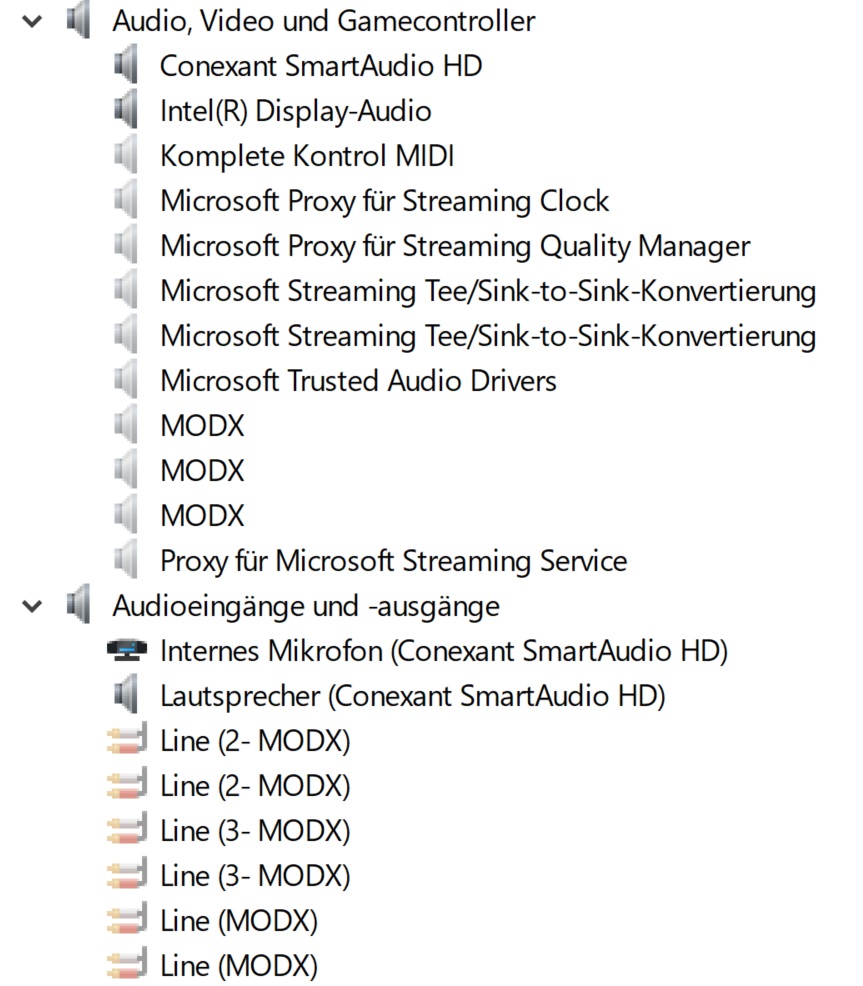Hi,
I have spotted a problem on Windows (Windows 10, 64bit) when connecting my MODX using USB. Sometimes the name of the device is not "MODX" but "1- MODX", or "2- MODX", ... it probably is related to using different USB ports on the host computer - and obviously, the Yamaha USB driver is not detecting this.
The effect is that DAW configurations can break as for example the name of the Midi channels then also would be "3- MODX 1", "3- MODX 2" and "3- MODX 3", ... doesn't sound smart to me.
It would be great to hear if someone else has the same problem and maybe there's a simple trick to avoid this (besides avoiding to use different USB ports)
Thanks,
Roland
I haven't had the DAW or driver have issues with the "2-", "3-", etc. prefix. The problem I've seen is with online webmidi. Regardless, the corrective action is to uninstall the Yamaha Steinberg USB driver (full uninstall using the Add/Remove Programs feature in Windows) and then re-install the latest driver. I say "latest" as a matter of habit - it's not saying you did not already have the same version. The uninstall will clear out the registry and restore the driver back to a non-prefixed name.
Changing USB ports can indeed create the multiple entries. If you notice the prefix, it's best to go through the uninstall/reinstall fix and try to plug your instrument back into the same port every time.
Current Yamaha Synthesizers: Montage Classic 7, Motif XF6, S90XS, MO6, EX5R
It's very easy to arrive at the point you have. I believe the root cause is moving to a different USB port - which is easy to do unless you have only a single port. Using a hub may do this as well (using a hub one time, and not the other - or certainly using different ports on the hub). An uninstall/reinstall is the simple fix to get rid of this condition. Works every time for other users who have done this. There's probably a registry hack to do the same thing.
I would personally do the following:
1) Uninstall driver
2) Reboot (may prompt you - but I would do it even if not prompted)
3) Install driver
4) Reboot (if instructed - I believe it does)
Current Yamaha Synthesizers: Montage Classic 7, Motif XF6, S90XS, MO6, EX5R
Jason,
Thanks for spending time to help analyzing the problem and finding a good workaround to that problem. I actually did apply that procedure already.
Besides thinking about workarounds, I would expect a bug fix for the firmware or the USB driver. Maybe a close look to the USB specification would do the trick, and maybe looking at how to handle USB serial numbers would make USB connectivity rock solid. Just respectfully guessing here, without knowing - of course.
Thanks
Roland