Hi, hope someone can help me. I have both a CP4 and a MODX7, and connected them through MIDI. Would it be possible to control the performance selection of the CP4 via the Live set of the MODX? I have set up performances on the MODX, made a set list, and it would be great if automatically the related performance on the CP4 would be selected when I press one of the performances in the Live set screen. Thanks!
Yes, you can do that. There's more detail - but the general outline:
You'll start with a User Bank custom Performance that leverages Zone Control. Both Master (in [UTILITY] setup) and PART-configured Zone modes need to be turned on. The Zone Settings screen will then be available in the PART level and you can set the MSB/LSB/PC to transmit to control CP via MIDI. Also setting the MIDI transmit channel to match CP.
Once you get the User Performance created that's working - [STORE] (save) it as your custom name. Then you can add this same Performance to Live Set. Live Set is simply a pointer to an existing Performance. If it worked outside of Live Set - it will work the same as a Live Set entry with respect to MIDI control of external keyboards.
Current Yamaha Synthesizers: Montage Classic 7, Motif XF6, S90XS, MO6, EX5R
Activating “Zone Master”
Press [UTILITY]
Touch "Settings" > "Advanced"
Set the Zone Master = On.
• The "Zone Master" is all about what gets transmitted from the MODX as the master MIDI keyboard from your current Performance. This can be configured on a per Performance basis.
How it works:
You would want to activate the ZONE MASTER function if you plan on connecting to external MIDI tone modules or keyboards. Anytime that you are going to interact with other devices via the 5-pin MIDI jack, you will want to engage the ZONE MASTER function. When the global Zone Master function has been activated, all 2,195 MODX Factory Preset Performances start with a neutral setting - the local Zone Switches in each Part are set to OFF, by default. There is no data setup for the "Zone" functions in any Parts of the Factory Performances. Changes can and must be stored to USER locations.
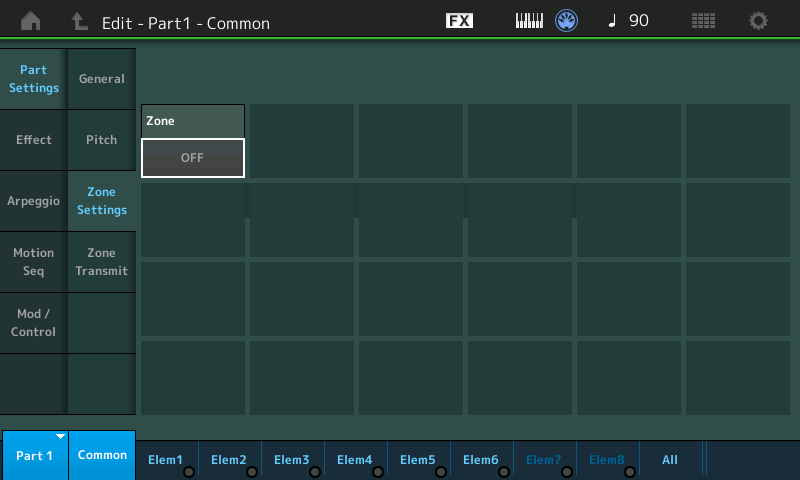
To activate a ZONE - you must place a program in the Part slot, this makes the parameters available. Looking at the HOME screen only, an occupied Part slot can support Zone parameters - if the slot has a "+" it is considered unoccupied - it cannot support any ZONE Settings. The program is considered INT (internal) and the Transmit settings will address the External device. If you wish to address exclusively an external device from that slot, you would set the INT SW (Internal Switch) = OFF, then activate the Transmit Channel. Any slot can transmit on any MIDI Channel 1-16.
Turn the Zone Switch On within a Performance. It is going to be a Part parameter. There are 16 Parts.
When a Part slot is being setup in a Performance you can determine if it will engage an internal sound, an external sound or both.
When setting a slot to transmit and control an external device you can select any channel you wish.
You can create MODX Performances that only trigger the CP4 STAGE, that only trigger the MODX, or that trigger a combination of both (split and layered), etc., etc.
• Press [EDIT]
• Select “PART 1” to view its settings
• Touch "Part Setting" > "Zone Settings"
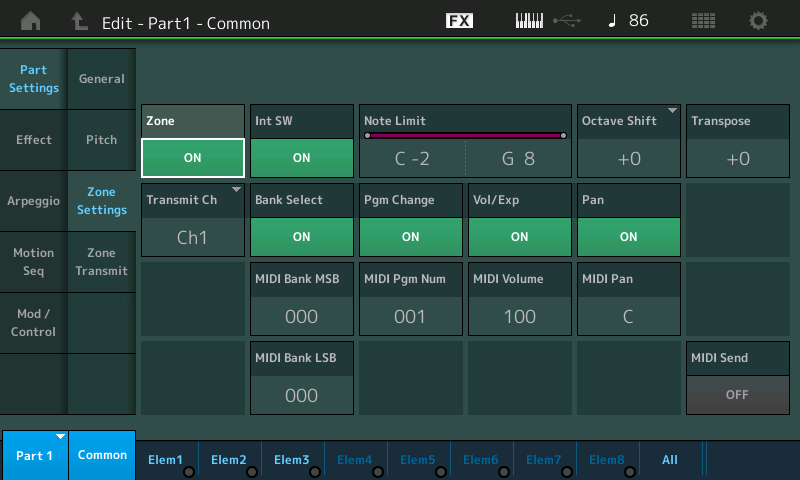
To recall CP4 STAGE Performances MSB = 63, LSB = 80
If you would like to recall your MODX to recall Performances on the CP4 STAGE, but not trigger it, simply setup a Part/Zone slot with KBD CTRL inactive.
If you need more help give us an idea what you want to setup on the MODX (What you want the MODX to sound, and what you want the CP4 STAGE to sound). You can build Performances that setup both - you can play one from the other, you can play them completely separately, you build Performances that morph from one to the other using the Super Knob.
Let us know.
Extra Credit:
Link to article on Zone Master: Zone Master FAQ
Thank you so much! I tried this, and indeed I got it working. The only thing that I noticed is that the layer sound on my CP4 gets triggered, and I don't have a clue how to solve this. So when I play the keyboard on the MODX i can hear the layer part of the CP4. Maybe I have to set something on the CP4 as well?
So: I would like the MODX only to select a performance on the CP4, and not to trigger anything else. From the CP4 I would like to use sounds on the MODX. The latter I already figured out, so I'm able now to use any of the the 4 zones on the CP4 to call a part on the MODX.
As stated above: If you would like to have your MODX recall Performances on the CP4 STAGE, but not trigger it, simply setup Part/Zone slot with KBD CTRL inactive.
On the HOME screen of the MODX, deactivate the KBD CTRL icon... if there are no KBD CTRL icons active, the Performance will send the Bank Select and PC to the CP4 STAGE when recalled, but the Keyboard will not trigger anything. [STORE] this Performance with no KBD CTRLs active. When you do, only if you directly *select* a Part/Zone slot, will you transmit from the Keyboard.
