After a real odyssey to find a successor for my good old Fantom-X6, I finally ended up at the Yamaha MODX6. I couldn't be happier. But I have a lot to learn ...
OK, and here are my first two questions:
1. When selecting a rhythm pattern, I have to choose a kit first, then a music style. I would prefer the other way around. If I change the arpeggio and choose then another kit, the arpeggio changes again to the kit's default arp. Is there any way to lock the arpeggio?
2. I'm a bit worried that there's no hardware button (or shortcut) for Arpeggio Hold. Is it possible to assign one of the both ASSIGN buttons to switch Arpeggio Hold on/off? I've already searched both manuals, but found no solution to do this.
Thanks for any help,
Thomas
1. When selecting a rhythm pattern, I have to choose a kit first, then a music style. I would prefer the other way around. If I change the arpeggio and choose then another kit, the arpeggio changes again to the kit's default arp. Is there any way to lock the arpeggio?
You will find that there are usually multiple ways to approach most things on the MODX. True, you could start by choosing a Kit then select a Arp Type. This is logical because you need to have a Kit in order to hear the Drum Arp phrases. But if you would like to keep the Arp and change the Kit you can... here’s how that works.
If you press the [RHYTHM PATTERN] button and you select a Kit — Say you start with “Real Drums Kit” in Part 1 — it will automatically recall the Arp Phrases associated with this Kit. They did this so that a user could quickly find an appropriate Kit and drum groove. If you are interested in a Jazz drum groove, select a Kit with ‘jazz’ in the name, looking for a hip hop groove, select a Kit with ‘hip hop’ in the name. Rock? select a Kit with Rock in the name...
But say you want to keep the Arpeggio Phrase and change the Kit? Here’s how:
Press [HOME]
Touch the screen to select Part 1
A pop-in menu appears on the left side of the screen
Tap “Category Search”
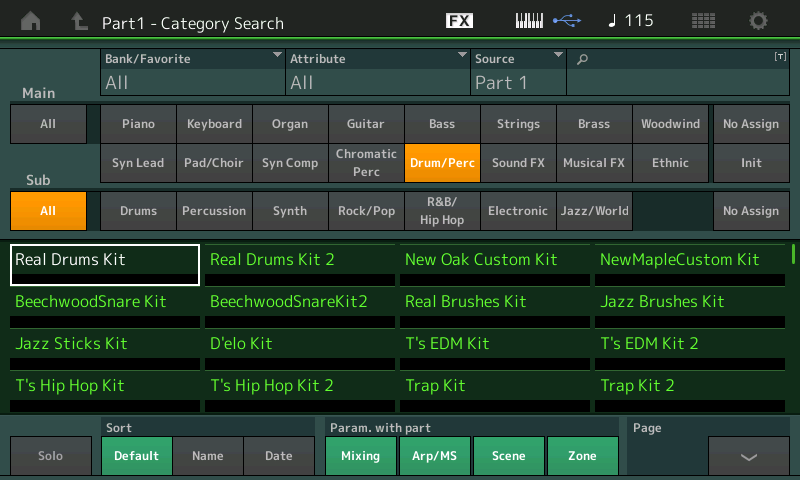
The top line of the screen will indicate you have launched the “Part1 - Category Search”
Alternate method: From HOME move the cursor down so that it highlights the Part 1 Name box and press [SHIFT] + [CATEGORY] to launch "Part1 - Category Search"
When you are replacing an existing Part, the “Part Category Search” appears... when you are searching for a PART to replace an existing PART, you have options called “Parameter with Part”.
What this means is you can opt to have your new selection bring along its associated settings with your selection (option will appear green) or you opt to have your new selection *inherit* what you already have programmed. The option boxes are “Mixing”, “Arp/MS” (Arpeggios and Motion Sequences), Scene, Zone.
Part Category Search
When “Mixing” of the “Parameter with Part” (Param. with Part) setting is set to off, you can change sounds using the current setting values for the Part such as Volume, Pan and Note shift, etc...
Mixing - this concerns all settings like note limits - if you created a split with piano and bass... and you want to try out new basses, you would opt out on Mixing (grey) so that when you select a bass it will inherit the split point you already created. If you did NOT opt out, then each Bass you select would be across all keys.
Arp/MS - obviously, this is what you are inquiring about. Set this tab to grey so that the Arpeggio Phrase you have selected remains, and you can simply try new drum kits without the Arp changing.
Scene - when you get deeper into making your own setups you can memorize all manner of items in what are called Scenes (snapshot memory) it can memorize all your offsets to the data... if you come up with something you really like (your own groove Quantize, your own SuperKnob and Assign Knob configurations, etc. these can be brought along or not.
Zone - if and when you setup Master Keyboard transmit configurations these can be brought along or not by activating this option.
2. I'm a bit worried that there's no hardware button (or shortcut) for Arpeggio Hold. Is it possible to assign one of the both ASSIGN buttons to switch Arpeggio Hold on/off? I've already searched both manuals, but found no solution to do this.
Arps assigned to a Part can be set OFF, ON or HOLD.
On the HOME screen tap the grey “ARP OFF” box on the PART in question, it turn blue and switches to “ARP ON”...
If you were to Hold [SHIFT] while tapping that box and it will turn amber “ARP HOLD ON”
Once you have activate "ARP HOLD ON", simply tapping that Arp box will toggle between “ARP OFF” and “ARP HOLD ON”
Thanks for the questions... Hope that helps.
Extra Credit:
here is some addition reading that will be related to your questions:
Thank you so much 😀 Your detailed description helped me a lot.
Kits vs. Styles: "Param. with Part" ... yeah, that's it!
Arpeggio Hold: I would never have thought of the combination hardware button with touch screen button 😉
I'm one of the few people who likes to read manuals. Unfortunately I always found Yamaha's separation of Owner's Manual and Reference Manual very cumbersome.
I'm one of the few people who likes to read manuals. Unfortunately I always found Yamaha's separation of Owner's Manual and Reference Manual very cumbersome.
Well, then its double the pleasure. The Owner’s Manual is an overview of the instrument and includes fundamental concepts including basic navigation and the “Quick Guides” — which teach you the basic step-by-step routines.
The Reference Manual, as the name implies, is the manual you refer to get an explanation of each parameter, each-by-each. Every screen parameter has an explanation, screen-by-screen.
The Reference Manual might indicate to name and store your work, the Owner’s Manual has the routine outlined on selecting letters and inputting data to actually name something. And the Supplementary Manual released when new features are added should be considered an extension of the Reference Manual. In general you can/should read the Owner’s Manual while doing each of the Quick Guide routines... don’t just read it... it’s a “read-and-do” type thing. In short order, the basics of navigation and routines like storing and naming become second nature. The Reference and Supplementary Manuals, you never finish reading, they are ‘reference books’. Use them to lookup things you want to learn more about.
Do a search for “parameter with Part”. Read more
Do a search for “Arpeggio Hold”. Read more (Page 27-28 of the Reference Manual goes over every item that appears on the HOME screen, item-by-item. If you read the manual, you read about [SHIFT] + touching that screen Arp switch... but because *when* you read it you were not necessarily concerned with setting an Arpeggio to HOLD, it went right through without causing a (brain) wrinkle... however, when you are working with Arpeggios your focus is keener and you’ll see it and it will register (cause that wrinkle to form).
The manuals are available as PDF documents - which is the best way to read them because you can search for things by actual terminology (as found on the product). What you should do now that you have these answers is go through the documentation and read through the official explanation.
Hope that helps.
Yamaha manuals are among the best I know from the musical instrument business. And yes, the separation of Owner Manual and Reference Manual often makes sense, at least for such complex devices as MODX.
I myself would draw the dividing line differently. In plain language: A thicker Reference Manual and a thinner Owner Manual (rather a kind of quick start tutorial, i.e. a concrete, quickly comprehensible project that illustrates all the basic features of MODX). But okay, that's a matter of taste.
In the Reference Manual some points (as far as I can overlook this as a MODX beginner) are only superficially described. It is described that there are arpeggios with chord recognition (_C), but there are zero background informations how to use/program them.
At the latest, when I start to construct my own _C-type arpeggios, I will miss this information. With the PSR-S keyboards all this is described in detail, e.g. that the melodic phrases of a user-generated style are best recorded in CM7. However, that's not (yet) an issue for me. I have to deal with the basics first 😉
Disclaimer: I have been working as a technical writer for + 20 years and know various didactic approaches to describing end-user hardware or software.
