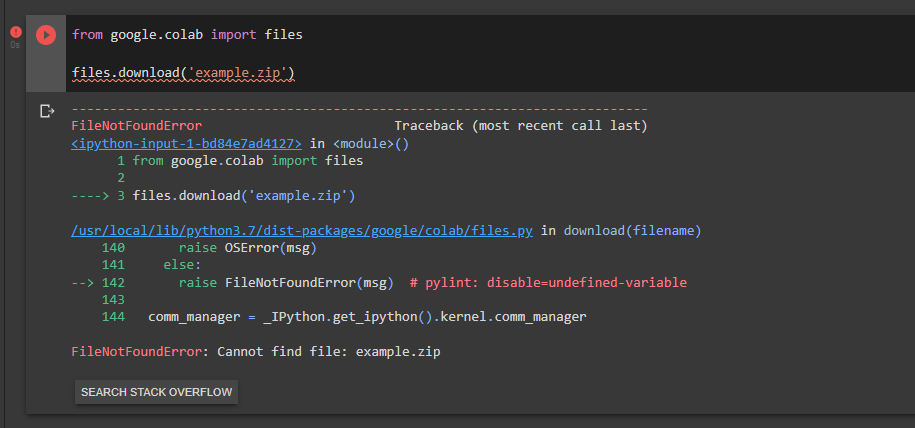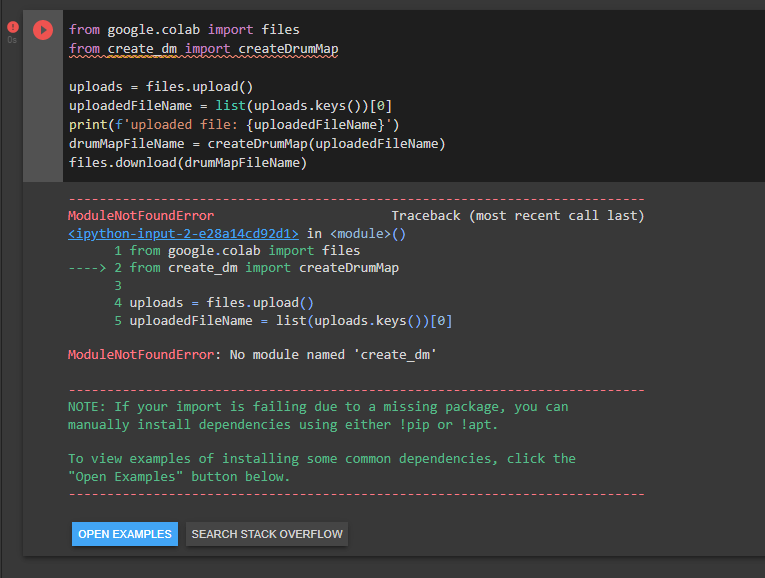Here's a link to a Google Colab Notebook you can use to create a Cubase drum map file for any of the drum kits listed in the Data List PDF.
There is nothing to download, and I am hoping it is self-explanatory. Please let me know if you try it, if you have any questions, and if anything about it is not clear.
I made some improvements to the notebook, and moved it to a new location (see link).
[quotePost id=112238]I made some improvements to the notebook, and moved it to a new location (see link).[/quotePost]
Michael, I tried to use the tools on that link but they popped some error.
I used the Python scripts on your GitHub repo with excellent results, thanks for making these.
Michael, I tried to use the tools on that link but they popped some error.
I used the Python scripts on your GitHub repo with excellent results, thanks for making these.
Dragos,
I’m glad you were able to use the Python code.
I did the Colab Notebook for people who don’t have the skill to get on GitHub, download the Python code, install a Python interpreter, run the code from the command line, etc. I’d like to fix whatever’s wrong with it.
What error(s) did you get with the Colab Notebook?
Dragos,
Can you post a screenshot of the error(s)? That’d be really helpful.
[quotePost id=114917]Dragos,
Can you post a screenshot of the error(s)? That’d be really helpful.[/quotePost]
Hello Michael,
I'll do that when I get home later today.
Interesting that the error only happened on my home laptop (Surface Pro 8) running Windows 11 Home, Edge Dev branch.
I'm at my studio now and it works, I'm on Windows 10 Pro here, also Edge Dev.
Not sure this is the message - but google collab requires you're signed into a google account to use this.
Dragos,
That's weird. I just spent some time looking at the notebook. It displays one error that I can't figure out how to resolve, but it works fine for me.
Did you execute all of the sections in sequence from top to bottom? You need to do that for it to work properly.
[quotePost id=114955]Did you execute all of the sections in sequence from top to bottom? You need to do that for it to work properly.[/quotePost]
That was the cause, Michael.
/facepalm.
Sorry for wasting your time!