Hello , I was wondering if I can create my own arpeggiators. How can I import a midi file and save as user arpegiator ? Thank u in advanced
Data that is either recorded to or loaded to the MODX Performance Recorder can be converted to a USER ARP.
Touch the "Song Name" box to view the pop-in menu.
Select "User Arp" to select the “Put Track to Arpeggio” feature
This function copies data in the specified measures of a track for creating Arpeggio data. Up to 16 unique note numbers can be recorded to the Arpeggio track. If more than 16 different note numbers have been recorded to the MIDI sequence data, the Convert operation reduces the notes in excess of the limit. Because of this, be careful to record only up to 16 different notes when you create an Arpeggio, especially when using multiple tracks.
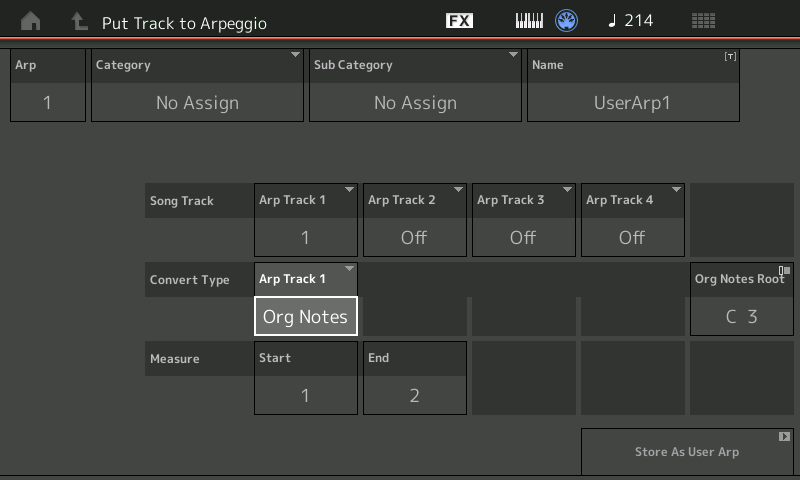
Set the "Arp" Number - it will default to the lowest numbered empty location. There are 256 User Arps possible.
Set the "Category" and "SubCategory", and give the Arp Phrase a "Name" (this will make it easier to find later)
Song Track: This allows you to set the SOURCE of the data. There are four options - this means you can grab data from any of four Tracks to construct the single ARP Phrase. These Tracks refer to which track contains the data that you want to transfer. Why multiple tracks? Because some of the data might need to be transferred with a CONVERT TYPE that responds to Chord quality changes, while other tracks might include Fixed Note data (like guitar strumming noise, fret noise, finger zings and other sound efx).
Convert Type: There are 3 Convert Types: Normal, Fixed, Original Notes. Each has a purpose and a different use.
Fixed = the Phrase plays back exactly the notes entered
Original Notes = the Phrase plays back exactly the notes entered but adjusts the third, fifth and seventh to create chord voicing. "Original Note Root" sets the tonal center/root note for chord intelligence.
Normal = the Phrase uses only the notes that are entered and will create phrases based on this data. Used also for recording non-Note oriented (controller) phrases
Measure: Set the Start and End point of the data to be converted
