Hello all,
I’d like to use my Studiologic SL88 and the SLP3-D multi-pedal when controlling my MODX but am unclear as to how to get the piano performances to recognize the other two (sostenuto and soft) pedals on the SLP3-D. When I use the Studiologic with my Mac/Pianoteq, it recognizes the multi-pedal automatically. I see the controller numbers on the additional pedals as 66 (sostenuto) and 67 (soft). Would it be a matter of assigning the midi control numbers to what would normally be the foot control switches 1 and 2?
Thanks
Sostenuto (CC 66) is respected. Soft (CC 67) is not. You can program the footswitch as a source and destination as volume to simulate. Technically, soft would lower the velocity which is different than lowering volume. You may be able to target some velocity related parameter. I don't have these memorized. More info:
I’d like to use my Studiologic SL88 and the SLP3-D multi-pedal when controlling my MODX but am unclear as to how to get the piano performances to recognize the other two (sostenuto and soft) pedals on the SLP3-D. When I use the Studiologic with my Mac/Pianoteq, it recognizes the multi-pedal automatically. I see the controller numbers on the additional pedals as 66 (sostenuto) and 67 (soft). Would it be a matter of assigning the midi control numbers to what would normally be the foot control switches 1 and 2?
You would make the CC assignments in your Master Keyboard Controller... (nothing to do in the MODX for Sustain and Sostenuto).
Sending in Sustain cc64, Sostenuto cc66 from your Controller will have the desired effect; nothing need be done on the MODX side.
If you have a pedal set to send “Soft” cc67, you would need to program the MODX to respond appropriately to this message. The MODX does not have a separate sample set that triggers less strings (una corda), nor does it automatically drop in volume in response to cc67. You can imitate the reduced volume by having the Part Volume reduce in response to the Controller and/or you can apply a filter to give a more rounded tone.
You can use a control device not otherwise used by the MODX to respond to cc67
Call up the MODX piano sound you wish to control.
From the HOME screen
Press [EDIT]
Touch “Control” > “Control Number”
Set the “Breath Ctrl” = 67
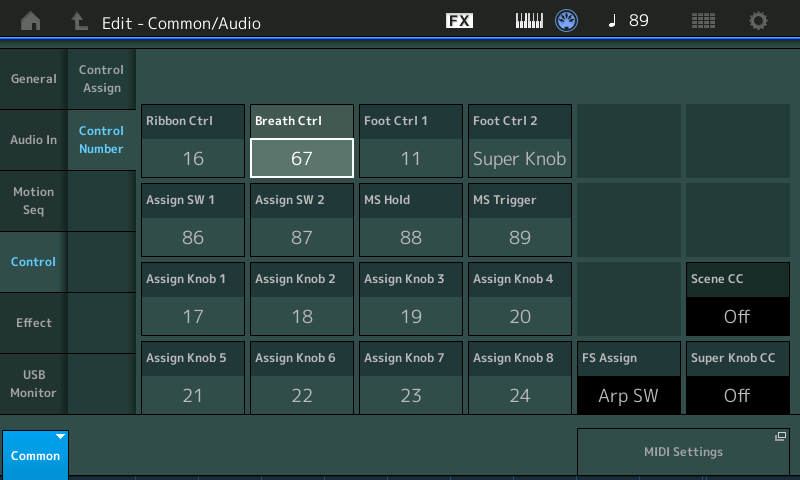
Next, within the Part (or Parts) you need to create a Source/Destination Control Set, that has the “Source” = Breath and the “Destination” = Volume. The Performance will receive cc67 and you can use it to control Parts set to “Breath Ctrl”.
Select the Part, and drop into [EDIT]
Touch “Mod/Control” > “Control Assign”
There are four Control Sets per PAGE and four possible PAGES. Sixteen Source/Destination setups
You need to ADD a Control Set... here’s how:
Touch the “Display Filter” and set it to “Breath”
Touch the “+” to ADD a Control Set
Set the “Destination” to “Part Param” > “Volume”
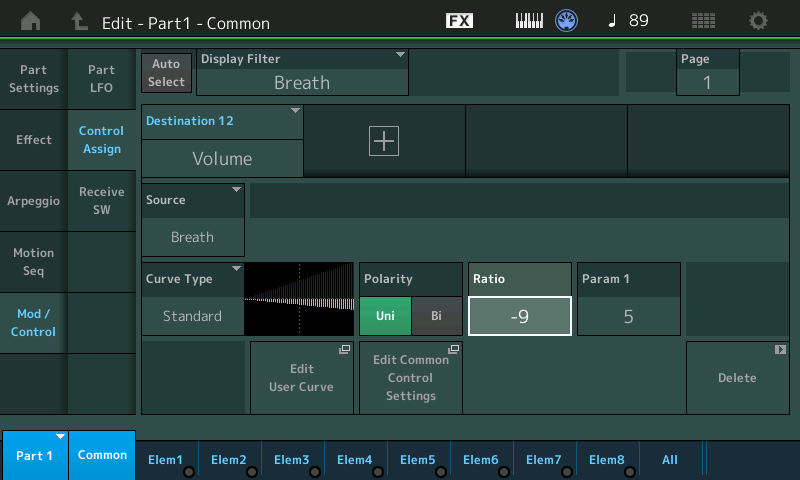
In the Control Set set the “Curve” = Standard, set the “Polarity” = Uni, set the “Ratio” = a negative value representing how much you want to reduce the Part Volume. “Param 1” = 5
You can additionally darken the tone a bit by offsetting the Filter CUTOFF

Customize your "soft" pedal response...
Press [STORE]
Name the Performance
Thanks, Jason and Bad Mister. You guys are the greatest!
I bet if you want a sostenuto function as to "dampen" or "undampen" some of the strings, you can have 2 different channels of the same piano sound, set to use the split function on either side of the keyboard. Set the receive switch of the second pedal to 'off' on the piano that plays above the split point. Home-made sostenuto. I haven't tried this myself, but I thought I'd share the idea if it helps.
