Is it possible to route digital audio coming in to the MODX via USB through the MODX effects processors?
I have my MODX connected to my PC via USB. My DAW is using the Steinberg ASIO drivers. I have a VSTi outputting to the MODX. I hear the VSTi just fine, everything works as it should. Now I want to know if I can apply FX from the MODX to the digital audio coming from the computer.
It’s easy to apply FX to audio coming from the A/D input. I would like to be able to do the same thing to audio coming in digitally via USB. Is this possible?
One "easy" routing option is to assign the Digital Input's output to Main L&R. This will have the digital input signal pass through the Sys/MFX effects.
as shown in this image:
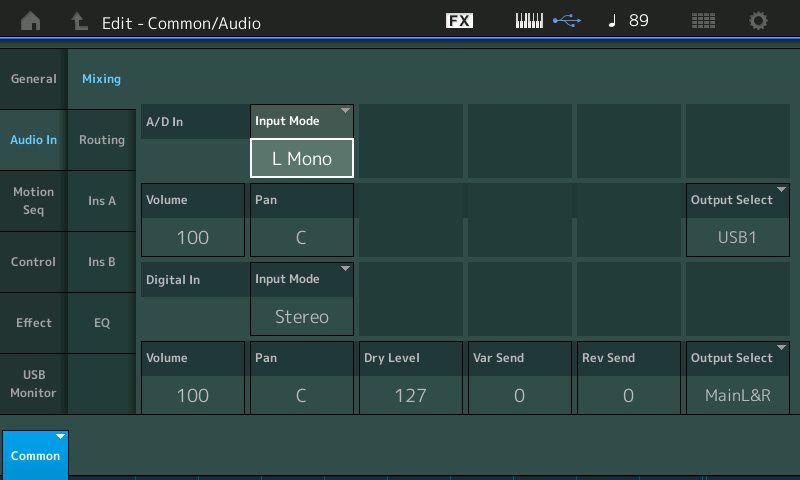
Which will, for the digital input, result in the following routing:
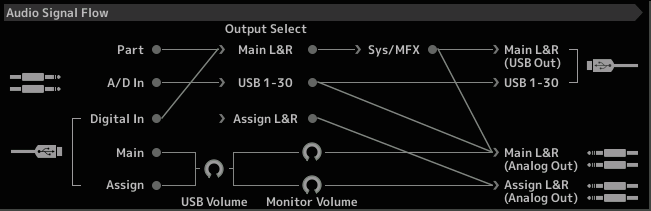
Notice how Sys/MFX (System and Master Effects) are downstream of the Digital In flow.
One possible tripping point is thinking that your system (Windows) PC's speaker output - set to MONTAGE-1 means digital output. Yes, this is a digital means of getting sounds to your MODX. However, the Windows driver doesn't let you select the output "channel" - meaning Main L&R vs. Digital L&R. Windows general beeps and youtube videos and other Windows system sounds will pass through MONTAGE-1 as Main L&R. There's not a menu to change this. You can install 3rd party software to accomplish this - but it often leads to more problems.
Where you can set the output channel is inside a DAW. The DAW which recognizes your Yamaha Steinberg USB Driver and uses its ASIO interface to select between Main L&R and Digital L&R. You have to be sure to configure the audio routing to target Digital L&R within your software. If you do not, then you will be using the part of the last picture above which is to the right of the USB cable shown as "Main". The picture is lifted from a Montage - your MODX should not have "Assign". Notice that "Main" next passes through a "USB Volume" knob - then "Monitor Volume" - then straight to Main L&R (Analog Out). The signal does not pass through effects. So you can see that choosing the wrong output on the PC side can "skip" effects.
Be sure you are actually using the USB Digital In and not the USB Main In. It's easy to get this wrong.
Current Yamaha Synthesizers: Montage Classic 7, Motif XF6, S90XS, MO6, EX5R
Jason:
Your explanation pointed me in the right direction, problem solved - THANKS.
The issue I was having was in Ableton's output configuration, it lists the possible outputs as 1, 2, 3, 4, Stereo 1/2, Stereo 3/4. I was using Stereo 1/2 which corresponds to the Main L&R. When you output to the main outs it bypasses the MODX effects engine as you said above. Stereo 3/4 corresponds to the Digital L&R which goes through the MODX engine. It worked perfectly. It's kinda neat taking my favorite EP, or Synth VSTi and being able to apply effects to it without using the A/D input - some of the Montage / MODX effects are quite powerful and flexible. For reverb for example, it's kinda nice sometimes having all the different instruments going through the same common reverb (with varying amounts).
On the Yamaha FAQs for MODX it says the built in audio interface can do 2 stereo channels. As we demonstrated above, only one of these digital stereo channels can go through the FX processor.
On the Yamaha FAQs for MONTAGE (I believe in another thread you said you have Montage 7) it says the built in audio interface can do 3 stereo channels. Can all 3 of these digital stereo channels on the Montage go through the FX? or only 1 like the MODX. Curious.
Like audio interfaces that count a headphone jack as one of the outputs, I haven't been thrilled with the marketing bullets around digital inputs. Montage lists 3 stereo channels. Two of them are fixed function. One (Main L&R digital input), like MODX, just forces this out the Main analog outputs with no chance to do anything else with (except trim), another (Assign L&R digital input), similar to Main in, just forces this out the assignable analog outputs (kind of a misnomer. Could have been called aux out) with no chance to do anything else with. That's 4 out of the 6 channels spec'd for Montage. Then there's the two channels, like MODX, that are the Digital L&R inputs which you can patch to different places, apply effects to, etc.
I had initially thought the input channels were equal - but you soon learn how all but one stereo pair has a fixed and limited function.
EDIT: Mahima posted spam.
Current Yamaha Synthesizers: Montage Classic 7, Motif XF6, S90XS, MO6, EX5R
The screenshot that Jason posted is the MONTAGE routing scenario (Not the MODX), you can compare it to the one in your MODX. The Return that you do not have is the USB return to “Assign” which feeds directly to the Assign L&R (Analog Outs)... which can be used as a separate stereo mix - this can be to feed a headphone amp when several musicians are recording, or to feed a separate mix in broadcast situations. In your DAW, you would setup a separate stereo output bus - which could be a totally unique mix of instruments and effects. For those who appear on stage you can use it for separate signal routing of specific instrument sounds.
The MONTAGE has 6 (3 stereo) returns via USB. One goes direct to the “Main L&R”, another returns to the Motion Control Engine, the third goes direct to the “Assign L&R” Outs.
The MODX has 4 (2 stereo) returns via USB. One goes direct to the “Main L&R” (Analog Outs), the other returns to the Motion Control Engine (Digital In”...)
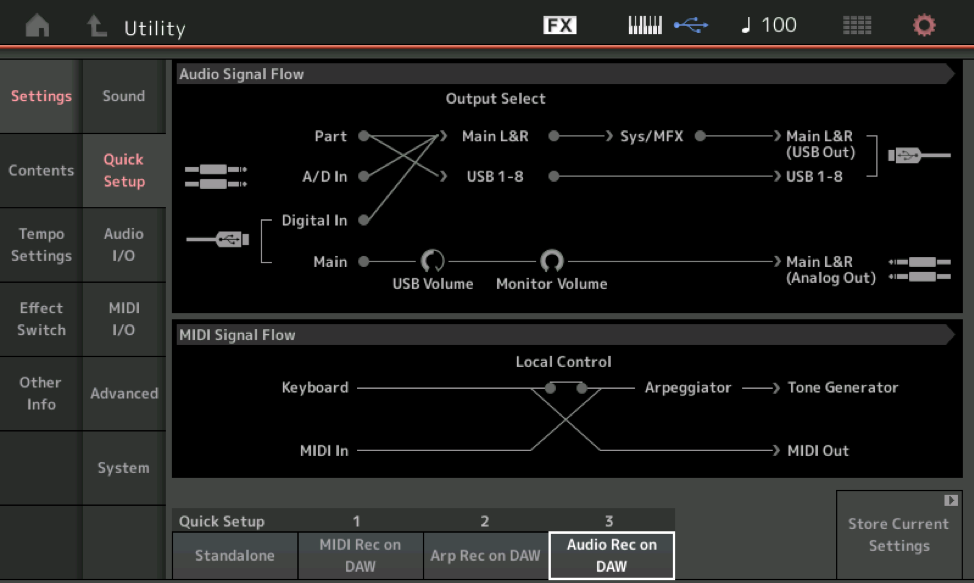
Using the Synth as an Effect Processor
The MODX can be used as an external processor for your DAW Tracks. You have access to the Reverb block, the Variation block, and the Master Effect block. In actual use, when you dedicate the instrument as a processor, you’re using the routing to and from the MODX as you would to an external effect processor; expect that to get isolation you need to limit what else you ask the MODX to do, simultaneously.
That is, when using the System Effect - Master Effect - Master EQ - Output Routing scenario to get and maintain isolation of your external signal, you must limit what else you ask the synth to do simultaneously. But this is fine... you will be routing digital signal through the MODX adding effects and then printing a new digital signal back to the DAW.
The PHONES Out is NOT listed as an audio output ever at Yamaha (not sure what that comment is about or why it appears here) the three USB returns on the MONTAGE are legitamate (even if everyone doesn’t seem understand them or how they work). They each have a specific use... to the synth itself and when using the synth as an audio interface
Example, is really simple. The Phones Out is the same as the “Main L&R” at all times (and should be used only to feed a pair of headphones).
_ Stereo Return to the “Main L&R” - essential for the MODX as a Synthesizer and allows it to be an audio interface. This is the Main Out. Self explanatory.
_ Stereo Return to the internal mixer “Digital In” - essential to route DAW signal through the internal engine... for exactly your purpose (processing DAW signals before sending them to the Main or other Outputs (back to the DAW)
_ Stereo Return to the “Assignable L&R” (MONTAGE only) - non-essential but excellent for when you are using a DAW like Cubase Pro, where you can setup a separate return bus that features just the instruments you need -where you can vary the output based on the musicians playing along. This becomes essential in larger setups where a separate mix for the musicians is needed and you wish to accommodate a singer who need a lot of Reverb during record process, etc and needs themselves up loud! If it is just you in your studio - you can probably do without it. (As this is the advanced use-case, it is not available on the second tier model, MODX).
It is also useful on the synth when you want to feed an instrument sound to a separate Output - I’ve used this on stage ... feeding my guitar sound to an actual guitar amp. Useful for feeding your Tone Wheel organ sounds to external systems (like a Leslie Speaker or Leslie simulator). Since “Part Output” is a programmable parameter recalling the Performance with this assignment sends the signal as necessary when the Performance is recalled.
The three stereo RETURNS (MONTAGE) and the two stereo RETURNS (MODX) each have a specific purpose. Thinking they were “equal” is simply wrong. A RETURN is called that when referring to the role of Audio Interface - signal is “returned” to find its way ultimately to the Outputs. Yamaha tries to think about what Outputs would be most useful in a home recording/stage situation. You don’t need the same output three times... that is the role of a splitter (separate piece of gear). “Initial thoughts” aside, they have reasons to exist.
I mentioned source of the image and difference:
The picture is lifted from a Montage - your MODX should not have "Assign".
Yamaha synth phones out was never discussed here. I was comparing marketing bullets for digital input channels for recent Yamaha synths somewhat matching the specmanship of audio interfaces (such as USB boxes with one XLR/TRS combo jack) that count the headphone jack, an S/PDIF connector all as outputs and will market 4 outputs. Not all are the same weight but sometimes "4 outputs" without context can be confusing. This is analogous to the confusion expressed by Jeff.
Current Yamaha Synthesizers: Montage Classic 7, Motif XF6, S90XS, MO6, EX5R
Bad Mister / Jason:
Thank you both for the input (no pun intended) on this subject 
Cheers
Sevenmentor is the best IT training provider in India which provides a wide range of IT courses. Here you will get valuable and authentic study material. Seven mentors are one of the fastest-growing network training institutions in the world and have a monopoly in the region.
