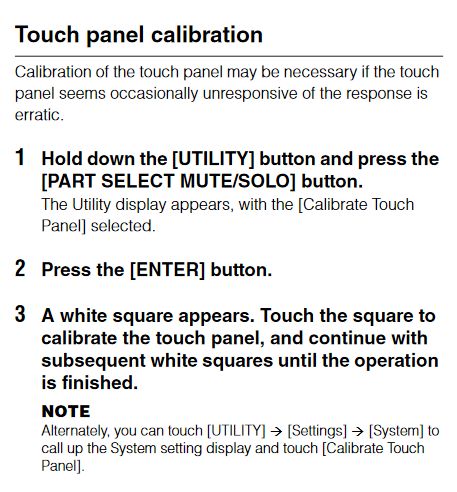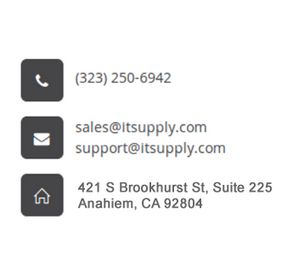Hi All,
No more Eye-Strain with MODX !
I have just tested my old Dell E2014T Touch Screen monitor (with USB 2.0 Upstream port), and its touch Screen works perfectly with my MODX8
I am using >
1..purchased CronusMax USB 2.0 Extension Cable with Power/Data ON/OFF switch (cronusmax.com),
connected this to MODX8 USB to Device port.
2. Powered USB 2.0 Hub with 2-4 ports (you need powered USB 2.0 Hub see explanation below)
(connecting to the cronusMAX Switch).
3. USB 2.0 Hub connected to this switch,:This way I can switch off the USB 2.0 Hub (andl also the StarTechTech Adapter)
when the external display is not needed and this way the StarTech Adapter is not draining power from the MODX8.
4. StarTech USB2VGAPRO2 Adapter also connected to my non-powered USB 2.0 Hub > Chipset ID Display Link - DL-195
5. Dell E2014T Touch Screen monitor (VGA (D-Sub) connected to StarTech Adapter
--------------------------------------------------------------------------------------
The trick is >
you MUST use the MODX Hot Key Combination (MODX Manual Page 52) to activate the touch screen calibration routine on the Dell E2014T Monitor.
That operation will appear on your Dell and you MUST touch the 5 white squares to activate the touch screen function.
-----------------------
Also very important that frirst power on the Dell Monitor, and second the MODX, because the external monitor recognition process takes place during the MODX booUp process.
********************************************************************************************************
You can see my setup here >
https://www.youtube.com/watch?v=VAt3_nVjaU0
********************************************************************************************************
MODX works with Adapters having > Chipset ID DisplayLink - DL-195
and also with these, see below:
i-TEC USB2HDTRIO adapter - I also was able to get it working with my Yamaha MODX
its Chipset ID > DisplayLink-DL-165
Wavlink USB 2.0 to VGA/DVI/HDMI Video Graphic Adapter (Chipset ID > DisplayLink-DL-165)
https://www.amazon.com/Wavlink-Graphics-Display-Multiple-Monitors/dp/B01AL6IBF8
is also working with MODX as can be seen here:
https://www.youtube.com/watch?v=4s_GQAqPY_E
They used:
The LCD brand is GreenHouse (GH-LCT22C-BK). The connection method with MONTAGE is the USB 2.0 to Device terminal. USB 2.0 HUB is connected and the USB-VGA adapter (Wavlink USB 2.0 VGA / DVI / HDMI multi display adapter) and the USB cable for touch detection of the LCD are connected.
-----------------
*****************************************************************************************************
StarTech USB2VGAPRO2 adapter > Chipset ID DisplayLink - DL-195
*******************************************************************************************************
Why POWERED USB 2.0 HUB is needed >
The VGA adapter consumes a lot of power, so if you connect it directly to the USB (Device) of MODX, it may break down, please make sure to pass through a USB hub that can supply power from the outside)
source ( https://www.youtube.com/watch?v=4s_GQAqPY_E)
Read this ANSWER below in the response to Henrik Fugmann >
Connect external touch screen LCD to YAMAHA MONTAGE/MODX, operation test.
Attention! (ATTENTION): External touch screen LCD connection is outside of manufacturer's warranty. We and YAMAHA are not responsible even if MONTAGE/MODX or connected equipment malfunction like this. The USB VGA adapter can be displayed with VGA connection, DVI connection or HDMI connection. If you have a product with DisplayLink's DL - 195 chip, it is highly likely to work. (The VGA adapter consumes a lot of power, so if you connect it directly to the USB (Device) of MONTAGE/MODX, it may break down, please make sure to pass through a USB hub that can supply power from the outside) MONTAGE/MODX USB (Device) terminal is USB flash Because we assume storage, the power we can supply is small. You need to use a self-powered USB hub that comes with a large output AC adapter. Also, it is necessary to turn on the power of the USB hub and the power of the external LCD before turning on MONTAGE/MODX.
1) When touching the external touch screen LCD, the touch screen of the main unit can not be used. Also, the backlight of the main unit LCD lights, but there is no indication. (Black screen)
2) When there is no touch function (or USB for touch detection is not connected) When the external LCD is connected, it is possible to display the clone of the built-in LCD on the external LCD and use the touch screen LCD of the main unit I can do it. Advantages of using the external LCD are (1) to be able to operate even if the main body LCD is difficult to operate depending on the installation location of the main unit even if it is separated from the main unit by using a monitor arm etc, (2) MONTAGE/MODX Is it possible to operate with a capacitive touch screen that is more durable than a touch screen?
INFO >
The LCD brand is GreenHouse (GH-LCT22C-BK).
The connection method with MONTAGE/MODX is the USB 2.0 to Device terminal. USB 2.0 HUB is connected and the USB-VGA adapter (Wavlink USB 2.0 VGA / DVI / HDMI multi display adapter) and the USB cable for touch detection of the LCD are connected.
----------------------------------------------------------------------------------------------------------------------
I also tested ASUS VT168N monitor and that DOES NOT WORK !!!
----------------------------------------------------------------------------------------------------------------------
Janos, Thanks for posting!
Got to love a good treasure hunt. I assume you mean E2014T (which I can find as a touchscreen) and not E1420T.
Hi Jason,
Yes it is DELL E2014T, i purchased that, in about 2015, and works perfectly with my MOD(8 with all its touch functionalkity.
It is a 19.5 " large screen monitor. with IR Optical Touch screen
.------------------------------------------------------------------------------------
To me it seems that only 3 Monitors work with touch functionaliity with MODX,
the first is DELL S2240T, and the second is mine, the DELL E2014T. and GreenHouse (GH-LCT22C-BK).
-------------------------------------------------------------------------------------------------------------------------------------------------
Regards
PS.
I still does not understand Yamaha, why they are putting a minuscule, hand-sized screen on their flagships MONTAGE and MODX.
It is totally unacceptable having such a small screen on the MONTAGE/MODX.
We are in 2019 now and large-size touch-screens are widely available, even Yamaha can make a large external Touch Screen, then we will buy it..
I was suffering for two years also with my Yamaha GENOS video output issue.
Can be read here >
http://www.psrtutorial.com/forum/index.php/topic,46341.0.html
.
Hi All,
My Yamaha GENOS screen adventure can be read here >
DIY External TV Display for GENOS - VIDEO working GET Firmware update 1.40
Please copy the whole link into your browser >
http://www.psrtutorial.com/forum/index.php/topic,46341.0.html
Hi All,
USB 3.0 upstream will not work !
with capacitive Touch screen
According to this manual (source: http://yooz.guide/sites/default/files/dell-e2014t_user%2527s%2520guide_en-us.pdf ), the E2014T is not capacitive touch, but IR Optical.
There are some advantages to IR Optical - but main disadvantages are in the category of false presses or malfunction to due environment (wet, dirty, or even ambient light conditions can interfere). More than anything - I just wanted to ensure the information is correct.
Hi Jason,
Downgrading the USB 3.0 to USB 2.0 upstream port on Dell P2817HT does not work.
Therefore I continued my search, and found this >
ViewSonic TD2220-2 Touch Screen Monitor (IR Optical) with VGA (D-Sub input) and USB 2.0 upstream port (see picture)
(source: https://www.viewsonic.com/eu/products/lcd/TD2220-2.php)
Available here: ( https://www.amazon.co.uk/ViewSonic-TD2220-2-22-inch-1920x1080-Resistant/dp/B00GSIGQ6A)
Also available in my country, so I will buy one next week and will test it. My Dell E2014T is still working, but it is too old now.
Hopefully ViewSonic TD2220-2 will work also with my MODX. I will let you know my results next wekk.
--------------------
Dell S2240T seem still available here > ( https://itsupply.com/products/dell-s2240t)
---------------------------------------------------------------------------------------------------------------
Thanks for your effort Janos. Happy to see that my original post is still alive 😀
Unfortunately all those monitors with usb 2.0 and the specific chipset that support MODX touch control, are discontinued.
Keep us posted, if the ''Viewsonic'' model is a fortunate exception!!:)
Hi George
Today I got ViewSonic TD-22202-2 Touch Screen Monitor, but after extensive testing with my MODX8, I was unable to get it work properly.with the MODX.
It showed touch functionality but erroneously located and activated spots on the screen
Its problem is, when I tried to Calibrate it (on MODX > pressing UTILITY and PART SELECT MUTE/SOLO then pressing ENTER > on MODX,
on ViewSonic the black activation screen showed up with a white squeare at the top left corner, when I pressed the white squre, it did not jumped onto the top right corner, so ViewSonic was unable to complete the MODX calibration routine.
So I ended up with a second expensive Touch screen monitor as garbage, I will throw it out.
My old DELL E2014T is still working properly and precisely completing the calibration routine of the MODX (jumping 4+1 white squares)
I am praying that Bad Mister will see this post, and I am sure he knows, why ViewSonic (with USB 2.0 Upstream port and with the same IR Optiical Techology oy my DELL E2014T is refusing to complete the MODX Calibration routine. The same problem was encountered with my ASUS VT207N Monitor,
i returned that, but the company is reluctant to reimburse me.
Bad Mister please give us advice !
If my old Dell E2014T monitor stops working, than I cannot use my MODX8 any more, because of its small screen
it is IMPOSSIBLE to use MODX without an external touch screen, because all the switching functionality is packed into it stouch scvreen, so in Live Performance there is no way for fast swtching without a large Touch screen at our left hand side.
So after throwing out a lot money through the window is still conclude:
To me it seems that only 3 Monitors work with touch functionaliity with MODX,
the first is DELL S2240T, and the second is mine, the DELL E2014T. and GreenHouse (GH-LCT22C-BK).
------------------------------------------------------------------------------------------------------------------------------------
Not sure why you think I would know this... I assure you, I don’t. It is a non-supported Function. (And I’m guessing you are beginning to see why it is this way).
For presentations at trade shows, dealer and/or end user training events we found letting everyone get a view of the synthesizer’s screen is very helpful. And the direct connection was clearer and easier than hanging a camera overhead...
I’m sure it was very much a search that required much experimentation and lots of ‘trial and error’ to find a working combination of adapters and monitors. I know nothing other than when someone first tried a touchscreen, everyone was surprised when, in a pure “who knew?”-moment, it actually worked.
We didn’t ever need the touchscreen, the animation (white dot) illustrates to the audience what was touched, that along with the presenters instructions...besides, the whole idea is so the presenter is actually using the product...
I wish I could help you but sorry, I cannot.
it is IMPOSSIBLE to use MODX without an external touch screen, because all the switching functionality is packed into it stouch scvreen, so in Live Performance there is no way for fast swtching without a large Touch screen at our left hand side
That’s not a true statement, at all. This we can possibly help you with — let us know when you’re ready.
I'm not sure why one would be investing into screens if you do not have this money to dispose of or am assured the monitor can be returned for a refund.
I've asked for one monitor to loan from a touchscreen manufacturer to do one test. I did this because the drivers seemed, on paper, to be compatible. This turned out to not be the case. But I have not purchased any screens for this testing. Doing so is at your own risk. Every thread mentioning this feature has at least one reference that the feature is unsupported. I've stated in this thread the main reason for the feature is for demos by Yamaha. They may internally maintain equipment that is compatible. I have never seen a list of compatible touchscreens from official sources. If you want to expand the list - then this is done with trial and error. If no list is to come from official sources, the best practice would be to use a touchscreen monitor you already have and not to purchase monitors specifically for "rolling the dice" on compatibility. There is a very high probability that any random touchscreen is NOT going to be compatible.
More fruitful may be to attend demonstrations that use these monitors and ask to see details on the monitor used. Note that there's still a chance that the demo could be running custom firmware with specific support for a given monitor that is not released publicly. So it's still not necessarily a "slam dunk". Underline, boldface, highlight, circle, and underline again - "unofficial". This means there is absolutely no need for any support from Yamaha at all on this topic of external touchscreens. We're lucky that there's anything at all that we can leverage and use. Thus far, this has primarily come from looking at what's used in demos.
Also note that external touchscreen use at demos is not a given. Many demos have a standard non-touchscreen monitor for display while the presenter uses the on-keyboard touchscreen and the external monitor is simply mirroring the screen with no touchscreen support. This mode of operation is easier to achieve since nearly any monitor will work given you have the right USB-to-Display conversion hardware. There are many choices here and those are better documented. Point here is do not book a flight to a demo thinking you'll surely learn about what external touchscreens are being used. Because it is highly probable that any given demo will not use an external touchscreen at all.
,Hi, Bad Mister
The orher days I was also suffering to figure oiut how to connect my MODX8 to Cubase Pro 9.5.
And the only clear-cut description is from Bad Mister:
Montage Cubase Setup Issues
https://www.yamahasynth.com/ask-a-question/montage-cubase-setup-issues
I applied that. as Bad Mister described, and it is working now beautifully.
This description I think not available anywhere else.
Thank You Bad Mister !
------------------------------
My only problem with above setup, that is seems to me that Audio is played back to MODX8, then MODX8 is routing that through my computer soundcard (Asus Essence STX II). Cubase plays an independent MIDI file, and that its sound is also coming back to MODX ?
----------------------------
What I am trying to setup, that I want to improvise over classicss like JS Bach, like these pianists:
- Ramin Bahrami / Danilo Rea - Bach: Aria sulla quarta corda - are doing
https://www.youtube.com/watch?v=zeRyFrJD2R0
So Cubase is playing the original Bach MIDI (or whatever classics)
Inside Cubase Avid Sibelius 2019.5 is also running in ReWire mode, so I see in Panoramic view the original Bach (or other classics' notations)
And I am playing on my MODX8 the Improvisation over.
At startup (Windows 10) LoopMIDI is started, then MIDI-OX is also started, this way I can route my keyboard playing on MODX into Cubase and also to VMPK in semi-tranpparent mode by AutoHotKeys), VMPK runs on the projected screen along video clips in my Home Theater, so my guests are seeing what I am playing.
That is why I need a large Touch Screen on my left hand side of MODX, to switch quickly between different MODX Synths and other MODX sounds.
---------------------------------------------------
Please, Bad Mister tell us how to make such a proper setsup with MODX8 and Cubase Pro 9.5 ?
Thank you
-------------------------------------------------------------------------------------------------
If Yamaha solves the External Touch Screen misery, then I will buy immediately ay MONTAGE also for my Studio.
---------------------------------------------------------------------------------------------------------------------------------------------
My only problem with above setup, that is seem to me that Audio is played back to MODX8, then MODX8 is routing
that through my computer soundcard (Asus Essence STX II). Cubase plays an independent MIDI file, and that its sound is also coming back to MODX ?
No, the MODX8 has replaced your computer’s sound card. There can be only one.
We assume you are using the “Yamaha Steinberg USB Driver” as your ASIO Driver.
And that your Monitor Speakers are connected directly to the MAIN L&R Outputs of the MODX8.
There are two audio pathways active. You must manually defeat one of them.
Here’s what I mean: The MODX, as a Synthesizer, by itself, sends Audio directly to your Monitor Speakers. This is the normal Analog audio that goes directly to the MAIN L&R.
The MODX, as an Audio Interface, sends Digital Audio to your computer via USB. The computer will route all of its audio back to the MODX via USB, the MODX acting as the Audio Interface converts Digital to Analog and sends the Analog audio to the MAIN L&R.
Those are two separate pathways for signal to travel. If you don’t choose which you want to monitor, you will hear both.
When you want to hear the MODX Direct, make sure “DIRECT MONITOR” = On
[UTILITY] > “Settings” > “Audio I/O” > Direct Monitor = On
To prevent doubling, in this case, MUTE the Audio Track in Cubase.
When you want to hear the Audio from the computer, only, set “Direct Monitor” = Off, and activate the Track in Cubase. You are playing along with some audio arriving in Cubase via ReWire... so you want to monitor the computer-to-MODX path... therefore, you will need monitor the MODX’s audio after it passes through the computer. So set the MODX parameter “Direct Monitor” = Off.
Hope that helps.
Hi, Jason
Thank you for your elightement of Yamaha standpoints.. You are right that gambling with monitors is full of high-risk.
But I am a kind of people with older ages, who just like to see big monitors.
I have spent my whole life in Operating Theaters, operating patients, and in the 70s we started to use operating microscope, to see better, even in surgical fileds with macro-structures, like addominal or pelvic surgery.
Nowadays, robotic laparoscopes rules the wolrd in operating theaters (see DaVinci Robot, millions of dollars), and with these we are not looking inside the patients, but we see the operating field on extra large crisp-sharp monitors positioned at the side of the operating table.Or the surgeon can be in another room, in another city or in another continent or in another planet soon.
I just ended my operating professional career now, that is why I have time for my hobbies.
That is why nobody can convince me, that small screens are good enough.
Using, sticking to small-screens is a false-route, and badly outdated !!!
I hope that Yamaha is also following the fast changing world of seeng.!
Best regards,
Prof.Emer:JH
PS:
Large screen in OR
Laparoscopic Surgery: How is it done (simulation)
https://www.youtube.com/watch?v=gwocfmcKebc