"Destination List"?
Did you follow the directions given from BM?
Select Part 1
Touch “Mod/Control” > “Receive Sw”
Set the “Sustain” box = Off for the lead Parts, On for the ‘drone’ Parts.
When you say "Destination List" - this implies the Mod/Control control assign matrix. Sustain does not participate here. There is no "sustain" participation in the modulation matrix. The sustain pedal is not a controller used as a source. Also, sustain "on/off" is not something controlled as a destination. The closest thing is affecting the ADSR for amplitude - but you don't want to mess with those. Use the instructions already provided in turning the Mod/Control Receive Sw on or off for sustain.
This is what that screen looks like:
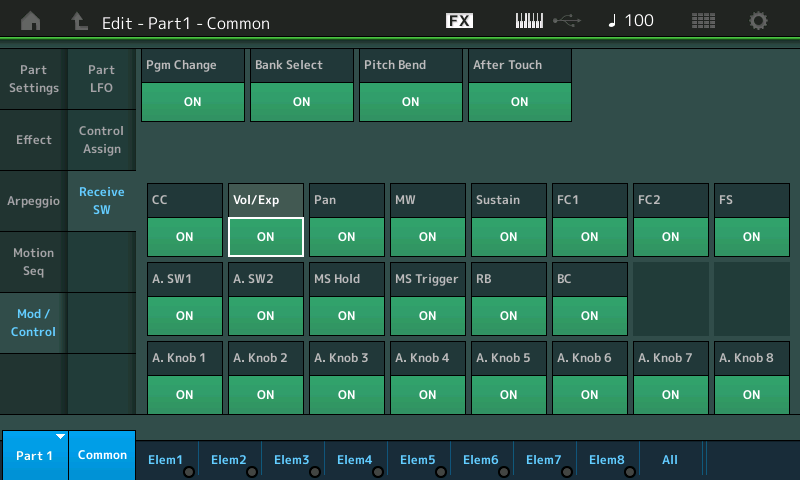
Current Yamaha Synthesizers: Montage Classic 7, Motif XF6, S90XS, MO6, EX5R
I thought I could map an assign switch to the sustain function. It seems I can't and must buy a Yamaha Sustain Pedal.
Thanks for clearing this up.
That's different.
You can't do that either.
If you want to edit the CCs of assignable switches, you need to go to the Common/Audio (common) editing level. Press [PERFORMANCE] (HOME) so no Part is selected. Then press the [EDIT] button. Then pick the "Control" -> "Control Number" menu. You'll notice you can set your assignable switches' CC number here. If you change the CC to 64 (which is sustain) - you'll disable your actual sustain pedal since now your assignable switch receives and sends CC 64. This "takes away" sustain from the sustain pedal. However - it does not make the assignable switch now sustain your notes. It just makes the switch itself send and receive CC 64. The internal tone generator has to have the sustain pedal (the actual port) have control of CC 64 in order for the tone generator to sustain by sustain pedal presses.
Even though your sustain pedal no longer sustains if you assign CC 64 to any other controller - it still will "link" the sustain pedal to the controller you assigned to CC64. So if you wanted your sustain pedal to "press" the Assignable Switch 1, then set "Assign SW 1"'s CC to 64. Now press your sustain pedal. You'll see the sustain pedal has control of the assignable switch button. THAT'S what the sustain pedal is linked to. Not actual sustain. Assign SW 1 "stole" the actual sustain function.
This is all Performance-to-Performance configuration (not global). So just don't save ( [STORE] ) what you're doing and jump back/forth another Performance and back to get you back to normal.
Current Yamaha Synthesizers: Montage Classic 7, Motif XF6, S90XS, MO6, EX5R
I understand.
The reason I asked was because:-
a) I don't have a Sustain Pedal
b) I wanted to avoid buying one because my piggy bank is empty after buying the MODX (23/12/20).
c) I thought/hoped I could use an Assign Switch instead.
Thanks for the tip on MIDI CC controls. I will have a look into that for other uses.
