ciao a tutti, non riesco a trovare il modo di 1) escludere una parte dal sustain pedal;
2) anticipare o ritardare la partenza di un arpeggio
hi everyone, I can't find a way to 1) exclude a part from the sustain pedal;
2) anticipate or delay the start of an arpeggio
1) Any Part you want to exclude from responding to the sustain pedal:
a) Navigate to Part menu "Mod Control" --> "Receive SW"
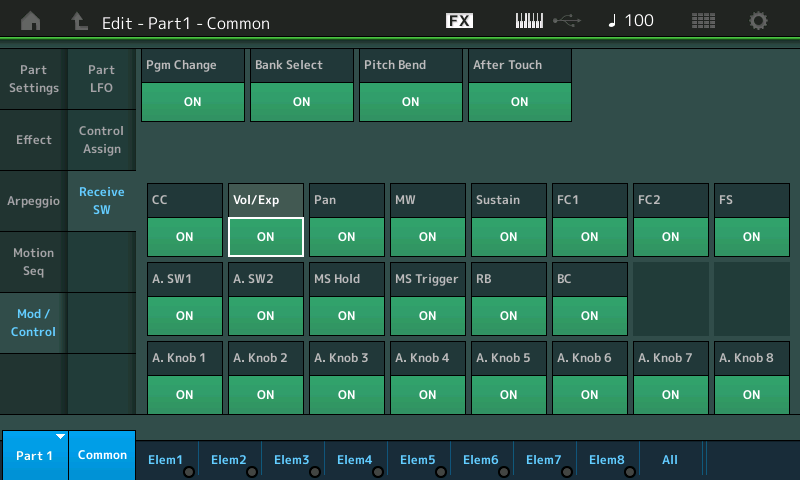
b) Change "Sustain" from "On" to "Off".
2) I don't know how to clock shift arpeggios. The pattern sequencer has the facility to clock shift - which is what you're after here (only for arpeggios). Clock Shift is part of the Pattern Sequencer's "Play FX 2" section. However, that's not an arpeggio.
Current Yamaha Synthesizers: Montage Classic 7, Motif XF6, S90XS, MO6, EX5R
thanks a lot again.
For the second question maybe i was not clear enough: i mean how to anticipate or posticipate the beginning of an ARP, in comparison with other arps in the some song (a function that is present in korg kronos)
This is what clock shift would do for patterns. I do not see this for arpeggios. The only way to do this with ARPs is to manually trigger ARPs immediately (not by measure) and trigger each ARP manually at different times.
Your first Part you can have Part Arpeggio turned on and 2nd Part Part Arpeggio turned off. Then trigger the first Part manually (with hold turned on) and then turn on Part Arpeggio for the 2nd Part and manually trigger the 2nd Part to be either offset anticipating or delayed vs the already running Arp. Or, variation on theme, you can do the same sort of thing but keep both Parts' arpeggio turned on and instead adjust the arpeggio note range (or velocity range) so that you can control only triggering one Part vs the other separately. The same manual relative trigger starts would setup your anticipation vs. delay relative to the first ARP you start running.
Unlike ARPs - the pattern sequencer allows for your various Parts to be triggered all at the same time and in sync and then knobs can be used to adjust the relative time delay/advance of each Part. This is what you would ideally have for Arpeggios - but that doesn't exist so you have to do something more manual OR ...
If you want to make life easier on yourself - you could record custom user ARPs that replicate the arpeggio you are currently using and offset the notes by some number of notes. Say by a 16th note or 32nd note. You may end up with 8 ARPs - 4 that are different amounts of "advance" and 4 that are different amounts of "delay". Then you could choose which ARP which would shift the ARPs in time. Or that would be the end sonic result. Not all factory ARPs can you replicate by user ARPs - but maybe the one you're working with you can do this. ARPs can be set to output all of their MIDI notes so this can be a tool used to create a MIDI file of the ARP running which can then be adjusted in a DAW (Cubase AI comes bundled with new MODX keyboards) and then you would go through the process of taking these "time shifted" MIDI files and convert them back to user ARPs. That's a hard route to go - at least to construct - but available if you want a more automated approach to delay+advance.
Current Yamaha Synthesizers: Montage Classic 7, Motif XF6, S90XS, MO6, EX5R
grazie ancora!
