Hello,
I'm trying to control the volume of a single part in a performance using my expression pedal. This part's volume is set to 0 as default, and using my pedal increases the volume. It works as I want, until I use another performance. Whenever I come back to this performance, I can see the part's volume is still 0, but it plays as if my pedal was set to the max. I have to move my pedal to refresh the value. Anyone knows why when I come back to this performance, it thinks that my pedal is to the max even if it isn't?
Thank you for your time.
The short answer is because when you switch Performances - the default is to reset all controllers and the reset value for the Foot Controllers (FC1, FC2) is 127 (maximum).
You have to move the physical controller before the reset value is changed. This is so you can have predictable behavior when you switch Performances without touching any controllers.
You can see the reset values in the data list (modx_en_dl_b0.pdf -- page 185):
(3-2-2) RESET ALL CONTROLLERS (CONTROL NUMBER = 79H, DATA VALUE = 0)
Resets the values set for the following controllers.
...
FOOT CONTROLLER 1 127 (maximum)
FOOT CONTROLLER 2 127 (maximum)
There are a couple ways to change this. The DEFAULT behavior (meaning how MODX is configured to work after you factory initialize the keyboard) is to reset all controllers (including FC1 and FC2 aka. foot controllers) when you change Performances. You can change this behavior and have the controllers NOT reset when changing Performances. This may "mess up" other expectations - so you may want to think about this before doing it.
To change this setting:
[UTILITY] button then "Settings" -> "MIDI I/O" menu tabs and change "Controller Reset" to "Hold".
The reference manual explains, in detail, what this does:
Determines the status of the controllers (Modulation Wheel, Aftertouch, Foot Controller, Breath Controller,
Knobs, etc.) when switching between Performances. When this is set to “Hold,” the controllers are kept at
the current setting. When this is set to “Reset,” the controllers are reset to the default states (below).
Settings: Hold, ResetIf you select “reset,” the controllers will be reset to the following states/positions:
Pitch Bend = Center
Modulation Wheel = Minimum
Aftertouch = Minimum
Foot Controller = Maximum
Footswitch = Off
Ribbon Controller = Center
Breath Controller = Maximum
Expression = Maximum
Assignable Switches 1 and 2 = Off
Motion Sequencer Hold = Off
Each Lane of Motion Sequencer = 0 (minimum) when Lane Motion Sequencer Polarity is set to “Unipolar”
... or = 64 (center) when Lane Motion Sequencer Polarity is set to “Bipolar”
The summary at bottom is what was also in the data list. Important new information is that if the setting is "Hold" - then the controllers will not be reset and will retain their last value before the Performance switch. Essentially, no reset.
For the most part - you really want these controllers to reset. You get accustomed to having to "catch" the current value of the controller or do other things to have the controller move from its reset value. But you do have the option if you really don't want this. The setting is global - meaning it's set for all Performances or no performances. There is not a per-Performance setting for this feature since it's a system-level setting.
I said there are couple of ways to change this and only listed one. That's because one other way probably doesn't leave your expression pedal heel/toe movement the way you would want it (it'd be reverse what you have now) -- so I've censored my answer on that one.
... if the full toe position foot controller volume is higher than you would ever want - you could lower the ratio so the full offset value is not as loud. This new (lower) maximum will be the default volume for the Performance when you switch to it.
Note you could always add another controller for volume that you could increase your offset maximum if you really did need to get louder later. You're allowed to have multiple destinations with the same parameter. So perhaps you dial down the ratio for the foot controller so the default maximum volume is right where you want it (maybe in the mf range) - but then you also have an assignable knob with destination also as volume that is default at 0 when you switch the Performance. And you can dial that assignable knob up later in the piece when you need to get an fff dynamic. This would also mean that full heel, only when this assignable knob is not full counter-clockwise, doesn't cut the volume all the way down (it would be set to the offset of your assignable knob) - but it's just an idea. Use or not.
Current Yamaha Synthesizers: Montage Classic 7, Motif XF6, S90XS, MO6, EX5R
Perfect answer! Thank you very much, Jason 🙂
I'm trying to control the volume of a single part in a performance using my expression pedal. This part's volume is set to 0 as default, and using my pedal increases the volume. It works as I want, until I use another performance. Whenever I come back to this performance, I can see the part's volume is still 0, but it plays as if my pedal was set to the max. I have to move my pedal to refresh the value. Anyone knows why when I come back to this performance, it thinks that my pedal is to the max even if it isn't?
Welcome to YamahaSynth! Thanks for the question... it is a great topic for getting into programming controllers on your MODX. There is nothing wrong, it is just the default conditions for standard controllers are working against you. Below I’ll attempt to kick the door open on some basic programming tips.
Programming Solutions:
If you assign control over Part Volume to a Controller that resets to minimum (0), then it would naturally ‘match’ the start point you programmed (Volume = 0). But because you’ve selected a Controller that naturally resets to maximum (127), the Pedal is always opposite your Part’s desired start point when initially recalled. That’s why you are seeing the results you are getting.
The trick is to assign control over Part Volume to a Controller that automatically resets to minimum (0) — in such a case, instead of the Volume defaulting to maximum, it would start at silence. The Motion Control Synthesis Engine allows you to do this... (we’ll give a few examples below). But because the Part Volume would be set to 0, initially, if you want to control it with an FC7 sweep pedal, you’ll need to move to the pedal heel down position to pickup or "hook” the stored value to control it.
How the Super Knob/Assign Knob System Works
The Super Knob System can be put in charge of the Part Volume (provided you have available Control Sets within your Performance)
The Super Knob can be set to start at any value 0-127 (the initial Super Knob position can be stored)
By assigning the Super Knob to start at minimum (0) and then by assigning the Part Volume to the position of the Super Knob, you can program your FC7 to control the Super Knob position.
The Part will be recalled in silence.
The FC, as you now know, will begin at maximum, however, we have set the pedal to be a virtual Super Knob; don’t think of it as FC, any more, it is a virtual SuperKnob. Now, when you want control it with the FC you simply have to retreat with the pedal and “hook” the position (value) of the physical Super Knob.
(The Super Knob 'moves' via lights, the FC7 being physical and not motorized, will need to be moved manually)...
This is exactly the kind of thing you can do with the Super Knob... there are plenty of examples among the 2143 Factory Preset Performances. You don’t tell us what else is going on in your Performance... especially what else is programmed to the Super Knob so just providing step-by-step info on how to control a Part in this fashion could cause conflict with your other programming.
And let me assure you there is no one-way to do this, either.
I’ve posted 2 examples for your study. They are in MODX CONNECT format .X8B
Download and UNZIP the file to your desktop, and open the file with MODX CONNECT... It will Bulk this example to your instrument’s Edit Buffer (It will not overwrite any thing in your instrument). You’ll be able to play it, Edit it, explore it and either Store it or simply move away to discard it.
What you need to know:
Either the FC1 or FC2 can be programmed to control the Super Knob. Your Foot Controllers are programmable on a per Performance basis (so if you normally keep your Foot Controller in FC1 (which defaults to cc11 in most Performances), you can change it for just this program. You do not have to physically switch the pedal to the other jack - you can reprogram it for just this Performance.
Foot Controller = Super Knob is programmed: from HOME, press [EDIT] > touch “Control” > “Control Number”
Either Foot Controller 1 or 2 can be set to ‘work’ the Super Knob.
Back Ground 0
__ In the first download example (see attachments at the bottom of this post), “Back Ground 0”, I’ve programmed a String Part to be initially recalled with Part Volume 0
The Part Volume is assigned to the Super Knob position... Super Knob position is stored at 0
You’ll need to go “get” the 0 value with the FC7 (in Foot Controller 2) pedal before you can fade the strings up.
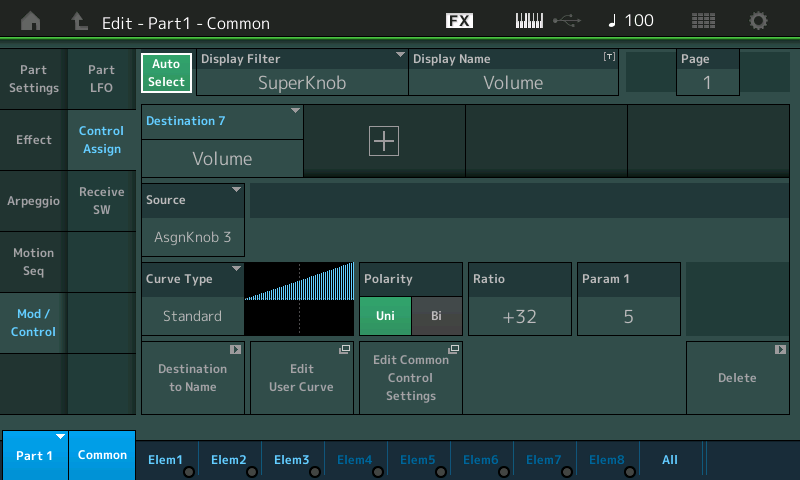
The Curve from left-to-right shows the Volume increasing from minimum-to-maximum.
Back Ground | S700
__ In the second download example, “Back Ground | S700” I’ve programmed the String Part so that it is still silent when the stored Super Knob position is at 64 (12 o’clock position); This is much more comfortable, if you play sitting down. You don’t have to contort your ankle to “hook” the string/Super Knob value. You can store the minimum String output level wherever is comfortable to you. And within the Control Set you can shape how the Volume of the Strings fade in... if you want a slow fade in, use the “Param 1” value to ‘shape’ the change.
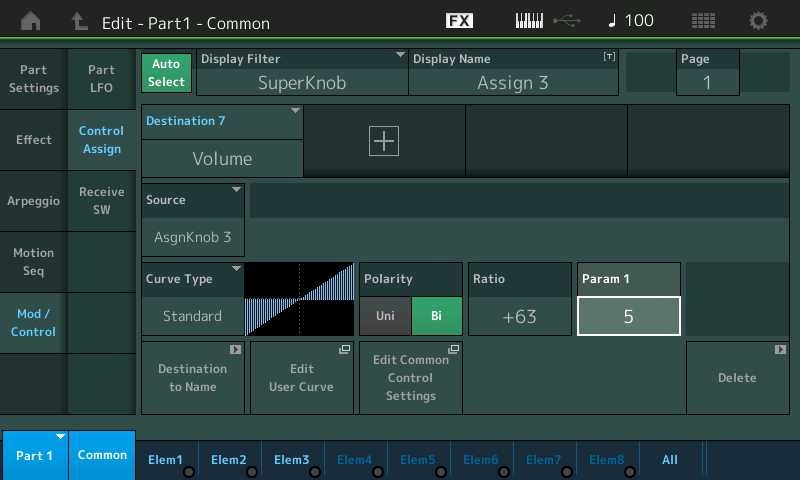
the Curve read left-to-right shows the String Volume increasing from minimum-to-maximum, it does not begin to become audible (get its head above water) until the Super Knob reaches half way. You can Change the FADE UP point anywhere along the Curve by changing the "Param 1" (shaper). The higher the value the longer it will take for the strings to come in, the lower the value the quicker the strings will rise in volume.
Summary: Within the Control Set system you can shape the application of the controller... each player has a different amount they are comfortable moving a controller to get the desire response. So in a similar fashion to how you can set how far you move the Pitch Bend Wheel to get a specific result, you can tailor how “Depth” is applied (using the Curve, Ratio, direction, Parameter ‘shaper’, etc.)
Extra Credit: The very first item in the Factory “Live Set” is an example of this kind of thing (albeit, a bit more complex), “CFX + FM EP 2”... The FM EP (Electric Piano) starts in silence and is brought in by moving the Super Knob.
Thanks for the question... Hope it helps.
