Just got the Modx7 today. My band transposes down ½ step. How do I set the Modx7 so that it will automatically send transpose information via midi to the external devices? Is there a global setting? I see that there is a transpose in the utility menu; will that do it? or do I have to manually do ½ step transpose in each performance?
[SHIFT] plus the octave + and - buttons transpose the instrument. This is a global setting that does not reset when you change Performances.
I'm not sure if it is saved through power cycles.
Current Yamaha Synthesizers: Montage Classic 7, Motif XF6, S90XS, MO6, EX5R
So if I set the the transpose using the Shift Buttons ½ step lower, it will automatically send the midi data to my external module so it's also down ½ step? I don't want dissonance. ;D
Pressing the transpose button will apply to everything. What it does is map your physical keys to different MIDI notes (for everything). So playing middle C on the keyboard will actually play a higher or lower note depending on the transpose setting. It does not shift your splits or other ranges you have set on the keyboard. All it does is shift what the physical keys map to.
If you wanted to have your internal keyboard sounds play differently (different transpose settings) than external - then you would have to use Zone Master and set the "Part Settings" -> "Zone Settings" feature.
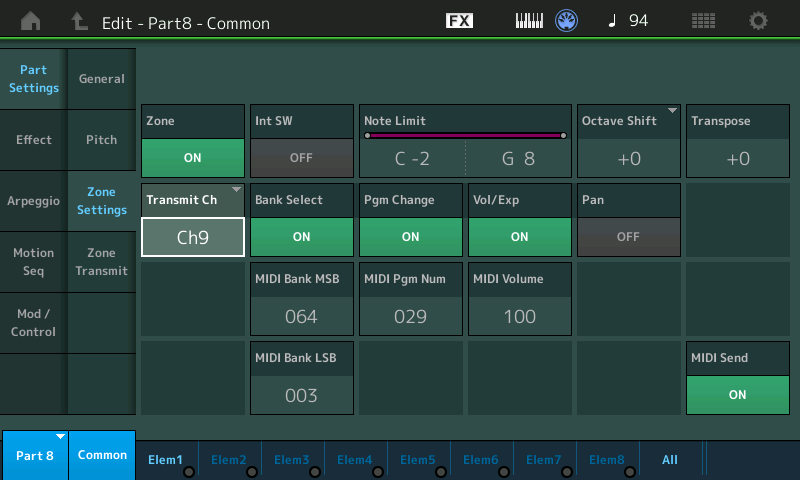
In this menu is a "Transpose" feature. This will apply only to the PART(s) you set this value for.
My suggestion was not to use this since I think you wanted the entire keyboard transposed. Use the dedicated buttons for that.
Current Yamaha Synthesizers: Montage Classic 7, Motif XF6, S90XS, MO6, EX5R
Perfect. You are correct. I just want all my keys playing in the same key .... so the Button Global Transpose appears to be identical to the one on my Kurzweil (though on the Kurzweil, I have to reset it each time after powering off. Though the one on the Nord Stage 3 remains the same). I'll have to put everything together and give it a try. thanks again.
I assume they’re is an overall master tuning option in the utilities section, like all other Yamah boards? My bands also play a half step down. I don’t use “transpose” on Motif or MOXF because as one noted above, it will “move” any splits you set up a half note as well. I set the master course tune for the entire board to be down half step. But i don’t send out midi, only analog signals to the amplification so i don’t know if the master course tune does what OP needs (midi note message sent 1/2 step lower than actually played). Anyone know?
Master tune is not what is asked for here. It changes the pitch that notes are and would not apply to external gear. If you had external gear connected using the same MIDI stream and master tune set to down a 1/2 step, your external gear would be playing a half step above - which would be great if minor seconds is what you're after. Or you'd have to master tune down the external gear as well.
Technically, the splits don't move and that's the "problem" in application. But we're speaking the same language here. Assuming transposition was your normal state of operating the keyboard - you would setup your splits accordingly to "make sense" in the context of the transposition.
Current Yamaha Synthesizers: Montage Classic 7, Motif XF6, S90XS, MO6, EX5R
Thanks Jason - i suspected course tune might not solve OP’s midi note message need
Can it receive master transpose via MIDI from other keyboard. I have korg pa4x, so if I transpose korg one semitone will modx also get global transpose message and transpose on same time? I know it work with korg kronos.
Can it receive master transpose via MIDI from other keyboard. I have korg pa4x, so if I transpose korg one semitone will modx also get global transpose message and transpose on same time? I know it work with korg kronos.
There is no such thing as a "global transpose message" or "master transpose" via MIDI. The reason you can transpose your keyboard and also have the pitches change on the other gear you are controlling is that, once you invoke your transpose function (which does not send any MIDI message), every "NOTE ON" event you send from that point on is transposed. Thats done by your controlling device. If the receiving device gets a command to "Play a Bb", it doesn't "know" whether you played a Bb on the keyboard, or you played a C and your keyboard knocked the command down to a Bb before sending it out. It just sees the command "play a Bb" and that's what it does.
I am not MIDI expert, but i remeber, i think, there is system exclusive messages that can be sent via midi. No need to play any notes, just when you transpose one keyboard, other keyboard receive that event and transpose is changed in global transpose setting. In case on modx it should affect transpose or note shift setting in utility page.
If this is how transposed is handled - on any keyboard - then good luck having that method work on any other keyboard.
"System Exclusive". The system here is whatever product is in front of you. That's the context of system. Exclusive meaning that this command will work exclusively for that system. If any two different products use the same SysEx command for anything - then it would be "dumb luck" that the same command works for two different devices. Generally, these two devices would have to have many many similarities. Such as manufacturer, product team within that manufacturer that worked on them, very close in release date, etc. etc.
Maybe you're thinking of MIDI file Meta events.
0xFF 0x59 0x02 ## ??
Where ## = number of flats -7 = 7 flats through -1 = 1 flat. 0= no sharps/flats. 1=1 sharp through 7=7 sharps. Negative numbers are represented in 2s complement.
and ?? as 0=major key 1=minor key.
Meta events are not interpreted by the keyboard. Generally, these are for the DAW to give text/graphic feedback to the user. Support of these is not universal. A MIDI file and what it has or does not is different than MIDI messages keyboards generally support.
In Montage/MODX - the primary use of Meta messages is within an ARP. Here - there are Meta Events supported such as end of track, track name, maybe a few more. All of this done at a very low level - not messages passed on the MIDI bus - but part of what is interpreted when an ARP is loaded from a preset or from your user files/area.
Current Yamaha Synthesizers: Montage Classic 7, Motif XF6, S90XS, MO6, EX5R
If "System Exclusive". The system here is whatever product is in front of you. That's the context of system. Exclusive meaning that this command will work exclusively for that system. If any two different products use the same SysEx command for anything - then it would be "dumb luck" that the same command works for two different devices.
There are, in fact, a handful of "universal system exclusive" commands (despite the name basically being an oxymoron, since by definition, anything that is exclusive is not universal). They are documented at https://www.midi.org/specifications-old/item/table-4-universal-system-exclusive-messages and, if supported, would be the same among products from different manufacturers. But to the topic at hand, no, there is still no MIDI transpose command, whether in the standard set or among the "universal" system exclusive commands.
Using the words Transpose and Note Shift interchangeably can cause misunderstanding. I'll just put this out there to help you understand how Yamaha uses the terms.
Transpose is a function of Transmit. When you Transpose the Keyboard, or you Transpose a MIDI track it is always a function of transmitting Out. All receiving devices will be effected when you Transpose. MIDI OUT is effected.
Note Shift is a function of Receive. When you Note Shift, you do so to the Tone Generator. The MIDI OUT is unaware of the change. The Tone Generator is altering its response.
On the MONTAGE/MODX
Go to [UTILITY] > "Settings" > "Sound"
Here you can see a split screen... Upper half deals with the "Tone Generator" and there you see "Note Shift"
The bottom half is dedicated to the "Keyboard" and there you see the "Octave" and semitone "Transpose"
If you change either one, "Note Shift" or "Transpose", the result may sound like they are doing the same thing, but know one goes Out via MIDI, the other is just Local to the instrument; one does not change what it receives, the other does change what is received.
Transposing the MONTAGE/MODX does not change what it receives...only what it transmits.
Note Shifting the MONTAGE/MODX does not change what it transmits... only what it receives.
If you think of the Keyboard as a separate device and the Tone Generator as a separate device... it's all very clear.
