First, a special Thanks to Bad Mister here:
Thank you, man! I posted here Nov. 2 looking for possible old MOTIF patterns and/or Performace MIDI because I missed some of that Performance inspiration from the years I owned a MOTIF6. You knew just what to say to entice me into exploring today's Montage/MODX. Yep.... freaking amazing what things have come to in the Yamaha hardware synth department. I never knew -- having only been immersed in the world of DAW and amazing possible instruments there the last 10 years. (And yes, I am all about Groove Agent with Cubase, as you mentioned, along with many other drum possibilities and MIDI libraries.)
*** Within just 3 DAYS of your tantalizing response, I researched, found and snagged one of the last MODX6 units in Canada, delivered from out of Province. Realizing the shortage, of course I acted immediately!
And ain't she a Beauty!!! (also grabbed the free download of 512 Perf Library from the MOXF .xl7u, etc. to take me back -- haven't got to them yet, but I know they'll work.)
---------------------------
Okay.... so -- in regard to working with it in DAW (Cubase Pro 10) -- I've basically understood how to Rec MIDI, Rec MIDI Arpeggios, and Rec Audio (all works fine).... but I can't get it to play Performance Arpeggios via programmed MIDI (just solid 4-note chords in MIDI track in/from DAW). Maybe it's a Routing issue I'm not understanding.
I've watched all of Dom Sigalas' and Waveform's YT vids, and haven't noticed anything on this. Surely it's do-able?
The closest the Manual seems to come to it is "Triggering MODX with External MIDI instrument," but that isn't it.
Any Tips/Hints or other Resources? Thanks again -- I am so glad you knew just what to say, Bad Mister!
This MODX is 'off the charts' in so many ways. (Couldn't afford the Montage; maybe next time. But so much Montage in this thing.)
---------------------------
Small Complaint Dept. --
This site doesn't want to Verify my Email properly -- so I get locked out after one post.
This is my second email address to use so I could post this query. I may not be able to reply further (just like earlier).
I sent 2 emails to "account@yamaha.com" (as instructed), and 1 to "musicproduction@yamaha.com"
-- No response from either after many days. Spam folder always checked throughout this banishment. Heh.
Can I get someone to respond on this problem?
Thanks,
~William
Welcome back. Thanks for the kind words.
I can't get it to play Performance Arpeggios via programmed MIDI (just solid 4-note chords in MIDI track in/from DAW). Maybe it's a Routing issue I'm not understanding.
I’m not sure exactly what you are trying to say here.
You can be specific. What do you mean by “Performance Arpeggios” and “programmed MIDI” then you seem to say from DAW… I’m not sure what you are asking. Sorry.
Hey Mr. Bad Mister:
(First, this new email address for me was verified fine, so no more probs on that front; all good. Thx.)
To describe: Say I'm working with a Performance and it has a great Arpeggio I want to use with it -- Arp button turned on. Obviously, it works as expected when I play it manually via the MODX keyboard. I can record it and do whatever with it, disolved into parts (Cubase) on whatever number of tracks it has parts for -- or not. I may leave the entire arp MIDI on one track as it suits. All good. All of this works fine as expected.
But why can't I "write in" these chords (that I was playing, triggering the MODX by hand) on a MIDI track in Cubase and have IT trigger the MODX Performance arpeggio to play back? (Arp button on) This will not trigger the Perf arpeggio. All I get -- no matter what I try in the way of routing or Quick Audio settings in MODX -- is the solid chord playing the chosen Perf (as if the Arp button is turned off, when it's actually On).
Yes I can do this by hand (and slow the tempo down if needed during recording), but I would have thought triggering this simple thing would be do-able by written/programmed MIDI in Cubase, allowing me to play more difficult chords and/or at more precise timing, etc., etc. in my compositions.
What am I missing? -- or is this simple thing not possible?
Thanks,
~William
If you want to send the trigger/controlling notes IN via MIDI... and then have the MODX generate Arpeggiated Notes that arrive at the MIDI OUT... Basically using the MODX as just an Arpeggiator.
That’s not possible. Here’s why:
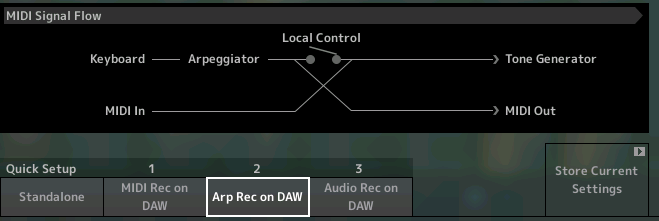
The Arpeggiator is designed to take real-time input from the *local* Keyboard, it sorts the information provided by the timing and the note information you provide. It takes input from the Keys then it can filter out your trigger notes and generate an Arp Phrase, or it can allow your trigger notes to sound while the Arp Phrase applies controller data.
That data is sent to the MIDI Out where you can record it... the DAW echoes the signal back via MIDI to the Tone Generator of your choice, so you can hear it. If you route it back to the MODX’s MIDI In, as you can see above, the MODX will sound; if you route it to another Tone Generator it will sound. That’s how it designed to work when ARP MIDI OUT = ON.
Possible Solution: In a case where you are sending the trigger/controlling notes IN via MIDI (not generated by the *local* keys), you can have them fed to the Arpeggiator and applied to the MODX Tone Generator, you do so by setting ARP MIDI OUT = OFF

BUT, as you can see in the Signal Flow chart, they are not sent to the MIDI OUT. If all you wish to do is hear your external Note input create Arps, simply set ARP MIDI OUT = OFF… as you can see on the Signal Flow chart MIDI IN can be routed to the Arpeggiator but it dead-ends in the MODX Tone Generator.
This will allow you to hear them sound.
You could record the Arpeggio Phrase Out to a discreet Audio Out by assigning the Part to a USB Out pair. If your end goal is eventually Audio this is an option if you’re utilizing USB-MIDI.
If you wish to record the MIDI data generated by the MODX Arpeggiators to you must interact with the MODX Keyboard.
Possible Alternative:
The Arpeggios of the MODX can be used to trigger any MIDI device, synth or tone engine you desire. But in order to do this you must input data via the MODX Keyboard. (Not too much to ask)
The MIDI IN is not the same as pressing a Key, in this instance.
Things you can do:
If actually playing the Keys is not a possibility, other solutions may exist within the DAW. The MODX Arpeggios can be put to use, particularly those that are “chord intelligent”... transferring the Arp Phrase to the DAW... once you have the data as MIDI events in Cubase, use tools in your DAW to manipulate the MIDI data.
For example, the Chord Track function in Cubase, allows you to apply “chord intelligent” changes to the recorded MIDI data.
Say you setup a Performance with a Part following an Arp Phrase in real time.
You could record yourself jamming with this setup, playing over just an E7 chord change... say you record for 24 measures.
With the Cubase “Chord Track” you could then create (or have Cubase suggest) chord changes... as you insert the Chord symbol, you can have the linked Tracks intelligently adjust to the chord/scale data.
It’s not as “real time” as actual real-time input to an active Arpeggiator via the MODX Keyboard, but it will allow you to explore what the MODX Arp Phrase sounds like doing certain chord changes/progressions. You enter the Chord Event on the special Cubase Track. Those MIDI Tracks that you link to this feature will rewrite their event data to follow your chord progressions....
Once you record (document) a MODX Arpeggio Phrase to your DAW, it is no longer an Arpeggio, per se — it is now MIDI Events that can be manipulated within the DAW. The Cubase Chord Track feature, for example, is at least experiment worthy.
See this video:
Hope that helps.
Hey Bad Mister!
Yes that helps a lot. Clarifies that exactly what I was trying to do is not possible. But also gives some additional
ways to play around with the idea. Very good. And there's so much else this baby has to offer anyway, it's all good.
Thanks so much!
~William
