Hello, I have a problem with the MOXF set "ALL MOXF.X6A" which I save on USB stick and load in MODX, which loads MODX and at the end it always shows "Illegal File" and I can only press Exit.
What am I doing wrong and what can I do that I have my MOXF set "ALL MOXF.X6A with own samples Voice, Performance ... in the MODX?
Many Thanks
Bojan
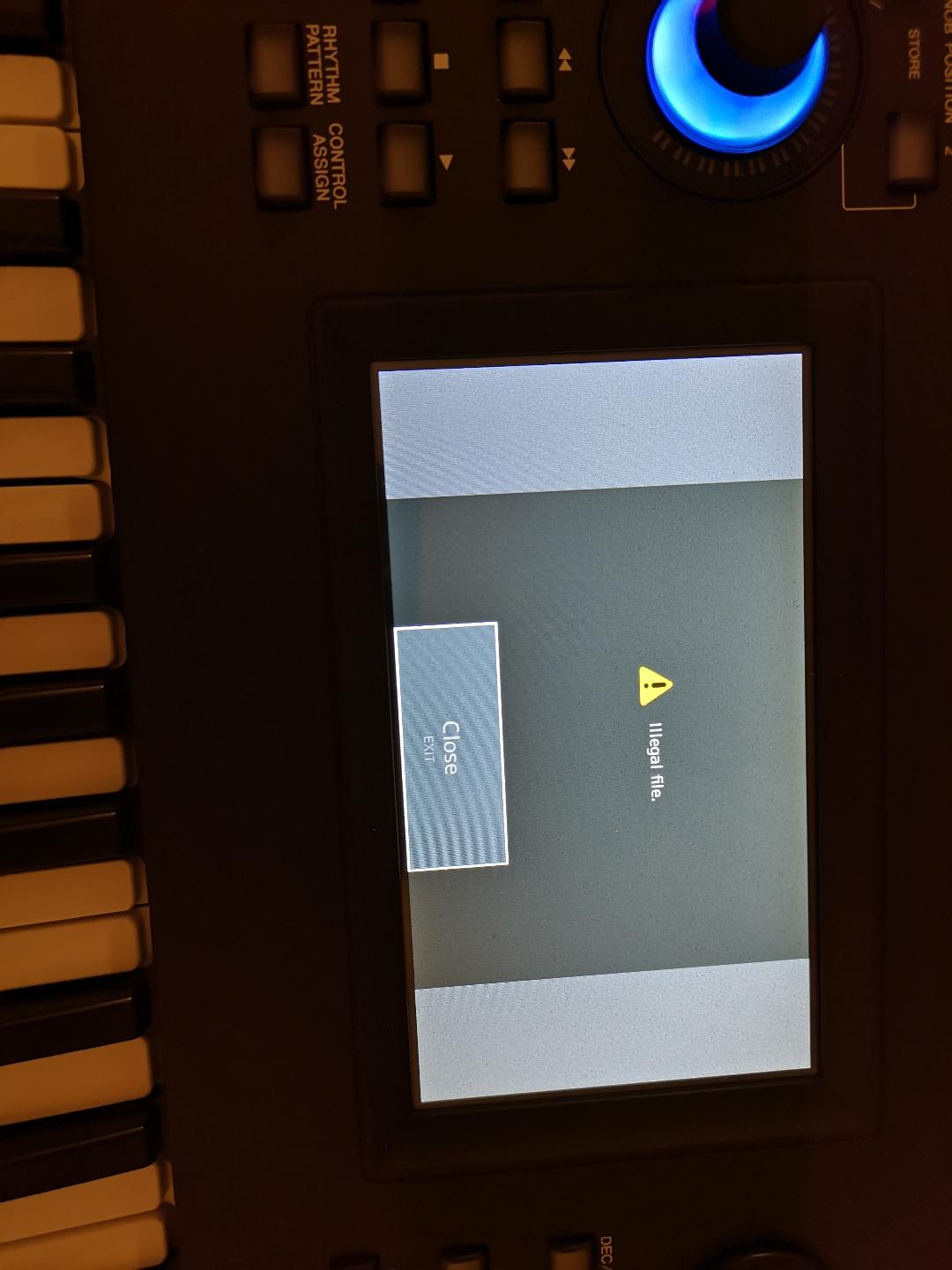
That’s not the important screenshot, the one just before this appears would be helpful. This one tells us what you’ve already told us!
That’s not the important screenshot, the one just before this appears would be helpful. This one tells us what you’ve already told us!
should I delete the photo who you think this error is repaired
The MODX sees your file. It has specific error messages for specific problems. It looks up the message and displays it when the conditions are met. An “Illegal File!” message appears when the file is either unusable or the instrument can not execute the function in the current mode.
Press [UTILITY]
Touch “Contents”
Touch “Load”
Set the “Content Type” = USER FILE
Set the “Import Option” = PERF
This is how you setup to Convert a MOXF File containing 256 Performances to the User Bank of the MODX.
Next to execute the Load:
Touch the box that is the .X6A File
If you still get the “Illegal File!” Error message then let us know...
How was this file prepared?
I get the "Illegal file" message when trying to load an .X6A file into my brand new MODX8. I saved the file from my MOXF onto a USB stick (at the "root folder" level). It gets about 90% through the load and fails. When I saved the .X6A file, I did not choose to save waveforms.
In the MODX8 Load option, I tried both Content Types (User File and Library File). I chose "Perf" for the data type to load.
My file is called "MOX8.X6A" because it was originally data from my MOX-8. I saved it as an .X4A file and imported it into my MOXF-6; the goal being to get my performances and voices from the MOX-8 into the MODX8. I realize I can and should recreate everything in the MODX8 so I can take advantage of the new features in it. But this is a temporary solution just so I can use these performances for some gigs I have coming up after having sold my MOX-8.
What would cause this? Even though my X6A file originated from a MOX, it should have still translated the information properly into the MOXF-6. I created the file multiple times to ensure it wasn't a fluke corruption. Screen shot of my load screen is attached.
Since it loads normally until about 90% — it is likely at this point it runs into the corrupted data that causes the “Illegal File” message.
What that error is, you will need to determine — it is hard to say what it could be. Perhaps a Performance is pointing to an unoccupied location or some illogical data in one of the Performances.
... there seems to be a pattern here:
https://www.yamahasynth.com/ask-a-question/load-mox-files-into-modx
Not that two cases means these two are related - but twice I see those who go X4A->X6A->MODX end up with "Illegal File" without any obvious relation between the two starting X4A files.
The X4A here doesn't happen to be Jamal's content from GM?
Current Yamaha Synthesizers: Montage Classic 7, Motif XF6, S90XS, MO6, EX5R
Jason, I was going to mention that as well. I seem to be able to load X6As that did not originate from a X4A just fine.
I guess I can try initializing half of the performances in that X6A and see if I could load it. if I could isolate the problematic Performance (and/or Voice), I'll report back any findings here.
