Hello,
I have a Motif XF and I would like to buy MODX. I know that there is the possibility to load all the XF performances
to the MODX. I cannot find any tutorial to how to do that. So I have some questions...
Do I lose some MODX performances if I load XF performances?
Is there enough space on MODX to get both performances set (XF and MODX)?
Is it enough to install the XF file available on the Yamaha site via usb? or should I use the pc?
Thanks so much!
Some minimal fleshing out first - for others.
The MODX support page on yamaha.com has a file download "MOTIF XF Performances for MONTAGE". Latest firmware for Montage actually already has these Performances inside the firmware - so Montage no longer needs this library. However, MODX does not have the full set of XF Performances - so this file will provide MODX with a complete set of Motif XF factory Performances as a library or user bank. This download is what you're talking about "XF Performances". I'm not going to talk about anything other than the XF factory performances (like user Performances you may have created or sound libraries you may have loaded from other sources).
Do I lose some MODX performances if I load XF performances?
No*.
Notice the asterisk. If you load the library file ("MOTIF XF PERFORMANCE.X7L" ) you will lose nothing.
If you have any data in the user bank (Performances you have saved as your own custom Performances) - then loading the user file (.X7U) will overwrite the user area. So unless you first backup your user area before loading the USER file - you will have data loss assuming something was there before.
... just load the library file - no possibility of loss. You can always then IMPORT Library Performances to your user area. This involves no loss either. If you really want these Performances in your user area. Which I do not think makes much sense. Makes sense to keep them in the library.
Is there enough space on MODX to get both performances set (XF and MODX)?
Yes (no asterisk). MODX has ALL of the Waveforms used by Motif XF. Therefore the "MOTIF XF Performances for MONTAGE" set has zero waveforms inside of it. These are only Performances with parameters and all waveforms (samples) refer to internal MODX ones. Therefore, this set requires zero memory resources in terms of what users generally think of as a limited well of memory. Now you only have so many library slots - that's a finite resource. So if you have your library slots filled up - you can't install. Given this will be a new keyboard - it will have all of the slots open.
Is it enough to install the XF file available on the Yamaha site via usb? or should I use the pc?
There is no provision to install these other than using a USB stick. You use your PC to assemble the data on the USB stick (decompress, copy). Other than that, your PC is out of the picture.
Current Yamaha Synthesizers: Montage Classic 7, Motif XF6, S90XS, MO6, EX5R
Do I lose some MODX performances if I load XF performances?
No. Unlike the Motif XF, in the MODX everything is a Performance.
__ What you remember as a VOICE is now a MODX “Single Part Performance“.
__ What you remember as a 4-Part PERFORMANCE is now a MODX 8-Part “Multi Part Performance”... the Parts are *linked* via KBD CTRL (when you see this icon illuminated, it means the Parts bearing it are linked to play as a group).
__ What you remember as a 16-Part Song/Pattern MIXING is now a MODX 16-Part “Performance”
__ Even the MASTER Mode has been included inside each Performance. Everything is a Performance.
So basically, everything is a Performance, whether it is one instrument occupying just one slot out of 16
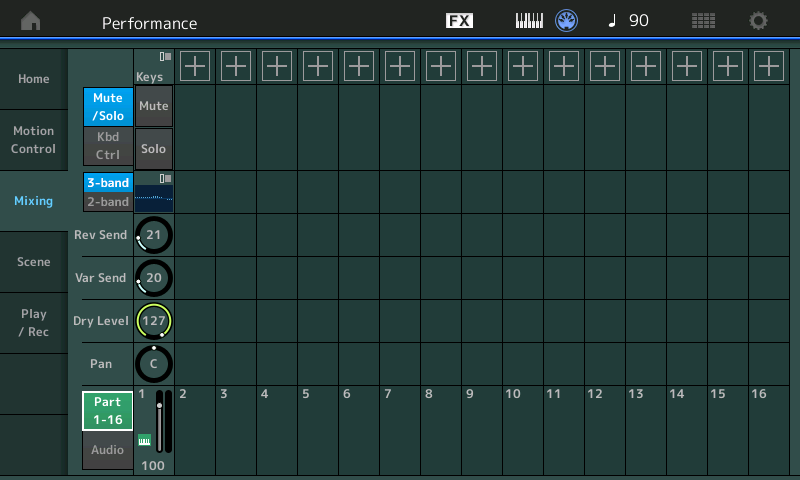
Or it’s a Performance with as many as 8-Parts linked to play via KBD CTRL (there are now as many as 8 simultaneous Arpeggiators)
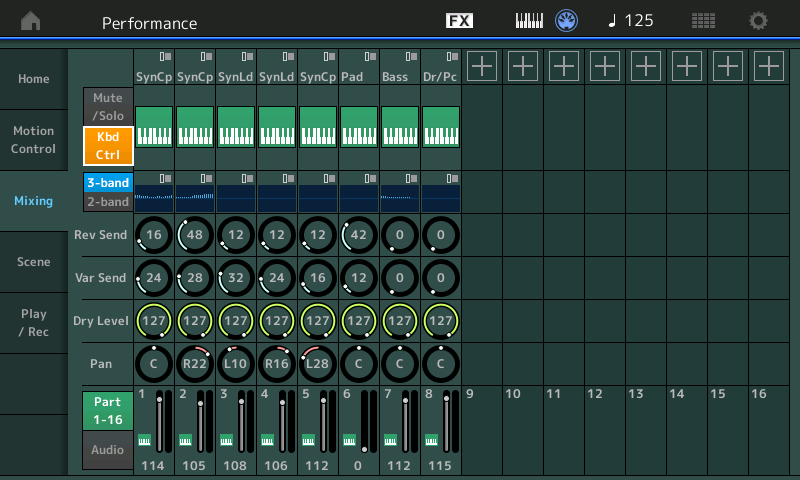
Or it’s a Performance setup so you can play 16 Parts via a Sequence...
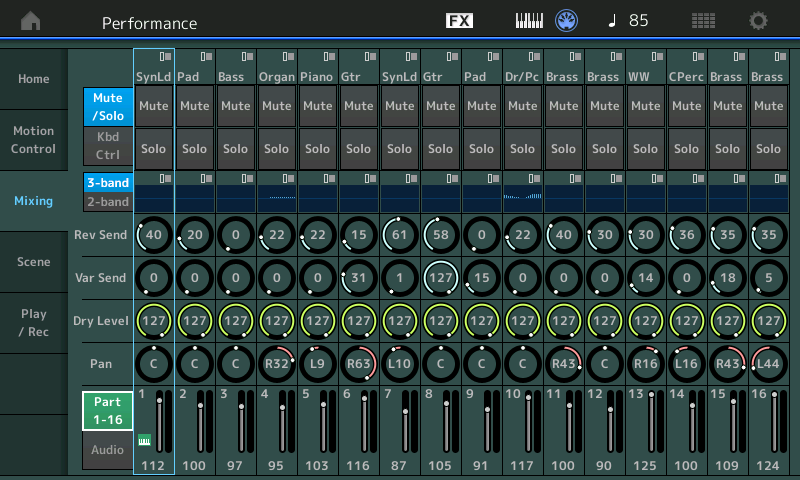
Is there enough space on MODX to get both performances set (XF and MODX)?
There is no VOICE Mode. There are, however, 2227 Performances in the MODX Preset Bank.
Initially, the 640 User Performance locations of the User Bank are blank. The User Bank otherwise works in a similar fashion to the Motif XF... Loading a File to User will overwrite the previous data in the User Bank.
Additionally, you have 5120 Performance locations that you can store in the 1.0GB Flash Memory on board. These Flash stored Performances are autonomous — unlike the Motif XF when they go to Flash they go there with everything they need to sound properly.
If you want to keep certain Banks always accessible, you can *install* that Bank as one of your eight Libraries (640 Performances each).
You’ll have plenty of room!!! The 512 Motif XF Performances will easily fit in the MODX’s 5760 locations for your personally selected data.
Is it enough to install the XF file available on the Yamaha site via usb? or should I use the pc?
You can download the Motif XF Factory Performances from the Official MODX Download Page.
You’ll want to use your computer to download it, unzip the contents, and move the MODX compatible files to a USB Stick you want to use with your MODX.
Zipped will be 4 files: a Read Me Text File (One in English, the other in Japanese) then the “MOTIF XF PERFORMANCE.X7L”, and “MOTIF XF PERFORMANCE.X7U”
Copy these last two to your USB stick...
We assume you have Motif XF Files on USB sticks — the MODX can extract certain data from your Motif XF files and you can store MODX and Motif XF data on the same USB stick.
To Load the data to MODX
You can load them to USER (.X7U)
or you can load the Performances to a LIBRARY (.X7L)
The data in both files is identical... the only difference is where the data gets loaded.
Again if you Load it to User, the next User file you load will overwrite the previous in the internal memory.
If you Load the Library file, it will install the data to your Flash Memory, where it will remain — it cannot be overwritten— until you specifically DELETE it, or you completely Initialize your entire instrument.
[UTILITY] > touch “Contents” > “Load” > set the “Content Type” = USER or LIBRARY
Select the File Name in the MODX screen and Load it.
These are, technically speaking, MONTAGE File... it will take the MODX slightly longer to translate than it does to read its own format, just FYI.
All Motif XF Preset VOICES already exist as “Single Part Performances” in the MODX Preset Bank.
Do these XF performances actually add anything useful? They don't have any waveforms that aren't already on the MODX, so are there any significantly different performances, or would you really just be duplicating what's already there?
You have a Motif XF. Do you find any of the preset Performances useful? Or do you custom design your own sounds without any reference to built-in performances?
If you have "favorite" Motif XF Performances - then installing these may be nice since you can find the Performances using the same names as what you're familiar with on the Motif XF. If you do not use these or care about legacy Performances - then there's not a reason to add outside of perhaps taking a second look at Performances on your XF that you have, until now, passed up.
Note that many of the Motif XF preset Performances may have new life if you add the new capabilities available in MODX. There's a series of articles "Montagifying Motif" that starts with a Motif XF Performance and adds some of the new control features available in Montage/MODX. You may find this interesting.
It's up to you. You're asking me if you want strawberries in your oatmeal. MODX being the oatmeal - something you like. Not sure if you prefer to enhance it with Motif XF Performances or not. Yes, it adds something. It doesn't only take waveforms to add something. There have been plenty of sound libraries released in the past that have zero samples and only "better"/different programming for the same waveforms. And people shelled out clams for this content.
Most of what I add to my keyboard has zero new waveforms. I use the internal waveforms and change parameters and combine built-in resources in different ways. All of these are really important and valuable to me.
Back to XF Performances: Not sure exactly how you land on this. That's your call.
Current Yamaha Synthesizers: Montage Classic 7, Motif XF6, S90XS, MO6, EX5R
Do these XF performances actually add anything useful? They don't have any waveforms that aren't already on the MODX, so are there any significantly different performances, or would you really just be duplicating what's already there?
Inspiration, they add inspiration.
New Waveforms are not at all necessary to make significantly different programs, that is a terrible view of synthesis. I can take a Sawtooth wave and synthesize strings, brass, soaring leads, pumping basses, Steel pans, etc., etc., etc. Don’t want to date myself too much but my first synth had two Waveforms (Sawtooth and Pulse) I made hundreds of sounds (and it had no effects!!)
The Performances are not just about the Waveforms. When the MONTAGE was in development, it was a no-brainer to include the Motif-series sounds as the core of the Preset programs... its reputation on stages and in recording studios around the world through the first 15 years of this century can be well documented... so expanding on that was, as I said, a no-brainer.
Background
The Performances in the Motif XS/XF were four Parts — combining four XS/XF VOICES into Layers, Splits, and since it had four Arpeggiators you could include Drums and chord intelligent Parts as you desired... used to “jump start” songwriting and composing. It got to be something we observed when we would stop in music stores ... back when the original Motif was new... there was always somebody programming a Drum groove, then playing on top with their favorite sound at the time. You’d go to Chicago, Detroit, NYC, LA, Columbus, Ohio, Johnson City Tennessee, it’d be the same... you had someone sitting at the Motif working out a song along with the drum Pattern... it was so universal, the Performance mode of the XS expanded this idea by providing a platform for building a rhythm section to jam with...
All Performances in the Motif XS/XF were in User memory because - it was anticipated that the user would make their own and/or customize those provided to their own needs. Voice mode was most times a single instrument... so to make a Piano/Bass split required putting two Voice in the Parts of a Performance.
Initially, the Motif XF Performances were not included in the MONTAGE... but the requests for them was major. Major... how do they say... “by popular demand” Even though all 7981 Arpeggio Phrases and all 1154 Voices from the XF are included... so in theory you already have everything you need to assemble the Performances.... STILL the demand was major...
Great to Experiment with to learn programming the “Motion Control Synthesis Engine”
They still make great starting points... take a look at the “MONTAGifying Motif XF Performances” Series of articles... we used these Performances to create tutorials for learning to program the different functions within the Motion Control Synthesis Engine.
Because the Motif XF had only four Parts in a Performance... you have 512 XF Performances that you build up from. You can add “+” four additional Parts. You can add more arpeggiated Parts.
The Motif XF had only two Assignable Knobs and you had to *select* the Part for them to work... you now have eight Assignable Knobs to assign, as you wish.
The Motif XF had just six Source/Destination Control Sets to assign controllers... you now have sixteen Source/Destination Control Sets per Part.
The Motif XF had limited ability to define the shape of the application of the controller... a controller that went minimum-to-maximum was always linear 0-127 and unidirectional; now you can determine how it gets there, Changing not only the Curve Type, but control the amount of change to in new ways.
There was no Super Knob... now of course, there is!
In the tutorials, because most of the controllers are unassigned... they make for great learning tools for experimentation. If you grab a Preset Performance, you may run into one where one of the programmers has maxed out everything... and you want to know how do I put the so and so on the Super Knob.
Well, first, you have to study what the original programmer did, find out if a Knob or other controller is available, and what else is it programmed to do. Starting with these four Part XF Performances...the studying and learning, and ability to experiment without having to completely undo everything...well, let’s just say if you want to learn by doing... these XF Performances make an awesome place to start experimenting... there’s plenty of room.
In the initial tutorials we purposefully work with very minimalistic sounds when learning to work with LFO SPEED for example, if 15 or 20 other things are happening — it makes experimenting and focusing in on a specific thing difficult (sometimes impossible). Here we are a bit more advanced and are dealing with professionally programmed data...that have room for YOU to customize. What a great way to learn to actually use the SuperKnob system, Motion Sequences, etc., etc.
Playing some one else’s Performance can be like watching someone else play a video game. It is NOT the same as playing it yourself, but you may be able to pick up a few tips by observation... that’s the idea behind the Motif XF Performance data — we take each apart and introduce new features in each article. They are very much a scuba dive into how multiple Part programs are put together.
They give you a good idea of what kinds of things are possible.
If you go through the 10,231 Arpeggios in your MONTAGE/MODX you’re not going to hear them properly... I’ll bet you listen to some of the XF Performance data and you’ll find all these different Arps that you never realized were there. Context. You can learn something from almost every Performance... even when the genre or the sounds are not something you would normally gravitate towards.
Read through some of the articles — although written for the MONTAGE, MODX folks will get the concepts
Thanks to everybody!!! Fantastic People!
All is clear! Thanks so much!
I sold my Motif XF7 some years ago and want to get back into gigging and buy a MODX7. (lighter weight and cheaper)
I kept my ALL X3A file from the old Motif in case I wanted to gig again with a Motif in the future.
I figured i'd just load the file into a different Motif XF and start gigging again if I bought another Motif.
But if I buy a MODX7 would I be able to use and play all the performances that I created on the Motif and load them into a new MODX7?
Can I do that from my old All X3A file?
If so, how would I do that?
If I had to create all my performances again, it would take forever.
But if I buy a MODX7 would I be able to use and play all the performances that I created on the Motif and load them into a new MODX7?
Can I do that from my old All X3A file?
If so, how would I do that?
If I had to create all my performances again, it would take forever.
Place the USB drive in the MODX
Press [UTILITY] > touch “Contents” > “Load” > Set the “Content Type” = LibraryFile
In the field you’ll see you USB stick, open it, find your .X3A File and tap it
Set the Load Option = “Performance” and execute the Load.
Your Motif XF Performance will be installed into Flash as a LIBRARY
Because the. MODX has more of almost everything you may find yourself traveling that “take forever” highway...
In the Motif XF your Performance has four Parts (all on the same Channel)
In the MODX your KBD CTRL (Keyboard Control) Performance can have eight Parts (all transmit on a separate Channel)
In the Motif XF each Part has two Assign Knobs and but six Control Sets
In the MODX each Part has eight Assign Knobs and sixteen Control Sets, each.
In the Motif XF - you had to select one of the four Parts to use its (2) Assign Knob
In the MODX - you have a Super Knob control matrix that allows you adjust/control each of the eight KBD CTRL Parts simultaneously - each can be addressed with its own customized Control Set. Possibilities beyond that of the old XF.
Thank you so Much!
So all my User Bank Performances that I created will all slowly load into the MODX.
That'll be great!
That is the theory. Once the MODX translates your Motif XF file, be sure to review the data... then SAVE a file in a MODX file format.
Doing so will allow you load it quite a bit more rapidly. The MODX can read its own data much faster than it can translate the XF data.
To accomplish this... once installed to FLASH as a MODX Library... play through the data... checking each Performance... then
Press [UTILITY] > “Contents” > “Library Import”
Use “Library Import” to convert the data to your USER Bank. This is where you can now begin to tweak and update your old data with all the new features, effects, and controller option. The Library Import will allow you to move all 512 XF Performances to your User Bank... or you can select just the ones you wish to move.
A MODX User Bank can hold 640 Performances... meaning you can Import all of the XF Performances to a User Bank that already contains 128 Performances... the new ones will simply be added to existing User Bank.
Data in the MODX USER BANK
1) Can be edited
2) Can be SAVED AS... a new Library File
Data in one of the eight LIBRARY locations are in READ ONLY MEMORY... this means you can only play it as is, and much like a Factory Preset, if you do edit it you must STORE your new version to the USER Bank.
