When I assign a knob to a parameter, what is actually happening when I spin the assigned knob?
Why can't I see the value of the targeted parameter change once the knob is assigned and being swizzled and adjusting the parameter's value?
It seems like it's an abstracted modifier, existing above the literal value of the parameter itself, and being passed through somewhere, and not a direct control assignment, but it's not entirely consistent with this idea.
There was a time when MODX's predecessor, Montage, did not have this automatic feature to "spin the (super)knob" for automatic assignment. You had to program each step. Now that the process is easier, you miss one of the steps.
Super knob assignments to PART parameters always pass through one of the 8 common assignable knobs. So when you automatically assign superknob to a parameter, one of the 8 common assignable knobs is assigned for you. Then automatically, this knob is set to spin one of the PART-level assignable knobs. Then this PART-level assignable knob is set to finally modulate the target parameter.
You can review: https://www.yamahasynth.com/modx-category/mastering-modx-assignable-knobs
Which - in a new way to manually assign superknob to common assignable knobs, you can pull up this menu:
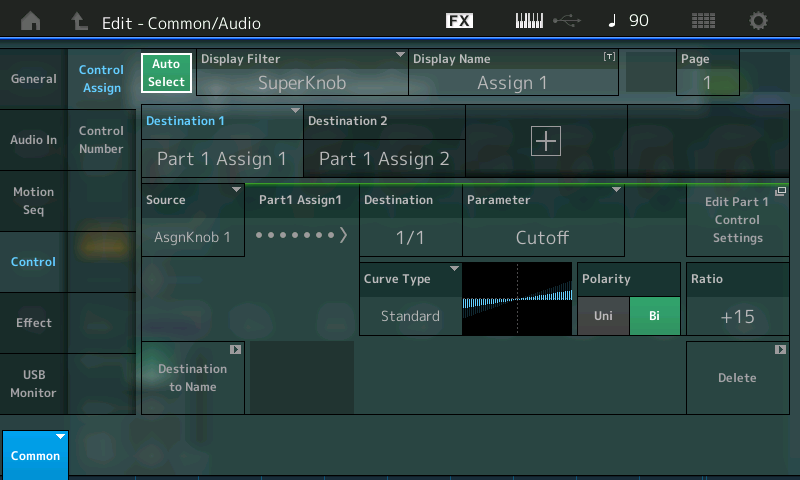
You get to this menu by pressing the [PERFORMANCE] (HOME) button and then press the [EDIT] button or, alternatively, touch the Performance Name at the top of the touch screen and choose "Edit" on the touch screen. This will bring you to the "Edit - Common/Audio" section then you can use the left-side menu tabs to select "Control" -> "Control Assign".
Notice in this picture the "Source" is AsgnKnob 1. This is the 1st of 8 common assignable knobs (not PART, but common level). Then you see above the oooo> arrow is "Part 1 Assign 1" which is saying that the Common Assignable Knob 1 is connected to Part 1's Assignable Knob 1. Then next to this you see "Parameter" is Cutoff. So the full picture is:
Superknob --> Common Assignable Knob 1 --> PART 1 Assignable Knob 1 --> (PART 1) Cutoff
When you use [CONTROL ASSIGN] to automatically assign superknob to a parameter - you "miss out" on seeing what happens behind the curtains - some automatic choice MODX makes to "string" a common assignable knob (1-8) to the selected PART's assignable knob (1-8). It has to do this automatically - so the choice may not necessarily match how you would assign these if you were to do this manually.
Current Yamaha Synthesizers: Montage Classic 7, Motif XF6, S90XS, MO6, EX5R
While Jason is (once again) giving a correct and thorough explanation, he may have missed to address the main question - the control knobs are applying an offset to the original target parameter value. That is the reason why you don't see the actual value changing.
Kalin, I'm 1/2 way though the answer. What happens when you spin the knob - I'm explaining from the perspective of when you spin the knob while making the assignment. This is one level of the unseen to understand.
The system keeps kicking me off - so it's difficult to do this all in one try.
So above answers
When I assign a knob to a parameter, what is actually happening when I spin the assigned knob?
--> "When I assign a knob"
The second question:
Why can't I see the value of the targeted parameter change once the knob is assigned and being swizzled and adjusting the parameter's value?
The answer is because MODX doesn't work like that, unfortunately. I've wished that there can be a mode where I can see the final offset values which would greatly help programming. Short of that, I choose to understand the formulas for the curves in order to calculate what the final values will be according to the value of my source controller. Which is a lot of work. I don't always calculate - but sometimes it matters (to me). The prevailing advice is not to worry what the values are - but use your ear to perceive if you need to adjust the ratio, curve, etc. vs. knowing the absolute values.
Some previous discussions:
https://www.yamahasynth.com/ask-a-question/super-knob-1
https://www.yamahasynth.com/ask-a-question/how-can-i-delete-the-superknob-and-keep-a-certain-soundsetting
Kalin summarizes this well. You never are changing programmed values. Only applying offsets to these programmed values. MODX has no capability of showing the final offset parameter value - only the programmed value.
Current Yamaha Synthesizers: Montage Classic 7, Motif XF6, S90XS, MO6, EX5R
THANK YOU.
...some specifics of this question:
1. I'm specifically NOT asking about the SuperKnob. I know it is abstracted control - via assignable knobs...
2. I'm asking about AFTER the assignable knob is assigned, when it's being used: why is the adjusted value not shown to be adjusting, nor the results if "live" updates are too taxing on the CPU?
In process: Objective: I'm editing sounds, and wanting to assign custom assignable knobs to various parameters for faster, more convenient sound design. And this is a temporary state. Having achieved the discovery of the ideal sound, I want to revert the choices to "hard coded" states, without the use of the assignable knobs, so I can free them up for performance parameter considerations and modifications, ONLY. At this point, it's impossible for me to determine what values the assignable knobs are "creating", and see what ranges were creating desirable results for performance relationships... and refinement.
Worse, during the initialisation process of using a new assignable knob for any parameter, Initially, because there's no correlation of any logical sense between the knob and the parameter when assigning, the ratio and type of curve are never chosen based on the value range available for a given parameter's full range and a sensible arbitrary "full" sweep of the knob, which is insane. That should be the default.
Currently, it almost always winds up setting up a relationship between assigned knob and parameter that does nothing, meaning the user is unsure the connection has been established. This is poor ux to the point of being laughable, if it wasn't so sad and infuriating.
Then comes customising the value ratio thingy, and the wave type, which has to be done by ear, because there's no way to see what ranges of results it's creating upon the target parameter. Who designed this nightmare of user disregard?
Also, part way to goal, I'd love to know what values are being created by my knob swizzling, so I have some mental references of what's doing what, as I knob swizzle, because I'm setting up swizzles on many knobs, for many, many parameters.
This not being fun is gnaff.
Jason, I see you've been writing about sysex and these things. Is there anyway to directly relate an external set of knobs to specific parameters of the MODX/Montage sound engines?
How the system works has been described. How I wish it was different (agree with you) was described - with some previous references of requests to improve the system so we could "see" the values change. In order to bridge the gap between what MODX gives you and what you want to get in terms of information (not in terms of usability) requires a lot of work and effort. I have spreadsheets and other results of hours of poking and prodding to understand the relationship of curve ratios, curve types, input vs. output values, etc. Motion sequence, if you use lanes, compounds this as there are more features to unpack.
I don't personally like "use your ear" as the only choice. I understand it works for certain things. And close-enough-for-jazz is a philosophy I take on many aspects of programming the keyboard. However, there are certain times when absolute values would really help me. Lack of a reasonable way of extracting these is a shortcoming. I'm glad I'm not the only one with this feedback.
Jason, I see you've been writing about sysex and these things. Is there anyway to directly relate an external set of knobs to specific parameters of the MODX/Montage sound engines?
You mention Sysex, so I'm assuming leveraging Sysex messages here. "Any way" as long as it involves Sysex. That depends on the capabilities of your external controller. If your external controller can send Sysex messages with a number of fixed bytes and a variable byte - then most of the parameters you can "modulate" with this method. Most MIDI devices cannot do this (send Sysex messages like this). This is why you would want to find an alternative - CC values you can control with an external controller and use that method (Assignable knobs 1-8, ribbon, breath controller, assignable switches, etc). But this sticks you back to using the ratios and all that.
Most parameters that can be accessed through the control matrix can be accessed through Sysex. If you do use Sysex - you're not changing the offset. You're directly controlling the parameter itself. A Sysex message is longer than a control message - so you have to be concerned about MIDI overflow if you use "too many" of these simultaneously - or if your external controller will send out many sysex messages as you move its controller.
The data list has the parameters you can change with Sysex fairly well documented.
Current Yamaha Synthesizers: Montage Classic 7, Motif XF6, S90XS, MO6, EX5R
It took me 7 steps to sign in here. To write this. Yamaha really does suck at software.
You're not imagining it. Everyone I've spoken with, in the real world, has expressed absolute disdain for Yamaha software usability.
I'm a coder and designer, an odd combination, so I have some experience with forums. All of the people I've spoken with have never bothered complaining on social media about Yamaha operability, let alone registering and using a forum.
So don't ever feel like you're alone in your questioning of the software. It is bad. Many others know it.
Fortunately, in the case of the MODX, the value proposition with regards the sounds provides some degree of forgiveness and acceptance. Paying Montage money for this sort of experience is a bit... rich.
With regards Sysex, what I'm considering is learning to program and script Lemur, on iPad, and attaching it, so I can constantly create custom controls and begin more seriously designing sounds. Well, more specifically, tweaking sounds. I'm not at ground up design of sounds level of thinking.
I completely agree. Using the ear to tweak assignable controllers and their ratios is gunk. Whoever approved that does not use it.
I should be very clear about one thing.
My coding level: Dilettante
And, like all good practitioners of dilettantism, this is a permanent state.
My switch is a case of one. Or none.
WRT design, not so much.
Yes, the forum's usability has been degrading severely since around Nov 1st when I first noticed an issue with getting kicked off the site, gave it a little less than a week, then complained:
https://www.yamahasynth.com/ask-a-question/login-state-forgotten-again
Since then, it seems things have gotten worse. (Assumption) I don't think Yamaha employed resources are in charge of coding this site's back/front end. It appears outsourced. Still, I agree that it's fair for a consumer to judge Yamaha on anything Yamaha branded. Responsibility for greatness extends to even the mundane. Presentations which are or appear to be afterthoughts contaminate the perception pool. I've used the car's map-light as an example before. The main function of a car is to get you safely from point A to point B. If the map light switch doesn't work every time and is flaky - it's not going to make the car drive any worse. But it's fair to judge, rightly or wrongly, the entire car by that one "dumb" map light. So even "lesser" features need to have the same attention to detail as that fancy engine and control system.
On the PC (x86, Windows) side, I use Ctrlr and Luna scripts.
When you say "knob" - I think physical knob, not virtual from a computer.
Knowing you're using a computer and not a physical controller opens up everything. Certainly using a computer you can get to just about anything you want. And you're able to add necessary hysteresis to keep from thrashing the MIDI bus.
Current Yamaha Synthesizers: Montage Classic 7, Motif XF6, S90XS, MO6, EX5R
iPad. NOT a computer.
I want a multiple touch environment, whether that's real knobs and sliders, or virtual. I do not want the fiddlyness of a mouse, nor the uncertainty and darkness that is MODX knob assignment.
That happy middle ground, where things just work, and I can do more than one thing at a time, tangibly, and know what it's causing to happen.
The advantage of Lemur might be that I can print out the value results on the touchscreen of the iPad, too.
Maybe. I don't know. I'm optimistic, at this stage. But have yet to program anything on Lemur.
That's fair. There's some debate over if a tablet is considered a computer or not. Other threads, I'm sensitive to this - usually the thread evolves differently. Someone starting with a requirement that they use no computer - but their requirements really would work well with an iPad complementing MODX/Montage. So there are examples of me saying "You don't want to use a computer. I don't know if you consider an iPad a computer or not, but ..." followed by a suggestion of how the iPad fits the bill. For this Sysex-sender project, a Microsoft Surface or similar portable hybrid would be the PC equivalent (multi-touch, small form factor) - in case any one else in the PC world wants to try something similar.
The iPad and similar tablets are sort of near the fence between a computer and something else. So there's room for some to consider it to be a computer (and be right) and some to consider it not to be (and be right).
In 2016, Apple's own marketing campaign advertised the iPad (Pro) as a computer.
Current Yamaha Synthesizers: Montage Classic 7, Motif XF6, S90XS, MO6, EX5R
