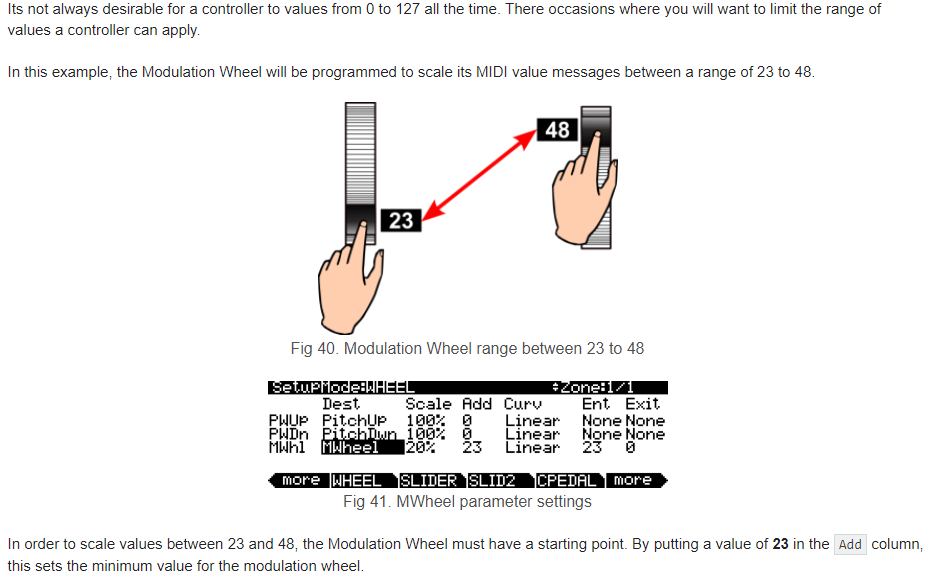Hi to all of you,
These are reposted Qs from MONTAGE Category (as it is the same) (for admins: please delete/merge if it is not allowed, and I apologise if it is)
1st Q: is it possible to limit the range of controller (let's say - MW) - so it will send that range to external devices, not by "catching" that range but rather by setting the whole MIDI range through the whole physical one?
Meaning - for the range (for instance) 64 - 100 (instead 0 - 127), to start on 64 (the lowest position), then going up (65, 66, 67, ...) even before it reaches the "halfway" physically, and doing so by reaching the 100 on the very top (when MW is in the "127" position, but lower when it is in 90% position). I do really hope I have managed to explain it 🙂
I need it to control the B-3x Gain+Volume on Leslie amp (as it gets pretty louder when adding gain, in contrast to VB3m which just adds some "drive" to it without much affect to volume), but when I put the gain and volume on the same CC# inverting volume, it is fully silent when MW is in the low position...
2nd Q: is it possible to assign a CC# to a knob (MW, SK, AK, ...) in ModControl edit page - as it can solve the Q1 the other way 🙂
tnx for helping with this...
Keep safe,
Danijel
Hi to all of you,
I will repost those same Qs in MODX Category (as it is the same).
1st Q: is it possible to limit the range of controller (let's say - MW) - so it will send that range to external devices, not by "catching" that range but rather by setting the whole MIDI range through the whole physical one?
Meaning - for the range (for instance) 64 - 100 (instead 0 - 127), to start on 64 (the lowest position), then going up (65, 66, 67, ...) even before it reaches the "halfway" physically, and doing so by reaching the 100 on the very top (when MW is in the "127" position, but lower when it is in 90% position). I do really hope I have managed to explain it 🙂
I need it to control the B-3x Gain+Volume on Leslie amp (as it gets pretty louder when adding gain, in contrast to VB3m which just adds some "drive" to it without much affect to volume), but when I put the gain and volume on the same CC# inverting volume, it is fully silent when MW is in the low position...
2nd Q: is it possible to assign a CC# to a knob (MW, SK, AK, ...) in ModControl edit page - as it can solve the Q1 the other way 🙂
tnx for helping with this...
Keep safe,
Danijel
1st Q: is it possible to limit the range of controller
No
2nd Q: is it possible to assign a CC# to a knob in ModControl edit page
No
You can assign CC# to a controller using the Daw Remote feature (plugin mode).
Current Yamaha Synthesizers: Montage Classic 7, Motif XF6, S90XS, MO6, EX5R
1st Q: is it possible to limit the range of controller (let's say - MW) - so it will send that range to external devices, not by "catching" that range but rather by setting the whole MIDI range through the whole physical one?
The physical controller called the Modulation Wheel sends the CC1 message, 0-127 when engaged. 'How' the receiving device responds to that movement is what is programmable -- as is what the CC1 message will do. In other words, if your goal is to limit the response to the movement of the MW, you would approach this at the receiving device -- by adjusting the parameter.
To understand this, if on the MODX you have the MW set to flip the Rotary Speaker Speed from Slow to Fast, if the Control Assign "Curve" = Standard, "Polarity" = Uni, "Ratio" = +32 and the shape of change is linear (Parameter1 = 5), then values for the MW 0-63 will be Slow, and MW 64-127 will be Fast... and the speed will flip from Slow to Fast at exactly halfway.
However, if you are using "Curve" = Standard, and "Polarity" = Uni, "Ratio" = +32 but the shape of change by setting, "Param1" = a value less than 5, then although the MW still sends 0-127, the speed will flip before you reach halfway (the lower the number the early in its travel the Speed will flip). If "Param1" = a value greater than 5, then although the MW still sends 0-127, the speed will not flip from Slow to Fast until you have past the halfway point (the higher the number the later in the MW travel the Speed will flip).
The MW will always send 0-127
What your receiving parameter does with it is up to the receiving device.
[quotePost id=115126]
The MW will always send 0-127
What your receiving parameter does with it is up to the receiving device.
[/quotePost]
tnx @BadMister - yes, I understand that is a "common" sense approach, and it is a most used way it works, but - comming from the Kurzweil world - it is also possible to scale the range on the "master controller" side (see the attachment)
And that's why I am asking if it is possible in Yamaha, too... Unfortunately it seems it cannot be done 🙁
@Jason - tnx for short and precise answers 😉
Yeah - Kurzweil is a beast of a controller. You're not going to find that kind of flexibility matched in the industry. At Yamaha there's a reasonable amount of configurability - but not to the degree that Kurzweil tends to pack in their keyboards
Current Yamaha Synthesizers: Montage Classic 7, Motif XF6, S90XS, MO6, EX5R