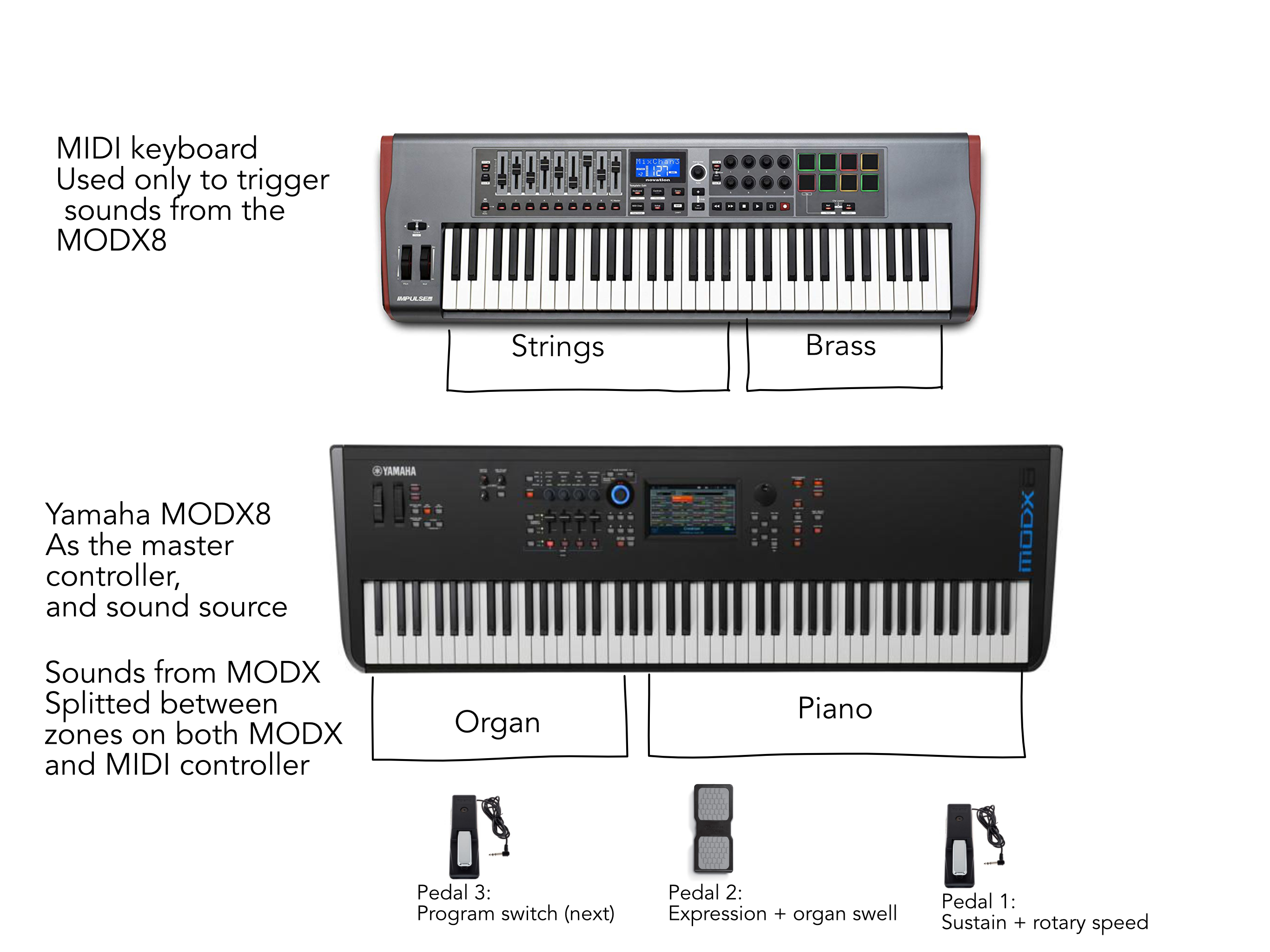Thanks Bad Mister for the reply. In short, I understand that by deactivating the keyboard control, these parts work exactly the same as parts 9 to 16. Considering that although my controller has two zones, I do not get the zones to sound in layers, I see This is impossible to achieve while Yamaha does not update this MIDI feature to be able to choose the MIDI reception channel. I find no sense that something implanted in any professional keyboard for decades, Yamaha has decided not to do it this time. Hopefully rectify and listen to the clamor of all its users in the same way it has rectified with the sequencer theme.
Thank you very much!!
Hi guys!
Thanks for all the good discussion and advices! Sorry how late I am to responce - got swamped with work ('tis the season) ?
Just to clarify, I am using Mainstage but wish to Simplify my setup and ditch the computer for some gigs...
Regarding using the sustain pedal for rotary - I used to have a Nord Stage 2 which allows usage of the sustain pedal both for sustain and rotary (but maybe That's just a Nord thing)
Anyways, MODX is my first Yamaha keyboard so I'm a complete newbie when it comes to how it works - so I drew a crude picture of what I basically would like to do..
Until now I have always had my main Controller on Midi Channel 1 and secondary keyboard on MIDI Channel 2, but whatever works ?
Maybe some of it is possible?
Thanks again for all the advice and discussion ✌️
Hi welcome back to your thread!
As we said in our first reply, you can do most anything... sometimes it requires being specific about what you wish to accomplish. You have mentioned four categories of sounds but we need to be even more specific... because you may have to “merge” Parts into a single Performance to create the instruments you require. Since these general categories appear to be describing Split keyboard situations, building the Performance that you need is the first step. And perhaps you’ve been splitting the keyboards because you have not considered other methods to recall the instrument you need.
I am going to assume, the MIDI Keyboard has no sound, and that all of the sound is coming from the MODX8.
You mention that it can transmit on a single MIDI channel. As you know the MODX can transmit to multiple (as many as 8) Parts simultaneously.
You can with the MIDI I/O Mode setting “Hybrid” flip the situation where your single channel MIDI Controller triggers as many as 8 Parts, while the MODX keys plays a single Part.
A single Part can easily house more than one instrument because it can have as many as 8 oscillators.
And before we can logistically satisfy your question, we need you to explore some of the other programming possibilities the Motion Control Synthesis Engine makes available. Strings and Brass split on the keyboard (as shown in your diagram) appear in separate regions of the keyboard.
The questions that arise are “how do you utilize this?”, and “what if they are layered across the keyboard with the option to play one, the other or both, via the Super Knob/Scene recall system?”
Ultimately, we want you to work this out on your own... reason: you’re the only one who knows what you require on stage and you want to be able to tweak it yourself.
We want you to recognize that layering sounds on the MODX does not mean they all are sounding... you can control *when* they sound.
You can have all four sounds in one Performance and recall what you require when you need it.
PARTS linked by “KBD CTRL” can be played together by either Key-bed.
PARTS that are not linked by the “KBD CTRL” icon can be played by selecting them directly, or by transmitting IN via MIDI on the appropriate Channel.
So again, we should begin by “merging” Parts into a Performance. You may or may not be able to combine the exact programs you need... but then again you might...
The piano and the organ on the same synth... are these regioned (split) on the Keyboard because you are playing them at the same time, or could these be layered across all keys with an option to switch seamlessly between them?
We must stress that only you will know what will work musically in your situation. And only you can know which physical set of keys you wish to play at anytime.
Question: why play both acoustic piano and organ from the same weighted action keybed?
Good morning. I had an MX61 and through the VYCRO editor I was able to select the following:
3 Parts by playing with Masterkeyboard Nektar Impact at the same time by assigning CHMidi 1 and 3 Parts with MX61 by assigning CHMidi 2 at the same time. I tried to do the same on my new MODX7 without any Editor. It is practically impossible. Can you advise me how to do it? Can I connect the two instruments through the USB port to be able to do this? Or should I use 5-pole midi cable? Which path? Thank you
It is assumed you are having problems with the MODX's scheme for MIDI receive channels.
If you mean that the MX61 allows for you to set 3 Parts to a single MIDI channel and some other Parts to a second MIDI channel at the same time - this isn't possible in MODX.
What you can do is setup MODX keyboard control ON Parts to all use the same MIDI channel and have Keyboard Control=OFF Parts to use different MIDI channels. This would use Hybrid mode.
For example:
Use Hybrid MIDI Channel Mode - Set the MIDI I/O channel to Channel 1
Parts 1 & 3 turn Keyboard Control On. These two Parts will share the MIDI I/O Channel (Channel 1 set above)
Part 2 will be MIDI Channel 2
Part 4 will be MIDI Channel 4
Part 5 will be MIDI Channel 5
... and so on (the Part # matches the MIDI Channel for all Keyboard Control=OFF Parts).
The system doesn't allow for you to have a conflict between the MIDI I/O Channel and a Keyboard Control=OFF Part.
If you have only a single Part you need on its own MIDI channel - then this scheme works. Because each Keyboard Control=OFF Part gets its own MIDI channel - if you need Parts to share a 2nd MIDI channel - you can't do that without software between.
All of the above is discussing MODX's MIDI Receive Channels.