This might be more of a Logic question than a MODX Connect question, but maybe someone can help me anyway!
I recently started using Logic Pro X (previously I was using GarageBand, but it's far too limiting). I followed this guide for getting it setup: https://yamahasynth.com/learn/montage/montage-and-logic-pro-x-connecting (I know this is for Montage, but it generally applies to MODX as well)
Mostly it works perfectly (got DAW remote working, MIDI and audio recording, etc), but I've got a problem with MODX Connect. As recommended in the article, I'm using MODX Connect as an AU plugin (on a software instrument track) for automatically selecting the correct performance on the MODX etc. This works fine. But my issue is this:
When I first add the MODX Connect track, the Library view in Logic shows the presets I've saved in MODX connect:
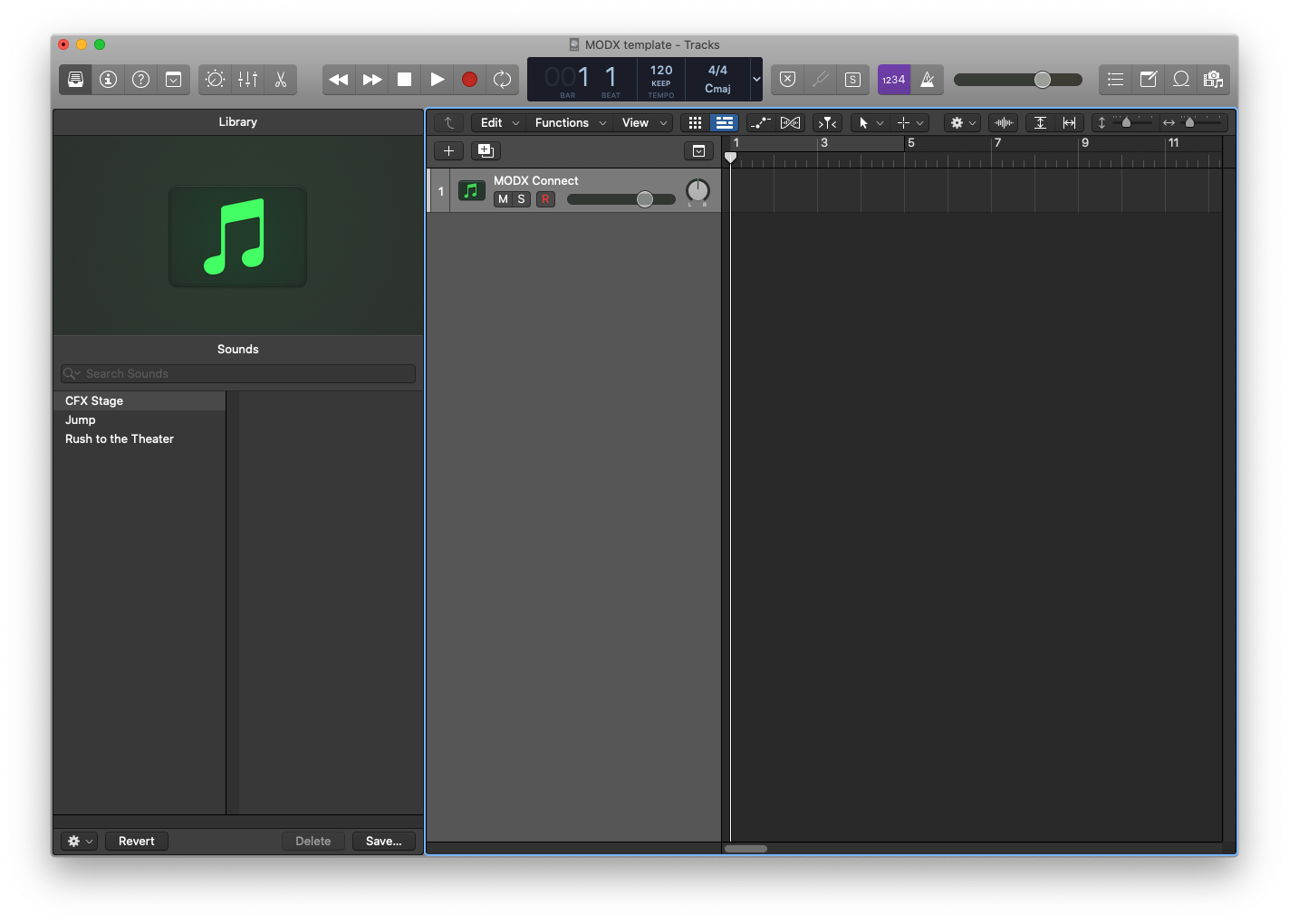
This is very convenient, because it means I can change performances on my MODX just by clicking these presets.
However, after I close and reopen the project, the Library view instead looks like this:
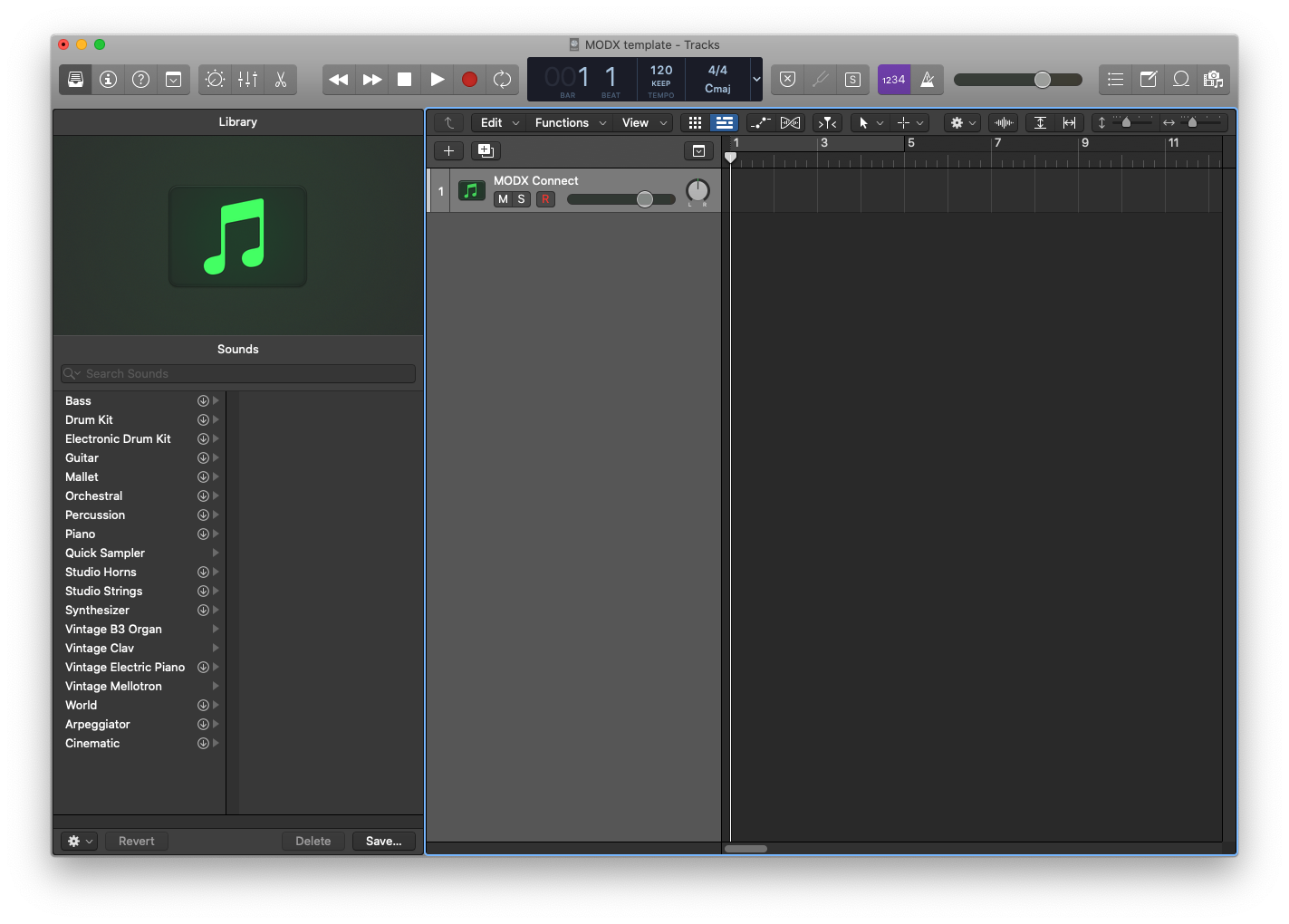
As you can see, it now shows Logic's own library of instruments instead. The MODX Connect presets are gone, and there seems to be no way to get them back. So now I have to open the plugin and select the preset in there instead.
Anyone know what might be causing this issue?
