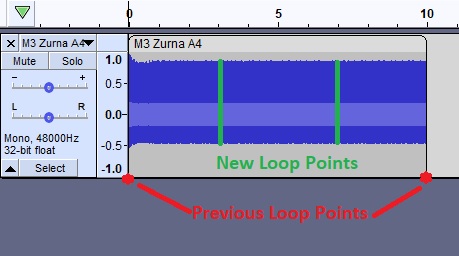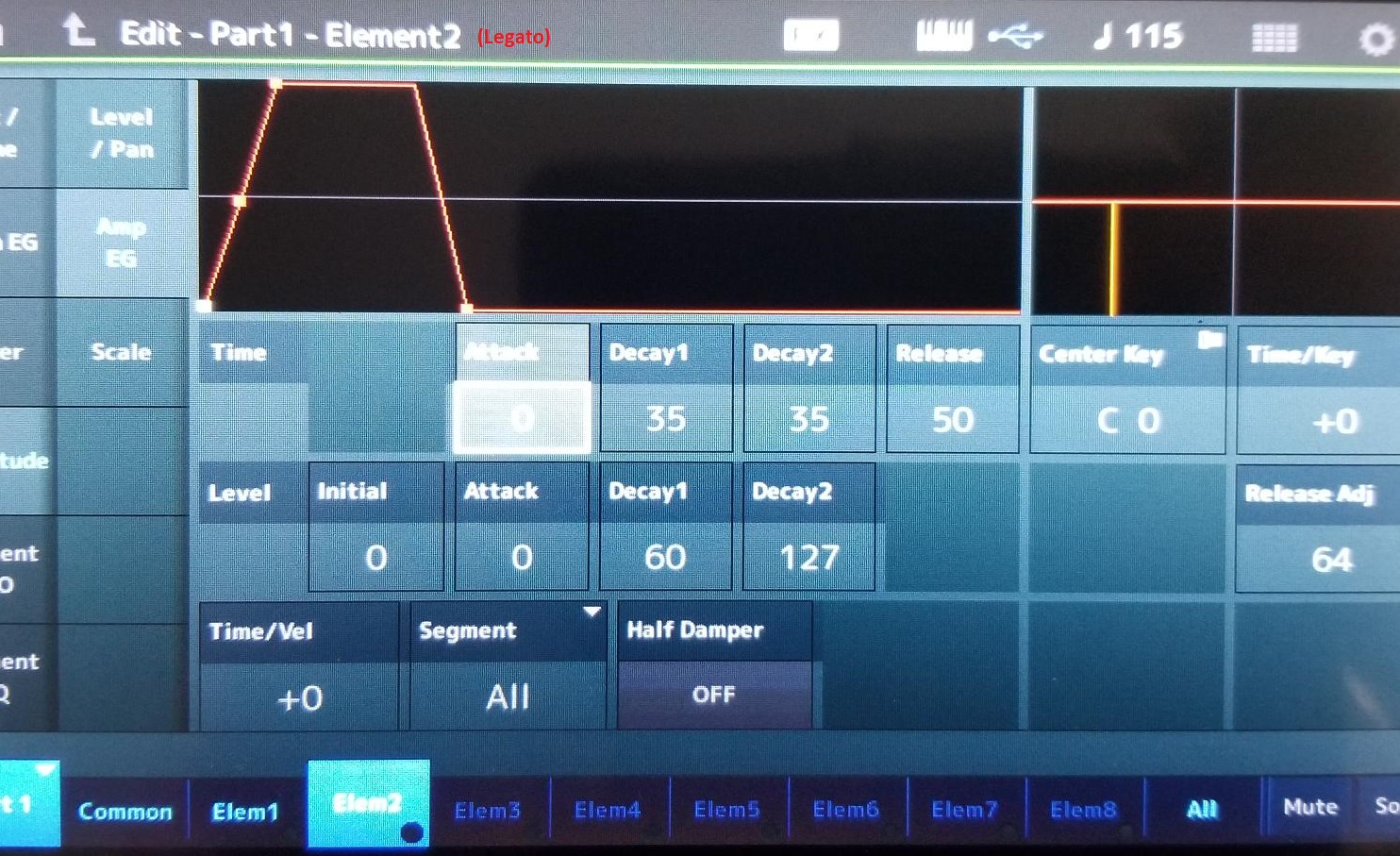Hi,
I'm making a woodwind sound out of multi samples using AWM2. The WAV files sound so flat (i.e. no change in AEG/FEG, except of course what the actual instrument is sounding), and they loop perfectly.
My real struggle is making the part sound "legato" when I play legato, but it does not, it just feels that the WAVs are playing again with no smooth transitions, not in a very bad way, but I can still here that "tick" at the beginning of a new played note (sorry, couldn't explain this better musically).
I know there is an option in the XA Control to make the part sound only when played legato, but the question is which settings to make this element sound legato when played legato?
The part is Mono btw with no Portamento. Although I tried to achieve what I wanted with Portamento, but it didn't sound right.
MY AEG & FEG are flat so that I hear the original sound as sampled, but I did play a little bit with the AEG but with no success.
What happens behind a legato scene? Attack and Decay1 are skipped? So I even tried to make an Element 2, XA Legato, with no Attack & Decay1, also didn't work. I guess I did nothing here, because again the original sound is flat/same level, but I thought I'd try.
EDIT: Just corrected a typo above, and I guess what I'm looking for is an option that automatically make the sound legato using some sort of algorithms. Korg had such options in some of its tone generators, including EDS-X which is similar to AWM (I'm guessing). Also just quickly checked Yamaha Expansion Manager for the Genos & PSR, it has a Legato Option under Portamento Type, but I never tried it because my PSR is taking forever to arrive :).
Thanks.
Never tried it, but look for the equivalent waveforms with an "_of" suffix. These are the "offset samples" with the typical Attack/Decay portion edited out... in effect, just the Sustain/Release portion. These are what you put under XA Control.
Before you do that though, play through all the Performances in relevant woodwind category. Usually some are already set up for Legato playing... so you can cheat and see how they did it.
Generally, if the AEG IS creating the attack, in MONO(phonic) mode make sure Portamento is on, but set time to 0. This will take the next note you play directly to its Sustain portion of the AEG (and FEG, PEG if set), skipping the Attack and Decay... works a treat for Synthy stuff (e.g. Raw Oscillators... Saw, Square etc).
Although envelopes, for legato mono, do "the right thing" meaning they skip the attack - sample playback does not (at least not when using a single sample). This is a long-standing critique of AWM. Some other manufacturers take an approach where a sample played legato will not play the attack portion of the sample so you can get "buttery" legato from even a percussive instrument with a strong attack like a bass. However, AWM2 will play the entire sample so although perhaps AEG/FEG are not retriggering the attack portion - the sample itself is.
The advice to remove the attack of your sample is sound - and have the edited sample trigger with legato instead of the original with-attack sample.
Current Yamaha Synthesizers: Montage Classic 7, Motif XF6, S90XS, MO6, EX5R
@Bassam
The XA CONTROL (eXpanded Articulation Control) is a function that takes place to influence Element behavior. Legato as you know is a musical gesture where on instruments that principally play one note at a time (like most piped or string instruments) where several notes can be generated from just one attack… As on a flute or sax (or any woodwind) where one breathed attack can be used to generate an entire phrase of notes - they do so simply by fingering the notes all based on that one attack breath. The important thing is that there is no new breathed attack. On a string a “hammer-on” is an example of a legato gesture: where one plucked attack is used to start the string moving and then the “fret hand” is used to finger additional pitches on that vibrating string.
In both examples, several notes are generated from one attacked note. So the second note’s attack does not have the same pitch and harmonic movement as the others. As you know, all sample-based instruments are constructed of multiple recordings of the instrument - and typically, when you turn notes on one after the other each has an attack. As a piano (percussion) player this is normal - as with a piano you cannot do the same kind of legato an instrument that produces one note at a time. And so when you play a sampled flute or sax, every note is typically an attack note. Attack - attack -attack - attack for every single note in your phrase. This is why phrasing on these types of instruments does not sound exactly right with sampled technology.
Enter the XA CONTROL - which can be used to place a LEGATO Element as one of the sound sources. This Element will only sound when it detects you are attempting to turn on a new note while a note is already being held... (legato gesture). Instead of re-triggering the Element responsible for the attack, the program selects an entirely different Waveform, the “legato” Element - typically, you will find that this is a sample of the instrument sans (without) the attack portion.
(TIP: When no such Waveform has been included, you can edit the AEG of the Waveform so that the INITIAL ATTACK is 127 - this will turn the note ON with full volume - zero rise time).
Depending on the instrument the attack Element could contain specific noise, or pitch change and definitely has the rise in volume common to the instrument being emulated. The Legato Element (typically) is just the sustaining portion of the instrument's wave - no rise in volume, no attack noise component, etc.
The synth will recall the legato element - allowing the sound to behave like a true legato gesture would cause on instruments that support a single tone at a time. A pipe supports one pitch at a time, a single string can support a single pitch at a time - these are the legato behaviors being mimicked by XA CONTROL Legato.
If you explore any of the MODX programs that have a LEGATO articulation setup - for example, press [CATEGORY] > set the "Bank/Favorite" = Preset; set the "Attribute" = Single
And type "Legato" into the field under the magnifying glass.
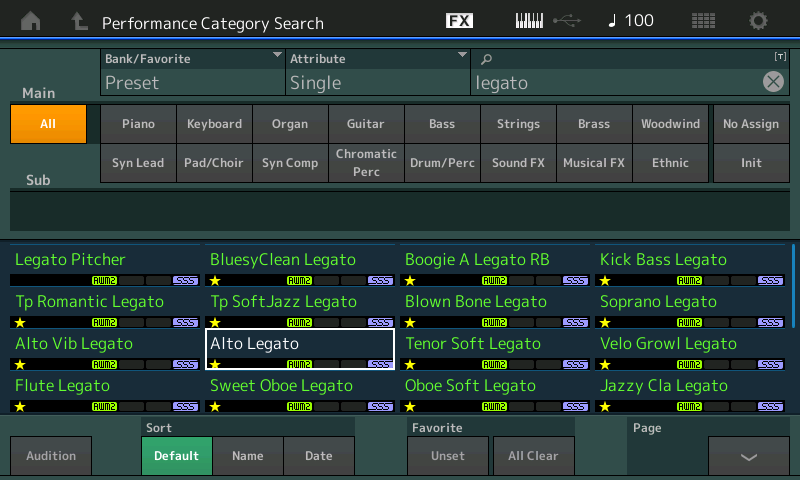
Try the "Alto Legato"
From the HOME screen, select the PART
Press [EDIT]
Along the bottom of the screen you can see the active Elements (Elem1 - Elem8) and an option to view "All"
Touch "All" > "Osc"
Here you get an overview of all Elements, their current ON/OFF status, the XA CONTROL, the Waveform Name and Group, and the mapping on the keyboard.
You can deactivate all Elements that are "LEGATO" by turning the corresponding Element Switches = OFF.
In the "Alto Legato" - this is Element 2.

When you turn Element 2 = OFF you can hear the program without the LEGATO ELEMENT.
Play a simple legato phrase containing four notes C-D-Eb-F. Hold the C while triggering the D, hold the D while triggering the Eb and so on (legato)
This behavior is how samples normally behave - they re-trigger. It is like the alto player took a breath before articulating each note.
But when the LEGATO Element(s) are active, turn Element 2 = ON, the "Alto Legato" program will switch to the Legato Waveform anytime the keyboard detects you are executing a legato phrase. The Waveform that is used in the Legato ELEMENTs are samples with the ATTACK portion of the sample removed... (the "Of" in the Waveform name denotes "Offset" - the start of the sample is 'offset' so you do not get the normal attack when you play legato.
Try trilling with the Element 2 active, and then try the same trill with the Element 2 inactive. Night and Day difference.
Check out the other MODX Legato programs - these will help you fashion a legato woodwind Part.
I've chosen a simple one (easy to understand and work with)... but when there are several Velocity switching Elements involved - each velocity range will have a corresponding Legato Element... to match the key-on velocity being used to trigger the sound.
Hope that helps get you started.
Can't thank you enough guys for the great support!
I've been doing a lot of readings since the morning, basically the references by @Bill above, links within them, as well as other topics on this forum and elesewhere, and Youtube videos... Seems this topic is frustrating a lot of players for years, especially Oriental Music player (including myself now lol), but I don't easily give up. Can't express how happy I am with the MODX
I did not do any major trials, but I quickly powered on the MODX and looked at some examples as you guys suggested above. I tried the Zurna in the ethnic category and yes I can easily hear the difference between the Normal & the _of waveforms. Btw, the sound I'm working on is also a Zurna but with a different character. I thought my sample is "flat" with no attack, but I quickly opened it in Audacity and noticed the higher Amp at its start, then hearing it slowly I noticed the difference that is sounding the clicky re-trigger.
Now before I do a lot of chopping and editing, I'd like to ask couple more questions to @Jason & @Bad Mister:
1. @Jason, in one of the posts, you mentioned to start with an FM-X Part (
An easy way to get rid of these artifacts is to start with an FM-X PART (try starting from an initialized FM-X performance) (which is a pure sine wave.
) ( https://www.yamahasynth.com/ask-a-question/legato-single-voice)... I didn't get the point here; were you refering to make the whole sound using FM-X from scratch or somehow combine it with an AWM2 to get rid of the artifacts?
2. @Jason, same link in #1,
If you still want to use AWM2 - you'll have to "cover up" any artifacts by using effects and possibly mixing in FM-X to detract from the artifacts present in AWM2 portamento for many waveforms (samples).
, any suggestions what effects might hide those artifacts?
3. @Bad Mister, first thanks for the detailed explanation. I guess that's what I will be trying tonight. My question is: if I chop the attack in the original sample, and made it a legato element, does the MODX play it from the start or from the loop points? My point here is that if I'm switching between a held note (playing the normal element) and a legato element (while playing legato), I don't want a click in the transition. I know it is not directly MODX related, but rather a general sampling topic, but do you suggest to make the looped part of the original sample as the legato sample? My samples are relatively long (3 seconds or so), with loop points at 0.5s and 2.5s, so let's say the switch happened when I'm at second 2s, the sound will click, no?
Hopefully my trials will be succesfull! I also hope that Yamaha considers this option,"auto" mono legato, in a future update, it really helps a lot of players and I'm sure it will attract new ones! I know (and I read) that it might cause unnatural sounds, but if done properly, it sounds great on the instruments we play. I mentioned many times that I'm waiting for my PSR to arrive, well it is a PSR A5000, and surprisigly most of its advertisement videos are about how well the portamento and legato functions are improved in this model (and really you can't belive how many players got it instead of their PA4X!!!). Also read how the the dev teams of the Synth & Arranger could be very different and independent, but such implemention should be super easy coding wise, again, just hoping to get the best in both my Yamaha keyboards.
Cheers!
The comment I made is that FM-X is more of a modeling engine where you can fully manipulate the sound and remove any properties that would cause interruptions in a "buttery" legato sound. Unlike AWM2 which - if you only have one sample - you cannot do much to change the sample's attack properties or resample inside MODX to "chop" the sample. The flexibility is less with AWM2 to sculpt. With AWM2 you can "nudge".
FM-X "usually" (even when you're trying) will result in a sound that is inherently "buttery" with legato. So, if you can realize the sound in FM-X and want that "buttery" legato sound - it's just easier to achieve in FM-X. It may not be as easy to make the code sound of FM-X to sound like any arbitrary sound - but it's easier to make a smooth legato sound.
One of the past critiques of monophonic legato was specifically about a bass guitar example. For that example, I would suggest constructing an FM-X bass since that would remove the retrigger artifacts without much work. FM basses, in general, have been successfully used extensively.
My comment about "covering up" is assuming you're "stuck" with just one sample and cannot (or will not) provide a sample that removes the attack. Where I was going is you could mix in an FM sound that has the "smooth" properties to help distract from the AWM2 retrigger. That's a major compromise vs constructing a more well-behaved set of samples. And using effects was a also a way to distract from the retrigger. I hadn't necessarily devised a 1,2,3 set of effects or specifics but rather casted that out as a thought experiment for someone else to dig into.
Current Yamaha Synthesizers: Montage Classic 7, Motif XF6, S90XS, MO6, EX5R
UPDATE:
I got rid of the attack element in the original multisamples by changing the loop points, see clarification below:
And made it as a new waveform in an XA Legato Element (also tried it by itself as a Normal element).
The results are slightly better, but not close to where I want it to be!
I also combined it with what @Anthony suggested above:
Generally, if the AEG IS creating the attack, in MONO(phonic) mode make sure Portamento is on, but set time to 0. This will take the next note you play directly to its Sustain portion of the AEG (and FEG, PEG if set), skipping the Attack and Decay... works a treat for Synthy stuff (e.g. Raw Oscillators... Saw, Square etc).
It also improved, but again, still not close to where I want it to be!
Btw, this @Anthony approach created funny sounds and huge variation in pitch on the original multisample (the one with the attack).
I also noticed something... the re-trigger between sampled notes is way better (like 10 times better) then pitched notes. To clarify, I am importing samples of G4, G#4, A4, A#4, C5, and D5, and filled the rest of the keyboard with the extremes pitched from their root (well this sound is barely played on 5 notes to one octave anyway). But the point here is when playing between 2 loaded/sampled notes (for example G4 & G#4), the legato sounds way better than when playing between automatically pitched notes (for example D5 & D#5) to the point that I'm getting the feeling that the Synth is playing the whole wave of the pitched notes rather than just the loop!
Lastly, I tried different AEGs for the Legato Element with the intention to fade-in the re-trigger sound (see below); it also worked a bit, but again not close to the desired results, and it crated another problem; it will no longer sound good on a fast changing melody, as the fade-in is taking time to sound up.
Conclusion:
I'm sure there are tons of ways to get around the problem we are facing and approach the results players want from a Mono/Legato, what @jason described as "buttery", but first it will take tons of editing whether in the multisample itself or in the synth parameters, second won't be as easy or as smooth as a check box for Mono/Legato like other keyboards (also noticed there is no priority option on the MODX, High, Low, Last).
Thanks again for the support, I will keep exploring, and I will keep hoping for this function to be in the next update!
Cheers
I got rid of the attack element in the original multisamples by changing the loop points, see clarification below:
If you use this waveform for your legato element, the entire sample is going to be played - not just the loop points.
That's what is mentioned here:
Although envelopes, for legato mono, do "the right thing" meaning they skip the attack - sample playback does not (at least not when using a single sample). This is a long-standing critique of AWM. Some other manufacturers take an approach where a sample played legato will not play the attack portion of the sample so you can get "buttery" legato from even a percussive instrument with a strong attack like a bass. However, AWM2 will play the entire sample so although perhaps AEG/FEG are not re-triggering the attack portion - the sample itself is.
What you want to do is take everything before the loop section and chop that off. Just have a sample without the attack inside the sample. Save this and feel free to use the same nomenclature (M3_Zuma_A4_Of.wav).
to the point that I'm getting the feeling that the Synth is playing the whole wave of the pitched notes rather than just the loop!
Yes, that's the "problem". And you would solve this best by taking out the attack portion of the sample and import THAT sample (collection of samples into a Waveform) in addition to the sample of the instrument with the attack. These would be two elements and the with attack element would be the non-legato sample that plays the attack with the legato sample without the attack having the XA Control "Legato". And, since you edited out the attack portion of the original sample, now your legato sound which plays the whole sample (not just the loops) is going to have just the "meat" playing and should sound much better.
I think somewhere it would be "nice" to have a tick box ("Off" "On" ) to instruct portamento to skip to the 1st loop point during sample playback between notes so the attack isn't re-triggered of even built-in samples with no "_OF" option - or in cases where you're running low on elements in order to add an "_OF" sample when one does exist.
Current Yamaha Synthesizers: Montage Classic 7, Motif XF6, S90XS, MO6, EX5R
To clarify my comments.
A good example of the scenario I highlighted would be a loop sample of a Saw Wave (Analogue Synth Oscillator).
The Saw wave has a steady volume, stationary harmonic spectrum, and monotonous pitch with no Attack, Decay, Sustain and Release characteristics. You would use ADSR envelopes to shape its sound over time (classic subtractive synthesis).
In this case, when playing Legato, the Attack and Decay portion of the ADSR you have programmed is removed.
Regarding "wierd pitch"... make sure that Portamento is minimised for each element, in every Part.
@Bassam...
I also note you are using the ADSR (AEG) incorrectly. There is no "wrong" or "right" but in your case I suggest you use the Attack to define the Attack.... you are using Decay1 and Decay2 to define the Attack (upward slope).
Decay1 & Decay2 allow a little more versatility to define "softer attacks" or otherwise "complex" attacks (the blowing of a Trumpet for example).
The EGs (ADSRs) are described in the Parameter Manuals.
The "Decay2 Level" on MODX is the same as traditional "Sustain Level" found on most other Synth's ADSR.
Hopefully, you have taken my advice and studied some of the Preset programs that have the word "legato" in their Performance Name. Study the Element that is set to the "Of" Waveform. It will not sound alone. XA CONTROL "legato" is a method to seamlessly link the Elements according to how you finger the keys. The Legato Element will only sound when the AEG of a normally sounding Element exists.
So setting the AEG for the Legato Waveform is what you want to learn/study/master. You can SOLO the Legato Element - temporarily set its XA CONTROL = Normal... this will allow you to hear it alone. Recognize that in actual use... the KEY ON will start in another Element (the one set to NORMAL) - so your start point for this Element can vary depending on whether your are emulating a bowed, plucked, or blown sound.
Notice the "Of" Element is looped because all non-percussion instruments need to be configured so you can vary duration by holding the key down, as a regular thing; bowed and blown instruments will have AEGs that allow the player to determine the duration. As long as you hold a key, they continue to sound. A percussion family instrument will eventually die out, whether or not you are holding the key or holding down the sustain pedal (same thing)... eventually the sound stops.
Bowed and blown acoustic instruments usually do not have this 'limitation'. So the Normal Element has the sound of the instrument - as played by the original player... the Alto Sax was blown with a breath Attack...- the Legato Element only starts when you play physically legato on the keyboard - this means you are holding a note when you trigger the next note. Since this activates the Legato Element - you want it to be the sound without the initial attack of the player...
If you were to hear a string sound and a brass sound - they both are made from Sawtooth waveforms - without the distinctive character of how they start, you will not always be able to tell them apart. We used to take a recording on tape (yes magnetic tape, long time ago) and splice it so that the obvious bow stroke was chopped off - we would also remove the fade to silence. What you heard was just the string section holding a chord... We would do the same thing with a brass ensemble holding a chord... chop off the blat that starts the horns and cut the fade to silence, so that all that was left was the chord being held. We would play each for the students - it was impossible to definitively tell which was the strings and which were the brass. It was a great aural illusion. It shows you how important the start and end of a sound is when you are trying to identify what you are hearing. If you ever hear audio of someone speaking - and there are not enough high frequencies you cannot tell certain words apart.
If you activate the Portamento Switch, (even set to Time = 0) you will notice that the AEG settings of all subsequent Legato Element notes played will not matter.
If you choose to use Portamento (it helps to understand that it differs for different acoustic instruments - so an "auto" setting while easier for those not into programming comes with a fixed set of uses). Portamento is programmable on the MODX.
_ If Portamento is ON for the Part, then the XA CONTROL "Legato" Elements will not follow the programmed AEG. However, if Portamento = OFF for the PART, then the "Legato" Elements will follow the AEG as programmed for that Element. Setting the ATTACK TIME parameter will determine how it transitions from initially triggered ("Normal" XA CONTROL) Element to the Legato Element.
Of course, you are free to setup the AEG any way that you desire. But traditionally, the ATTACK Time parameter is used to control how fast the amplitude rises to full volume, ATTACK Level 127.
When setup like this - you can use the ATTACK TIME parameter to control how the transition between the Normal Element and the Legato Element feels.
Try it set Portamento OFF... work with the AEG of the legato Element. With Attack Level at 127, Attack Time will control how quickly it gets there.
Set it to 127... try playing legato... the note will take it very own time about transitioning. Obviously Attack Time = 127 is absurd... lower it until it feels right.
Or set it to )... try playing legato... the note will immediately begin sounding.... this may not feel right either. Raise it until it feels right.
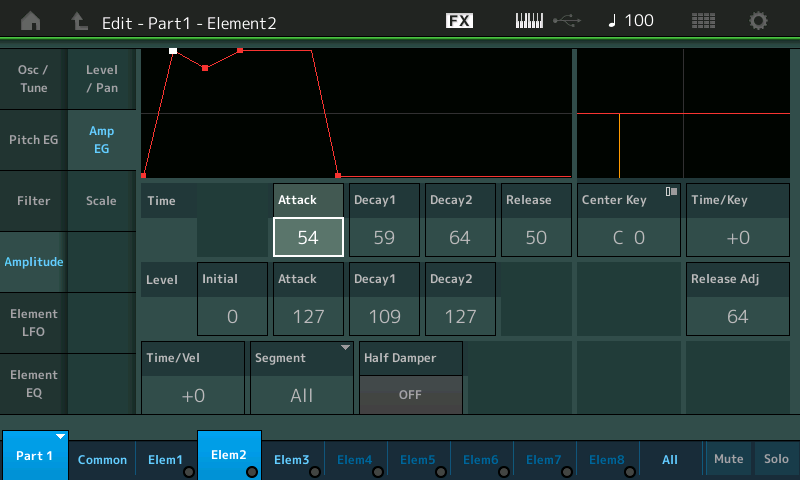
The programmer of the "Alto Legato" Performance decided that Attack Time = 54 makes the transition feel right. The point is, you want to be able to find what works for your particular sample set... and delivers the kind of feel you desire.
Hint: When you move the cursor to the different parameters for TIME and LEVEL, the white pixel in the graphic moves with the cursor highlight. Above Attack Time is highlighted, and in the graphic you can see how the envelope changes as you raise or lower that value from 54... What you are listening for is how the 'legato' notes attack. Again, the higher the value the slower the Attack Time during transition...the lower the value the quicker the transition to the legato Element.
If you look into some of the other Legato Performances, you will find slightly different methods to get the legato behavior... as you know, there is no one way to accomplish any musical goal. Some use Portamento but they are going for a different behavior...
What is going on in some of the high-end Yamaha Arrangers, specifically the A5000, is not simple to implement (lots of hamsters running around on treadmills to make things happen). One of the main reasons for this product's existence is to focus on instruments that require different types of note-to-note connectivity and tunings that are traditionally not found in most keyboard (synthesizers) - I think you know this, as you obviously know about the PSR-A5000
Gents,
Thank you again for the great help and explanations! This post will be indeed a future reference for me for the extraordinary information you guys elaborated on!
@Jason:
Thanks for referencing back to an important point I totally missed during my first read through. I did the edit, again, chopped everything outside the loop/steady sound, and the results are not just better than before, but it even sounded way better than the Korg Trinity that I was using as a reference!!! Wow, can't believe I made it work and the sound is now totally playable with no disturbing re-triggers. Of course, more challenges ahead with shaping the sound with other parameters, effects, and of course with dealing with different sounds/instruments. But the good thing is that I got the idea and I learned something new and lot today.
@Anthony:
With Jason suggestion, I made the sound waveform very similar to how you described the Saw Wave, of course not as simple as a Saw, but again it worked perfectly.
As for the weird pitch, the portamento time was zero everywhere when I got it, so it looks like something related to the legato slope! I still need to study it better, but what I did is that I took a similar preset performance, replaced the preset waveforms with mine and the weird pitch totally disappeared. So I will start from there.
And btw, the initial attack of this instrument has a pitch envelope, the pitch rise/fall before it steadies out, maybe something related to the initial breath. I'm not a musician, and have no experience with all instruments, but I guess this also could be a reason of the noticeable change in pitch (or maybe not, because the legato waveform has not this initial attack!).
The ADSR you referred to was for the legato element, I was just experiencing, and somewhere I read/understood that legato element skip the attack, that's why I started with the decay! But I guess I was wrong, as different settings impact how the AEG is played for legato.
@Bad Mister:
I indeed took your advice, and as I mentioned before and just above to Anthony, I studied some presets and checked how things are programmed, and I even replaced the preset waveforms from a similar sound with mine, and the results were way better than what I programmed from scratch. So again, the next step is to keep exploring how the original designer has put each parameters and try to understand why.
To be honest, the drawback I have is that I'm not a musician, just a hobbyist playing keyboard at home (5 years now or so), so I don't have a very good experience on how each instrument is played (I blame myself for lack of practice and blame my job for keeping me away from home), which I'm trying to learn recently as it will be better to emulate them on the keyboard. But I did learn some music theory on the piano, took a course in subtractive synthesis, another one in music production, checked other synthesis approaches, and because I mainly owned arrangers using sample playbacks, I do have some knowledge there. I also explored a lot physical modelling since I own a Trinity with MOSS. So yes, I do understand how each synth parameter work, or I can refer to a manual and understand it, but the 2 points I need to highlight here is that I don't have experience in making so many sounds or in fully understanding how the preset of a particular instrument is programmed and relate it to the actual playing of the real instrument. And I do prefer playing acoustic instruments on the keyboard more than synthy sounds. So again, I will take your advice and keep studying these presets and relate them to real plays.
Thank you for sharing more details about portamento as well as bringing in another example. I guess this is related to what I was discussing with Anthony about the weird pitch and ADSR! So I will indeed refer to your comment again.
As for the PSR A5000, I do understand it is targeted for a very particular region, so it "has to" sound great in this region instruments and styles and it does.
Oh, as an update, mine arrived yesterday and I went to pick it up today, but it was still at the warehouse and was already closed. So Monday is the day
My point, and the point of many experienced musicians, is that Yamaha did not make their synths Oriental Friendly (Greece, Balkan, Middle East, Africa, India, etc.). We could be wrong, maybe because we (Middle East at least) did not explore them. FYI, 90% of the musicians in my region (Middle East, again, although I live in Canada) are still using the Korg Trinity (20+ years old now and it still cost $2000+) for sounds! But I just learned today that every thing started with the DX7, maybe they don't know about the MODX and Montage, especially the new generation, and to to be honest, they even prefer the Trinity over the Kronos! I'm actually trying now to get my hand on some of the original DX7 Oriental sounds (using FM) and try them on the MODX. Now what I'm trying to say? Will I make a revolution in our market? Of course not, but I'm sure if I post something in a group, I'll get some attention and a lot of comments and questions how come such sounds come from a non-Korg/Trinity keyboard! lol, but seriously! The other point is the few who took the risk and went with Yamaha Synths posted their points, but from my readings, I noticed not much have been implemented. Again, only referring to the Oriental Players.
Well, thanks again! Long post, important subjects and great details, and I learned a lot, and hopefully others can use it also a reference too if they are facing a similar issue.
Cheers
@Bassam.... try this.
Open AWM2 INIT Performance, Set Rev Send = 0, Change Element 1 Waveform = 1o1 Saw.
Go to Element 1 AEG (Amplitude - Amp EG).
For all below examples, leave Initial = 0 and Release = 50
Values shown are in this order
Time - Attack, Decay1, Decay2
Level - Attack, Decay1, Decay2
e.g.
65, 72, 63
114, 110, 86
Take note of the "shapes" you draw.
Example1
64,0,63
127,127,87
This is a traditional Synth ADSR curve. Note the sharp transition between Attack and Decay (Decay2). Decay1 (aka "Decay Hold" on some modern synths) has been taken out of the equation by setting Decay1 Time value to 0, and Decay1 Level value equal to Attack Level (127 in this case).
Example 2
60,60,66
127,127,85
Here the Decay1 is playing its role as a "Hold" the Attack... example carry on blowing hard into the flute.
Example 3
75,62,66
127,118,77
A slight variation on Hold... note the "convex" decay slope.
Example 4
75,44,66
127,103,93
Another variation on Hold... note the "concave" decay slope.
Example 5
41,44,77
114,127,103
Note the convex Attack slope.
Example 6
78,44,77
47,127,103
Note the concave Attack slope.
Why am I showing you all this?
I discovered all these shapes whilst analysing Factory Presets.... especially FM-X Parts. In FM-X there is no recorded sample of an instruments attack/decay profile. The typical attack/decay profiles have to be created artificially (synthesised) using Envelope Generators, with these "shapes" and variations of them.
For example, if you look at FM-X Brass Parts, you will frequently find variations of Example 2.
I have found the most "significant" EG in instrument synthesis is the Filter EG. You will see similar shapes used here too.
However, using all three (AEG, FEG and PEG) is key to shaping and achieving the sound you are looking for.
Now, in your case, regards Legato. Sometimes, you will not have an _Of (Offset) sample to use. But there may be a suitable loop sample, that you could "Shape" with AEG, FEG & PEG.
Using your example of the "Zurna", the waveforms are "Shanai" and "Shanai_Of".
If you switch off the first Element (Shanai) and set the second Element XA to Normal... what you hear... could be a heavily EQ'd Saw Wave. Stretch your imagination a little.
So... in a sense... you could get a Saw Wave, EQ it (or maybe... hint... use appropriate Filters), then make appropriate AEG, FEG and PEG to simulate its Attack/Decay character, i.e. the bit that makes it sound like a "Zurna".
Assume you had the time and patience to do that (some people do)... then here is the point regards "appropriate" use of Envelope Generators.
In Mono mode, if the MODX detects you are playing Legato, it knows not to retrigger the Attack and Decay of the Element Envelope Generators. In effect it "leaves the EG's open" at the Sustain (Decay2) Level.
So, where it is possible to "draw" whatever you like and however you like it with Envelope Generators... there are some MODX functions that require them to be used normally, or, "as intended".
All that said... if you start delving into FM-X you will find some truly whacky shapes and uses of EG's... most definitely not "normal".
Hi @Anthony, I still didn't get the chance to try the above but I'm sure it is worth trying. So will do ASAP and share back my comments. Just saying I'm not ignoring what you wrote
Hey @Anthony, thanks again for these great examples and clarifications... One thing I did not get though:
In Mono mode, if the MODX detects you are playing Legato, it knows not to retrigger the Attack and Decay of the Element Envelope Generators. In effect it "leaves the EG's open" at the Sustain (Decay2) Level.
Do you mean for a normal part?
If I take any of your examples, which btw 1 to 4 sound so smooth during transitions, and put the attack to 0, I will hear a plucky sound, right? But based on what you are saying, if I play legato, I should not hear this pluck again, assuming the Decay2 is not plucky, but I do hear this pluck regardless! So bit confused here.
All that said... if you start delving into FM-X you will find some truly whacky shapes and uses of EG's... most definitely not "normal".
FM-X or any FM is something I never tried before, now I own a MODX, I have to.