Just bought the MODX8. Love it! On first play the pianos seem to have a lot of reverb assigned to them.( I used the CFX stage as a performance. ) I have reduced the amount of reverb return(?) and they do sound a little drier, but when the sustain pedal is held down there is still a lot of reverb added somewhere? I like my pianos more or less completely dry. Is there some way I can do this? I have had success by switching off the system FX and insertion FX. Can I save that as a performance, or are these global effects?.( I did it through the utility page.) When those 2 effects are on, you can definitely hear reverb being added by the sustain pedal. I haven't tweaked anything. It's straight out of the box.
Thanks in advance
Huw
Hi Huw,
Welcome to Yamaha Synth!
You will find that the programmers (not knowing exactly what you would like) built the Acoustic Pianos so that using the Super Knob, you can set the SIZE of the room the piano is in.
Turn the Super Knob to minimum on the "CFX Concert" to minimum. You are now in a practice room, very short Reverberation Time and not much distance between the player and the instrument. As you increase the Super Knob - you are not only increasing the amount of reverb but the size of the room it is placed in - when you reach about 3 o'clock you are in a very spacious Hall and you are listening to the piano from a distance.
All the way up at maximum with a little MW (which will soften the attack) really gives the illusion you are in the last row of a HUGE CONCERT HALL.
Please use the Super Knob to adjust the Size and Shape of your acoustic environment.
Extra Credit:
Assign Knobs can be assigned to specific parameter Destinations in the "CFX Concert" acoustic piano the Knobs give access to the Insertion 5-band EQ at the individual PART level of editing, as well as the System Effect's "Reverb Time" parameter, and the Cutoff Frequency of the Part's Filters.
By changing the Cutoff Frequency along with the Reverb Time and Send amount, you can change the virtual position of the listener in the "room" - as you move farther away you feel the appropriate change in frequency balance... Making it truly feel like you're moving the listener's position toward the back of the hall. You are given direct access to the boutique level VCM EQ 501, allowing direct changes to the overall frequency balance. The Part Assign Knobs referencing the EQ are not linked to the Super Knob, they can be accessed directly by selecting the Part and directly adjusting the Knob. There is one exception: In the CFX the High (band) Gain is reduced significantly to give the illusion of distance (a more rounded less defined sound, not as sharp a focus), the cutoff frequency adjustment of the filters rounds the overall sound as we get more and more distant.
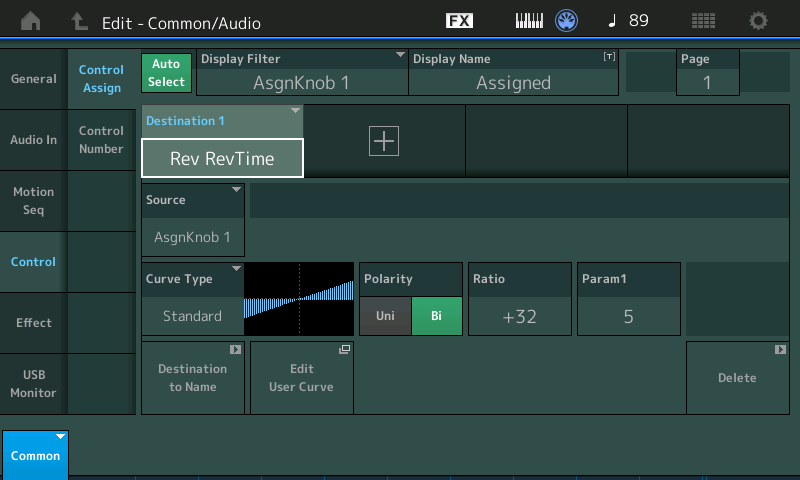
On the upper Common/Audio level you can see the System Effect "Reverb Time" parameter is targeted by AssignKnob1.
Thank you for a very comprehensive answer. A few things to try tomorrow! I did turn the super knob to zero, which mad a drier sound, but again when the damper pedal is depressed, a full reverb sound came back. I suppose I'm used to my Nord Piano 3 where you can switch reverb on or off and adjust the type and amount on the fly!
Is it possible to have no reverb at all on a performance and save it as a user file?
but again when the damper pedal is depressed, a full reverb sound came back.
It sounds to me like you might be hearing an implementation of sympathetic string resonance, rather than reverb.
Yamaha being a piano manufacturer for 118 years we can go “over-the-top” with the attention to details...., the Reverb of the room acoustics is separated from the the “reverberation” that happens in-the-box, so to speak... that would be linked to operation of the Sustain Pedal (Damper Resonance) this is handled by an entirely different Effect block.
Damper Resonance is a type of reverberation, and of course, is also programmable. Activated only when the Sustain pedal is pressed... this is one of the INSERT EFFECTs on the piano... you should adjust the Dry/Wet balance to your liking (remember it will only be present when the Sustain pedal is held down)
If you just want to bypass Effects, Touch “FX” at the top of the screen... here you can bypass the different Effect blocks, as you desire. But like throwing the baby out with the bath water that can be a bit drastic. As you get to know your Yamaha MODX better you will be able to customize your piano sound as, perhaps, you’ve never had the opportunity previously in any keyboard. Take your time.
We have plenty of tutorial articles in the LEARN section of this site, there’s also the MUSIC PRODUCTION GUIDE with articles that take you deeper into the product.
Many thanks again for your help. Could you point me in the right direction (menu-wise) as to how to access the damper resonance settings? I'm sure this is what I am hearing. Thanks again!:D
Call up the Acoustic Piano you are playing...
From the HOME screen you can navigate to PART parameters (the Insertion Effect is a Part parameter)
Touch the TYPE/NAME box for PART 1
A pop-in menu appears from the left side of the screen
Touch “Edit”
Your top line will read “Edit Part 1”
Touch “Effect” > “Routing”
Here you will see an overview of how Part 1 travels through the System...
There’s a 3-band EQ pre the Insertion blocks, a 2-band EQ post the Insertion blocks.
Insert A or Insert B will be the Damper Resonance Effect.
In the second column below “Routing” touch the box, “Ins A” or “Ins B”, designated Damper Resonance to see its parameters.
The Dry/Wet balance determines how much of the Damper Resonance is applied to Part 1
The more toward Dry, the less effect applied.
In the lower left corner, touch “Part 1” to see a pop-up menu, you can switch to Part 2, Part 3 and so on, in turn.
Depending on how many Parts are used in the Piano you will find this effect applied to each...
Set the Dry/Wet balance to your taste.
When you are finished, press [STORE]
Highly recommended: rename the Performance so you can easily identify it later.
This will write a new Performance to your User Bank.
Extra Credit:

In this Performance, the programmer decided to create more nuance by using multiple PARTs of a Performance (4) to break the limit of 8 Waveform Elements for a sound. Because each PART can have as many as 8 Elements, each PART builds a different portion of the CFX Concert Acoustic Piano sound, allowing for more detail, more velocity switches. There are now 18 Elements in total: There is a 9-way velocity switch setup across the main body of the piano (up to G5), and an 8-way velocity switch setup on the notes above G#5 (those without dampers), plus there is a Key-Off Sound Element.
This version of the Yamaha CFX piano has much more nuance and detail in the soft, medium-soft, medium, and medium-loud velocity layer ranges, and is ideal for solo piano work where this detail can be heard and appreciated.
The “CFX Concert” occupies four PART slots. Each contains only a partial instrument. When performing “live” you are not as concerned with how many slots or MIDI channels this occupies, you simply want the best sound available!
Analysis:
PART 1 only has data across the body of the instrument up to the note “G5” and is a 6-way velocity switch through to a maximum velocity of “92”. It cannot be used alone – it only makes sense used with these other components.
PART 2 only has data across the keys up to G5 and is a 3-way velocity switch starting at higher velocities “93” through “127”. It cannot be used alone – it only makes sense as part of these other components.
PART 3 only has data above G#5 and is an 8-way velocity switch in the undampered area of the piano.
PART 4 only has the Key Off Sound – the dampers and felts falling back in place on notes up to G5.
“CFX Concert” is one example, of using the multiple PART architecture to recreate a single instrument sound. The advantage is greater detail within the sound itself. Imagine building a piano sound with the resources of four Motif XFs, that is what is on tap here. Instead of four separate instruments – the four Parts construct a more detailed single playable sound. It does not use any more polyphony than the Single Part version because of the mapping.
Wow! Thanks for that. If I can't do what I want now, I should give up music!!!
It all worked. Many thanks again. Happy bunny!!!!
