I have my library and blue color voices. When I import it into user edit and save this voices has green color.
When I save this voices to new library and install it again I see this patches blue.
Parent patch for all my voices is Normal init (AWM2) usually.
But I have some two patches that I downloaded from internet and they always is green!
It's annoying when I make common library my set.
What's the point in this? Has patches internal markup? Is it parent cause?
Two things:-
This requires you learn and understand the various "Category Searches"... there are many.
The problem is that the various Category Search screens look almost identical. So you quickly and easily become confused. I did when I first started using the MODX.
In "Standard" Performance Category Search, any Performance that has 2 or more Parts will be coloured in BLUE Print. Performances with only 1 Part will be in GREEN Print.
In non-standard PART Category Search, all the Performance Names are in GREEN print if Attribute = Single. But this is because you are TARGETING a SINGLE PART within any named Performance. The Part you are targeting is defined by the SOURCE Drop Down Menu which is TOP CENTRE of the Screen.
You get to Part Category Search when you click on an existing Part in your current Performance, and then click Category Search in the top Left Hand pop-up menu. The presumption here is that you want to REPLACE ONE PART with a different SINGLE PART.
By contrast, if you click on an EMPTY Part Slot ( "+" ), you will be taken to the Performance Merge Category Search, which is different again.
I also highly recommend learning and understanding the difference between your onboard USER Storage, and onboard LIBRARY Storage. Also learn the difference between STOREing a User Performance (to the MODX), and Creating a USER LIBRARY (SAVED to a USB Memory Stick). This is different again from making a BACKUP File or making a USER (Single Performance) to USB.
Good housekeeping rules I employ:-
1) Never STORE a USER Modified FACTORY PRESET using the same FACTORY NAME - STORE as your OWN FILE NAME.
2) If I have worked on a "Personal Project" Performance, I will have Many similar USER Performances each with different Version Numbers e.g. "Diamond V1", Diamond V2, ...V3.... V4... V26. You get the Picture. I will create a LIBRARY called DIAMOND VERSIONS and save it to USB. I will then DELETE all USER Diamond Performance Versions from the MODX to prevent clutter. If I want to Return to the DIAMOND PROJECT at a later date, I just load the LIBRARY off USB. I can then IMPORT a specific File or Files to my MODX USER Memory, and DELETE the Library (off the MODX).
3) MAKE WEEKLY BACKUPS.
I have my library and blue color voices. When I import it into user edit and save this voices has green color.
When I save this voices to new library and install it again I see this patches blue.
Parent patch for all my voices is Normal init (AWM2) usually.But I have some two patches that I downloaded from internet and they always is green!
It's annoying when I make common library my set.What's the point in this? Has patches internal markup? Is it parent cause?
Something else may be causing you problems here.
I think you are trying to copy (Category Search) another "Multi Part" Performance into your INIT Performance. BUT what you are doing is only copying a SINGLE PART from the Donor Performance (You are Using PART CATEGORY SEARCH).
Thus when you STORE your Performance it will forever more list as GREEN because it only has 1 PART. ONLY Multi-Part Performances always appear in BLUE PRINT. Single Part Performances always appear in GREEN PRINT.
You may have been following bad examples in the Owners Manual. I can't remember exactly where/how but the same confusion happened to me 13 months ago.
This is one good example of why you should never STORE a User modified Performance with the Identical Name to its Factory Original.
In short, I think your main problem is you haven't yet understood the MODX File manipulation system.
My honest opinion is that it is very confusing at first. It took me many weeks of making mistakes and web searches to discover where those mistakes were being made.
Here is an example, as provided in the Owner Manual of how easy it is to screw up.
- Select Factory Preset "Full Concert Grand" . It is a SINGLE PART Preset so it is GREEN.
- Have a play.
- Add a Flute to Part 2 (it is now a multi part performance)
- STORE it. You Store as New Performance **BUT** you did not CHANGE the Name.
What you just did is create a USER Performance called "Full Concert Grand". It is BLUE coloured because it is a MULTI PART Performance.
But the original FACTORY PRESET "Full Concert Grand" is still on the MODX. It is GREEN coloured because it is a SINGLE PART Performance.
If you do a text search in Category Search "Full Concert Grand" you will see there are now 2 Instances of "Full Concert Grand". One is GREEN, the other is BLUE.
Now create a Library to USB.
Now load that Library into your MODX.
If you look at the Library you will see "Full Concert Grand" in BLUE.
Exit out of everything.
Press the Top Panel Category Search button.
Set the BANK/FAVOURUTE = PRESET.
Text search for "Full Concert"
and there it is "Full Concert Grand" in GREEN TEXT. WTF? Where is your BLUE Performance?
Set BANK/FAVOURITE = ALL.
Text search again "Full Concert".
This time you will have 3 Appearances of Performances called "Full Concert Grand."
#1 GREEN = ORIGINAL FACTORY PRESET
#2 BLUE = ORIGINAL USER MODIFIED PRESET
#3 BLUE = USER LIBRARY PRESET
Confused?
**ALWAYS** CHANGE THE NAME WHEN YOU STORE YOUR OWN USER PERFORMANCES.
ORIGINAL FACTORY PRESET
ORIGINAL USER MODIFIED PRESET
Yes, I see now that this more than Single/Multi meaning.
In short, I think your main problem is you haven't yet understood the MODX File manipulation system.
My honest opinion is that it is very confusing at first. It took me many weeks of making mistakes and web searches to discover where those mistakes were being made.
obviously yes
I'll try to remake someone else's preset. I'll assembly this waveform into my templated preset.
Different colors in one list annoying to see together in library.
Naming convention tip:
Put the shortest possible, uniquely identifiable string of letters at the end of a modified Part/Performance when you save it.
You can probably use "ab" as it's rarely used. This way you always have a reference (first part of the name unchanged) to the Part/Performance you started with, and can easily find your efforts, as the search box is able to search anywhere in a name... you can just type "ab" into the search box and there's all your works to pickup and continue with.
ORIGINAL FACTORY PRESET
ORIGINAL USER MODIFIED PRESETYes, I see now that this more than Single/Multi meaning.
In Antony's example there, it's still just the Single/Multi meaning. The reason the USER MODIFIED version is a different color is not because it's user modified, but because the particular user modification changed it from a Single part sound to a Multi part sound.
ORIGINAL FACTORY PRESET
ORIGINAL USER MODIFIED PRESETYes, I see now that this more than Single/Multi meaning.
In Antony's example there, it's still just the Single/Multi meaning. The reason the USER MODIFIED version is a different color is not because it's user modified, but because the particular user modification changed it from a Single part sound to a Multi part sound.
Exactly. I already explained that in the text above the quoted. Spoon feeding has a limit

I do not know what is the causal relationship, but I found what it depends on.
Montage Backup File makes all in blue.
Not sure maybe User File or maybe "MODX User File" is output mixed blue and green.
Usally I set X7L with rename from X7U
Really the reason is in the template.
Maybe it's good to mark different types with different colors. But I have all the sounds in the library single-channel.
And it's not beautiful when they stick out for no reason of different colors.
Thank you.
Can you take a picture of the blue and green? I'm asking because I'm now not sure if the environment you're seeing these colors in is MODX itself or the JM Tools Waveform editor.
Current Yamaha Synthesizers: Montage Classic 7, Motif XF6, S90XS, MO6, EX5R
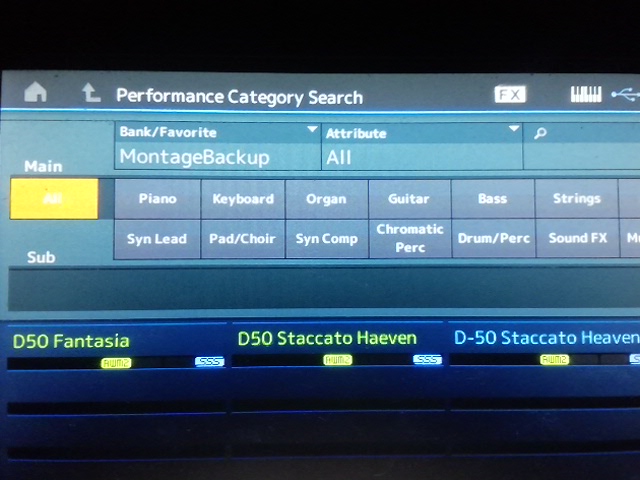
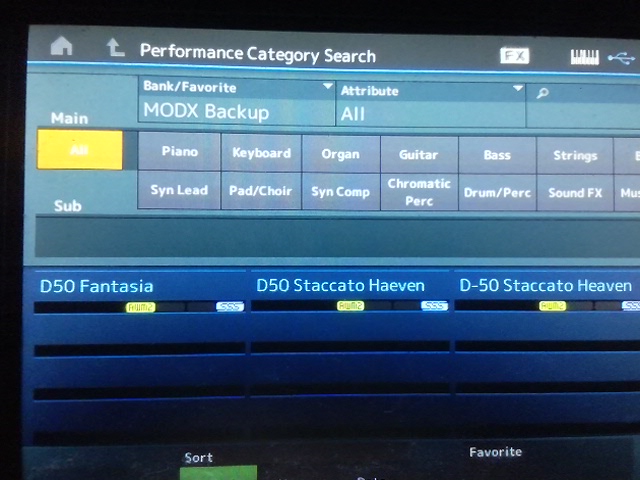

I have now done an experiment.
I was wrong MODX makes blue.
D-50 Staccato Heaven is my self-made recreated from Init Normal (AWM2) copy of original.
Files:
MODX Backup.X8L
MontageBackup.X7L
It is easy to get confused. At first it did not work because I took already modified copies 
Ok yes - as others have said. Here in the "Performance Category Search" menus the colors always have one meaning that never changes no matter where they are (Library, User, Etc)
Reference: https://yamahasynth.com/learn/modx/mastering-modx-category-search
Green always means the Performance is a "Single Part" Performance
Blue always means the Performance is a "Multi Part" Performance
The colors indicate this very specific meaning and are not there for aesthetics.
This is important to quickly know because there are many reasons why you would want to only add single-Part Performances. You can also filter the Attribute by single-part and you will only see green. Or you can filter the Attribute by multi-part and you will only see blue.
It doesn't matter if this is from a backup, a user file, or user bank, a library file, or library bank, presets, etc.
One word of caution: although it may work - renaming user files to library files or vice versa is not recommended. The melas tools and MODX have provisions to create user or library files without renaming.
Current Yamaha Synthesizers: Montage Classic 7, Motif XF6, S90XS, MO6, EX5R
"This is important to quickly know":
I think the documentation might be deficient on this point. I remember groping for an inordinate amount of time to reveal to myself this "implicit" meaning.
If anyone at Yamaha is watching, I would suggest adding a glossary, icon, and coloring convention section (at the beginning or at the end) as a quick reference. Make this the first "go to" place when you're just beginning to learn the machine. Icons are always intuitive "after" you have the intuition...as is coloring.
As an example of a glossary page, here is the one for the programming language I created. I think it saves lots of repetition in the documentation.
See: http://withglee.com/Bases/GBGlossary.htm
And: http://withglee.com/Frames/GFMain.htm

