I loaded several voice libraries I purchased for my XF yrs ago (Vintage Keys, Organimation, Live Organ, etc).
After loading these, I did a category search, selected a performance titled Classic Rock. It had 4 parts. I selected part 4, which was a keyboard voice for my right hand. I went to the edit part page and saw that the part name was GIMME SOME.
I went back to category search to locate this part name, knowing it likely came from one of the organ libraries I loaded. I typed in Gimme, but nothing came up on the search. Since Gimme Some is a single voice (and a part in the Classic Rock performance), how would I locate this voice if I wish to use it as a part in a new performance?
I hope this is clear. The paradigm shift from Motif to MODX has me struggling with the correct terminology in writing my question. ( I tried attaching a pdf and jpeg of the screen shot I took, but I received a message that they were unsupported formats)
Thank you very much.
Thank you Bill. I’ll read the material Bad Mister put together and try to find the correct verbiage. Gimme Some is indeed the name of a part in the Classic Rock performance. Say I wanted to do create a new performance and wanted to use the organ voice called Gimme Some. I was wondering how to find that. I’ll Read up on the suggestion you posted. Thank you very much.
Regarding attachments: the "Upload Files" button has instructions above:
Upload files or images for this discussion by clicking on the upload button below. Supports gif,jpg,png,zip,rar
PDF is not supported. If you are uploading a ".jpeg" - it needs to be renamed to ".jpg" which is a supported format. Or use .gif or use .png.
@Rich....
I think you probably need to re-orientate yourself with the new Montage/MODX Performance Architecture/Heirarchy.
I believe, based on posts I've read about MotifXF/MOXF, it is significantly different than what you are used to.
There is no "reference" or "index" to Part Names in MODX, although Part Names may coincidentally be named after their Parent Performance, be assured, your search found the Performance... not the Part.
Only Performance Names are referenced in Performance Category Search, Performance Merge Category Search and even Part Category Search. In Part Category Search, the "Index" is still the Performance Name, and the "Part" is always PART 1 (unless stated otherwise) of that Performance (for this reason, I never use it, I only use Performance Merge and then sort things out from there).
The Name & Type you see for each Part are irrelevant... they are just Place Holders. Once you have Stored a Performance under a new Name to your User Bank, you can Change the Part "Name" and "Type" to whatever you please... usually something relevant to you, for example "Intro Organ" and "Ham B3".
To save you wasted time, I highly recommend you learn and understand the Performance heirarchy as soon as possible (I have summarised below). Also, learn and understand the Montage/MODX "filing system"... namely :-
Preset Bank Files = Factory Performances... you cannot change these.
User Bank Files = Performances you have created from scratch, or Factory Performances you have Stored to your User Bank, or Library Performances you have Stored to your User Bank.
Library Bank Files = You may have up to 8 "additional" Libraries, memory permitting. These behave like Preset Banks, except you can delete Libraries and add Libraries. You can also "Import" a Library Performance to your User Bank, which will also make permanent copies of any "Performance relevant" Library Samples, Arps or other "assets" in your User Bank.This allows you to Delete a Library, whilst still being able to use the imported Performance.
Performance Heirarchy - Simplistic Overview
This overview is excluding externally controlled MIDI Parts (Parts 9-16)... that is a whole different topic.
1) A Performance Consists of up to 8 Parts.
2) Regard a Performance as an ensemble of Instruments, with each Part being a different Instrument.
3) Some Instruments may be comprised of Multiple Parts for example a Grand Piano, a Hammond B3 etc.
4) There are 3 Types of Parts:-
a) AWM2 (Sample Engine)
b) FM-X (FM Synth Engine)
c) Drum (AWM2 Sample engine, formatted for "Sample Per Key" or rather "Drum Per Key").
5) Each AWM2 Part may consist of up to 8 ELEMENTS. Each Element is a Waveform Sample or Multi-Sample Key Bank. Think of each Element as a standalone Synth (with its own Oscillator, Filters, Envelopes and LFOs)
6) Each FM-X Part has 8 OPERATORS which are functional components (NOT Samples) of the FM-X Engine. Think of each FM-X Part as a Standalone FM Synth (e.g. a Yamaha DX7).
7) Each Drum Part may consist of up to 72 "Drum Key Samples". 1 Sample per Key. The Samples need not be Drum or Percussion Samples... they can be any. It may help to think of this as a Drum Machine... although it's not a truly accurate description.
All "selectable and playable entities" on the MODX are grouped into Performances. There are "Single Part Performances" (Green Text in Performance Category Search) and Multi-Part Performances (Blue Text in Performance Category Search).
You can (and will need to) Edit a Performance at several levels:-
Edit Performance Level - aka Common/Audio Level. High Level.
Edit Part Level - aka Part Common Level. Medium Level.
Edit Part Element Level - For "Normal" AWM2 Parts. Low/Detailed Level.
Edit Part Operator Level - For "Normal" FM-X Parts. Low/Detailed Level.
Edit Part Drum Key - For AWM2 Drum Parts. Low/Detailed Level.
IMO.... although this Heirarchy is laid out in the Manuals, there is little-to-no emphasis stated. Understanding the Heirarchy is critical to all information that follows in the Owner Manual, the Reference Manual and the Parameter Manual. Since many "Screen Displays" look almost identical to the untrained eye, the User needs to maintain a constant "situational awareness" of where abouts in the Heirarchy they are currently located. I cannot stress enough how important it is to know this before you venture too deep into the Menus.
Thank you Antony, Jason and Bill for your guidance (and patience). Going to slow down and approach this board like I did the Motif, and use the manual, watch tutorials, and read the many prior forum posts that will likely address most, if not all, of my questions.
Thank you Antony, Jason and Bill for your guidance (and patience). Going to slow down and approach this board like I did the Motif, and use the manual, watch tutorials, and read the many prior forum posts that will likely address most, if not all, of my questions.
Welcome to Yamaha Synth!
You have given yourself the best advice. Take your time.
There are similarities between the Motif XF and the MODX - and there are some very important differences. This is what you ran into when you loaded data made specifically for the Motif XF-series.
When you have a File for the Motif XF... If you think of the workflow of the original programmer of that library - I would guarantee you that the vast majority of the time programming was on the VOICE data. In the Motif XF - the Voice was the primary Mode. It is where the Samples are placed into KeyBanks, which are organized into Waveforms and those Waveforms are accessed by the Voice's Elements (as many as 8). Each Element has a Pitch EG, a Filter and Filter EG, an Amplifier and Amplitude EG. Each has its own LFO, and routing through the Insertion Effects, etc., etc.
The Motif XF Performances are far, far easier to create - all the heavy organizing of data into a playable entity took place in VOICE mode. A Motif XF Performance simply takes the already completely constructed Voices and places them in one of four PARTS. It is the XF Voice that is the serious programming.
When you loaded the Motif XF Files to the MODX - had you selected VOICE, instead of PERF, you would have been successful in finding that Organ sound when you searched for "Gimme". (There is no VOICE MODE, XF Voices become MODX Single Part Performances)
Recommendation: When you have a Motif XF File that you want to translate to the MODX, you should opt to load the Voices - this will create 544 Single Part MODX programs from the Motif XF data... Trust me, you are going to want to make your own MULTI PART PERFORMANCES!!! (See "Extra Credit" below for ideas on dealing with converting XF Performances)
The XF had four Normal Banks of 128 User Voices = 512 Normal User Voices
It had one bank of 32 User Drum Kit Voices.
That's 512 + 32 = 544
When converted to the MODX, each will be cataloged as Single Part Performance, each will be automatically be set to the appropriate Main and Sub Category listings.
The Motif XF always had a VOICE in each location -- most likely the files you loaded were made up of 32, or 64, or maybe 128 or some amount of new VOICES (those are the only ones you are really interested in -- all the others are likely 'placeholders' ).
For example, the Vintage Keys XF was 128 new Voices (using no custom samples). The new data was placed in the Motif XF as USER 4
I found the Vintage Keys XF Manual... and it specifies the new programs occupy BANK: User 4 (all others are placeholders).
This means that the first 3 User Banks of VOICES (384) are already Preset SINGLE PART Performances found in the MODX Factory ROM and you do not need to repeat them - here is how to avoid loading them unnecessarily.
I would (temporarily) LOAD the "VintageKeysXF.n3.X3A" File to the MODX as a LIBRARY File.
This will place it in a ROM location where we can select just the 128 new VOICES from this Library and then IMPORT them to the MODX's current USER BANK each as a Single Part MODX Performance
Press [UTILITY]
Select "Contents" > "Load"
Set the "Content Type" = LIBRARY FILE
Touch the "VintageKeysXF.n3.X3A" file
Select "VOICE" when asked if you want to load the "Voice" or "Perf"
This will place the entire file in a Library location.
You can play through them if you wish... Press HOME
Press [CATEGORY SEARCH]
Set the "Bank/Favorite" = VintageKeyXF.n3
Set "Attribute" = All
"Main" = All
The data will be listed in the DEFAULT order - the original order as in the Motif XF (starting with USER 1, "Natural Grand S6"
Scroll down to find "Suitcase 1965" - the first sound among the New Voices.
Now we can use the LIBRARY IMPORT function to import just the 128 new Voices from the Vintage Keys XF.
LIBRARY IMPORT:
[UTILITY] > "Contents" > "Library Import"
Select VintageKeyXF > it will open and list all the data as Single Part Performances
With the "Date" (arrow up) option you will see them listed in order... Page 33/46
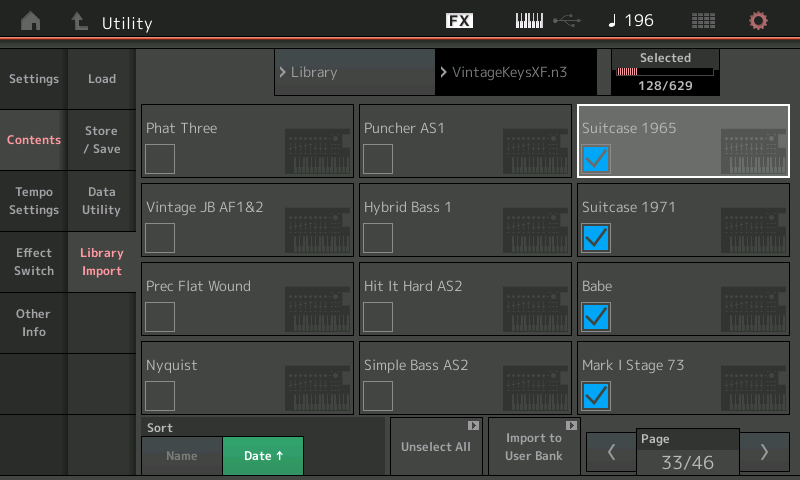
Starting with "Suitcase 1965" mark them through "Clockwork Orange" ...Page 44/46. Place a Checkmark next to each Performance you wish to IMPORT (the count is kept in the upper right corner)
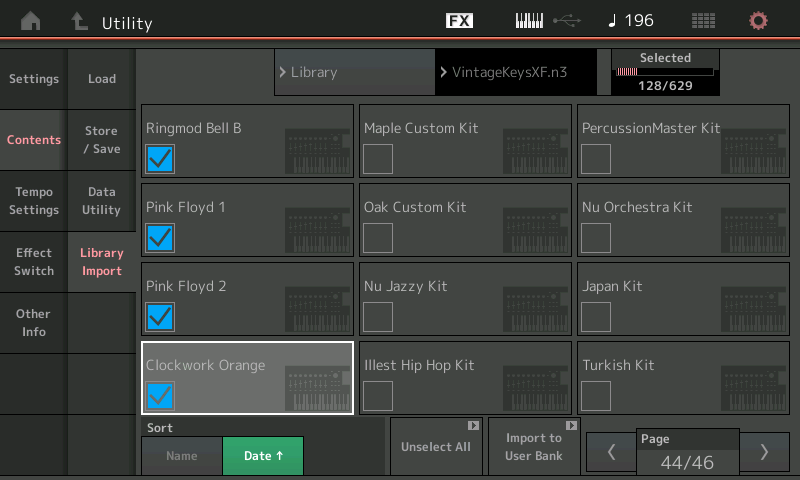
Then Tap the "Import to User Bank"
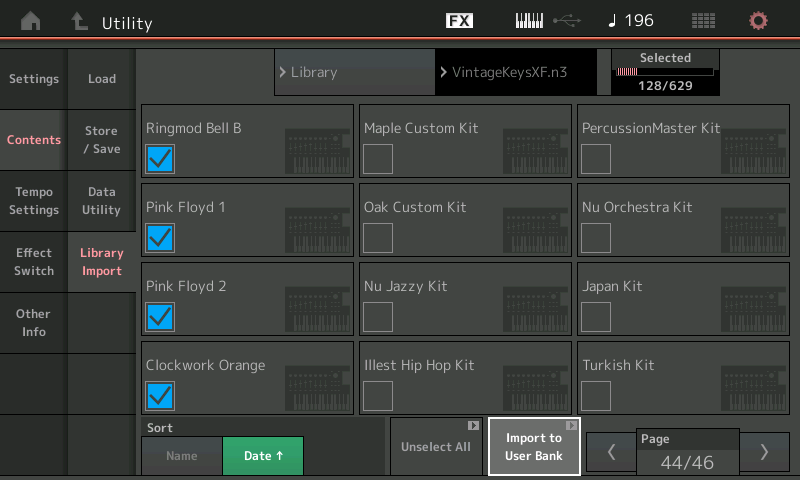
This will add these 128 to the Performances already in your USER BANK
Final Step:
Now that we have imported the data from the LIBRARY - you can remove the LIBRARY. Here's how
[UTILITY] > "Contents" > "Data Utility"
Tap the LIBRARY Folder > tap the "VintageKeyXF.n3" > a pop-in menu appears > tap DELETE.
Your new Voices are now in your USER Bank... Make a User File before you load any other USER File
Extra Credit:
If you are interested in any of the Motif XF file's Performances - after you have Library Imported the new Voices to your User Bank, I recommend that you load the Performances to a Library, temporarily, same as we did for the Voices. This way you can take a close look at them and see what it is you like about them - you can then either IMPORT the ones you like --- or better, build your own using the internal sounds, and the MONTAGE engine. You can easily compare the one your building and the original temporarily in the Library.
You should be able to significantly improve upon it... You have access to four additional Parts, you now have 8 Assign Knobs per Part (as opposed to 2 in the XF), you now have 16 Source/Destination CONTROL SETs per PART (as opposed to 6 in the XF), new Effects, the ability to have PARTS of your Performance interact with each other, etc., etc., etc.
