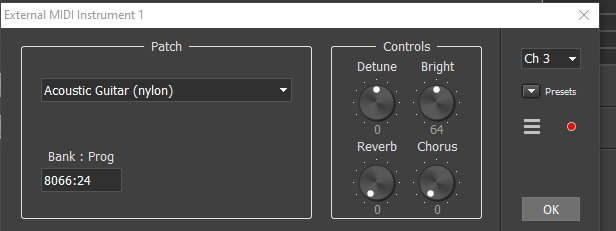I am trying to make a patch map for my DAW. My problem is that the data list for the modx does not contain the MSB and LSB. (re: MOFX data list) I have made one for my mofx. Not easy, but got it done. The only way I see to find the MSB =, LSB=, CONTROL= is to individually select each performance and then check the properties. Very tedious and labor intensive. The reason I need this info is because when I try to use modx as a sound generator for midi tracks the performances that I assign to each track change when send the midi in. Am I missing something. Is there a switch for the modx that would stop control changes to the performances. For example. i have a midi sequence that I assign to track 2 and I want to have an organ play. When I start play from daw, the organ that I assigned changes to some random piano.
Depwnding on your DAW, you might find that there were some instrument definitions posted by users on this forum, a search will find them.
John Melas' Librarian can also export such files: http://www.jmelas.gr/montage/lib.php
I think.... (forgive me if I am wrong)...
Data List Page 187, Right Column provides a MIDI PC template for addressing Performances.
It says the performances are addressed as either Single Part Performances or Multi Part Performances in two separate MSB Lists, each with 32 Preset Banks of 128 Performances each.
Confusing.
BUT.... I checked.
Any Preset Performance (for as many as I checked) has MSB=64, regardless if it is a Single Part or Multi Part Performance.
The FIRST PART (Part 1) of any Performance (Single or Multi) is also addressable, but with MSB = 63.
There must be a reason why you'd want to have each addressed separately, but I don't know what it is... maybe its a "Datum Line" for referencing additional parts for CC.... I dont know.
Anyways, Part 2, 3, 4 + appear not to be addressable/selectable. I suppose if you want to address a specific Part (Part 2, 3, 4 etc), you would have to make it as USER Single Part Performance (MSB = 64, LSB = 32 - 36).
Performances are numbered 1-2227 in Decimal, Data List, Page 2 through 17.
You could export the Decimal Data into a spreadsheet, and then do some modulo calculations into a new column to get the LSB and Program Change #.
The Pattern is:-
Perf # 1 to 128 = MSB 64, LSB 0, PC 1-128
Perf # 129 to 256 = MSB 64, LSB 1, PC 1-128
etc
Up to LSB = 31.
.
Assuming multi-channel MIDI mode ...
Single is for individual Parts (where the MIDI channel set for each command would be the Part # targeted) and Multi will recall all of the Part(s) where the MIDI channel 1 for the commands (aka the "anchor" Part).
I think the last cheat sheet I wrote was for Montage 2.5. You can also reference this vs. Montage docs and then translate to MODX and your firmware. Apologies in advance for the popups - Docdroid wasn't as spammy when I used them to host the PDF initially.
https://www.docdroid.net/BynDQLc/montage-fw-v25-perfbankpc-partcount-cheatsheet-lined-pdf
Current Yamaha Synthesizers: Montage Classic 7, Motif XF6, S90XS, MO6, EX5R
Thanks for the quick responses. Jason had exactly what I needed.
Reading this, please can you help me understand Why and Where you would use this information in a DAW.
I am specifically confused about the different Single vs Multi Program Change Numbers.
I assume you want to call up a specific Performance (MIDI Instruments) from your DAW.
Selecting a Multi PC would load Each Part as a new separate track.
Selecting a Single PC would load just the First Part? Or it is used to load just a specific Single Part (say Part 5)... how does it know which Part # you want?
Also why would you target just a Single Part in any given Performance, and not the whole?
Why and Where you would use this information in a DAW
The stated reason is for a "patch map".
I bet this isn't for "Band In A Box" (PG Music) - but referencing PG Music can help generalize.
Source: https://www.pgmusic.com/tutorial_bbwpatchmap.htm
How to access higher bank patches other than the basic general MIDI patches
There are three things that control which sound you hear on your synth.Program #
Bank MSB, or Controller 0 (often abbreviated CC).
Bank LSB, or Contoller 32 (often abbreviated CC32).
When the MIDI standard was first developed, it was only possible to select from up to 128 patches (sounds). You did this by sending a Program Change message. To increase the number of patches available on any one synth, the Bank Select command was introduced. There are two controller messages in the Bank Select command: Controller 0 (MSB) and Controller 32 (LSB). To choose a patch, you send a Bank Select controller, followed by a Program Change. Some synths require both controller 0 and controller 32 together and some require them one at a time. In general, Roland tends to use controller 0, Yamaha tends to use controller 32, and Korg will often use both or a combination of the two. You should check the documentation for your particular synth for more information.The General MIDI (GM) standard specifies 128 patches. These are usually defined to be the 128 patches on Bank 0, while other patches are on 'higher banks'. Since both Bank MSB and LSB can be a number from 0-127, these two messages theoretically allow you to access up to 16,384 banks of 128 patches each.
If you have an instrument list for your synth, you can simply choose your patch for each track by selecting the correct Program (instrument pull-down menu) and Bank select numbers (Bank0 and LSB boxes).
If you would rather select patches on higher banks by name, you will need to use a patch map (.PAT file). To use a patch map to select patches on higher banks, first select the track (Piano, Bass, Guitar etc.) that you want to change the patch on. Then, click on the [+] button beside the Instrument pull-down menu or select Opt. | Utilities | Choose Patch from Higher Bank. In the Open File dialog, select the .PAT file that you wish to use from the BB folder and press [Open]. You can now select any patch that has been defined in the patch map.
We include some common patch maps with Band-in-a-Box®. You will find these in the main BB folder. There are also other patch maps available for download from our website. In addition, Band-in-a-Box® 2005 includes a utility which will automatically convert existing PowerTracks Pro Audio patch maps (.INI files) and Cakewalk Instrument Definition files (.INS files) to Band-in-a-Box® patch maps. To run this utility, open the 'Patches on Higher Banks' dialog in Band-in-a-Box® and press the [INI/INS...] button. If you don't find an existing patch map for your synth, you can create one yourself. You can either expand on one of the existing patch maps, or create a patch map from scratch, using a simple text editor such as Notepad or WordPad. You will need documentation for your synth that contains an instrument list.
... so the general idea is you can have a way to map your "sounds" on your keyboard (MODX here) and the application (DAW, or DAWish app) can "know" the the labels for your presets and library/user for that matter. This may make navigating through easier. How one uses this tool I would think would only be in multi-Part mode for this particular use case.
We all kind of use the hardware and software differently. I haven't had much use for drum maps or patch maps. Others really find use in these things.
Selecting a Single PC would load just the First Part? Or it is used to load just a specific Single Part (say Part 5)... how does it know which Part # you want?
Earlier in the thread this was summarized - but from another thread ...
Source: https://www.yamahasynth.com/ask-a-question/program-change-a-single-part#reply-105660
When you're using MSB 63 - this will, by definition, take the 1st Part of that Performance and place it in the Part you designate by the MIDI channel used when you send the MSB/LSB/PC messages. So you can go to any Performance (Presets, User, or Library) and look at what Part 1 is. That will be what gets swapped into the Part of your choice when doing the MSB=63 single-Part Performance feature.
Say you really want Part 3 of some Performance to get "swapped in". There's not an MSB/LSB/PC method to do that. What you'll have to do is take Part 3 of that donor Performance and save it into a new Performance (user or first user and promote to a library) where what was once Part 3 is now in Part 1's slot in the newly created Performance. Then you can use MSB/LSB/PC of the NEW Performance in order to get what once was Part 3 into the current Performance's Part of your choice (again, by using MIDI channel to designate).
Since MSB=63 takes the 1st Part of the Performance only (and can stick it into any Part depending on the MIDI channel addressed) - it is a tool best used for single-Part Performances. There's not an MSB/LSB/PC way to do a multi-Part merge into the "middle" of a current Performance. It's just not something available. You can load the entire Performance (multiple Parts) all at once or you can load a single Part (part 1 - so, in general, stick with single Part Performances) and stick it into any Part.
Current Yamaha Synthesizers: Montage Classic 7, Motif XF6, S90XS, MO6, EX5R
@J... many thanks. Happy New Year.
Thanks again Jason for that detailed explanation. My daw i use is multitrack studios. I could just find the performance i wanted to use, get the properties and do the math. MSB X128 + LSB : Program Change number. Example .... CFX Stage Piano works out to 8064:03. When I am working in my daw with the patch map it will also tell me what performance is in that track. If I decide to change pianos I can just choose it from the daw.without going through the math again. It just makes it a little easier