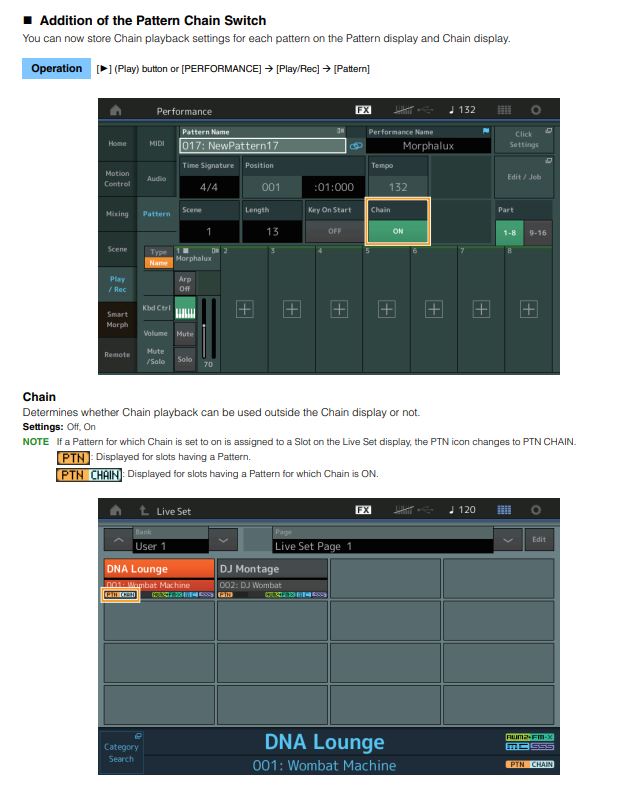What are the purposes/intents of this feature?
What does it enable/permit/encourage?
Hey Andrew,
I didn't play much with the MODX Sequencer, but out of curiosity I googled your question because I never heard before of Patterm Chain (just to learn something new, didn't intend to answer this post), and I found this this short definition/video which I think it answers your question:
https://www.yamahasynth.com/learn/montage/montage-modx-synthtips-pattern-chain
Hope it helps.
Cheers.
Am asking about the Chain button on the "home screen" of the Pattern Sequencer. Next to Key On Start, to its right.
I get that "Chains" are really Patterns being Sequenced. But surely this big button isn't just taking up space...
I'll never understand why the "Pattern" settings have to be saved before making a Chain. Why else would someone in the Pattern Sequencing (Chain) page be making a Sequence of Scenes?
Hopefully someone with practical experience can asnwer this question and tell us how and why to use it...
As mentioned, I didn't really inted to answer this post, but here I am participating again
I'll never understand why the "Pattern" settings have to be saved before making a Chain. Why else would someone in the Pattern Sequencing (Chain) page be making a Sequence of Scenes?
This reminds be a bit of how FL Studio Works, the first DAW I learned to use some time ago in Music for Video Games Course.
So according to the Supplementary Manual, Page 16 (if downloaded from the Canadian Website, in case other regions are different), that Chain Button you are refering to let's you play the "Chain" outside the "Chain Display".
Why would someone use that? I don't know... But if it was me who is just recording ideas, I may use that function to sequence them later...
Anw, as I said I never noticed this feature until now lol, so it is good to learn something new!
Quick update about practical use: Maybe if you want to repeat a Pattern without recording it again, that function might be helpful!
In all other scenarios, including crashes and hard offs at the power, everything in and of a Pattern seems to be saved as its recorded and calibrated.
Perhaps what this is actually doing (when asking to "Save") is flushing the UNDO cache.
As to "Chain", I'm beginning to think they could just have differentiated modes of operation better:
Pattern Sequencing is what we're doing when in the "Chain" screen.
Pattern Recording and Playback is the "home" screen of Patterns.
Pattern editing is what's done in the "Jobs" screens.
Shift + Play should initiate playback of a Pattern Sequence ("Chain"), Shift + Record should permit recording, dynamically, of a Pattern Sequence ("Chain"), as the user selects different "Scenes" during playback/rec, it set the right bar length/changes to active "Scene/Pattern".
And with this approach to nomenclature, they might have avoided the Tracks vs Parts and Scenes vs Patterns lingo issues, too. Maybe.
The Chain overlay needs a lot of work. It's way too opaque. Can't see each Scene's length whilst manually entering lengths. That's just weird.