I noticed a note shift parameter at the Performance common screen and thought - great, i don't have to shift every Part in a performance to shift the entire Performance. I tried it - I added a note shift on the Performance Common/Audio page (Owners Manual Pg 37). I set value = -1 semi-tones.
nothing happened. same tuning as before. no change.
I put it back to zero and applied a (-1 semi-tone) note shift to each of the 4 parts individually on their pages. Here the tuning shifted per my need. Anyone know if I'm doing something wrong? Does Performance Common Note Shift parameter work or am I doing it wrong? I tried this on two different Performances, neither tuning shifted after I set this value to be non-zero (-1 was what I tried in each).
Same issue. I was really excited to see Note Shift on the Common screen, and really disappointed to see that it apparently didn't do anything.
(...And before anyone says to just use the front panel Transpose button... I wish! It doesn't actually transpose the notes that the keys are triggering, rather it shifts the MIDI values. So if you have your splits set up exactly where you need them for a song, and a singer wants to change the key, the Transpose button won't work right, because when you play the same thing you always play, using the Transpose function means that some of what you play will likely have the wrong sound.)
Do you have "blur" turned on your interface? If you do, it sometimes makes it difficult to see how things are organized.
If you go to the Common/Audio screens - you'll notice "Note Shift" does appear on the bottom row of one of the screens. Run our virtual finger along the heading (dark grey area with heading titles) from "Note Shift" to the left. Keep going. Notice that this heading bar is all connected - the grey color "connects" all of these parameters together. That's because they are all related. Keep going left - you'll see a word without a parameter under it. This is the heading title that applies to all of the parameters to the right of it with the connected grey bar. The word is "Audition". So this note shift is to shift the audition around - NOT the Performance.
I was initially happy to see this as a transpose I could [STORE] in each Performance - followed by the sinking feeling after discovering I was incorrect in first assumptions.
Now you know.
Note that there are other places in the GUI which become more clear when you see how this bar connects together related parameters and is split (non-contiguous) when parameters are not related. Many times there is a main heading that labels the following parameters as a collective group. Turning off blur helps to more clearly see these associations. This is why I have previously suggested to turn blur off and compelled documentation and screenshots turn off blur as it makes the screenshots less effective with all the background noise.
Current Yamaha Synthesizers: Montage Classic 7, Motif XF6, S90XS, MO6, EX5R
Do you have "blur" turned on your interface? If you do, it sometimes makes it difficult to see how things are organized.
If you go to the Common/Audio screens - you'll notice "Note Shift" does appear on the bottom row of one of the screens. Run our virtual finger along the heading (dark grey area with heading titles) from "Note Shift" to the left. Keep going. Notice that this heading bar is all connected - the grey color "connects" all of these parameters together. That's because they are all related. Keep going left - you'll see a word without a parameter under it. This is the heading title that applies to all of the parameters to the right of it with the connected grey bar. The word is "Audition". So this note shift is to shift the audition around - NOT the Performance.
bummer - that would have been a neat feature. so often the case is i want all the parts to shift the same amount and all. I have no idea what it is this note shift function actually does do - you only confused me. shift the audition around - ???
don't sweat it - i don't think i need whatever the answer is. thanks for the quick reply - much appreciated.
I would also love to get this feature. I asked for it a long time ago on this forum. I also made a feature request at Ideascale. I suggest you head over and vote for it, if you want it to happen!
Extra Credit:
The NOTE SHIFT for the Audition Phrase, and the VELOCITY SHIFT also for the Audition Phrase: The Audition Phrase allows you to link any PERFORMANCE with any .MID file you have in your SONG folder. This allows you to link any SONG with any PERFORMANCE. The NOTE SHIFT and VELOCITY SHIFT parameters would affect the playback of the .MID file. Not listed there but TEMPO will also affect the playback of the Audition Phrase/MIDI File.
You can create this link by tapping the box "Update User Auditions" on the PERFORMANCE > [EDIT] > Common > "General" screen.
This will copy the SONGs currently in your "Data Utility" SONG Folder to your system data... making them all available as User Audition phrases
This means when you SAVE as a USER File - that SONG data will be apart of the linked PERFORMANCE.
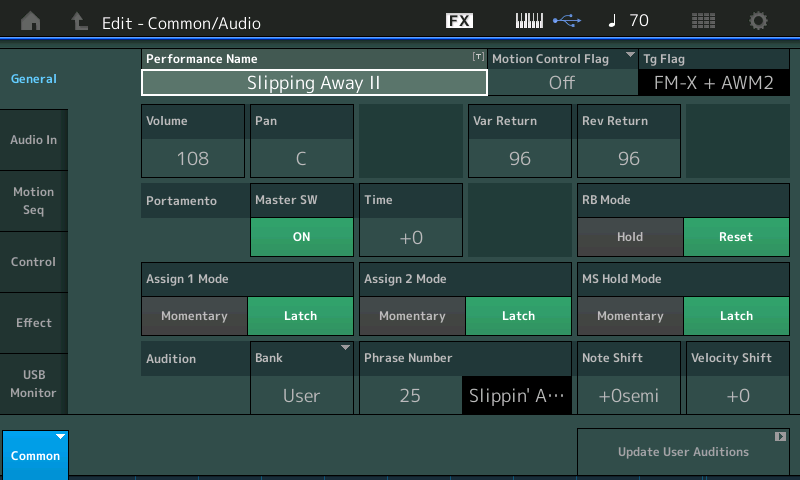
MODX has a button for auditioning a Performance. All of the Preset Performances have meaningful Audition phrases that "show off" the Performance.
The button can be seen here - last one in the bottom row:

Background about the audition button: https://www.youtube.com/watch?v=DDbp_rTGYY8
The video is for Montage. That said, the audition button itself is identical.
Now you know "Audition" plays a MIDI file: This parameter I confused you about lets you take these audition phrases and change the pitch up or down ("note shift" ). Note shifting file that "shows off" a Performance. Which is different than the pitch of an entire Performance you play with the piano keys.
Current Yamaha Synthesizers: Montage Classic 7, Motif XF6, S90XS, MO6, EX5R
Do you have "blur" turned on your interface? If you do, it sometimes makes it difficult to see how things are organized.
I did have Blur on (that's how it ships). Though I can't say changing it made any difference to my perception of how things were linked. I would have missed it either way. 😉 Thanks for pointing out that visual cue, which is just the kind of thing I can easily miss.
A performance-common Note Shift function seems so obviously useful, but I also realized why it could be complicated to implement. Assuming you would want any Common Note Shift function to be additive (i.e. its effect compounds rather than replaces any Note Shifts already specified in the component Parts of the Performance), that could be complicated by the fact that that there is a +/-24 semitone absolute range. That is, what would happen if you did a Common Note Shift of +24 if there were a component Part that was already at +24? Ideally you'd get +48, but there may be a technical reason it can't do that (perhaps related to the existence of the +24 limit in the first place). But having a Common Note Shift instead override any Note Shift settings of the component Parts would be problematic, because if some of a Performance's individual Parts are Note Shifted and other Parts are not, the parts would no longer have the same tuning relative to each other if the new Common Note Shift over-rode those values. So I think it has to be additive, and if there is a maximum limit, then any attempt to do a Note Shift that would put a component part outside its maximum range would just not be permitted. For example, if the +24 semitone limit must be enforced, then if a Performance included a Part that was Note Shifted to +12, the Common Note Shift would be limited to +12 so as not to exceed +24 total. Even this creates some interface complications, though. Like what happens if you add a new Part to the Performance, and that part already includes a Note Shift which would put it out of range in this new context? Maybe Common Note Shift would have to be set back to zero before you could add new Parts (or edit the Note Shift parameters of existing Parts). That would solve the problem, but add some source of confusion. Unless maybe the MODX could put up a dialog if you tried to do one of these things, i.e. one that said "You must set Common Note Shift back to zero before adding another Part to this Performance" or something like that. But that's not Yamaha's way. I don't think I've ever seen an informative dialog in their interface... it just lets you do things, or it doesn't.
It would work the same way all of the other offsets work. It would offset the other note shifts and max out the "children" parameters at the upper limit. This is already how destination offsets work when, for example, you tie an assignable knob to a parameter. There's already a precedence for dealing with this.
Like anything else, there would be corner cases where the end result cannot do what you want due to other limitations. In the lion-share of cases, it'd do exactly what you want.
Current Yamaha Synthesizers: Montage Classic 7, Motif XF6, S90XS, MO6, EX5R
It would work the same way all of the other offsets work. It would offset the other note shifts and max out the "children" parameters at the upper limit. This is already how destination offsets work when, for example, you tie an assignable knob to a parameter. There's already a precedence for dealing with this.
I could live with that, though I think it's worth noting that In this case, maxing out the child parameters at the upper limit may produce particularly unexpected/undesirable results, because we're dealing with the pitches of the component parts. A wrong pitch is much more noticeable than, say, a filter that opens up more or less brightly. If Performance Parts that are tuned an octave away from each other--or even more noticeably, some other interval away from each other--are suddenly all "maxed out" to the same pitch through a common offset operation, you really have a very different sound.
This already happens with the existing pitch offsets that exist. You max out in different ways. Because some notes are already stretched due to not every note in a keybank as sampled (adjacent notes from the root of that series until the next sampled note are stretched) - each note further from the root consumes a +1 shift. So you find that notes with PITCH shift (not note shift - which doesn't exist today) do "unexpected" things if you do not know a little about the underlying architecture. The fact that pitch you can hear more readily than a filter makes it "better" since the problem with boundaries isn't swept under the rug. You have to deal with how your math relates to your limits - and it's easy to hear your notes are not correct.
Pitch already exists as a part-level offset. Note shift, which is more useful because it does not "distort" the sound, is not available.
Current Yamaha Synthesizers: Montage Classic 7, Motif XF6, S90XS, MO6, EX5R
