Performance "Hybrid Brass Swell", the sound swells
Performance "Trumpets Swell", has no swell...
Performance "Pop Horns Swell", has no swell...
Do I understand the word 'swell' incorrectly?
Performance "Hybrid Brass Swell", the sound swells
Performance "Trumpets Swell", has no swell...
Performance "Pop Horns Swell", has no swell...Do I understand the word 'swell' incorrectly?
Not sure what your understanding of swell is... but here’s what’s happening, and thanks for the question.
The “Hybrid Brass Swell” does so automatically... if the timing of the swell is right for you you can use it, straight away.
The other two, the “swell” is under the control of, you, the performer. Hopefully, you have a Yamaha FC7 sweep pedal plugged into the Foot Controller 2 jack. The FC7 can be programmed to be a virtual Super Knob. The Super Knob is in charge of the “Swell”.
To hear the “Trumpet Swell” and “Pop Horns Swell” in action, press the [AUDITION] button.
The Audition Phrases - are MIDI data stored in the MODX ROM. They show a real-time performance of the sound programmed. The MIDI causes the buttons to light, the Super Knob to animate - exactly as originally performed. Think of the Audition Phrase as the programmer’s way of hinting to you how to approach playing this sound. It’s an example of this Performance performed in real-time.
Extra Credit:
The “Swell” Performances use the Assignable Knob System to crossfade (morph) between the different Elements... a brass horn blown softly has far less harmonic chaos than a Brass horn blown with more gusto, in fact, the more ‘air’ you put in the horn the more radical the harmonic chaos. The Assign Knobs are increasing and decreasing the Element Level of multiple Brass Oscillators.
The mellow (soft blown) Element increases in volume as the Knob is turned, but then radically drops off, before it does it crosses over to the medium loud Element which was silent initially but takes over as the soft blown Element disappears... this happens five times — each new Element with more bravado than the previous ... and at the very highest the Knob fades in the ffff (forte blown) Element which takes over with all the harmonic chaos of a hard blown brass horn. As you can see/hear having real time control over the When and How the swell occurs is awesome. It is not just getting louder, the very character of the sound is changing!!!
You can read about how these Swell sounds are programmed in the following article. Although written for the MONTAGE, it applies to the MODX as well. The “Swell” is one of the unique things you can accomplish with the Assign Knob-Super Knob (Motion Control) System. The FC7 pedal allows you to keep both hands on the keyboard and “perform” the swell in real-time, yourself.
In the article below... the “Orch Brass Swell” combines (merges) the “Trombone Swell”, the “French Horn Swell”, and the “Trumpet Swell”
Recommended Reading:
Orchestral Brass Swell
Thanks for your explanations.
I know the term swell from Vst Brass libraries. There are swell samples over one or two bars relating to songtempo.
Is it possible to automize the movement of the superknob relating to songtempo?
Is it possible to automize the movement of the superknob relating to songtempo?
Yes.
Source: https://www.yamahasynth.com/montage-category/programming-basics-1-the-super-knob
The (J: super) Knob can be controlled directly or it can be controlled easily by assigning an FC7 pedal. Simply connect it to the Foot Controller 2 jack on the MONTAGE back panel - allowing both hands to remain on the keyboards while you put the Super Knob in motion with your foot. This can be assigned on a per PERFORMANCE basis. The movement can also be fully automated and tempo controlled.
Some of the how is covered here:
https://www.yamahasynth.com/modx-category/mastering-modx-motion-sequences
(Excerpt)
The Super Knob has its own dedicated Motion Sequence which can be used to automate the parameters assigned to it. This is in addition to the 8 Motion Sequences available to the individual synth Parts.
The Sync and Tempo settings are complex.
Sync settings:
Off - not synchronized
Tempo - references MODX clock settings
Beat - references internal or external tempo starts at beat timing
Arp - synchronized to internal/external tempo starts when triggered with Arp phrases
"Speed" setting used only when SYNC = Off.SUPER KNOB MOTION SEQUENCE
Is it possible to automize the movement of the superknob relating to songtempo?
You can automate any controller movement with the Motion Control Synthesis Engine.
You can create a Motion Sequence to control the Super Knob movement referencing tempo
You can set it to play once (Loop = Off)
You can construct the swell with as many as sixteen steps — the degree of step / smooth is also programmable.
How do you wish to trigger the automation?
You can have it happen every time you play a note
You can have it happen when exceed or play a specific velocity, or within a set velocity range
You can have it happen when you play within a certain range
You can have it happen only when you press a button ([MS TRIGGER]), or engage a foot pedal assigned to press that button
Here’s an example... using the “Motion Control” > “Knob Auto” to create the Motion...
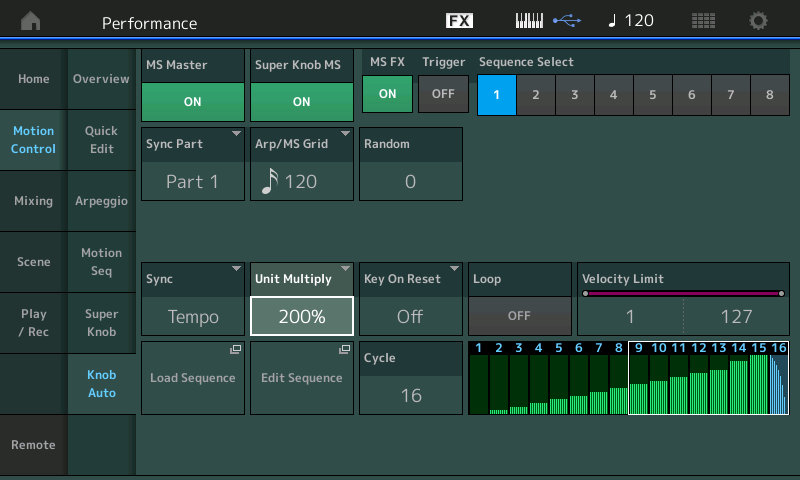
The Curve is pretty much a linear rise (that takes 2 measures) which will smoothly increment toward maximum before ending. You can use the sliders to shape the Curve...
Arp/MS Grid = 120 (16th note)
Sync = Tempo
Unit Multiply = 200%
Key On Reset = Off
Loop is Off
Velocity Limit is full range
Cycle = 16 steps (each step is a 16th note - so with Unit set to 200% you have a two measure fade in)
With the “Key On Reset” set OFF, once you begin playing the Motion Sequence is set in motion... you can continue to play as the automation swells the sound (turns the Super Knob).
If “Key On Reset” is “1st-On” or “Each-On” the swell will restart with a new Note-On event.
If you wish to continue to play the Brass after the automated swell, set the last step to a maximum value and hit the MS HOLD button when it reaches the apex or the level you wish to it sound. I have the last step dropping (returning to 0) but if you set the last step with an Amplitude of 127, you can use the [MS HOLD] button to latch it there (or at any level you desire)>
You can Note Limit the Swell, by setting the SYNC = ARP,
Assigning a “Mute Arp”, then note limiting the Arp Note Range
There are a number of possibilities...
