I'm trying in every way to record a performance called "Wave Surfer" using the Pattern sequencer of my MODX V.2.0
The problem I have and I can't solve in any way is that when I try to recording/playback, I can't synchronize the wavesequencing of the Part I (M.FX Moving) with the rest of the sequencer. The Part I movements are also visible on the blinking SuperKnob automation
It seems that the rhythm / tempo of Part I does not follow the general one of the sequencer and the arpeggiators contained in the other parts of the Performance, it constantly runs at its own independent Tempo without synchronizing with the rest.
I've tried to recording with the Key On Start option or with the Tempo Sync On set --> ON in the Mod/Control ---Common---Part LFO, but no results unfortunately
How can I set the Motion Seq so the it will be in sync during and after the recording? assuming that the problem depends on the synchronization of the Motion Seq
Hi Dario,
Thanks for the question. Get out the scuba gear...
Example of Recording Arps and Applying Motion Seq Automation Sync’d to the Arpeggiators
There are different rules for different configurations of the MSeq and Arps... and it can be a complex arrangement. Arpeggio data can be recorded, or not, by the Performance Recorder’s linear MIDI Song — Arpeggios are always recorded when using the Pattern function. MSeqs are never recorded because as you’ll see, they do not generate any MIDI events, at all, ever. And in this case, it is the Arp (in Part 3) that is responsible for the MSeq being triggered.
Because a MIDI Track can record either input from the Keyboard or from the Arpeggiator (never both simultaneously), and because MSeqs are applied to the sound(s) currently being generated by the Tone Generator (and in this Performance, the MSeq are Sync’d to the Arp)... the following is how to capture a Performance like “Wave Surfer” which includes both Arp Phrases and Super Knob Auto MSeqs:
First, we’ll tell you how you can document a Performance that has both Arpeggios and Motion Sequences happening... this could be a topic for an entire deep-diving article.
From the [PERFORMANCE (HOME)] screen
Press the [RECORD] button to call up a blank space in the Performance Recorder
Touch “MIDI” (you must record this to the linear MIDI Song function - more on this later)
Set the “Arp Rec” = OFF
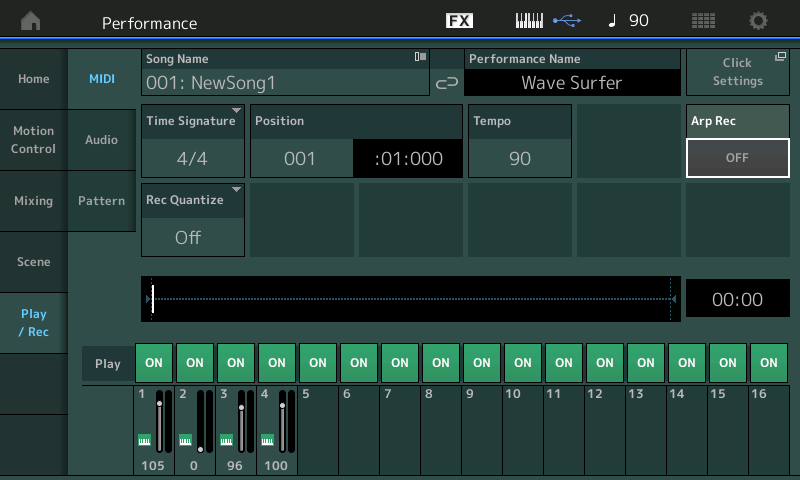
Reset the Arp and MS: Quickly toggle the main [ARP ON/OFF] and MOTION SEQ ON/OFF] buttons Off and then back On to reset/re-arm them. They both will start when you touch the Keys.
Record yourself playing “Wave Surfer”
When finished press STOP
Return to the top
Quickly, toggle the master [ARP ON/OFF] and [MOTION SEQ ON/OFF] buttons Off and then back On to reset them both.
Playback.
Sync has been achieved.
The Arps and MSeq are both being applied in real time... The Sequencer (MIDI Song) documented exactly the notes you played (trigger notes) When played back, those documented Note events will again ‘trigger’ the Arp and MSeqs exactly as they did when you recorded it.
__ By selecting NOT recording the MIDI output of the Arpeggiators, you are setup to record the notes you are directly playing (the ‘trigger note’ events). The playback of these note events will trigger the Arpeggio phrases, “live”, in real-time.
__ The automated Motion Sequence is not recorded (it never is), it, too, is recreated in real-time based on the notes you directly played and recorded... and are now playing back. They will apply the Motion Sequence in real-time. The Motion Sequence (Knob Auto) is set Sync with the "Arp" in "Part 3", therefore, without the Arpeggiator actually running, the MSeq will not be applied.
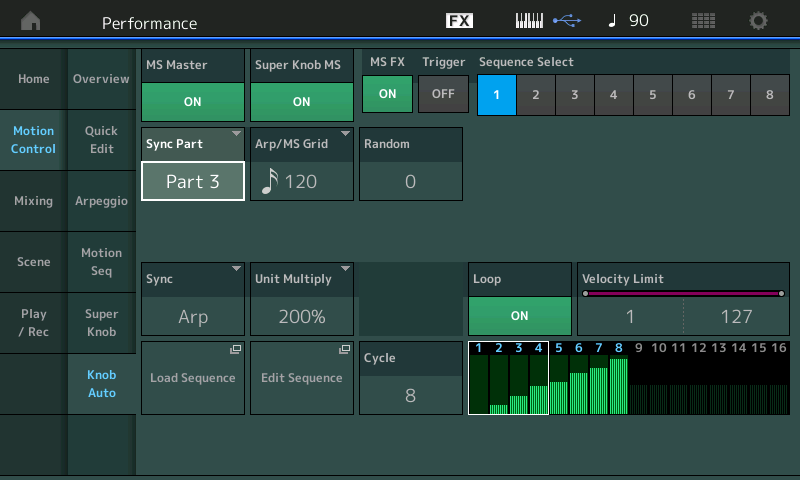
The drum groove arpeggio in Part 3 is linked by the MS engine to Element Levels of the AWM2 Part in Part 1.
Extra Credit
A Motion Sequence is automated parameter changes. It runs in sync with the current Tempo or to its own clock; it can follow external Beat sync, or it can be triggered along with an “Arpeggio” (KeyOn/NoteOn event) along with the reference to Tempo... this is the case in this particular Performance.
There are many things Motion Sequences can be set to influence. It can be used to alter scores of parameters, but it is important to realize it Outputs no stream of MIDI events. It does its thing without leaving any MIDI “footprints”. It is strictly communication within the Motion Control engine. (In this Performance, the MSeq is being applied to the 8 Element Levels in Part 1. This is done via the Assign Knob system — each MSeq Step changes the output of a different Element, 1-8, respectively).
Here’s how it works... when you directly move a physical controller you generate a MIDI message stream in the form of a cc message or a dedicated message like Pitch Bend, or Aftertouch or even Sysex. But these MIDI messages are only generated when you physically interact with a knob, pedal, slider, switch, key, wheel or ribbon. When the Motion Sequence moves parameters, as when a Super Knob Motion Sequence (Knob Auto) is applied, it leaves no MIDI footprints (no messages are generated). The Motion Seq is itself a set of instructions fed directly to affect MODX parameter change. It is a kind of controller, itself.
Only if you interact directly with a physical MIDI controller does that controller ever output MIDI data.
If you were turning the Super Knob/Assign Knob, directly, it would generate MIDI events... then, and only then does it generate messages that are output as MIDI.
The Motion Sequence, once triggered, executes the steps that are defined in the Motion Sequence grid. It will need to be applied to and, in most cases, initiated by notes you press on the keyboard (or that are played back from the MIDI track). There are many possible configurations of Motion Sequences and Arpeggios within the Motion Control Synthesis Engine.
It is very important to realize that not all things you can do with this synth engine can be documented as MIDI - Because the engine includes interaction between components and even allows external input, some things can only be captured by recording as audio.
In this case, however, you can succeed, but you must use the linear MIDI Song function to avoid documenting the Arps; the Arpeggiator must be *active* to interact with the MSeq being applied to Part 1 during playback.
If you think of Motion Sequences as ‘automation’ that can be triggered and that interacts with the *sound* of the notes used to trigger it, you begin to see all of its potential... and all of the potential for conflicts (when the note data no longer originates in the same place). We will have future scuba diving articles exploring this area of the engine... there are functions that can only be performed live.
By turning “Arp Rec” Off, the “trigger notes” are recorded, instead of the notes generated by the Arp phrase... you can then apply the Arp and the Super Knob Auto Motion Sequence to the playback data.
Anticipating the question about using the Pattern function...
The Pattern portion of the Performance Recorder is designed to *print* any active assigned Arp Phrase to the Track as MIDI Events, therefore it will not be appropriate, in this instance. If you were to document the Arp Phrase then you will no longer be able to trigger the Motion Sequencer ... the Knob Auto MSeq is set so “Sync” = Arp, and the “Sync Part” = Part 3 (Drums)
Hope that helps. Thanks for the question.
Hi, thanks for the reply
then for now I'm applying only the "Example of Recording Arps and Applying Motion Seq Automation Sync’d to the Arpeggiators" that you've explained me, I omit and don't consider the Extra credit section, ok.
It doesn't work. I've tried it several times by following your suggestions, but I still have exactly the same problem, so maybe I'm wrong in something
I will describe the exact report of what is happening based on the setps you recommended, it's important because for me the problem is already evident in this part:
Record yourself playing “Wave Surfer” = OK
When finished press STOP= OK
Return to the top= OK
Quickly, toggle the master [ARP ON/OFF] and [MOTION SEQ ON/OFF] buttons Off and then back On to reset them both.= OK
Playback. = Here's the problem ---> ARP and MOTION SEQ are stopped but during the playback they are still stopped and both the Motion Sequences ( and the Arpeggios I guess) are not running anymore. To have them running again I have to play a key on the keyboard but this will cause again the sync problem that I've described above
You do not mention the two most important points:
Are you in the linear MIDI Song Recorder? It will not work (as explained) in the Pattern!
Did you set “Arp Rec” = Off? This must be set to Off, because (as explained) the Arp and the MSeq must be triggered and generated “live” during playback.
Ok, now it finally works
my mistake was that I was trying to recording in the Pattern mode instead of the MIDI Song Recorder mode.
so in conclusion as you explained, this Performance and others like this, cannot be used (recorded) with the Pattern mode function, right?
I omit and don't consider the Extra credit section, ok.
See the “Extra Credit” section to find out why Pattern cannot be used...
my curiosity increases: now that I have managed to record this type of Performance (Wavesurfer) in MIDI Song Recorder mode, how can I use it in any other different Performances?
For example adding it as a new single Part of a new Performance, as if it were a sample to play along with the other Parts of the Perfomance
You have every thing you need.
You can record your Song to Cubase as Audio, which will give you a Stereo .wav file... 24-bit/44.1kHz
This .wav can be transferred to a USB stick and then loaded to the MODX as a new Waveform.
We recommend activating it on a Key of a Drum Part (Drum Keys offer individual settings per Key and can “hold” the KeyOn throughout the length of the audio clip without you manually having to hold the key down.).
The Drum Kit can be activated as a Part in any Performance.
