I often create Performances in which I select which Parts are active per Scene. When I do this, the Parts perfectly switch on and off in the Performance screen, if I change Scene. However, which Parts actually play is often different from what Kbd Ctrl shows (which is what I stored). If I then manually switch Parts on or off a few times, which Parts play is often corrected - but not always. So it seems to be rather random whether which Parts play is consistent with which Parts should play. Also, sometimes changing active Parts by Scene works perfectly in a Performance, but then suddenly doesn't work correctly anymore in that same Performance (again only in what you hear; what you in the display works fine). I've had my MODX for 3 months now, and I have not experienced any other software or technical problems.
Does anyone know what causes this bug? And more importantly, who has a suggestion on what I can do to fix this??
My hypothesis is that what you are experiencing is a gap in understanding some "rules" of Kbd Ctrl. And I suspect what you are not catching is how a selected Part modifies how Kbd Ctrl works.
What's a selected Part?
Press [PERFORMANCE] (HOME) to bring you home. Doing this will actually de-select any Part so no Part is selected. Only one Part can be selected at a time. If, from the HOME screen, you touch any Part - then you will see a white box drawn around that Part. This indicates the Part is selected. If you are editing any Part - then that Part will also be selected.
How does this relate to Kbd Ctrl?
I'll start with the case that makes most sense. If no Part is selected then your MODX will not send your local keyboard controls (including piano key mashing) to all Parts with Kbd Ctrl OFF and will send those controls to all Parts with Kbd Ctrl ON. I think you expect this is always the case - but it isn't.
If any Part is selected AND that same Part is selected -- then this selected Part will be sent the local controllers. Selection "overrides" the normal operation of Kbd Ctrl described above. Instead, what happens is that no other Part(s) will be sent local controls (no piano key mashing, etc). ONLY the selected Part will be sent these. Selection on a Kbd Ctrl=OFF Part acts similar to "solo".
Last, if you select a Part that has Kbd Ctrl=ON - then this will act the same way as if no Part is selected. In this case, ALL Parts with Kbd Ctrl=ON will be sent the local controls (including piano key mashing).
If you touch the touchscreen's "Kbd Ctrl" button to turn it from ON to OFF - not only does this change the state of Kbd Ctrl. It will also SELECT that Part. Therefore, simultaneously you turn Kbd Ctrl=OFF AND select that Part. Which will "solo" that Part.
The name of the game here, for me, is to always press [PERFORMANCE] (HOME) to make sure no Part is selected. This will place the keyboard in a state that makes sense for Kbd Ctrl (to me). While playing - I don't use the feature where you can "solo" a Part with Kbd Ctrl = OFF by selecting it.
[quotePost id=115011]I often create Performances in which I select which Parts are active per Scene. When I do this, the Parts perfectly switch on and off in the Performance screen, if I change Scene. However, which Parts actually play is often different from what Kbd Ctrl shows (which is what I stored). If I then manually switch Parts on or off a few times, which Parts play is often corrected - but not always. So it seems to be rather random whether which Parts play is consistent with which Parts should play. Also, sometimes changing active Parts by Scene works perfectly in a Performance, but then suddenly doesn't work correctly anymore in that same Performance (again only in what you hear; what you in the display works fine). I've had my MODX for 3 months now, and I have not experienced any other software or technical problems.
Does anyone know what causes this bug? And more importantly, who has a suggestion on what I can do to fix this??[/quotePost]You might be running into the fact that "MIDI data persists" - if you STORE the KBD CTRL status in SCENE 1, for example, the setting that you store will remain until you place a command that tells the Performance to do something different.
Recommendation: When working with SCENE memory... start from the HOME screen
Touch "Scene" in the first column.
This will launch the "Scene Memory" screen, changes you make on this screen are automatically Stored to the Performance and will be stored to internal memory when you [STORE] the Performance.
My guess is you have made some selections as to KBD CTRL, but not for all Scenes.
On the "Scene Memory" screen, recall the SCENE 1-8 by touching the Scene1-Scene8 tabs along the very top of the screen.
While SCENE 1 is recalled, activate the KBD CTRL Memory Switch = ON and use the KBD CTRL icons on this screen to lock in what will happen when this Scene is recalled.
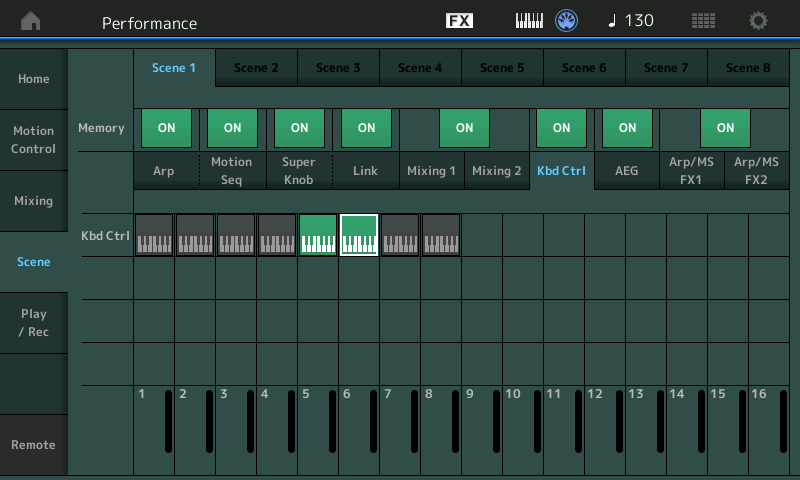
Next, touch SCENE 2, you will notice that if the KBD CTRL Memory Switch is not ON then whatever you set for SCENE 1 persists (remains the selection). If the SCENE 2 Memory Switch is ON, then whatever is set for KBD CTRL will be recalled.
Once you start memorizing KBD CTRL status in your SCENEs, go ahead and make the selections for each of the SCENEs you plan to use. If not, you may find that those SCENEs that do not have a specific KBD CTRL status will inherit whatever the previous SCENE was set to do... (under some circumstances this can be useful), but if you want to lock in what each SCENE is selecting, make sure you enter a preference for each of the SCENEs you are using.
Extra Credit:
It would be the same for locking in VOLUME changes. Say you stored SCENE 1 with the Volume of a PART at 100, and in SCENE 2 you do not input a VOLUME command (MIXING is OFF for Scene2). But in SCENE 3, you enter a Volume of 0 for that same PART... you have configured it so that a situation where you recall the SCENEs in order 1 > 2 > 3 you would get a result where the Volume went 100 > 100 > 0, respectively.
But if you were to select the SCENEs in reverse order, starting with SCENE 3: you would get a result where 0 > 0 > 100
This happens because you did not specify a specific VOLUME for SCENE 2... SCENE 2 not having a stored Volume setting, would inherit the previous setting - it did not receive any command telling it to change.
I believe, this is exactly what is happening to you with KBD CTRL memory. So if you want a specific selection of KBD CTRL Parts, you should probably activate the KBD CTRL option specifically outlining what you want to sound for each SCENE and lock your selection in on the "Scene Memory" screen.
Once you review your Scenes and you return to the HOME screen and test them, then press [STORE] to update your User Performance.
Many tanks for your much appreciated help, Jason and BM!
Many thanks for your much appreciated help, Jason and BM!
