Good Afternoon, I owner a MODX7 which I'd been enjoying a for more than 1 month, I'd read thought that the MOD has:
(SEAMLESS SOUND SWITCHING (SSS), [PART SELECT] TRANSITIONS, AND SYNTH PROGRAMMING)
However, when I switch performances into the (LIVE SET) The sound cut sharply....which is very upset...
Now i am praying to have the answer i am looking for:
Someone saying that (There is a ways around to fix it) otherwise would be really a big pity... specially in live situation, where I could hear evidently that there is a big sound gap when you switch presets in (LIVE SET)!
Thanks in advance,
GIlbert
SSS in the Live Sets will work as long as the Performances you're switching to and from only use sounds in Parts 1 through 4. They are indicated by a little SSS insignia.
Correct. Seamless Sound Switching is one way to transition from one Performance to another.
When you understand what can take place within a Performance you may conclude there is a better way to transition from instrument to instrument, than keeping the sounds in separate Performances.
Also you should consider the different ways to transition from sound to sound.
Overlap: Continue to sustain sound 1, while recalling and playing sound 2
Switch: Sound 1 ends, switch, then play sound 2
_Under the “Overlap” heading would be SSS... where any four Part Performance can seamlessly be transitioned to any other four Part Performance without cutting off the sustaining notes.
_Also under the “Overlap” heading would be XA CONTROL... where by using the AsSwitches you can switch which Elements are sounding. All transitions using the Expanded Articulation Control are “sonically invisible”... means, the first sound plays, activate the switch, it does not interrupt the currently sounding Element, but all subsequent notes will trigger the newly selected tone.
_ Also under “Overlap” heading would be Fade-in/Fade-out crossfade... where by using physical controls you transition by fading in one sound on top of the existing sound, and either with the same or a second gesture, you fade out the original sound.
Under the “Switch” heading are transitions where there is a breath between instruments. Not all transitions need to be “seamless”. Using Part Mute, or Part Volume settings captured in a Scene... are ways to make this type of change.
Like lighting commands where different switches or movie directions for transitions, you have to choose the most appropriate type of transition between the sounds you wish to play.
Don’t use a light switch when a dimmer is appropriate. Don’t use a “snapshot” change when a gradual transition is required. Use the right tool for the job.
If you require to hold the last chord of the strings so that it overlaps the acoustic piano as you move from the chorus to the bridge... SSS will work for you, if both your string Performance and your piano Performance have four or less Parts, the sound will not cutoff any held notes.
What sounds are you attempting to transition?
What needs to happen at the transition?
Let us know.
Thx For you reply Bad Mister
I believe there's a bug.. because when I make transitions by switch a patch to another in (LIVE SET) it cuts all the sound. and if I followed you up MODX would "keep/sustain" Seamlessly at least the (4 Channels) you'd talked about, but unfortunately it doesn't. also, being able to switching only 4 channels out of (16) available it's kind off, basically reducing the MODX most powerful potential down to 25% (Combining Layering/MIDI CC out etc..)
As far as I know, almost/all (Pro-key-player) out there will desire to have in a live situation as many as possible ways to (split/Layering/sending ext. MIDI CC's) in a single patch,
i.e.
(2 pianos, 3 strings, 2 pads, 2 organ, Synths etc..) In my case, I wouldn't mind to (do not have and Arpeggiator) but instead, being able of have available the 16ch Seamlessly Sounding (Sustaining/ pedal) while transitioning from one Performance to another, this is really key feature when comes to live situation. in fact there are some modern synthesizers out there with (Seamless Sound Switching) for all 16 MIDI channels (Comb mode) for a quite while.
Anyways, I hope Yamaha will make an upgrade to solve this soon, so I would have the pleasure to keep my MODX for a long time with me, because it sound has got powerful sound (engine/edit) as well as it is very light weight to carry to gigs!
Sincerely,
Giba Ferraz
Haha... Respectfully, we doubt what you say about gear out there switching 16 Parts seamlessly to another 16 Parts... not with the complexity of Effect processing and routing you have here. If you need to move from one 16 Part setup to another, seamlessly (since 16 Parts means you are Sequencing or playing back a song) we can offer you the same solution utilized by DJs, who use two turntables for seamless transitions... get two MODXs!
Speaking seriously though, there is no bug in how the SSS works (the ability to move from one instrument sound to another instrument sound — the instruments can have a maximum of four Parts each: here is how it is supposed to work. Please try this to understand the feature:
(It is important to understand the feature first, then you can talk about bugs)...
Recall “Romance Strings”
Go to it’s HOME screen
Hold [SHIFT] + [LIVE SET]
Tap the flashing white box to place the Romance Strings in a Live Set slot.
Recall “CFX Concert”
Go to it’s HOME screen
Hold [SHIFT] + [LIVE SET]
Tap the flashing white box to place the CFX Concert in the next adjacent slot.
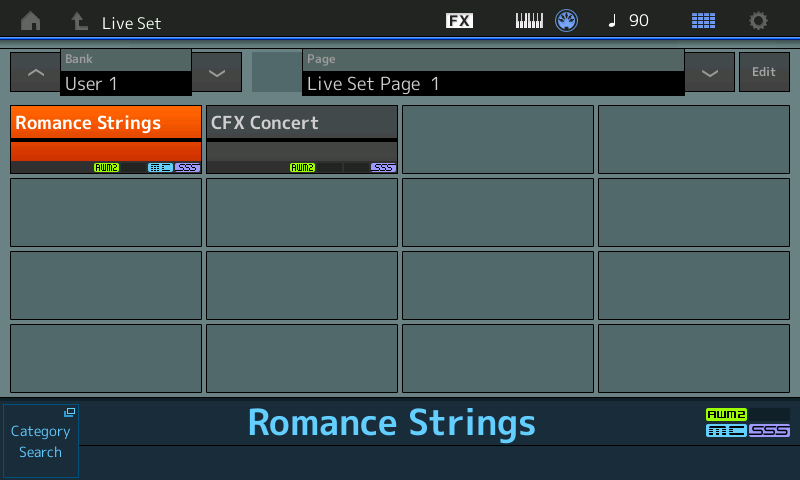
Recall the the “Romance Strings” Live Set slot 1... hold a chord either by hand or with a Sustain pedal, select “CFX Concert”... play on top of the held Strings with the piano sound.
This is how SSS works. Please post your “Bug” example, and we will attempt to explain to you where (exactly) you went wrong. Let us know.
Additional Reading:
In the article (reference link below), I show how you can "merge" multiple Performances within a single program... and how you can seamlessly switch between them...
The articles will help you get the most out of a PERFORMANCE before you place it in a LIVE SET ... After you realize there is no bug, and your MODX is working just as it was designed, please try the tutorials on Performances and how to go about creating your own LIVE SET... it may help. The answer to most questions, like yours, simply requires a closer look to ensure that you are using the Synthesizer to its fullest potential..
Example... Because both the "Romance Strings" (3 Parts) and the "CFX Concert" (4 Parts) piano are a total of 7 Parts - they could easily co-exist within a single PERFORMANCE - any PARTS within the same Performance can easily be seamlessly transitioned. With just that little knowledge, you can create a NEW PERFORMANCE that combine the two Performances in to one... ensuring seamless transitions...
When putting together your own Live Set, as the article recommends, you should try to optimize each Performance so the you can get the most out of it — rapid, seamless transitions are not always necessary, and since SSS is one of many ways to accomplish this kind of transition, it really pays to dig in and learn to make your own custom Performances. Optimizing your Setup is something only you can do
If you are not taking advantage of learning to program your synth - then all we can offer you is to wait for the technology to 'fix' what you believe all pro-key-players want... But it is not really broken... others will advance there by learning to program what they have currently to its maximum. We are here to help if you are willing to try.
Mastering MODX: Performance Basics Part 1
Mastering MODX: Performance Basics PART 2 (The Live Set)
