Hi Yamaha Team.
I'm struggling with a sustain pedal action in my performance.
I'm using 8 parts for a performance of which 3 parts are holding user-made arpeggios so I don't have more slots for "playable" parts.
For one of the parts, I'm using Hold ON setting and Key Mode SORT+DRCT because I'm using the arp on top of a solo line I'm playing on that part.
In prior to triggering the arp I'm using that part also for playing chords but when the Arp is ON for that part, the sustain feature for the part isn't there.
Is there a way to use the sustain pedal while playing parts with Arp Part ON?
In this example, I'm triggering the arp with a certain note in the chord progression mentioned before (using the Note Limit option in the Part Edit>Arpeggio>common section)
Note: I am using the scenes to switch between Arp parts and I've tried to OFF the Arps for certain scenes but it seems that just having the Arp Part ON cuts the sustain function.
Best regards and thanks for the incredible library of information in here.
I see mostly the same behavior. However, as long as ARP Master is OFF - sustain works. Therefore, I am able to store ARP Master = OFF inside the scene and switching to this scene will turn off the [ARP ON/OFF] button LED which indicates ARP master is OFF. When in this state, sustain works. When I switch ARP Master back on - the "direct" keyboard no longer responds to sustain.
I'm not sure if this is by design or not. It does seem wrong that "direct" key presses do not participate in sustain.
I experimented with Multi and Single channel MIDI modes. Both behaved the same way with respect (or disrespect) to the sustain pedal.
Current Yamaha Synthesizers: Montage Classic 7, Motif XF6, S90XS, MO6, EX5R
It does seem wrong that "direct" key presses do not participate in sustain.
Excactly!
Hopefully there's a way around it. The quest continues.
A “Tone Generator” Part follows the KeyOn events (Keyboard). These can be input via the local keybed directly or after traversing an assigned Arpeggiator.
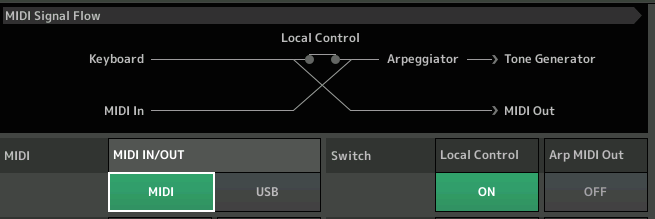
(At times, MIDI In can be a source of inputting data). There are 8 Arpeggiators available per Performance. One can be assigned to any of the 16 Parts of a Performance.
The Sustain pedal works whether the Arp is On or Off. The pedal’s behavior in each case is different. Perhaps, you are both expecting the Part to behave differently than it does when Arpeggios are involved.
It is as follows: when an Arp is active on a Part, Sustain (also called “Hold 1” and “cc64” in MIDI) will take the place of physically holding down the keys — this means the Arp Phrase that is currently engaged will continue to run, or the information you last input will continue as the input; exactly as if you were holding the keys... This is exactly like engaging “Arp Hold” = On for a Part. Exactly.
When an Arp is not active for a Part, the behavior of the Sustain pedal is very familiar - it mimics a pianoforte. Once again, think of the pedal as taking the place of physically holding down the keys — this time the “sound” of Part will be latched according to the AEG (Level) stage reached in the so-called “sustain” portion of the envelope. (Behaves like a piano sustain pedal - the sustain is applied to the audible sound).
Key Mode
The Arpeggio parameter called “Key Mode” describes how the assigned Arp Phrase will deal with the KeyOn information. Data travels from the Keyboard to the Arpeggio Block where it is analyzed and assigned a “Key Mode” behavior.
For Arpeggiators set to “Sort+Direct” — “Sort” means the Key data will instruct the Arp Phrase in a predetermined way, “Direct” means the Key data will play the sound reflecting the tones associated with the Keys you are triggering.
Typically, when you trigger an Arp Phrase you do not hear the keys you press making a direct sound in response to KeyOn — but this special type of Key Mode supports a ‘hybrid’ situation where you can create a situation where some Elements will sound normally to KeyOn, while other Elements will respond to the pre-configured Arp Phrase. This can be accomplished by velocity zoning...
There are many different kinds of “Velocity Zoned” Arpeggios, which, much like MegaGuitar and MegaBass Arpeggios, are specifically prepared to behave in this hybrid situation. The Velocity embedded in the Phrase can be used to create a unique situation. Even though the entire Part is assigned an Arpeggiator, we can ‘Arp’ some Elements and yet still play others normally...
For example, say you Velocity Offset the note-on events of the Arp Phrase to output high velocity note-ons, 126-127. You can assign the percussive Elements to respond only to these extremely high velocities, then you set the Velocity range for your pad Elements so that when you play at lower velocities, your chords sound un-arp’d... while the percussive Elements ‘dance’ the arpeggiated dance.
Back in the Motif Days, we referred to this as the ‘Vanilla Factor’... (“Vanilla” was a Motif Voice that had both Arp’d Elements and a Pad Elements)... it’s a Single Part Performance in the MONTAGE/MODX.
You typically do not play the pad sound with massive amounts of velocity so this often works nicely allowing this dual (or hybrid) behavior. There are some Arp Phrases developed specifically for this purpose, or you can, using Arp Play Effects, offset the Arp Phrase so that it triggers just the Elements you desire. Velocity Zoning Arp Phrases is a ‘rabbit hole’ with many facets. Arp Phrases can be created that address specific Elements and because the results can be determined you can design darn near anything.
There are Velocity Zoned Arps that play normally (direct) when you exceed a velocity of 3-127... only notes triggered at velocities of 1-2 will be arpeggiated. Since it is very difficult to strike a key at a velocity of 2 or less, you can have the Arp’d Elements respond (at full volume) when they receive Note-ons that are 1 or 2. This works because you typically will exceed the velocity of 3 - and these certain Elements will play normally — all Arp’d note-ons are forced to velocity = 1 or 2.
Pedal Behavior
The Sustain pedal behavior, Hold 1, cc64, will take the place of physically holding down the keys... which in the case of an Arpeggio is specific; it does not function as the (anticipated) piano ‘sustain’ pedal where it elongates the sound triggered by the KeyOn.
When the Arp is functioning (Arp On) it takes KeyOn information and makes a determination about what happens to that data. “Hold 1” always takes the place of manually holding the keys down. For the Arp (Sort) this means the Phrase will be latched and will continue even when you raise your hands. For the notes the Arp passes to the synth (Direct) this means whatever configuration of notes you triggered, their information is still being used (held) by the Arpeggiator, not the sound, the sound is not held — if you last fingered a Gminor7 that will still be continue as the instruction to the tone engine, however, the sustain pedal does not address the pad’s resulting sound as it would when triggered normally — it is NOT being triggered normally! It is being triggered courtesy of the Arpeggiator Key Mode setting.
Solutions: What you can do...
Because this hybrid situation is a bit unusual, you may find it prudent to find a different method to separate the Arp’d portion of your program, from the direct portion - the portion you want to sound normally.
Think of each Arpeggiator as a separate player with simultaneous access to your (PART) tone generator... this does not always have to cause a conflict, but certainly conflicts can arise. For example, PB - because Pitch Bend is a channel-wide message, if one “player” wants to bend, the others must also. Your option to opt-out is on a per channel basis.
For a cc64 message to affect the Arp Phrase as you are thinking, that cc64 data would need to have been in the original data that was used to create the Arp. If the cc64 message is apart of the Arp Phrase itself, then the piano-like sustain pedal behavior would be heard.
However, Stepping on the pedal now (long after the fact) only does “Arp Hold”.
If you require standard keyboard type control (ie, where the sustain pedal ‘talks’ directly to the sound you are playing, not via the Arpeggiator) then you will want to separate the lead component from those following the Arp... build a new KBD CTRL Part
By separating the components, a Channel-wide message like “Hold 1”, cc64, commonly called, sustain, can be made to behave as you anticipate. As long as you try to address the ‘direct’ sound via the Arpeggiator, you must live by the Arp Rules.
Arp Hold - holds the Arp
Hope that helps.
