I am unable to fix this problem or find anything similar online, but I think it has something to do with either Modx usb audio or Logic pro x - I am not sure.
I am trying to record audio in logic using an audio track (no midi). When I play some performance that has a sustained tone, the output for part 1 immediately cuts out after the initial attack, and then I hear some audio clicks for the sustained part.. Other parts of the performance produce the tone fine, only the first part is glitchy.
So to see if this has something to do with usb audio, I change the audio input device in logic preferences from ModX to 'None'. Then this problem goes away. No more glitchy part 1.
I tried these, but it didn't help.
- Reset to factory
- Updated the steinberg usb driver to v2.0.3
I started noticing this after modx firmware v2.51.
Any ideas?
Be happy to help, but you must provide more information on your setup. We are absolutely certain that it has nothing whatever to do with the update to 2.51 (Why do you think this has something to do with it?)
What Performance are you recording?
How are the “Part Output” parameters set for each Part?
How is the Input set on your Logic Audio Track?
Without this information you shouldn’t conclude anything... can you answer these three questions?
After a factory reset
- ModX is connected to the laptop USB. The audio output is connected to external speaker (the audio from the video is from there)
- Selected the preset "CFX + FM EP2" performance. All part output parameters are from factory reset. Nothing was changed.
- Utility > Quick Setup has "Standalone" selected with local control on. I am trying to record audio and not midi, so this is good
- I play the keyboard, all good.
- I launch logic pro and create an audio track with input (Input 1 + 2) and output (output 1 + 2) and device set to ModX.
- I play now, the first part produces the glitches (I said no sound, but that is not completely true. I can hear "clicks")
I made a video - https://drive.google.com/file/d/1xRcqc6F3TL8z00i-Wn3meM8QAF3FaMIH/view?usp=sharing
Let me know if you need to know anything else about my setup.
No I don't think this has to do with the update. I only started to notice it recently.
Selected the preset "CFX + FM EP2" performance. All part output parameters are from factory reset. Nothing was changed.
Not good enough. How do you know that nothing was changed? Please check and verify the “Part Output” — here’s how
From the HOME screen
Press [EDIT]
Select “Part 1” — you can do so in the lower left corner of the screen, or by pressing the [PART SELECT _MUTE/SOLO] button and then Select Part 1
Touch “Part Settings” > “General”
The “Part Output” is found here. If no changes were made then both Parts are set to “Main L/R”

Select “Part 2” verify that it is sending to “Main L/R”, as well. Part 2 will sound only when you morph to it with the Super Knob/FC2
Utility > Quick Setup has "Standalone" selected with local control on. I am trying to record audio and not midi, so this is good
You have to tap “Stand-alone” in order to send its settings... you cannot know it is selected by looking at it. When you tap it, it turns green briefly to indicate it has returned all the System settings to that status. These Quick Setup buttons do not show status (the Signal Flow diagrams above them show current status), the Quick Setup buttons themselves execute (send) the stored setting changes...
I suggest that additionally, you go to [UTILITY] > “Settings” > “Audio I/O“ > find the “Direct Monitor“ set it to Off
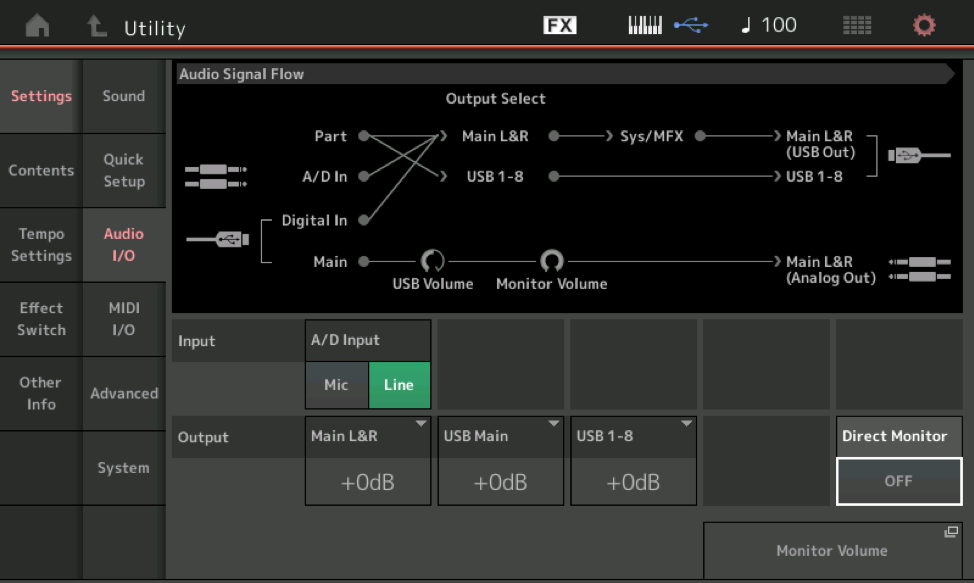
This will temporarily disconnect the MODX from your Speakers (Analog Outputs). The reason we are doing this is shown in the “Audio Signal Flow diagram on the screen... by disconnecting the internal Parts from going to the Analog Outputs, the Audio signal is only routed Out via the USB connection. All signal above travels left-to-right...
As you know, the USB Out represents the digital audio you are attempting to receive in Logic Pro. Therefore, we will know when we have completed the routing when we are able to hear the audio AFTER it has passed through the computer.
You will initially hear no audio. In fact, you will not hear audio until you successfully receive the “Main L/R” MODX USB Out into a paired set of Inputs in Logic and have successfully armed that track to Output audio. Logic should be showing you 10 Inputs available coming from the MODX... their proper names are as follows:
MAIN L/R
USB 1/2
USB 3/4
USB 5/6
USB 7/8
The first two MODX Outputs are listed as “Main L/R” in the MODX, but may be listed in Logic Pro as stereo Input pairs, as follows:
Input 1-2
Input 3-4
Input 5-6
Input 7-8
Input 9-10
Just realize that Logic does not see the proper names of the MODX ports (it simply counts them rather reading the names). So “Main L/R“ Output from the MODX arrives in Logic Pro as “Input 1-2”
I launch logic pro and create an audio track with input (Input 1 + 2) and output (output 1 + 2) and device set to ModX.
- I play now, the first part produces the glitches (I said no sound, but that is not completely true. I can hear "clicks"
If you have Audio glitches it could be your audio buffer size is set to small for your computer to handle the audio stream. What is your “I/O Buffer Size”? — this controls your computers ability to handle incoming and outgoing audio. If set too small you‘ll get clicks and pops... On the Mac, in Logic Pro: “Preferences” > “General“ > “Devices“ > I/O Buffer Size = ?
I couldn’t hear in your video (your computer’s microphone is located too close to your keyboard and you are really banging on something. If, as you have told us, you had it setup in Standalone - you should at least be hearing the MODX via Direct Monitor so there is a BIG problem in your setup. Or it is not an honest video... (each time I watch it it seems less and less real)... is your MODX connected to your Monitor Speakers via 1/4” cables? We assume it is... let us know.
... The loud, make that, the VERY LOUD banging at the end is NOT you touching the keys, which is confusing (I feel I’m being duped here) the meters in the MODX screen indicate exactly When you press keys — what on earth are you banging on? ... If it is clearly not the MODX keyboard by the response of the PART 1 meter??? If it were the MODX, then the meter would be responding to you touching keys, even very lightly. ?? So what’s really going on?
Your video does not help, I’m more confused after watching it. Does your MODX work normally ? If that is you touching the keys - you’ve got a big problem.... (we’ll put that off to dramatization and not real).
You can verify what audio is being sent to the MODX (as audio interface). Remember we disconnected Direct Monitor... therefore until we successfully create and activate a Stereo Audio Track set to receive Audio from the MODX on the first pair of Audio Inputs, we will hear no audio. You should hear the Acoustic Piano (CFX) when the Super Knob is at minimum, and the Electric Piano when the Super Knob is at maximum.
Note: Even with DIRECT MONITOR = OFF, the meter in the MODX screen will ALWAYS indicate it is sending Out... so that meter, it is clear to see, IS NOT responding to you hitting the keys ... this bit is very confusing. You will hear the audio only when the MODX Out is successfully routed to the DAW Input and that Input is activated on a DAW Audio Track. That means the Audio Track is selected, (highlighted) and the Record Ready/Monitor function is activated on that track. But you have Direct Monitor On - which means it should be sounding normally — what gives?
Let us know. (Make honest video, please). We are willing to help but need real feedback from you...
I appreciate your help here, thanks a lot.
This time I made a longer video with steps you asked for. Note that I kept Direct Monitor on all the time so that I can demonstrate that simply launching Logic even with no project open is affecting the behavior of Direct Monitor. If you have a similar setup, see if you can reproduce the problem.
The title may be misleading as this may not be a usb audio problem, as I am not trying yet to route audio to logic but only hearing the direct monitoring sound.
Part 1 (part outputs) : https://drive.google.com/file/d/1lO-Ft_cM3h3GW2ImLmy9Ft8aOW2gnnV2/view?usp=sharing
Part 2 (opening logic) : https://drive.google.com/file/d/1JdGy2FzqRYa6kT1ESnkDrsBERe4uMrJ3/view?usp=sharing
is your MODX connected directly to your Monitor Speakers via 1/4” cables?
Do you have headphones — if yes please connect to the MODX Phones jack
Disconnect MainStage when working with Logic.
Yes in the video, the Modx was connected L/Mono out to the speakers via 1/4". All the audio in the video was from the speakers connected to ModX L/Mono out and my voice, picked up from the phone mic.
I tried the same thing, and I get the same results with headphones connected to ModX phones jack.
In the video, I did not have Mainstage open until the end, when I wanted to show I cannot repro the problem with Mainstage. It only happens with Logic.
Does that help?
Yes. It is helpful. Thanks.
There is no good reason why the MODX’s Direct Monitor connection to the Main Outputs/Headphone Output should be affected by anything you do with the USB connection. So turning on Logic should not (normally) effect the internal connection between the MODX and its own outputs. I don’t know Logic we’ll enough to help you there — is it possible you are sending some kind of reset or message Out to the MODX... It would have to be a MIDI message
The Direct Monitor is the standard output that works always when On. It should never be influenced by the USB connection.
It could be influenced by a message via MIDI... the fact that it resets when you select another program is a big clue — Logic Pro is sending a MIDI command that causes a hiccup/error of some kind. (Triple check your Logic Pro setup Preferences).
Backup and Reset
Backup your data — create a BACKUP FILE to a USB stick
[UTILITY] > “Contents” > ”Store/Save” > Set the “Content Type” = BACKUP FILE
Reset your instrument.
[UTILITY] > “Settings” > “System” > tap “Initialize All Data”
This will reset your instrument.
If this doesn’t fix it...
This to me is a major problem - the fact that you move away and return and it resets says something is either sending MIDI messages to the MODX or it’s an internal problem (If truly only the speaker and the one computer are connected), I don’t have an answer for you. If it’s electrical, I say power down and get help from an authorized service center.
Let us know. Also this last video you did not show the .MODX Part meters so I could see whether your MODX is working properly when you hit the keys. I can’t get that first video out of my head. Why does the MODX Part meter not move when you hit the keys?
I know you say you are not doing MIDI but I have a feeling it’s a MIDI issue.
Thanks again. Yeah I think this is a midi thing.
Here is the activity from snoize midi monitor ( https://www.snoize.com/MIDIMonitor/) when I launch logic. Something from Logic goes out to ModX and causes this problem. So it may not be ModX. I wonder if others experience this.
Bunch of sysex transmitted. Opening mainstage on the other hand causes no communication at launch time.
[code type=markup]
14:57:47.993 To Port1 Control 1 Channel Volume (coarse) 0
14:57:47.993 To Port1 Control 1 Brightness 0
14:57:47.995 To Port1 Control 1 Timbre/Resonance 0
14:57:47.995 To Port1 Control 1 Portamento On/Off 0
14:57:47.995 To Port1 Control 1 Breath Control (coarse) 0
14:57:47.995 To Port1 Control 1 Portamento Time (coarse) 0
14:57:47.995 To Port1 Control 1 Vibrato Rate 0
14:57:47.995 To Port1 Control 1 Vibrato Depth 0
14:57:47.995 To Port1 Control 1 Vibrato Delay 0
14:57:47.995 To Port1 Control 1 Pan (coarse) 0
14:57:47.995 To Port1 Control 1 Attack Time 0
14:57:47.995 To Port1 Control 1 Decay Time 0
14:57:47.995 To Port1 Control 1 Release Time 0
14:57:47.995 To Port1 Control 1 Reverb Send Level 0
14:57:47.995 To Port1 Control 1 Tremolo Depth 0
14:57:47.995 To Port1 Control 1 Chorus Send Level 0
14:57:47.995 To Port1 Control 1 Celeste/Detune Depth 0
14:57:47.995 To Port1 Control 1 Phaser Depth 0
14:57:47.995 To Port1 Control 1 General Purpose 5 0
14:57:47.995 To Port1 Control 1 General Purpose 6 0
14:57:47.995 To Port1 Control 1 General Purpose 7 0
14:57:47.995 To Port1 Control 1 General Purpose 8 0
14:57:47.995 To Port1 Control 1 Channel Volume (coarse) 0
14:57:47.995 To Port1 Control 1 Brightness 0
14:57:47.995 To Port1 Control 1 Timbre/Resonance 0
14:57:47.995 To Port1 Control 1 Portamento On/Off 0
14:57:47.995 To Port1 Control 1 Breath Control (coarse) 0
14:57:47.995 To Port1 Control 1 Portamento Time (coarse) 0
14:57:47.995 To Port1 Control 1 Vibrato Rate 0
14:57:47.995 To Port1 Control 1 Vibrato Depth 0
14:57:47.995 To Port1 Control 1 Vibrato Delay 0
14:57:47.995 To Port1 Control 1 Pan (coarse) 0
14:57:47.995 To Port1 Control 1 Attack Time 0
14:57:47.995 To Port1 Control 1 Decay Time 0
14:57:47.995 To Port1 Control 1 Release Time 0
14:57:47.995 To Port1 Control 1 Reverb Send Level 0
14:57:47.995 To Port1 Control 1 Tremolo Depth 0
14:57:47.995 To Port1 Control 1 Chorus Send Level 0
14:57:47.995 To Port1 Control 1 Celeste/Detune Depth 0
14:57:47.996 To Port1 Control 1 Phaser Depth 0
14:57:47.996 To Port1 Control 1 General Purpose 5 0
14:57:47.996 To Port1 Control 1 General Purpose 6 0
14:57:47.996 To Port1 Control 1 General Purpose 7 0
14:57:47.996 To Port1 Control 1 General Purpose 8 0
14:57:47.996 To Port1 Control 1 Controller 26 0
14:57:47.996 To Port1 Control 1 Controller 27 0
14:57:47.996 To Port1 Control 1 Controller 25 0
14:57:47.996 To Port1 Control 1 Controller 28 0
14:57:47.996 To Port1 Control 1 Controller 22 0
14:57:47.996 To Port1 Control 1 Controller 23 0
14:57:47.996 To Port1 Control 1 Controller 21 0
14:57:47.996 To Port1 Control 1 Controller 24 0
14:57:48.054 To Port1 SysEx J L Cooper 5 bytes F0 15 29 01 F7
14:57:48.055 To Port2 SysEx J L Cooper 5 bytes F0 15 29 01 F7
14:57:48.055 To Port3 SysEx J L Cooper 5 bytes F0 15 29 01 F7
14:57:48.057 To Port1 SysEx Universal Non-Real Time 6 bytes F0 7E 00 06 01 F7
14:57:48.057 To Port2 SysEx Universal Non-Real Time 6 bytes F0 7E 00 06 01 F7
14:57:48.057 To Port3 SysEx Universal Non-Real Time 6 bytes F0 7E 00 06 01 F7
14:57:48.058 To Port1 SysEx Mackie 7 bytes F0 00 00 66 10 00 F7
14:57:48.059 To Port2 SysEx Mackie 7 bytes F0 00 00 66 10 00 F7
14:57:48.059 To Port3 SysEx Mackie 7 bytes F0 00 00 66 10 00 F7
14:57:48.059 To Port1 SysEx Mackie 7 bytes F0 00 00 66 11 00 F7
14:57:48.059 To Port2 SysEx Mackie 7 bytes F0 00 00 66 11 00 F7
14:57:48.059 To Port3 SysEx Mackie 7 bytes F0 00 00 66 11 00 F7
14:57:48.059 To Port1 SysEx Mackie 7 bytes F0 00 00 66 17 00 F7
14:57:48.059 To Port1 SysEx Mackie 8 bytes F0 00 00 66 17 13 00 F7
14:57:48.059 To Port2 SysEx Mackie 7 bytes F0 00 00 66 17 00 F7
14:57:48.059 To Port2 SysEx Mackie 8 bytes F0 00 00 66 17 13 00 F7
14:57:48.059 To Port3 SysEx Mackie 7 bytes F0 00 00 66 17 00 F7
14:57:48.059 To Port3 SysEx Mackie 8 bytes F0 00 00 66 17 13 00 F7
14:57:48.059 To Port1 SysEx Mackie 7 bytes F0 00 00 66 14 00 F7
14:57:48.059 To Port1 SysEx Mackie 8 bytes F0 00 00 66 14 13 00 F7
14:57:48.059 To Port2 SysEx Mackie 7 bytes F0 00 00 66 14 00 F7
14:57:48.059 To Port2 SysEx Mackie 8 bytes F0 00 00 66 14 13 00 F7
14:57:48.059 To Port3 SysEx Mackie 7 bytes F0 00 00 66 14 00 F7
14:57:48.059 To Port3 SysEx Mackie 8 bytes F0 00 00 66 14 13 00 F7
14:57:48.059 To Port1 SysEx Mackie 7 bytes F0 00 00 66 15 00 F7
14:57:48.059 To Port1 SysEx Mackie 8 bytes F0 00 00 66 15 13 00 F7
14:57:48.059 To Port2 SysEx Mackie 7 bytes F0 00 00 66 15 00 F7
14:57:48.059 To Port2 SysEx Mackie 8 bytes F0 00 00 66 15 13 00 F7
14:57:48.059 To Port3 SysEx Mackie 7 bytes F0 00 00 66 15 00 F7
14:57:48.059 To Port3 SysEx Mackie 8 bytes F0 00 00 66 15 13 00 F7
14:57:48.059 To Port1 SysEx Mackie 7 bytes F0 00 00 66 14 00 F7
14:57:48.059 To Port1 SysEx Mackie 8 bytes F0 00 00 66 14 13 00 F7
14:57:48.059 To Port2 SysEx Mackie 7 bytes F0 00 00 66 14 00 F7
14:57:48.060 To Port2 SysEx Mackie 8 bytes F0 00 00 66 14 13 00 F7
14:57:48.060 To Port3 SysEx Mackie 7 bytes F0 00 00 66 14 00 F7
14:57:48.060 To Port3 SysEx Mackie 8 bytes F0 00 00 66 14 13 00 F7
14:57:48.060 To Port1 SysEx Mackie 7 bytes F0 00 00 66 15 00 F7
14:57:48.060 To Port1 SysEx Mackie 8 bytes F0 00 00 66 15 13 00 F7
14:57:48.060 To Port2 SysEx Mackie 7 bytes F0 00 00 66 15 00 F7
14:57:48.060 To Port2 SysEx Mackie 8 bytes F0 00 00 66 15 13 00 F7
14:57:48.060 To Port3 SysEx Mackie 7 bytes F0 00 00 66 15 00 F7
14:57:48.060 To Port3 SysEx Mackie 8 bytes F0 00 00 66 15 13 00 F7
14:57:48.060 To Port1 SysEx Mackie 7 bytes F0 00 00 66 14 00 F7
14:57:48.060 To Port1 SysEx Mackie 8 bytes F0 00 00 66 14 13 00 F7
14:57:48.060 To Port2 SysEx Mackie 7 bytes F0 00 00 66 14 00 F7
14:57:48.060 To Port2 SysEx Mackie 8 bytes F0 00 00 66 14 13 00 F7
14:57:48.060 To Port3 SysEx Mackie 7 bytes F0 00 00 66 14 00 F7
14:57:48.060 To Port3 SysEx Mackie 8 bytes F0 00 00 66 14 13 00 F7
14:57:48.060 To Port1 SysEx Mackie 7 bytes F0 00 00 66 15 00 F7
14:57:48.060 To Port1 SysEx Mackie 8 bytes F0 00 00 66 15 13 00 F7
14:57:48.060 To Port2 SysEx Mackie 7 bytes F0 00 00 66 15 00 F7
14:57:48.060 To Port2 SysEx Mackie 8 bytes F0 00 00 66 15 13 00 F7
14:57:48.060 To Port3 SysEx Mackie 7 bytes F0 00 00 66 15 00 F7
14:57:48.060 To Port3 SysEx Mackie 8 bytes F0 00 00 66 15 13 00 F7
14:57:48.060 To Port1 SysEx J L Cooper 5 bytes F0 15 10 03 F7
14:57:48.061 To Port2 SysEx J L Cooper 5 bytes F0 15 10 03 F7
14:57:48.061 To Port3 SysEx J L Cooper 5 bytes F0 15 10 03 F7
14:57:48.061 From Port1 SysEx Universal Non-Real Time 15 bytes F0 7E 7F 06 02 43 00 41 58 06 0F 00 00 7F F7
14:57:48.061 To Port1 SysEx Universal Non-Real Time 6 bytes F0 7E 00 06 01 F7
14:57:48.061 To Port2 SysEx Universal Non-Real Time 6 bytes F0 7E 00 06 01 F7
14:57:48.061 To Port3 SysEx Universal Non-Real Time 6 bytes F0 7E 00 06 01 F7
14:57:48.063 To Port1 Control 1 Controller 9 8
14:57:48.063 To Port2 Control 1 Controller 9 8
14:57:48.063 To Port3 Control 1 Controller 9 8
14:57:48.067 From Port1 SysEx Universal Non-Real Time 15 bytes F0 7E 7F 06 02 43 00 41 58 06 0F 00 00 7F F7
14:57:48.143 To Port1 Control 1 Channel Volume (coarse) 0
14:57:48.143 To Port1 Control 1 Brightness 0
14:57:48.143 To Port1 Control 1 Timbre/Resonance 0
14:57:48.143 To Port1 Control 1 Portamento On/Off 0
14:57:48.143 To Port1 Control 1 Breath Control (coarse) 0
14:57:48.143 To Port1 Control 1 Portamento Time (coarse) 0
14:57:48.143 To Port1 Control 1 Vibrato Rate 0
14:57:48.143 To Port1 Control 1 Vibrato Depth 0
14:57:48.143 To Port1 Control 1 Vibrato Delay 0
14:57:48.143 To Port1 Control 1 Pan (coarse) 0
14:57:48.143 To Port1 Control 1 Attack Time 0
14:57:48.143 To Port1 Control 1 Decay Time 0
14:57:48.143 To Port1 Control 1 Release Time 0
14:57:48.143 To Port1 Control 1 Reverb Send Level 0
14:57:48.143 To Port1 Control 1 Tremolo Depth 0
14:57:48.143 To Port1 Control 1 Chorus Send Level 0
14:57:48.143 To Port1 Control 1 Celeste/Detune Depth 0
14:57:48.143 To Port1 Control 1 Phaser Depth 0
14:57:48.143 To Port1 Control 1 General Purpose 5 0
14:57:48.143 To Port1 Control 1 General Purpose 6 0
14:57:48.143 To Port1 Control 1 General Purpose 7 0
14:57:48.143 To Port1 Control 1 General Purpose 8 0
14:57:48.143 To Port1 Control 1 Channel Volume (coarse) 0
14:57:48.143 To Port1 Control 1 Brightness 0
14:57:48.143 To Port1 Control 1 Timbre/Resonance 0
14:57:48.143 To Port1 Control 1 Portamento On/Off 0
14:57:48.143 To Port1 Control 1 Breath Control (coarse) 0
14:57:48.143 To Port1 Control 1 Portamento Time (coarse) 0
14:57:48.143 To Port1 Control 1 Vibrato Rate 0
14:57:48.143 To Port1 Control 1 Vibrato Depth 0
14:57:48.143 To Port1 Control 1 Vibrato Delay 0
14:57:48.143 To Port1 Control 1 Pan (coarse) 0
14:57:48.143 To Port1 Control 1 Attack Time 0
14:57:48.143 To Port1 Control 1 Decay Time 0
14:57:48.143 To Port1 Control 1 Release Time 0
14:57:48.143 To Port1 Control 1 Reverb Send Level 0
14:57:48.143 To Port1 Control 1 Tremolo Depth 0
14:57:48.143 To Port1 Control 1 Chorus Send Level 0
14:57:48.143 To Port1 Control 1 Celeste/Detune Depth 0
14:57:48.143 To Port1 Control 1 Phaser Depth 0
14:57:48.143 To Port1 Control 1 General Purpose 5 0
14:57:48.143 To Port1 Control 1 General Purpose 6 0
14:57:48.143 To Port1 Control 1 General Purpose 7 0
14:57:48.143 To Port1 Control 1 General Purpose 8 0
14:57:48.143 To Port1 Control 1 Controller 26 0
14:57:48.143 To Port1 Control 1 Controller 27 0
14:57:48.143 To Port1 Control 1 Controller 25 0
14:57:48.143 To Port1 Control 1 Controller 28 0
14:57:48.143 To Port1 Control 1 Controller 22 0
14:57:48.143 To Port1 Control 1 Controller 23 0
14:57:48.143 To Port1 Control 1 Controller 21 0
14:57:48.143 To Port1 Control 1 Controller 24 0
14:57:48.161 To Port1 SysEx J L Cooper 5 bytes F0 15 29 01 F7
14:57:48.161 To Port2 SysEx J L Cooper 5 bytes F0 15 29 01 F7
14:57:48.161 To Port3 SysEx J L Cooper 5 bytes F0 15 29 01 F7
14:57:48.161 To Port1 SysEx Universal Non-Real Time 6 bytes F0 7E 00 06 01 F7
14:57:48.161 To Port2 SysEx Universal Non-Real Time 6 bytes F0 7E 00 06 01 F7
14:57:48.161 To Port3 SysEx Universal Non-Real Time 6 bytes F0 7E 00 06 01 F7
14:57:48.162 To Port1 SysEx Mackie 7 bytes F0 00 00 66 10 00 F7
14:57:48.162 To Port2 SysEx Mackie 7 bytes F0 00 00 66 10 00 F7
14:57:48.162 To Port3 SysEx Mackie 7 bytes F0 00 00 66 10 00 F7
14:57:48.162 To Port1 SysEx Mackie 7 bytes F0 00 00 66 11 00 F7
14:57:48.162 To Port2 SysEx Mackie 7 bytes F0 00 00 66 11 00 F7
14:57:48.162 To Port3 SysEx Mackie 7 bytes F0 00 00 66 11 00 F7
14:57:48.162 To Port1 SysEx Mackie 7 bytes F0 00 00 66 17 00 F7
14:57:48.162 To Port1 SysEx Mackie 8 bytes F0 00 00 66 17 13 00 F7
14:57:48.162 To Port2 SysEx Mackie 7 bytes F0 00 00 66 17 00 F7
14:57:48.162 To Port2 SysEx Mackie 8 bytes F0 00 00 66 17 13 00 F7
14:57:48.162 To Port3 SysEx Mackie 7 bytes F0 00 00 66 17 00 F7
14:57:48.162 To Port3 SysEx Mackie 8 bytes F0 00 00 66 17 13 00 F7
14:57:48.162 To Port1 SysEx Mackie 7 bytes F0 00 00 66 14 00 F7
14:57:48.162 To Port1 SysEx Mackie 8 bytes F0 00 00 66 14 13 00 F7
14:57:48.162 To Port2 SysEx Mackie 7 bytes F0 00 00 66 14 00 F7
14:57:48.162 To Port2 SysEx Mackie 8 bytes F0 00 00 66 14 13 00 F7
14:57:48.162 To Port3 SysEx Mackie 7 bytes F0 00 00 66 14 00 F7
14:57:48.162 To Port3 SysEx Mackie 8 bytes F0 00 00 66 14 13 00 F7
14:57:48.162 To Port1 SysEx Mackie 7 bytes F0 00 00 66 15 00 F7
14:57:48.162 To Port1 SysEx Mackie 8 bytes F0 00 00 66 15 13 00 F7
14:57:48.162 To Port2 SysEx Mackie 7 bytes F0 00 00 66 15 00 F7
14:57:48.162 To Port2 SysEx Mackie 8 bytes F0 00 00 66 15 13 00 F7
14:57:48.162 To Port3 SysEx Mackie 7 bytes F0 00 00 66 15 00 F7
14:57:48.162 To Port3 SysEx Mackie 8 bytes F0 00 00 66 15 13 00 F7
14:57:48.162 To Port1 SysEx Mackie 7 bytes F0 00 00 66 14 00 F7
14:57:48.162 To Port1 SysEx Mackie 8 bytes F0 00 00 66 14 13 00 F7
14:57:48.162 To Port2 SysEx Mackie 7 bytes F0 00 00 66 14 00 F7
14:57:48.162 To Port2 SysEx Mackie 8 bytes F0 00 00 66 14 13 00 F7
14:57:48.162 To Port3 SysEx Mackie 7 bytes F0 00 00 66 14 00 F7
14:57:48.163 To Port3 SysEx Mackie 8 bytes F0 00 00 66 14 13 00 F7
14:57:48.163 To Port1 SysEx Mackie 7 bytes F0 00 00 66 15 00 F7
14:57:48.163 To Port1 SysEx Mackie 8 bytes F0 00 00 66 15 13 00 F7
14:57:48.163 To Port2 SysEx Mackie 7 bytes F0 00 00 66 15 00 F7
14:57:48.163 To Port2 SysEx Mackie 8 bytes F0 00 00 66 15 13 00 F7
14:57:48.163 To Port3 SysEx Mackie 7 bytes F0 00 00 66 15 00 F7
14:57:48.163 To Port3 SysEx Mackie 8 bytes F0 00 00 66 15 13 00 F7
14:57:48.163 To Port1 SysEx Mackie 7 bytes F0 00 00 66 14 00 F7
14:57:48.163 To Port1 SysEx Mackie 8 bytes F0 00 00 66 14 13 00 F7
14:57:48.163 To Port2 SysEx Mackie 7 bytes F0 00 00 66 14 00 F7
14:57:48.163 To Port2 SysEx Mackie 8 bytes F0 00 00 66 14 13 00 F7
14:57:48.163 To Port3 SysEx Mackie 7 bytes F0 00 00 66 14 00 F7
14:57:48.163 To Port3 SysEx Mackie 8 bytes F0 00 00 66 14 13 00 F7
14:57:48.163 To Port1 SysEx Mackie 7 bytes F0 00 00 66 15 00 F7
14:57:48.163 To Port1 SysEx Mackie 8 bytes F0 00 00 66 15 13 00 F7
14:57:48.163 To Port2 SysEx Mackie 7 bytes F0 00 00 66 15 00 F7
14:57:48.163 To Port2 SysEx Mackie 8 bytes F0 00 00 66 15 13 00 F7
14:57:48.163 To Port3 SysEx Mackie 7 bytes F0 00 00 66 15 00 F7
14:57:48.163 To Port3 SysEx Mackie 8 bytes F0 00 00 66 15 13 00 F7
14:57:48.163 To Port1 SysEx J L Cooper 5 bytes F0 15 10 03 F7
14:57:48.163 To Port2 SysEx J L Cooper 5 bytes F0 15 10 03 F7
14:57:48.163 To Port3 SysEx J L Cooper 5 bytes F0 15 10 03 F7
14:57:48.163 To Port1 SysEx Universal Non-Real Time 6 bytes F0 7E 00 06 01 F7
14:57:48.163 To Port2 SysEx Universal Non-Real Time 6 bytes F0 7E 00 06 01 F7
14:57:48.163 To Port3 SysEx Universal Non-Real Time 6 bytes F0 7E 00 06 01 F7
14:57:48.163 To Port1 Control 1 Controller 9 8
14:57:48.163 To Port2 Control 1 Controller 9 8
14:57:48.163 To Port3 Control 1 Controller 9 8
14:57:48.164 From Port1 SysEx Universal Non-Real Time 15 bytes F0 7E 7F 06 02 43 00 41 58 06 0F 00 00 7F F7
14:57:48.166 From Port1 SysEx Universal Non-Real Time 15 bytes F0 7E 7F 06 02 43 00 41 58 06 0F 00 00 7F F7
[/code]
Yeah, contact Apple Support or someone who knows Logic Pro.
You want to know: Why is it sending all of that stuff? And how do you stop it!!!!
I tried some more tests today. This leads me to believe this is not a midi issue, and it may be due Mac OS X 10.15.5 update I performed recently when this problem started happening.
This is what I did:
1. Open logic empty project and create an audio track
2. In the channel strip of the newly added audio track, set the audio input to none
3. Change to some performance in modx and play something, hear the sound fine
4. Select input 1 + 2 in the channel strip and play the keyboard. The sound has the same cutoff effect
All this time midi monitor records no activity
Now I changed to buffer size in audio preferences to 512, click on apply.
Steps 2-4 produce the same results.
Uninstalled modx usb driver and reinstalled it. Same results.
So, this is not a midi problem I am convinced. I am going to reach to Apple Support
It gets interesting
Just changing the audio device (any device to any device) in logic preferences causes the changes to part parameters in modx. All this time, midi monitor doesn't record any midi activity.
You listed a bunch of commands sent and registered in your MIDI Monitor... the very first command sends cc7 = 0
That is the equivalent of turning the Slider on Part 1 to 0
So I’m 100% sure it’s a MIDI issue.
This is why moving away and returning allows the MODX to reset itself.
Are you using some GarageBand, GM or internal instruments and perhaps are sending those to the MODX whenever you launch Logic Pro?
It’s MIDI - acts like MIDI, looks like MIDI.
