I have a MODX and a CME UF master midi keyboard with 8 assignable faders.
Can I program the MODX and/or the midi keyboard so I can use these faders on the CME as organ drawbars?
I can assign CC-numbers to the faders on my CME... but is the MODX capable to receive/use this?
Thanks for the question.
_ You can accomplish external control over the individual organ footages by assigning them to MODX physical controllers, then assign your external controller to matching CC numbers.
_ You can setup the 8 Elements of the AWM2 engine to correspond to 8 of the drawbar footages of a Tone Wheel organ; Assign a Part Knob to each footage; set your external controller to match the cc numbers of the Part Assign Knob.
For example, see the Performance in the attached MODX CONNECT file (unzip and open with MODX CONNECT)... we’ll also post this example to Soundmondo
The first one sets up 8 Drawbars (leaving out the 1')
The second one sets up 8 Drawbars but combines the 16' and the 8' into Element 1.
"8 Drawbars.X8B" --The first 8 Drawbars are emulated, as follows:

Part Assign Knobs, 1-8, assigned to “Element Level”; each Knob assigned control over one Element.
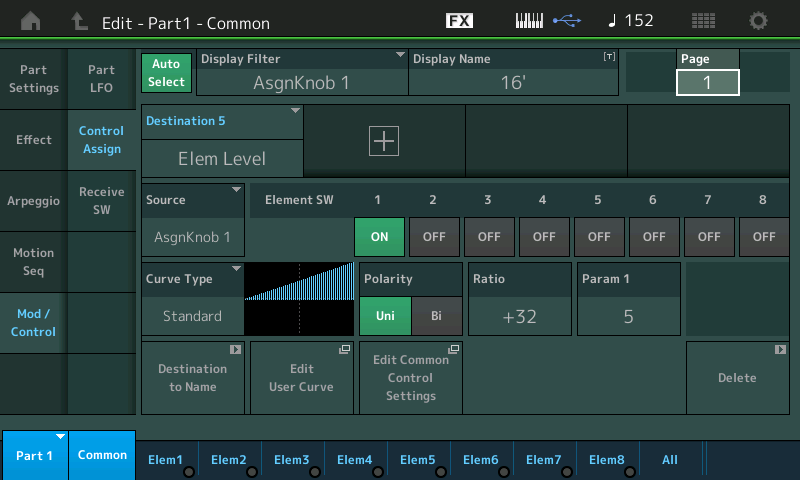
Turning each Part Assign Knob 1-8, in turn, will show it is controlling a single Element each. Assign Knob 1 controls Element 1, Assign Knob 2 controls Element 2, and so on...
By placing control of the Element output levels to the Part AssignKnobs you can use cc17-cc24 (the default) to control them.
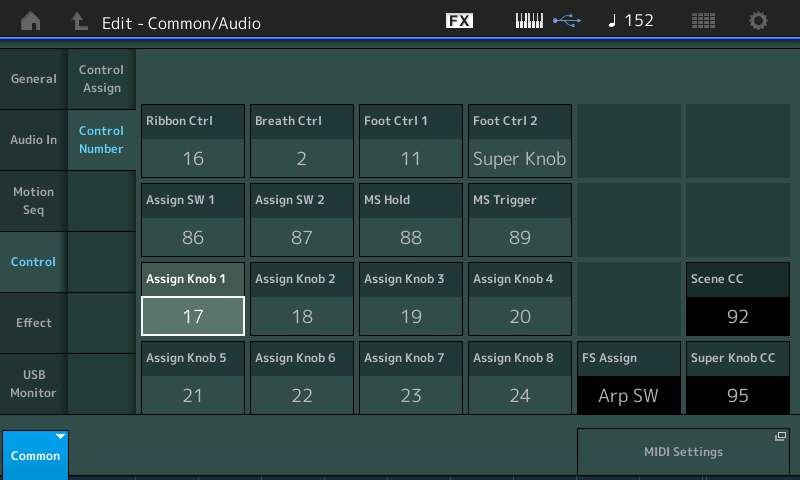
Because the Part Assign Knobs communicate OUT via MIDI, sending a channel Control Change message, per Knob, you can use your external controller to communicate with the MODX Tone Generator manipulating the Knob’s associated parameter(s). The Part sends cc messages on the channel number that corresponds to the Part number. Therefore, it follows, sending the same cc channel message IN via MIDI will cause the corresponding Part parameters to respond.
EXTRA CREDIT: Deeper understanding
You cannot address the Sliders directly with “Control Change” messages to do individual Element Levels. There is no dedicated MIDI message for this — cc7 and cc11 are both channel-wide messages. The sliders, when doing individual Element Level, are not addressing the internal Tone Generator with MIDI channel messages, rather the MODX Controllers address the MODX Tone Generator parameters directly — these messages can be represented externally as “Parameter Change” messages (Sysex).
By linking each Element (drawbar footage) to a Part AssignKnob, we give access to external control via standard MIDI Channel messages, that is, via standard MIDI CC messages, one per Element. When you set your external controller send the cc# message (in this case cc17-24) you are able to control whatever is assigned to the Assign Knob within this Part.
What to do about the 9th “Drawbar”?
"8 Drawbars_1" — In the second attached example, the first (16’) and third (8’) drawbars are combined in one a single Waveform accessed by Element 1 — this is a viable strategy because the Principal fundamental (8’) and it’s Sub Harmonic (16’) are very often used in tandem to create the strong sense of pitch required for the intended note. This way, by combining the 16’ and the 8’ in one Element, you can have access to all 9 drawbar tones with the eight sliders.

“Playing the Drawbars”
If you consider breaking down the art of ‘working the drawbars’, you can approach it mathematically (which can be interesting from an academic standpoint) and you can approach it from the ‘by ear’/feel direction.
Dividing the 9 drawbars into thirds: the body/foundation, presence/fullness, and brightness/sparkle.
__The first three drawbars (16’, 5 1/3’, 8’) build from the strong Fundamental pitch in octave and the musical fifth, making a strong solid support to construct the pitch of the Note played. “Cycle of fifths” explains why this musical interval of a fifth is so supportive of the Fundamental.
__The middle three drawbars (4’, 2 2/3’ and 2), again the octave plus a fifth in the middle, function to build up and add fullness to the sound. The top three drawbars, which includes a musical 3rd (1 3/5’), as well as another musical fifth (1 1/3’), and finally back to the octave (1’)... this is the sparkle on the top of the sound.
By adjusting these harmonics, you change the “fingerprint” of the tone. The ear and brain use harmonic content (how loud one harmonic is in comparison to its neighbors) to help identify musical timbres, and sounds, in general. It is said we, humans, can recognize and identify over a trillion different sounds. When the harmonics of a musical sound is identified, we are doing so by recognizing the specific loudness patterns of those harmonics.
In general, you can play with the timbre of the organ intuitively, by ear. This is the recommended method, but don’t let knowing what you are doing stop you from learning the mathematics behind it. Musical mathematics is like learning the parts of speech... knowing about nouns, pronouns, verbs, and adverbs, etc., can help you communicate better, but you can certainly communicate without knowing those details. So don’t let learning the details hurt your natural ability to play with the sound ‘by ear’... and vice versa.
Plus it will serve you well when getting into FM synthesis... which uses the same musical harmonic series to construct musical tones (albeit, with many, many more options and moving parts).
For more on the fundamentals of drawbar sound construction, please see our tutorial article on the “Father of the Synthesizer” series:
Synth Basics: The Father of the Synthesizer
Synth Basics: The Father of the Synthesizer Part II
Synth Basics: The Father of the Synthesizer Part III
Hope that helps.
Thank you very much for your answer! I will read it carefully and try it.

