My performance consists of a piano/organ split. Sustain only on the piano sound and FC7 ped for volume on the organ sound. When I turn OFF vol/exp in the receive sw page (for piano), I am not able to use the slider for piano to control the piano's volume. What am I doing wrong? I know that Yamaha couldn't have designed it like this.
That is the way it's designed. When you turn off Vol/Exp receive - the sliders are considered to be a controller generating Vol/Exp and are "turned off" as a result. If you don't want this to happen, find another way.
One way is to use superknob instead and the fact that the expression pedal can control superknob. Then you would only assign your organ Part as destination to movements of the FC7 and not the piano by linking superknob, through Common/Audio level Assignable Knobs, to the volume destination on your organ Part. This can be done in one quick movement by going to the organ's volume parameter (touch it) - notice [CONTROL ASSIGN] illuminates, press [CONTROL ASSIGN] then turn superknob. This will make the assignment for you.
You may need to clean up the volume parameter's initial setting or change the curve to bipolor and adjust the ratio.
You may need to remove existing superknob assignments if they conflict with usage as the swell pedal for the organ.
There's a "schematic" (block diagram) of how the setting relates here:
There's also other discussion in the above thread around the same topic.
Current Yamaha Synthesizers: Montage Classic 7, Motif XF6, S90XS, MO6, EX5R
Foot Control Study
Hi Bill, Thanks for the question... it comes up often so we’ll dive a bit deeper here to give you some programming options. The examples are posted to Soundmondo (and can be loaded to a MODX or MONTAGE). Let us know if you have issues downloading the examples...
My performance consists of a piano/organ split. Sustain only on the piano sound and FC7 ped for volume on the organ sound. When I turn OFF vol/exp in the receive sw page (for piano), I am not able to use the slider for piano to control the piano's volume. What am I doing wrong? I know that Yamaha couldn't have designed it like this.
What you are doing wrong is thinking that it works a different way. lol When you turn the “Receive Switch” Vol/Exp = Off you are disconnecting this Part from the controllers set to respond to cc7 (Vol) and cc11 (Exp). If you wish to use the Slider to control the Volume of the acoustic piano, leave the “Receive Switch” = On for “Vol/Exp”.
If you like, you can program a different cc message to do the task. Basic MIDI 101.
You are working under the misconception that your piano/organ split is made as if both instruments were layered by placing them on the same MIDI channel. That is not how the MODX works, in this case. Although the MODX does not address itself with MIDI data, you can use the controllers tasked with sending these messages, as your controllers. By convention, MIDI uses cc7 (Volume) and cc11 (Expression) as the Channel messages generated by these two standard output level control devices. They are not the same... they work in concert with each other.
They work together: cc7 Main Volume (Slider) for the channel works like the fader on a mixing console. It sets the maximum output level that can be achieved by the item on the channel. If you were to set the Slider at a value of 96, that would mean any signal on the channel would reach maximum output represented by 96 on the scale of 0-127.
While cc11, the default for Foot Ctrl 1, for that same channel would be your performing volume control... this, in the case of your organ sound, would be like the organist’s swell pedal. Toe-down = maximum; Heel-down = minimum.
Here’s how they work together... say you set the Volume slider to 96: when you put the Expression pedal toe-down (full) the output level of the organ Part would be 96 (determined by the setting on the mixing console). The Expression pedal works within the ceiling boundary set by the Channel Volume. So cc7 (the Slider) is used to balance the organ with the other instruments sharing the mixing console. And cc11 is your local instrument’s Volume control. You would set the cc7 Slider to the absolute maximum you would ever need the the organ to be (based on the other instruments sounding)... so that when you use your FC7 pedal assigned to cc11, to manifest how much organ you need at the moment.
One control is the sound engineer’s control. cc7
The other is the musician’s instrument control. cc11
Make sense?
You can lower the instrument’s volume (cc11) without changing the mixer’s volume (cc7).
If more than one instrument is receiving cc11, the distance between them in volume will remain proportional.
When cc7 is used for more than one instrument, all will jump to a uniform setting and change together.
This is not just Yamaha, welcome to the world of MIDI. ...Been like this for 37 years of MIDI and although not understood by many, it has worked fine to allow both overall and individual volume control.
On your MODX when you defeat Vol cc7/Exp cc11, you have decided not to use the controllers that are designated to send these commands. In your MODX you can decide to use these or not on a per Part basis. This decision impacts what gets documented Out via MIDI. As we mentioned, the MODX does not send cc7 or cc11 messages to itself, those are the Control Change messages that are generated for MIDI OUT when you move the PART Slider cc7, or a physical controller like a Foot Controller set to cc11
The framers of the protocol back in 1983, could not predict what every product would need in terms of control, they left some of the cc numbers generic (without a specific function). The cc#4, for example, is generic Foot Control.
You can decide what these generic cc#s do to each program on a case-by-case basis. This way you can use a generic cc# and select whatever available parameter you desire... including several ways to influence output level of the instrument in question.
You don’t say, but we would imagine that if you had a second FC7 sweep pedal you would have mentioned it. So let’s give you a couple of solutions that will allow you to maintain independent control of your piano’s current level, and give you performing control over the organ... using just the single FC7 pedal.
You also don’t mention which jack the FC7 pedal is plugged in, but we will assume it is inserted in Foot Controller 2 (as many of the Factory Performances use this for the Super Knob)... you never have to switch the pedal, you switch what it is assigned to do on a per User Performance basis.
First, we’ll show you how the framer’s of the MIDI spec designed the system to deal with this issue.
Method 1 — Using Standard MIDI Functions to reassign Volume Control per Part.
Soundmondo Link: https://soundmondo.yamahasynth.com/voices/71991
Setting the Foot Controller you are using to cc4 [Foot Control] you can choose what it does to each of your instrument sounds. It can actually do something different to each Part, it might be “Volume” for one and “Cutoff” for another Part (unlike cc11 which will always be Expression).
Press [EDIT]
Touch “Control” > “Control Number”
Set the Foot Controller you are plugged into to “4”

cc4 does not have a specific function... you get to choose what it does within the Part programming by setting the “Source” = Foot Control 2
In the attached example:
Part 1 = acoustic piano “S700 for Montage”
Part 2 = tone wheel organ “The Basics”
How this was programmed: we are using the FC7 like a swell pedal on a B3.
Move the cursor to highlight the Slider for Part 2 (organ)...

the Volume value will determine the heel-down (or minimum volume)... you can assign full or partial control over the volume of the organ. In other words, if you want to completely remove the organ when your foot pedal is heel down, you can set the Slider value to 0. If you want to always have some organ, you can set the Slider for what you want as the minimum organ output.
Setting the toe-down maximum:
When you highlight the Part Volume Slider, the [CONTROL ASSIGN] button glows to indicate this an assignable parameter.
Press the [CONTROL ASSIGN] button to activate the “learn” function
Move the FC7 pedal — to make the assignment.
You will be taken to the Control Assign screen for the organ making Foot Control over Part Volume. Here you can setup the control behavior to your needs.

Curve Type = Standard (left side of the graphic is minimum)
Polarity = Uni (one direction and back along the ramp)
Ratio = + (positive) this sets the toe-down, maximum, for the organ. A setting of +32 is where the graphic reaches the ‘ceiling’ (maximum output). Settings higher than +32 just mean it reaches maximum quicker (earlier in your foot’s movement); settings below +32 reduce how loud the organ will be able to get relative to your piano volume.
Param 1 = 5 this shapes how the volume changes to pedal movement.
This Foot Control will do nothing to the acoustic piano, because cc4 is generic (you would/could assign it to do something completely different to the piano - unrelated to volume, or if related to the piano’s Part Volume, you could set it to control it with a completely different behavior... that’s the flexibility of this system.
In this method, the Slider for the Part 1 acoustic piano remains active (provided you return to the HOME screen), while the Slider in Part 2 for the organ, has been reassigned to represent the organ minimum output setting. We have placed control over the organ’s minimum/maximum to the Slider and Foot Control Ratio setting, respectively.
If you want to have a little bit of organ with piano, you can raise the Slider to set a non-silent minimum. The “Ratio” parameter within the Control Assignment becomes the toe-down maximum output level (set by ‘how much’ you want/need to balance with the acoustic piano).
Return to the HOME screen. The first Slider will work for the Acoustic Piano in Part 1. As you know, the Slider for Part 2 is being used to determine the organ minimum (Heel-down).
In the example, I did not set the Note Range for the split - I didn’t know what you wanted in each hand nor ‘where’ you need the split point to be placed. The example is for learning only
Method 2 — Using the AssignKnob/SuperKnob System
Soundmondo Link: https://soundmondo.yamahasynth.com/voices/71992
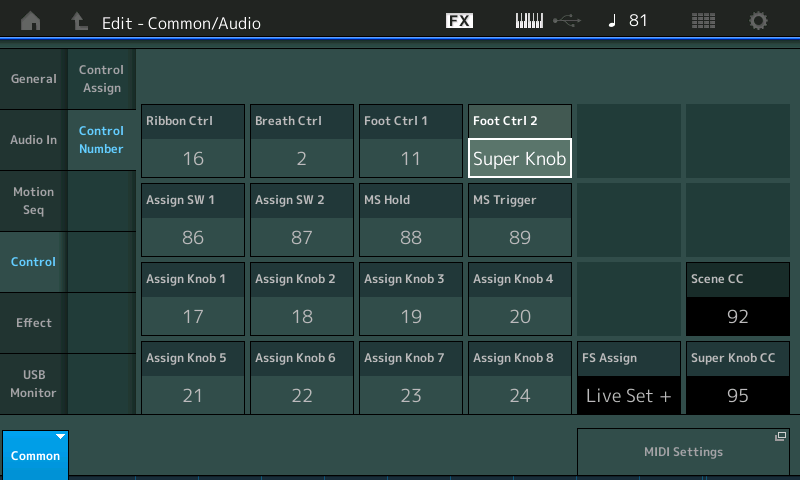
Here we are setting Foot Controller 2 to be the surrogate Super Knob.
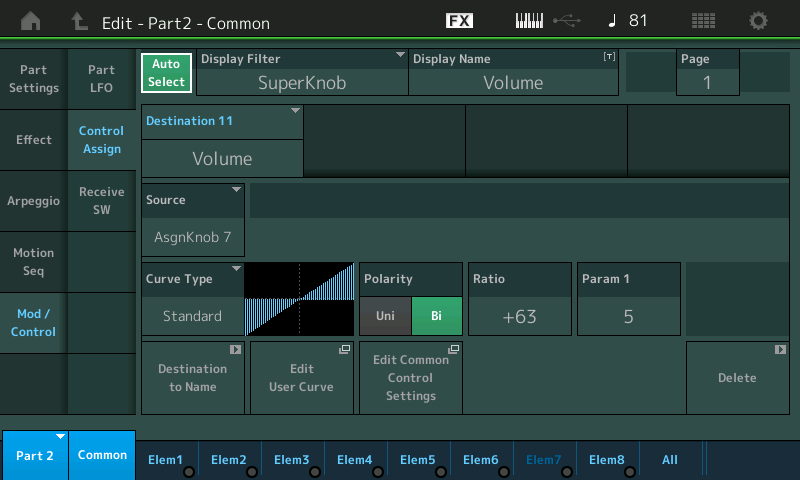
Above we have a ControlSet for Part 2 Organ
Here you can setup a COMMON ASSIGN KNOB for each Part that can be used directly to rebalance your sounds. The Organ in Part 2 can have its Common Assign Knob linked to the Super Knob (allowing FC7 pedal control of its output), while the Acoustic Piano in Part 1 is unlinked. The Super Knob is moved by the FC7 plugged into Foot Ctrl 2.
The Acoustic Piano is using Common Assign Knob 1 to control Volume

The Organ is using Common Assign Knob 2 to control Volume
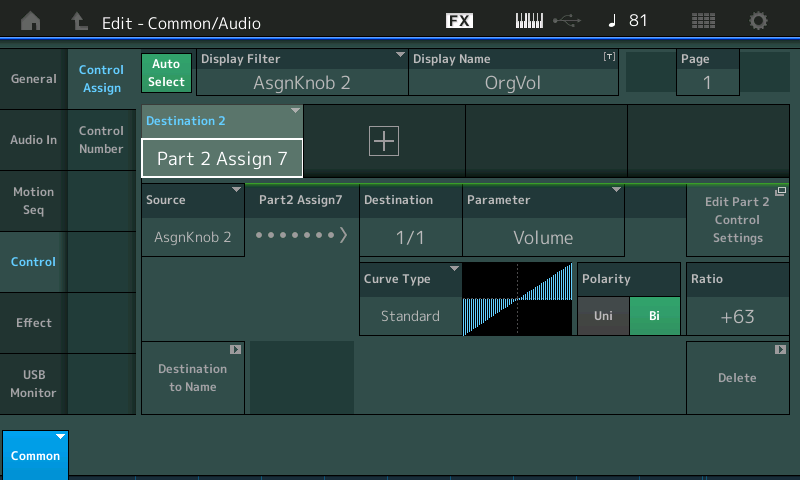
You can Link and unLink Common Assign Knobs to Super Knob movement:
From HOME tap "Motion Control" > "Super Knob"
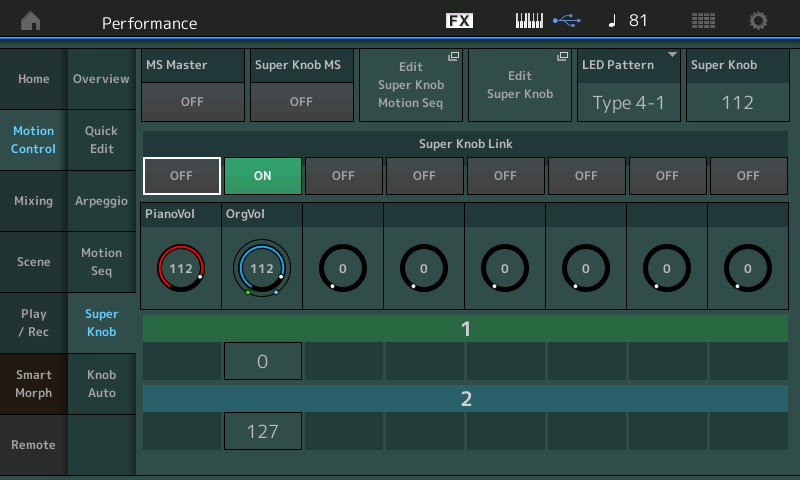
Again, in the example, I did not set the Note Range for the split - didn’t know what you wanted in each hand or where you need the split point to be placed. The example is for learning only
Final Word: These are just two methods to accomplish this goal... There are many more and many nuances you can apply... But remember CC messages do effect everything on a MIDI Channel. And as mentioned even though, technically speaking, the Synth does not address the internal engine with the MIDI messages, they are what will control those parameters when signal arrives back via MIDI. Because cc11 and cc7 are universal throughout all of MIDI, defeating them does not necessarily defeat your ability to be able to control the Output of a given sound. Thanks again for the question.
If you have issues downloading the data from Soundmondo - perhaps we can post the examples as MODX CONNECT bulks. Let us know.
Thanks so much Bad Mister! This is exactly what I needed. I really do appreciate the step by step. I've been using Yamaha products since MIDI was invented. My first board was the DX7. I made use of MIDI very much in the 80's and got away from it a bit, so I'm a little rusty. This was Extremely helpful!
