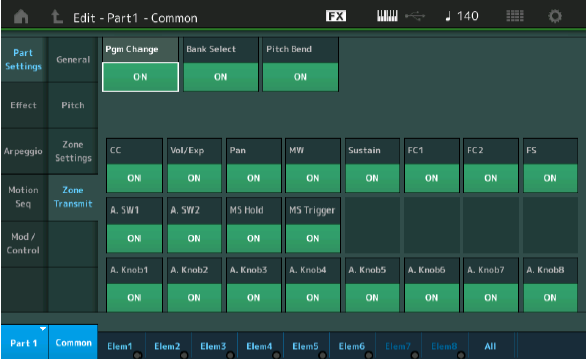 I've had my MODX8 for a couple months now. I've gone from a Motif rack to a MOXF8 and now the MODX8. I truly love Yamaha keyboards and workstations. I'm chumping at the bit waiting for the MODX8 2.0 update because I sequence a lot. Anyway.... my question right now is that I'm trying to find the Transmit Control Change (CC) button on the MODX8 and can't? I'm assuming it is set to off because I can't get Control Changes to take effect on the Element level. I've attached a picture of where Yamaha's tutorial say' s the button rezides at but I can't get there on my MODX8?? It's supposed to be on the "Edit - Part1 - Common" screen under the "Part Settings - Zone Transmit" tabs like pictured in the image I attached to this message. My problem is that I am missing both the "Zone Settings" and "Zone Transmit" tabs which are supposed to be under the "General" and "Pitch" tabs on that screen? All I have is the "General" and "Pitch" tabs in that column??? Any help is greatly appreciated.... Daryl
I've had my MODX8 for a couple months now. I've gone from a Motif rack to a MOXF8 and now the MODX8. I truly love Yamaha keyboards and workstations. I'm chumping at the bit waiting for the MODX8 2.0 update because I sequence a lot. Anyway.... my question right now is that I'm trying to find the Transmit Control Change (CC) button on the MODX8 and can't? I'm assuming it is set to off because I can't get Control Changes to take effect on the Element level. I've attached a picture of where Yamaha's tutorial say' s the button rezides at but I can't get there on my MODX8?? It's supposed to be on the "Edit - Part1 - Common" screen under the "Part Settings - Zone Transmit" tabs like pictured in the image I attached to this message. My problem is that I am missing both the "Zone Settings" and "Zone Transmit" tabs which are supposed to be under the "General" and "Pitch" tabs on that screen? All I have is the "General" and "Pitch" tabs in that column??? Any help is greatly appreciated.... Daryl
As the tutorial says, if you do not see the "Zone Settings' and the "Zone Transmit" tabs it is because you missed the very first step - which is to globally activate the ZONE MASTER SWITCH.
Press [UTILITY]
Touch "Settings" > "Advanced" > Set the ZONE MASTER Switch = ON
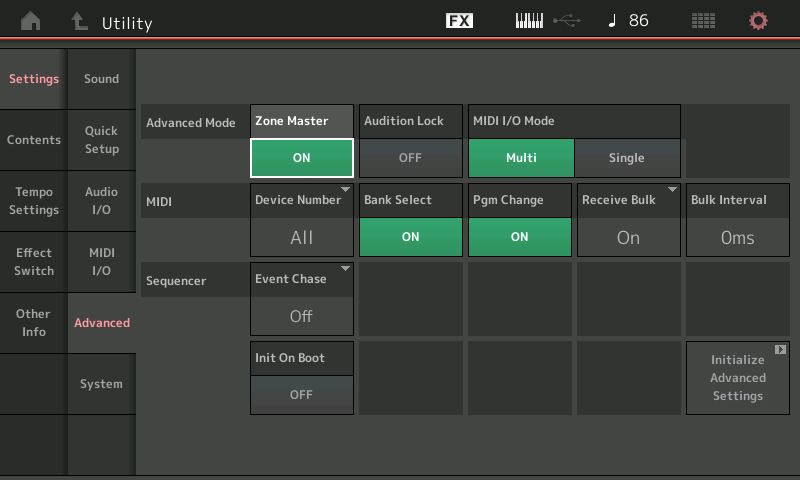
Once activated, each Performance and each PART within each Performance will have the additional two screen tabs.
You are absolutely right! I totally missed that. That you very much...
