It may sound wierd, but after 5 months using my Yamaha Modx6 V2.5.1 software, I noticed that the piano is a semitone and some microtones down than where it should be, but not only that, in fact the frecuency is not estable, sometimes 432,434,etc..
I did have checked all the paramater and are set on 0 and the frecuency is set on 440 hz... Sometimes when I change from a voice to another it seem like it reach the frecuency for a second and then goes back down.
Can you guys help me, please?
Sounds like a service event assuming you do not have the device MIDI connected to something else and your power is good.
It's been mentioned to make sure to use the proper power supply and proper outlet designed for that supply.
To rule out certain things - it'd be good to baseline with which factory Performance can best reproduce the issue - and then look through all of the things that can affect pitch. Rotary encoders, mod, pitch bend, effects, etc. And disable each pitch related item one at a time. Removing assignments, disabling receive switches, etc. It will give some idea if it's "normal" or a problem with the encoder/wheel/etc. Or perhaps none of the above and something internal requiring a board replacement.
Current Yamaha Synthesizers: Montage Classic 7, Motif XF6, S90XS, MO6, EX5R
I have the exact same issue it seems. I'm using the original power supply and I take good care of my kit. The MODX sits in my studio most of the time. It's never gigged and has rarely left the house. I'll be most upset if it needs a board replacement.
Did you get a resolution of your problem?
Let’s start by going over the instruments Tuning features and 'where' they get stored. This will apply to both MODX and MONTAGE… tuning of all Performances and all Parts within all Performances.
Press [UTILITY] > “Settings” > “Sound” > Tone Generator Tune, default is +0.0 which = 440Hz
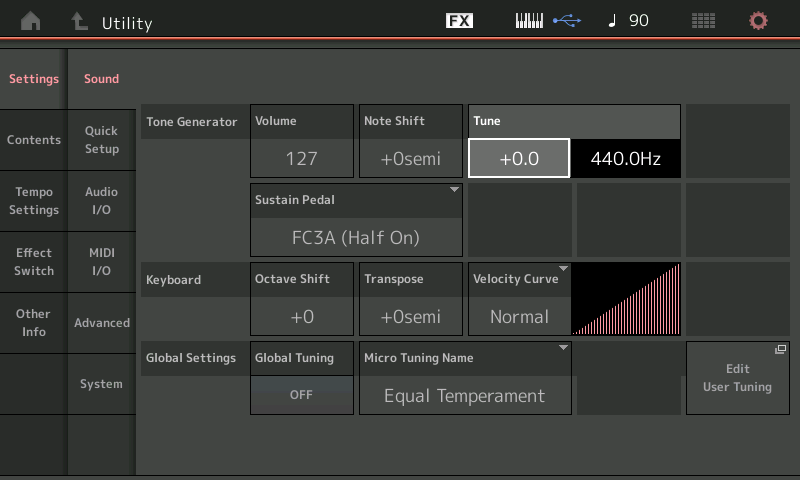
Tone Generator > Tune
Determines the fine tuning of the instrument’s overall sound (in 0.1 cent steps).
Settings: -102.4 – +102.3
You may simply have loaded a User File made by someone that prefers a different tuning, a common setting might be 432Hz or 444Hz (the instrument cannot make that decision on its own, and if you don’t believe in coincidences, that seems like a conscious choice rather than a random value). Or at least it SHOULD NOT make that decision on its own.
This parameter is apart of your User Utility Settings, and can change depending on the current User File you have loaded. If you have (inadvertently) SAVED a User File with this Tune parameter offset, from the default +0.0 __ the value set here at the time the File is made is written into that File. Loading a File where the instrument was tuned differently, will change your instrument’s tuning.
If you are not sure of the tuning of the file you currently have loaded… reset the Tune = +0.0
Load the User File in question
Immediately recheck the Tune setting, if it remains at +0.0 you can conclude that the file is OK
If after loading a User File, the value changes, then set TUNE = +0.0 and immediately Overwrite that User File to update it with standard tuning.
Summary: When you Load a User File, you get a warning the the current User Bank will be overwritten by the one you are getting ready to load. Among the settings that get Saved in the User File is this Tuning setting and all Utility Settings!
Also on this page notice you can change the MicroTuning scale selection;
Equal Temperament is the default.
And GLOBAL TUNING — is something you need to choose when you wish to use something other than one of standard scaling selection. Default is OFF
Global Tuning
When this function is ON, Micro Tuning in the Global Settings has priority over the Micro Tuning settings that the Performance has on each Part. This function is applied to all parts except for the Drum Part.
Settings: Off, On
NOTE: The Global Tuning Setting automatically returns to Off every time you reboot the instrument.
MIDI data can affect Pitch
Changing sounds while the last MIDI event for Pitch Bend is something other than +0000, can (under some circumstances) cause the next thing you play to be pitch bent. Say you playback a .mid file, and you stop it during the PB being above or below normal and the volume is fading out… when you touch the keys the Pitch will be altered and the overall Tone generator Volume may be reduced.
And while recalling a New Performance should should cause the Pitch Bend to Reset, the Tone Generator Volume will remain reduced. If you have your instrument set so the CONTROLLER RESET = HOLD, it is possible to inherit Controller offsets from the previous Performance.
CONTROLLER RESET is found in [UTILITY] > “Settings” > “MIDI I/O” > default is “Reset”.
If set to ”Hold”, then controller conditions are inherited program to program.
To reset an inherited PB offset, you should just flick the PB Wheel
Things to lookout for:
On the HOME screen of a Performance — if something is changing from what was stored a small blue flag will appear in the lower right corner of the Performance Name box.
Since there are so many things that can be programmed to affect the Pitch of any program - the blue flag appearing before you’ve touched anything could point to an issue. Once any parameter has been changed (at all) fro what was stored, the blue flag will appear.
Sometimes when I change from a voice to another it seem like it reach the frecuency for a second and then goes back down.
When this occurs… does a blue flag appear? If yes, we can then look for a programming issue. There are no “voices” so we are going to assume you mean a different Performance (right?) if no blue flag appears and the pitch changes… then we need to be very specific about which Performance.
It has been mentioned several times, but is worth repeating — PowerSupply affect instrument Performance.
Your PB Wheel should only be sending data when it is MOVED. It should not be continuously be sending anything... ONLY when moved.
If some debris has gotten down into the mechanism it maybe causing the wheel to not remain still as you play. Neither of the Wheels sends anything unless you purposely MOVE them. The PB Wheel when released - being spring loaded - returns to Center +0000. The MW when moved - not being spring loaded - remains where you left it, but it does not continuously send any messages... The last value you leave it simply remains. - it does NOT continuously send that value.
Hi everybody. I have exactly the same problem. All of a sudden, my MODX7 started to go out of tune.
It's about one semotone down, but some performances are really wierd. One part is detuned and the others are not !
In addition there is the problem described by Emanuel: in some cases I change performance and the tune starts properly, then after a second or so it's shifted down again !
I double checked what was suggested by Bad Mister and Jason, but nothing worked out.
I tried also to restore an older user file, which was fine at the time, but behavior didn't change.
Power supply is perfectly fine. It's the original one I got with the keyboard. No problem so far whatsoever
MODX Firmware is version 2.51.0. I updated it some months ago. Can this release be the culprit ?
Can you please tell me how to solve this known problem ?
I'm in a hurry. I have to perform in a few days' time and my keyboard is screwed up !
Thanks
Hi everybody. I have exactly the same problem. All of a sudden, my MODX7 started to go out of tune.
It's about one semotone down, but some performances are really wierd. One part is detuned and the others are not !
In addition there is the problem described by Emanuel: in some cases I change performance and the tune starts properly, then after a second or so it's shifted down again !
Most likely the mod wheel (or PB wheel).
Try some compressed air at the axles, maybe a bit of contact spray as well.
Hi Dragos. Thank you for your fast reply.
I've double checked. The modulation wheel seems to be working fine. I see no problem at all
Sorry, you are experiencing issues with your instrument’s tuning. Before you take your instrument to an authorized service center, we can help you with a basic checklist (might save you a trip).
First, please report on the “Tune” settings as outlined above; when you hear it go “out-of-tune” - What does the “Tune” parameter read? If it is not Detuned there, that would tell us something.
Second, while it maybe the original power supply, for troubleshooting’s sake (from this distance) what is the power supply name and model?
Third, if you can, please identify which Preset piano sound (specifically) is the culprit. If “all of them” please mention one specifically. If it only happens on User piano sounds, that would tell us something.
Fourth, when reporting an issue like this, be sure to disconnect from all computers, SmartPhones, Tablets, MIDI devices etc., and see if you can still replicate the problem. (Often the unit is unnecessarily brought in for repair, because the ‘issue’ was a problem arriving through MIDI. Please eliminate all external devices.
Fifth, make a Backup File of your data (.X8A)… Then “Initialize All Data”
See if the problem reoccurs… if it does… recheck the “Tune” parameter.
Six… if you still having the issue - take it to an authorized service center.
No, it is extremely unlikely to be the firmware. It is more likely an issue your authorized service center will be able tell you about after they have a look at it. Hope that helps.
To elaborate on one part of the checklist: controllers that impact pitch - when looking through "Mod/Control" -> "Control Assign" and looking for the "Pitch" destination - if you're using MODX - there's no ribbon controller which is often a source controller for pitch adjusting. You would need to either manually select ribbon, or filter by "All" and manually look for the pitch destination. You cannot use the "Auto Select" feature because this controller is not available for auto selection.
When I previously mentioned effects I didn't outline how best to deal with this. In order to rule out effects, you should touch the "FX" icon at the top of your touchscreen and then turn off Insertion, System, and Master effects (all effects).
The list of possibilities of things that impact pitch by physical controllers, external MIDI messages, motion sequence, arpeggios, effects, volumes, etc is very long. There's a lot of things to explore before exhausting items that would be consider normal function in response to programming versus some problem with the hardware. There are several things that can impact only certain Parts and not others.
Current Yamaha Synthesizers: Montage Classic 7, Motif XF6, S90XS, MO6, EX5R
