Hello
I would like to know if we can program a performance with 16 parts and control all of them with the montage control surface.
Could we switch the parts from 1-8 to 9-16 ?
I understand the SSS only works with performance containing 8 parts maximum but if we want to have 16 parts for a particular song, can we do it ?
I read the forum, look at the YouTube videos and still not sure about this... Looking at the performance screen, I did not see a button with 1-8 and 9-16 if we want to add more parts.
Regards
Dan
Hello
Just saw the part 1-8 and 9-16 near the main volume. So I think that when you select part 9-16, your performance screen switch to these parts.
Regards
Dan
I would like to know if we can program a performance with 16 parts and control all of them with the montage control surface.
A Montage PERFORMANCE consists of sixteen slots, each slot can contain one Part. So, yes absolutely, you can have 16 Parts in a PERFORMANCE. When you ask if you can control them all, the question is not clear. You can select a Part by touching its correspondingly number [PART SELECT] button while the [PART CONTROL] button is lit. You are controlling the Part as soon as you select it.
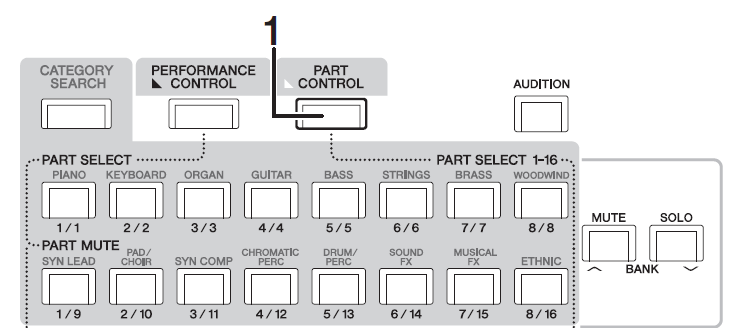
The exception is, any of the first eight Parts can be used under what is referred to as KEYBOARD CONTROL. You can link the Parts you want to play by illuminating the green "KBD CTRL" icon that appears on the first 8. If this icon is active, and the cursor is in a "Common" area, the Montage Keys will play the linked Parts. If the cursor highlights a "Part" you then will be playing that individual Part.
No, you cannot play all 16 Parts at once. You could play 1 Part and use 15 for playback from a sequence or as an individual instrument.
You could play two Parts (under KBD CTRL) and use 14 for playback from a sequence or as an individual instruments.
You could play three Parts (under KBD CTRL) and use 13 for playback from a sequence or as individual instruments.
And so on, a maximum of eight Parts can be under KBD CTRL.
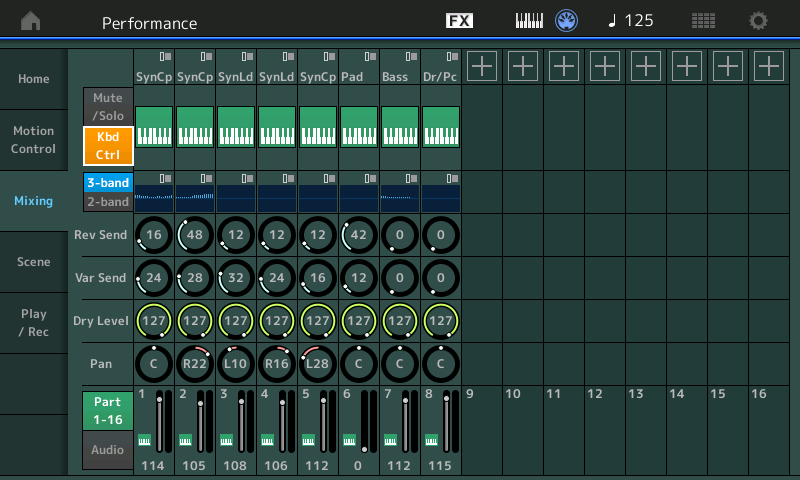
Could we switch the parts from 1-8 to 9-16 ?
When you select a PART between 1-8, the screen and the Faders will control PARTs 1-8, respectively. If you select a PART between 9-16 the screen and the Faders will control PARTs 9-16, respectively. Notice the LED next to the Faders: Part 1-8, Part 9-16, or Element/Operator... The role of the Faders change according to the options you select on the right front panel.
Until you recognize this, it will remain a mystery. However, once you are clear on the overall PERFORMANCE "Common" versus the individual "Part" and it's "Common". If PART CONTROL is lit, the right front panel buttons become Part Selection. If PERFORMANCE CONTROL is lit you are within a Part and naturally the front panel helps you navigate and control things within the Part you have selected.
PART CONTROL lit means Faders control Part Volmes
PERFORMANCE CONTROL lit means faders control individual Elements or Operators within the currently selected Part.
Look at it, read the Manual, press the buttons, watch the lights change - try to connect the dots. At some point it clicks and your brain starts to make sense out of why, and what, a lighted button is selecting a particular thing.
I understand the SSS only works with performance containing 8 parts maximum but if we want to have 16 parts for a particular song, can we do it ?
If I'm understanding the question properly, well, of course. Did you know... You can seamlessly, switch between Parts 1-16 while in a single Performance. So you have glitch-free, no interruption when selecting sounds via the PART CONTROL's [PART SELECT 1-16] buttons!
I read the forum, look at the YouTube videos and still not sure about this... Looking at the performance screen, I did not see a button with 1-8 and 9-16 if we want to add more parts.
The Owner's Manual is good for these very basic questions. We do recommend it.
While viewing the PERFORMANCE HOME screen, (if you start in a [LIVE SET] you can get to the HOME screen by pressing [EXIT], by pressing the [PERFORMANCE (HOME)] button, or touching the "HOME" icon in the upper left of the screen), you are viewing by default Part 1-8, with the cursor highlight surrounding the Performance Name. Any Part with a "+" (Add) icon can be touched to SEARCH for a new sound to place in that Part.
If you hold [SHIFT] + [PERFORMANCE CONTROL] the screen, the Faders will show you the activity in Parts 9-16 ([PERFORMANCE CONTROL] will flash while you are viewing Parts 9-16
Alternatively, from the HOME screen, touch the "Mixing" option in the first column.
Below is a screenshot of the mixer when you have a single Part Preset PERFORMANCE.
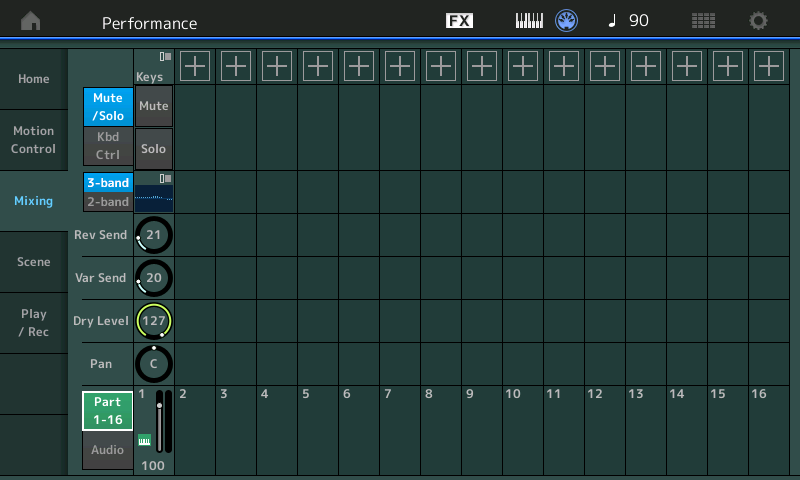
You can set the view to view Parts 1-8 plus the Audio Inputs
Or you set the view to view all Parts 1-16.
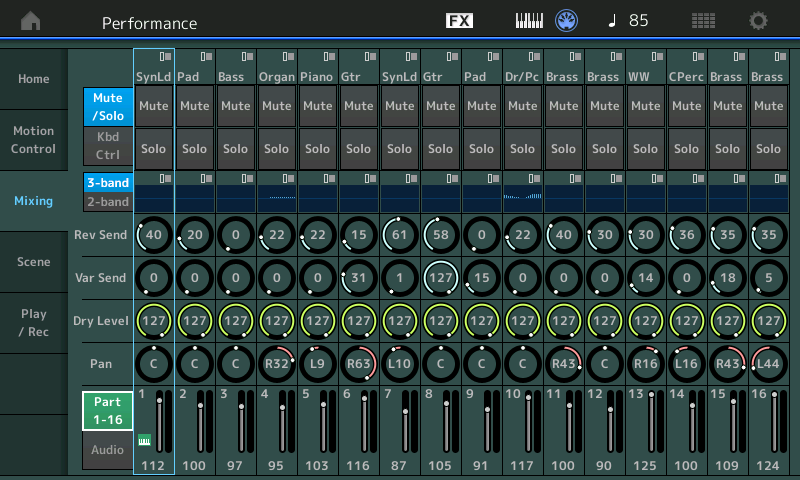
Please see the upcoming series of articles on "Performance Basics and Live Sets"
I think that Daniel ask about the possibility to controol multiple parts at same time (2 or more slot that sound together) in a program that use more than 8 parts (16 for example). That isn't possible; in this kind of program (with 16 slot used) it is only possilbe to controol in group the first 8 parts and controol not in group (mean one alone slot sound) the parts from 9 to 16.
That's the true limit.
Thank you Bad Mister and Andrea for your reply.
I currently own the Kronos 2 88 and other synths. I made three gigs in two months with them and the last one, my right arm got hurt when lifting the Kronos with its case (so heavy)...
So I decided to change my master keyboard for a 76 keys under 40 pounds. I watched a lot of video to understand what we can do and cannot do on the montage.
I want to replace three synths with the montage (one of them is my motif es6). I live in Rimouski, Quebec... So I won't be able to try the montage first....before I buy.
At the end I want to only have two keys, my electro 5D 73sw for organ and a powerful master synth with goods sounds 🙂
Usually I had my Roland A70 to control via midi the Kronos synths sounds (multiple midi channel at once , mute them, etc.). The electro is not really good for that. So I want to be able to do pretty much everything with the Montage.
I will read about the song recorder feature. I could use the first 8 tracks and play them from the montage and assign all the 9-16 on the same midi channel and control them with the electro. On the Motif Es and probably all the motif, we can use the same midi channel on different voice in the sequencer. I usually use the sequencer not to record but I use it to have a performance of 16 parts.
Thank you all
Need to read 🙂
Dan
You might encounter a couple of problems here - on the montage parts 9-16 are fixed as midi channels 9-16 also (you cannot assign your own choice of channels) though you can set the entire keyboard globally to a single channel.
In addition the montage doesn't have a sequencer in the traditional workstation sense (there has been quite a lot of discussion on this in other threads) but rather a direct recorder that's really designed to record your performance. Having said each performance can have up to 16 single parts that you can access with the part select buttons.
Thank you Phil,
I do not know if this could be fixed by a firmware update...
I could control all channels from 9-16 with my A70 but do not want to have more than two boards for gigging and I really need to have my electro for organ...
need to think about this...
Regards
Dan
Daniel wrote:
Thank you Bad Mister and Andrea for your reply.
I currently own the Kronos 2 88 and other synths. I made three gigs in two months with them and the last one, my right arm got hurt when lifting the Kronos with its case (so heavy)...
So I decided to change my master keyboard for a 76 keys under 40 pounds. I watched a lot of video to understand what we can do and cannot do on the montage.
I want to replace three synths with the montage (one of them is my motif es6). I live in Rimouski, Quebec... So I won't be able to try the montage first....before I buy.
At the end I want to only have two keys, my electro 5D 73sw for organ and a powerful master synth with goods sounds 🙂
Usually I had my Roland A70 to control via midi the Kronos synths sounds (multiple midi channel at once , mute them, etc.). The electro is not really good for that. So I want to be able to do pretty much everything with the Montage.
I will read about the song recorder feature. I could use the first 8 tracks and play them from the montage and assign all the 9-16 on the same midi channel and control them with the electro. On the Motif Es and probably all the motif, we can use the same midi channel on different voice in the sequencer. I usually use the sequencer not to record but I use it to have a performance of 16 parts.
Thank you all
Need to read 🙂
Dan
I would only trust Bad Mister and Phil to have the correct answers.
