My question is when you press each key on keyboard , does the motion sequencer triggered for the pressed key or whole keyboard. İ couldnt find performing triggering for each key. When i press one key, motion sequencer lane triggerred for the whole keys. İs there a solution triggerring the lanes for each key ?? Thanks.
My question is when you press each key on keyboard , does the motion sequencer triggered for the pressed key or whole keyboard.
The question is not directly answerable as posed — forgive me I’m watching “Perry Mason” as I type this... “it assumes facts not in evidence.”
I guess the short answer is... “it depends”
A Motion Sequence is best thought of as an Arpeggio without notes... it is MIDI data that controls parameter changes. Let’s take Filter “Cutoff” Frequency as an example of the target parameter (Destination). A Motion Sequence is a a series of messages that will apply change to the Cutoff Frequency of the individual Element Filters that you select, (or the FM-X Filter’s Cutoff Frequency if the Part happens to be FM).
In this case the Motion Sequence will only affect the specific Filters you program it to interact with. If the Element in question (or the FM-X Carriers in question) only cover a specific range of Keys, the Motion Sequence will only apply to that range for that Element/combined set of Carriers. (This is using the Motion Sequence like a very programmable LFO or envelope). As you can see, it does not have to apply to the whole Keyboard because you can designate exactly what is assigned to be controlled by the Motion Sequence on a per Part basis... and within that Part, you can often, depending on the target parameter, determine if an individual Element will respond or not.
As another example, you might assign the Motion Sequence Lane to any of 251 possible parameter Destinations, using it to automate a parameter setting change or a series of changes. This includes settings within a Part’s Insertion Effects, as well as those in the synth engine. You could be tuning, or panning, or changing attack, or altering LFO Speed, etc., etc., etc., etc., etc. so a MSEQ could apply just to a specific or a very general (overall) parameter Destination.
Secondly, and very important to understand, one of the ways a Motion Sequence can be triggered (set in motion) is by pressing a Key; either the “first Key On” or it can trigger with “Each Key On”. If the MSeq Lane is assigned to “Cutoff”, then a setting of “1st On” would start the MSeq running -starting with the first key pressed... it will either “Loop” or play once according to your other settings — once started it will continue to run. If “Each On” is the setting, the Cutoff Frequency movement will begin again with each key pressed. Quite a different response.
One runs when triggered and continues, the other resets and starts again with each new key pressed.
Alternatively, a Motion Sequence can be triggered (set in motion) by the start of an Arpeggio. This adds additional requirements you can place on when it runs. For example, you can setup an Arp to play only when a specific Note or range of notes are activated, further you can require a specific Velocity. A Motion Sequence set to be triggered by “Arp” will therefore, wait until you meet the requirements to trigger the Arp, the rest of the keyboard can be played normally without triggering the MSeq.
Yet another way Motion Sequences can be triggered is by the dedicated front panel button [MOTION SEQ TRIGGER]... manually.
You can even set the Motion Sequence to trigger when an external pulse (Beat) is detected at the AD IN.
Motion Sequences can run Sync’d to Tempo (be it the MONTAGE tempo, or an external tempo), it can run on its own setting, independent of tempo. You can reference the tempo... 100% equals current tempo, 50% is twice as fast (the events all occur in half the time), 200% is half as fast (it takes twice as long for the phrase to complete)... you can make settings out to 6400%. These “Unit Multiply” settings allow you to create extended Motion Sequences that repeat over extended periods.
Therefore, to answer your question, the Motion Sequence runs according to how you set it to be triggered, and what it effects is ultimately a thing you program within the synth architecture. The variety of Destination parameter targets determines what is effected... assign it to an Insertion Effect it will apply to only the Oscillators using that particular Insertion Effect. If you only want to affect a particular region of keys it is not so much the Motion Sequence that determines that, it is parameter you select and what it is designed to effect.
Motion Sequence — what is it?
It is a type of “automation”... an arpeggio for parameter control. Controllers traditionally are moved manually, directly. The MS LANE is a Source - this means it will take the place of you adjusting the target parameter manually/directly.
It is a type of modifier... like a Modulator in FM, you cannot hear it directly, you can only hear it when it is applied... in this case, to a sounding Part. Opening and closing the Filter Cutoff makes no sound... but if you are holding a chord with a synth sound, and the Motion Sequence kicks in to control the Cutoff Frequency well, then you can hear the Motion Sequence as it manifests itself on the synth sound.
The Motion Sequence Lane as a Source can be routed via the Control Assign matrix to multiple Destinations. As many as four separate Lanes within a single Part means you can really define what gets altered with a Part. A total of eight Lanes overall.
Bad Mister programming Fun Tip: This means when programming in FM-X for example, one often uses two Parts to create a pseudo-stereo FM panorama, having four Lanes per Part and eight total is ideal for creating all kinds of movement within your FM-X creations. Since each Control Set (Source/Destination) assignment is scalable, the possibilities for adding sparkle to your sounds is truly limitless.
Recommend starting with things easy to hear... Cutoff, Pan, Pitch, etc.
Move to more subtle changes like automating effect parameter changes over time... or morphing between Parts
Dream up a “one-shot” application of parameter changes that can be triggered on demand... assign it to the MSEQ TRIGGER for manual launch... like applying radical effect.
Yes - ARPs are the only way to limit key range. Wish the normal non-ARP motion sequence had a key range limit.
Current Yamaha Synthesizers: Montage Classic 7, Motif XF6, S90XS, MO6, EX5R
Yes - ARPs are the only way to limit key range.
https://soundmondo.yamahasynth.com/voices/66406
Arps are not the only way to limit Key Range.
Whether or not a Motion Sequence has a Key Range is totally dependent on the parameter selected as the Destination.
Yes, a Motion Sequence set to Trigger via Arp can be defined by the Arp’s Note and Velocity Range parameters but that is certainly not the only way to define a Note Range. It is just one method to do so.
We’ll repeat from the post above:
”... the Motion Sequence runs according to how you set it to be triggered, and what it effects is ultimately a thing you program within the synth architecture. The variety of Destination parameter targets determines what is effected... assign it to an Insertion Effect it will apply to only the Oscillators using that particular Insertion Effect. If you only want to affect a particular region of keys it is not so much the Motion Sequence that determines that, it is parameter you select and what it is designed to effect.“
Certain Destinations will have all oscillators effected; automating a common parameter like Reverb Send, for example, where all Elements/Operators are treated as a group; but other Destinations are applicable on a per Element basis. It is possible to create a Part where the LFOs of just Elements 5-8 respond to an LFO Depth change via MSeq, while the Elements 1-4 respond to an LFO Speed change. The Elements that are set to respond can (independently) be mapped anywhere across the keyboard in terms of Note Range and/or Velocity Range.
If a Destination is oscillator-selectable as to applying change, it follows you have another way to define what a Motion Sequence does relative to Note Limits.
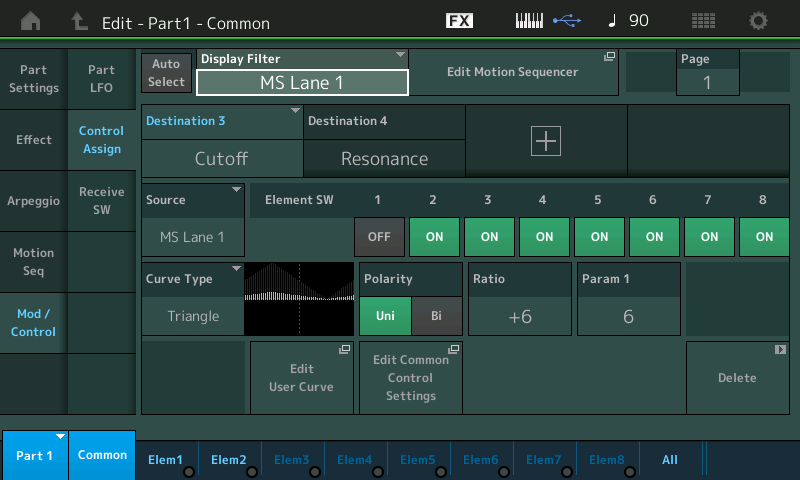
Motion Sequences have a Velocity Range parameter available on the MSeq screen, however, to create Note Range you can duplicate the Element, and then Note Limit each to specific ranges so that together they cover what you require. Set one of Elements to follow the Motion Seq and the other you would set the Element Sw = Off.

Fortunately, you have 64 Elements to work with... that is what they are for.
Element 1 = C-2 thru B2
Element 2 = C3 thru G8

Notes above C3 follow the Motion Seq, however, the left hand, same sound drones smoothly, sans Motion Sequence. Cutoff and Resonance are the Motion Sequence Lane’s targets... because Element 2 (mapped C3-G8) has its Element Sw = On, its Filter’s Cutoff and Resonance respond. Element 1, mapped C-2 thru B2, the Motion Sequence is not applied (Element Sw = Off for Elem1)
Extra Credit:
The “Mute” Arps and “Ctrl” Arps that contain no note-on events also count as Arps, as well.
I understand what you're throwing - that there's a way, under certain constraints, to construct the Performance to demonstrate note ranges that respond to modulated parameters differently. However, this is not covering the general case. That I want to avoid triggering the modulation for a given range of the keyboard.
If I want motion sequence to modulate pitch for a single element factory preset sound for only one range of keys - I'd prefer to have a key range to trigger modulation without having to use ARPs.
Standard non-ARP motion sequence triggers on every key. There's not a way to change that. There are musical reasons to wish that motion sequence wasn't triggered with every key. This applies to first note on or every note. That's besides the point. I may want to limit the first note trigger or the every note trigger.
Given motion sequence is so close to arpeggio in function - it's "surprising" that note range limits are not available to motion sequences like they are to arpeggios.
There's a way around all this - but generally it involves burning other resources to work around the limitation.
Arps are not the only way to limit Key Range.
Note that my response is for triggering a motion sequence. That's the only way to limit the range of keys that triggers a motion sequence - ignoring Msync trigger (button). Not about what happens after msync is triggered.
I get it - on the receiving end you can control what receives MS Lane modulation - that's normal stuff. But that's entirely different from controlling the trigger. That's what my answer is applying to.
Current Yamaha Synthesizers: Montage Classic 7, Motif XF6, S90XS, MO6, EX5R
I understand what you're throwing - that there's a way, under certain constraints, to construct the Performance to demonstrate note ranges that respond to modulated parameters differently. However, this is not covering the general case. That I want to avoid triggering the modulation for a given range of the keyboard.
Note Range (C-2 thru B2) avoids triggering the modulation, Note Range (C3 thru G8) triggers the modulation. I think that is what is happening in the posted example.
I'm open to learning here - let me know if I've missed the mark.
In the example - element 1 is the range C-2 through B2. element 2 is the range C3 through G8.
Every single key triggers motion sequence. However, the modulation only modulates elements 2-8. Therefore, because the modulation is set to target elements 2-8 the fact that motion sequence is triggered is not of consequence when elements 2-8 are not sounding (themselves triggered to sound).
The MS Lane modulation is triggered by every single keypress (C-2 through G8) - but the Control Assign destination filters modulation so only certain elements "see" the modulation.
But still, MS is triggered no matter if element 1 ignores the modulation or not. Not that C-2 through G8 avoids triggering the MS Lane controller movement.
If MS Lanes had a flashing ring of LEDs indicate the MS Lane output - I'd see it dancing around if I pressed C-2 through B2 the same as pressing C3 through G8.
Current Yamaha Synthesizers: Montage Classic 7, Motif XF6, S90XS, MO6, EX5R
If you do not wish every key to trigger the Motion Sequence, you need to Note Limit the Arp to which it is sync’d.
If you do not wish every key to trigger the Motion Sequence, you can limit the keys that will trigger it by Key On Velocity.*
Below we have posted a link to Soundmondo with an example...
The relationship between Arpeggiators and the Motion Sequence is to the core. The Motion Sequencer is an expanded function of the Yamaha Arpeggiator. The Arp Types called “CTRL” (Control) use standard MIDi commands to automate change. They require a particular Key Mode to function properly.
Arp Type = Ctrl (Control) is an Arp that is made up of controller messages. You’ll find the following parameters are controlled among the Factory Arpeggios: Filter Cutoff (74), Filter Resonance (71), Pan (10), Expression (11), Pitch Bend (PB), CC16, and CC17, these are standard MIDI messages.
Motion Sequences are like Control Arps except they include parameters beyond the usual standard cc and pitch bend messages. There are some 250 potential Control Destinations. See the Data List Booklet for "Control Destinations"
When using a Control Arp, you set the "Key Mode" = Direct.

This is required because the controller ‘phrase’ is made up of parameter (control) messages and must be applied to a sounding Part in order to be heard. After all, you cannot hear a Pan position change without a sound; you cannot hear a change in Expression unless applied to a sound; you cannot hear a Filter open or close unless there is a program actively sounding. CTRL Arps and MSeq are Modulators.
"Key Mode" = Direct allows the triggered notes to sound normally, the Arp controller ‘phrase’ is applied to that sound.
Next important point: Arpeggios and Motion Sequences do not respond to standard Transport commands (FA, FB, FC). They must be triggered by a musical trigger event (note-on) which can be placed on or off the beat (by design). They can be set to either Loop or to play once and stop.
If set to Loop, they will continue forever... or until you reset the Master switch.
If set to Loop = OFF you will need to ensure how they end...by the settings you make.
(So many people reached up to hit the STOP button when attempting to Stop an Arpeggio set to Arp Hold, that the firmware was changed to accommodate this action...if you owned a Motif XF or MOXF you know this - the Arps set to HOLD would play forever, you had to turn ARP ON/OFF to OFF) — in reality Transport Controls do not address Arps nor Motion Sequences... they react to a musical input for starting - trigger event - and either they run once and stop or you must disable them, if set to Loop On.

When the Motion Sequence "Sync = Arp", the Part in question can be set to trigger a noted Arpeggio Phrase or can be set to act like a Control Arp.
Set the Arp Type = #10221 “Mute 4/4” or to the appropriate Time Signature.
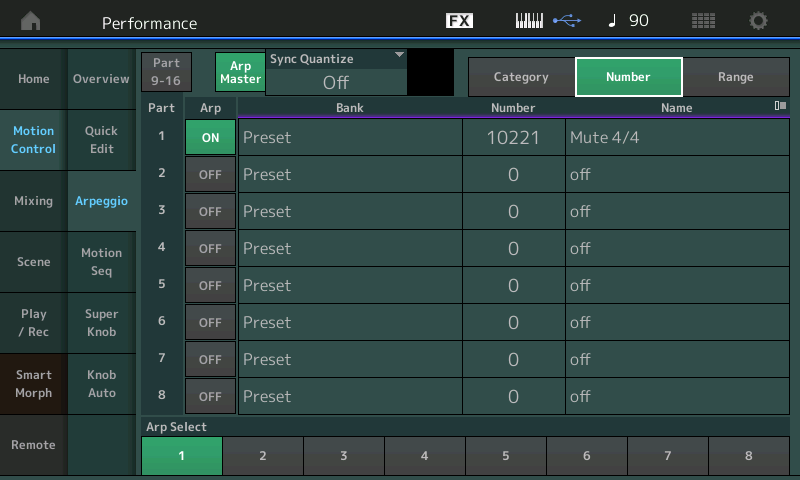
Set the “Range” to the Keyboard Range that will act to trigger and control it.

Within the Part Edit parameters, navigate to the “Arpeggio” > “Common” screen.
Set the Arp Key Mode = Direct

The Mute Arp will establish the Tempo reference
The Key Mode Direct will allow the program in the Part to sound when you play the keyboard.
The Arp “Note Limits” will determine which keys will trigger the start of a noted Arp, and can be used to define the Note range for the Motion Sequence trigger (when the Motion Seq is set “Sync” = Arp.
The Arp “Velocity Limits” will determine which Velocity range will trigger the start of a noted Arp and which will not.
Arp “Loop” should be set OFF along with the Motion Sequence “Loop” = OFF, if you want the Motion Sequence to play once and stop. Both Loop parameters must be set to Off, otherwise the Motion Sequence will restart when the Arp restarts.
https://Soundmondo.YamahaSynth.com/voices/71532
Given motion sequence is so close to arpeggio in function - it's "surprising" that note range limits are not available to motion sequences like they are to arpeggios.
As described above the Motion Sequence can, indeed, be Note Limited... this in spite of the fact that Motion Sequences are parameter control data, not “Notes”.
The Velocity Limit found in the Motion Sequence area is a different Velocity Limit from the one found in the Arpeggiator area.
The “Velocity Limit” found here: determines when the Motion Sequence is applied

This is quite a bit different from the one found in the “Arpeggio” > “Common” area, which determines when the noted Arpeggio will play.
If you are using a regular noted Arpeggio, you can have a different threshold for triggering the Noted Arp (Key Mode = Sort), and set an entirely different one for when the Motion Sequence is applied to that sound!
When wishing to set the Note Limit for the Motion Sequence, you do it as described above, through the settings for Arp it is associated with...
Hope that helps.
