Hello to all - I've tried the 'Search' box (above), and Google, with no sensible result. The Owner Manual mentions Insert Effects, but they don't have the sort of response I'm looking for, and the Reference Manual has nothing to say at all (that I could find, anyway!). The 'FX' icon merely brings up the switches.
The basic question is 'How do I find effect types on Montage?' ... ie Reverb, Chorus, Phaser and so on, and the associated variables (Room, Theatre, Cave and so on for Reverb, for example)..
Thanks, people ...
The parameter list starting at page 60 or, more technical (probably not best for you) is the data list page 140.
It's best to download all documents including the reference manual.
Depending on what information you are looking for, you may still find not all details are there for exactly what all parameters do for every effect.
Current Yamaha Synthesizers: Montage Classic 7, Motif XF6, S90XS, MO6, EX5R
Thanks for the question. The manuals do not do a very good background on the Effects layout, so again, thanks for the topic.
The INSERT EFFECTS are the effects that you can control in real time – by assigning important parameters to physical controllers like your Mod Wheel, Foot Pedals, Assignable Knobs or Assignable Function buttons, etc. The INSERTION Effect often gives the Part its personality. The Rotary Speaker for a B3 sound, the soundboard Damper Resonance for the piano, and the Overdrive Distortion for the electric guitar are all examples of effects that give a sound its identity/personality. They are intimately involved with the Part itself. The soundboard on a piano is like its own internal reverberation, while the Reverb processor can be thought of as the external environment.
The SYSTEM EFFECTS (Variation and Reverb) are overall effects – they are shared by all the Elements/Operators together. They provide the outer environment for the sound. That is, the SYSTEM EFFECTS are very much like the room acoustics. Reverb is the size and shape of the room in which the instrument is played. The Variation processor can be thought of as an assortment of "time delay" effect. Its principal function is from extremely short time delays (Flanging and Chorusing) to long multiple repeat delays (like Echoes). Time Delay is important to the perception of the location of a sound – it gives the listener a sense of distance from the sound source.
Among the 'time-delay' algorithms in the Variation processor you will find: Cross Delay, Tempo Cross Delay, Cross Delay, Tempo Delay Mono, Tempo Delay Stereo, Control Delay, Delay L/R, Delay L/C/R, Analog Delay Retro, Analog Delay Modern, G Chorus, 2 Modulator, SPX Chorus, Ensemble Detune, Symphonic, VCM Flanger, Classic Flanger, Tempo Flanger, VCM Phaser Mono, VCM Phaser Stereo, Tempo Phaser, Early Reflection, etc, etc; additionally you will find three SPX Reverbs available in the Variation processor (very useful when you want to set a lead or section of instruments apart from the rest of your mix), a Hall, Room and Stage reverb, plus Gated and Reverse Reverbs (See the Data List booklet PDF) the list is quite long. In Montage touch the "Category-Type" box for the pop-in Search function to view the Types available.
Difference between Insertion Effects and Systrm Effects:
On a studio's audio mixing console you have a series of channels. Channels carry input or returns from a multi-track (we refer to them as Input Channels or Track Channels depending on their role). Each channel has an on/off Mute button, EQ, a fader, and a set of auxiliary sends. These 'aux' sends allow each channel to send a portion of the signal on what is called a bus (a group of wires carrying like signal). That bus can then be connected to an offsite effect processor in a rack. The return comes back to the board and is mixed to the stereo signal. That scenario is an example of what happens in Montage with the SYSTEM EFFECTS. That is, when you are in a MULTI PART Performance, the REVERB, and the VARIATION Effects are arranged so that access is just like the auxiliary sends of a console – each channel (Part) has an individual send amount to these system effects. There is a composite return signal that is mixed to the stereo output.
An Insertion Effect on an audio console is usually accessed via 'patch points' (interruption points in the channel's signal flow) that allow you to reroute all of the channel's signal via a patch bay through the desired effect or device. You are, literally, inserting a processor on that specific channel alone. This is how the INSERTION EFFECT block works on the Montage. Each Part has two Insertion Effects, plus the A/D Input Part has its own two Insertion Effects.
A picture being a thousand words, the screen you want get comfortable with is:
From HOME
Press [EDIT]
Press the [PART SELECT 'x']
Touch "Effects" > "Routing"
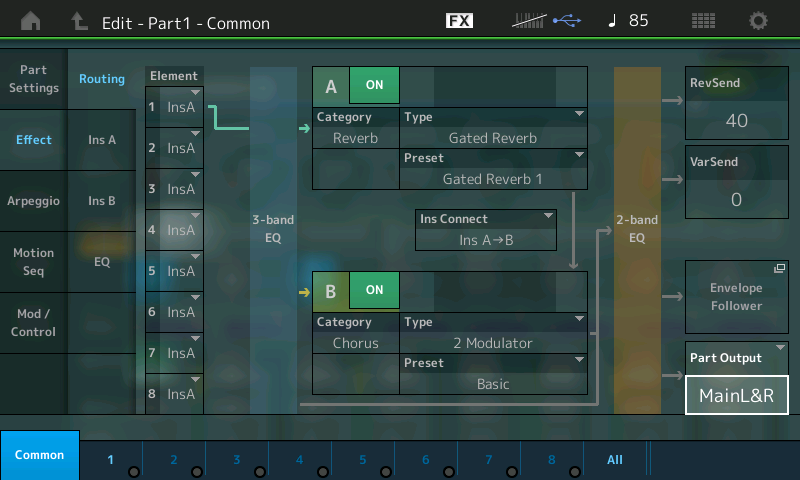
Here you can see how signal flows Left to Right.
In the screenshot above, the signal from an AWM2 PART Single Element ... you see Element 1 travels through a 3-band EQ before entering Insertion Effect A (Gated Reverb), which is routed to Insertion Effect B (dual Modulator chorus), then the signal goes through a 2-band EQ before (pre) the RevSend, Variation Send.
You can view the System Effect "Routing" by going to the upper [COMMON] level, touch "Effects" > "Routing"
Or view the mixer by touching "Mixing" from the HOME screen... here you see the individual "aux sends" per Part.
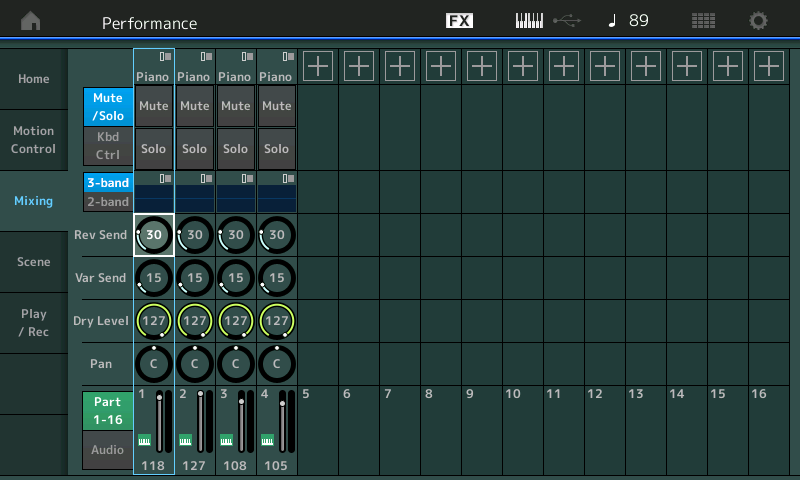
When learning the Effects, make sure you download and reference the "Synthesizer Parameter Manual", it defines each Effect parameter. If you still have questions, you can post them here on YamahaSynth.
Thanks Jason and BM - I have downloaded all the Manuals for immediate reference, good tip. I intend to copy and paste your reply, BM, there is a huge amount of get my head around! It all seems broken up into small pieces on Montage - I guess those pieces change with the Performance under review. It's the 'System' and 'Master' FX I'm mostly looking for - on a first very quick run-through, changing the parameters changed absolutely nothing, so there's obviously a bit more to it than meets the eye. I will experiment (and read!) further, and thank you for the explanation. The use of 'Variation' is an especially interesting innovation ...
MASTER EFFECTS:
The Master Effects are "post" everything but the Master EQ. So they are applied to the overall System signal (stereo). These are 15 effect algorithms that you will also find among the Dual Insertion Effects. If you want to apply them to a single sound, you can create a Part and find the same algorithm Types among the list of Dual Insertion Effects.
DELAY LR
COMP DISTORTION DELAY
VCM COMPRESSOR 376
MULTI BAND COMP
LO-FI
BIT CRUSHER
RING MODULATOR
DYNAMIC FILTER
ISOLATOR
SLICE
VINYL BREAK
Beat Repeat(even)
Beat Repeat(triplet)
Beat Repeat(even+tri.)
Beat Repeat(free)
These are sometimes called "DJ"-type effects, for lack of a better term, because like a DJ would, they are applied to the entire recording. DJ's are either playing back a record or CD that is a finished mix. So the effects that they add are always 'post' everything, they cannot put a Dynamic Filter on just the snare drum, if you get my meaning, so "DJ-style effects". These Effects are applied to the entire SYSTEM signal. Don't be afraid to use your imagination with these Master Effects – some of them are quite radical. Things like putting a Delay on the final hit of the song so that it repeats and fades ...or using a frequency Isolator to roll out all the bass for a section of a song, then bringing it back in for dynamic impact ...or wacky panning effects with the Slice algorithm where you can pan signal left and right in tempo with the groove. Also on the more normal side, you are given a powerful Multi-band Compressor for pumping up the frequency bands of the final mix. Awesome tools... experiment!!!
Hello BM, back again, and a little confused. I can get to the 'Insertion Effects' screen easily enough (thanks!) - but where are the 'System Effects'? You say to touch the 'Category -Type' box, and that brings in the side menu OK (touching the 'Preset' box below also brings in a refiining side-menu) - but what am I looking at? It still appears to be insertion effects that I'm changing, whereas I'm looking for another layer, as it were, that goes on top of the insertion effect - much as you describe it in your explanation. Maybe I shouldn't expect a big neon sign to pop up saying 'System Effects' - but nothing at all happens!.
Ditto the 'Master Effects' - how does one know you're working with Master Effects? Right now I haven't found anything about them, though to be fair I've not looked hard yet - I'm still stuck on this 'Insertion / System' thing.
To start, I'm using a single Part preset (CP80) to keep things simple, and have achieved very little change in the sound despite huge changes in the settings, eg: 'Comp - Multi-band Comp - Attacky' Rev send 12 Var send 0 to 'Reverb - SPX Hall - Large Hall ' Rev 127 Var 0 produces a very short reverb (dialling the Var up to 127 has no effect at all). I am deliberately trying to create massive changes - and I'm not getting them. So what is going wrong, please?
Take your time there are two levels of editing - editing a PART (where you find the Part's Insertion Effects) and there is editing overall COMMON (where you would find the System and Master Effects). Does that make sense?
You edit a Part by selecting via Part Select. Things that can be shared (in common) by all Parts are the System Effects, the Master Effect, and the Master EQ.
Press [EDIT]
Press the upper [COMMON] button
Touch "Effects" > "Routing"
Here you will see the System Effects (Reverb and Variation) and the Master Effects, and Master EQ
Some documentation references:
Reference manual (montage_en_rm_a0.pdf)
Pg 3 - Block diagram showing routing position and controls for effects.
Pg 10 - Blurb about the A/D block being one of the items which can have insertion/system/master effects. Has button combination to traverse to settings for these effects.
Pg 18 - Detail about effects. Spells out (as BM did) that System Effects = Variation and Reverb. Explains high-level of other effect types and gives button combination to get the insertion effects
Pg 19 - Even more detail with button combinations to reach each of the remaining effect types (System and Master). Page references are given for even more detail.
Pg 67, 122, 136 - Shown as references for insertion (as well as system) effects
Pg 154 - Shown as reference for system effects
Pg 158 - Shown as reference for master effects
Note: used PDF search term "effects" - although the topic is well indexed using page references starting at page 3.
Current Yamaha Synthesizers: Montage Classic 7, Motif XF6, S90XS, MO6, EX5R
Hello BM, and thank you! I have now established the routes to the various classes of Effects! Like most things, it's easy when you know how! I'm still trying to produce extreme results, but no luck so far - Montage seems more concerned with realism than 'what was that?' - but that is probably my fault, so I'll keep going. But I am thinking of an external effects unit ...
Jason, your method did turn up better results! Less is more! I'm being too specific, it would seem, so I'll remember that in future. I do forget the pdf search function and use Google, so must re-orientate my mind-set!
As I mentioned in the other thread - try adjusting the preset from basic to the other preset types. Also, "turn up" the effect by using the Dry/Wet level and dial-in D=W (dry and wet level equal) or higher D<W## (where ## is an increasing number corresponding to more "wet" = more effect).
If effect amount was a dial from 1 to 10 (like most dials on amps) - then I would say the preset defaults generally "dial-in" at 4. You have lots of "headroom" to make the effect as "crazy" as you want. So by no means is there some artificial limit in effect amount amount to produce something "realistic". It's just that the presets are "conservative" relative to what I imagine you would set the various effects to.
You mention something about "variation" being an innovation. Previous Yamaha keyboards had this as "Chorus". Now, you can choose just about any effect to be the variation. It's good to know the history that this evolved from "Chorus send".
Current Yamaha Synthesizers: Montage Classic 7, Motif XF6, S90XS, MO6, EX5R
Hello BM, and thank you! I have now established the routes to the various classes of Effects! Like most things, it's easy when you know how! I'm still trying to produce extreme results, but no luck so far - Montage seems more concerned with realism than 'what was that?' - but that is probably my fault, so I'll keep going. But I am thinking of an external effects unit .
Much easier when you know how. The routing scenario while based on reality, does not preclude "extreme results". Hopefully, you will explore the Effects and keep up with the articles (published both here and in the Music Production Guides). We could do an in depth article on most of the Effect Types. There are so many hidden gems among those processors.
For the record what used to be called the "Chorus" processor in now more correctly referred to as the Variation block. Yes it includes Chorus - along with the other "time delay" effects like flanger, phase shifters, delays, echos, etc. the "Reverb & Chorus" names are what GM protocol requires as minimum Send/Return processing setup. The Types found in the Variation are the similar to those found in the previous Motif-series. I always hated calling it Chorus, because there were so many other Effect Types included in the Yamaha "Chorus" block including Reverbs and more.
We've simply returned to the more genetic Name that we used back in the SY days, (Variation). The key take away is that System Effects are setup on a Send/Return routing scenario, while Insertion Effects are inserted "inline" with a particular Part.
