Hi, I am now going thru all the things I never understood and disregarded. I am now at the arp common settings. I am reading explanations but I just don´t understand. It´s like chinese to me and I also do not hear the differences.
can someone please explain what exactly sync quantize, arp/ms grid is (what do these complicated notes that I know absolutely nothing about from 60 to 480 mean? I sure cannot hear a difference. what is that stuff?)
and the difference between key mode sort and thru cos once again I cannot hear it. maybe someone can hint me to an arp where differences are actually clearly audible.
also, velocity, what exactly is it, to my ears it is simply arp volume, how hard I press they keys has no influence on it so I don´t understand what it has to do with velocity.
I also cannot hear a difference between real time and measure. if I quickly press a bunch of notes the arp changes even when measure is selected, why? what does measure mean then? how to get an arp to no react to every pressed key immediately and just play for a whole measure then?
ok, kind of never got any of it even thow I tried.
can someone please explain what exactly sync quantize, arp/ms grid is (what do these complicated notes that I know absolutely nothing about from 60 to 480 mean? I sure cannot hear a difference. what is that stuff?)
Unlike the Yamaha STYLE engine which is found in Arranger Keyboards, the Arpeggiator has the following difference in how it is controlled. With the Style engine it seeks to always make the player "look good" as long as you enter the Section change and control Chord, prior to the Measure line it will play the complete phrase as written, every time. Beginning at the top of the phrase each time, each phrase.
The Arpeggiators allow you more freedom in terms of when it comes to turning a phrase "inside out" - playing against the time. Here is an example, say you have a guitar phrase Arpeggio - the phrase, as written, starts on the downbeat... but for your use in a particular song you'd like to offset the phrase by an eighth note, in affect, turning the phrase around. By setting the ARP SYNC QUANTIZE VALUE to 240 (240 clock ticks equals an eighth note) you can have the technology Quantize (auto correct) the start of the phrase to the nearest 1/8 note after you have entered the controlling chord/note data. This means if you trigger your controlling chord anytime after the downbeat (the 1), but before the first 240th clock tick (the + of 1), your guitar phrase will start on that next upbeat.
The result will be the guitar phrase clock shifted exactly an eighth note behind the beat...
ARP Sync Quantize auto corrects the start of the Arpeggio phrase, based on how time is subdivided... 480 clock pulses per quarter note.
Whole note = 1920
Half note = 960
Quarter note = 480
Eighth note = 240
Sixteenth note = 120
Thirty-second note = 60
Your triplet values are represented by
80 = 16th note triplet
160 = 8th note triplet
320 = 1/4 note triplet
When ARP Sync Quantize is OFF, your input causes immediate change... the phrase start is not corrected. This makes little difference if you start the Arps from Stop by triggering a chord, it really comes into play only when adding a Part with an ARP phrase to phrases already playing. So the reason you don't hear any difference is because you don't or didn't know what you were to listen for. And for you there must be a difference that is immediately discernible... but here it is the circumstance that makes the difference.
It has a specific situation where it is used.
When ARP Sync Quantize has a value, your input will be auto corrected to the next time value as you have set, when you purposefully offset your playing of the trigger notes... Allowing you to purposefully offset the Arpeggio phrases by a specific amount. You can ensure that if you wish to offset it by exactly an eighth note, that it will be quantized to that nearest eighth note following the control input.
and the difference between key mode sort and thru cos once again I cannot hear it. maybe someone can hint me to an arp where differences are actually clearly audible.
From the tutorial "Arpeggios Explored"....
Historical view: Early Arps went UP/DOWN, DOWN/UP…
Let's recall a very basic arpeggio. When synthesizers were still in their infancy creating a sequence of notes that repeated over and over is what people understood as an arpeggiator. It did your basic up and down, down and up gestures, and the random thing, but not much more than that. And they were very cool – basic and cool. And this function remains very useful still.
Recall the following Single Part Performance "Bright Dance"
Recall SCENE 5 (ARP 5)
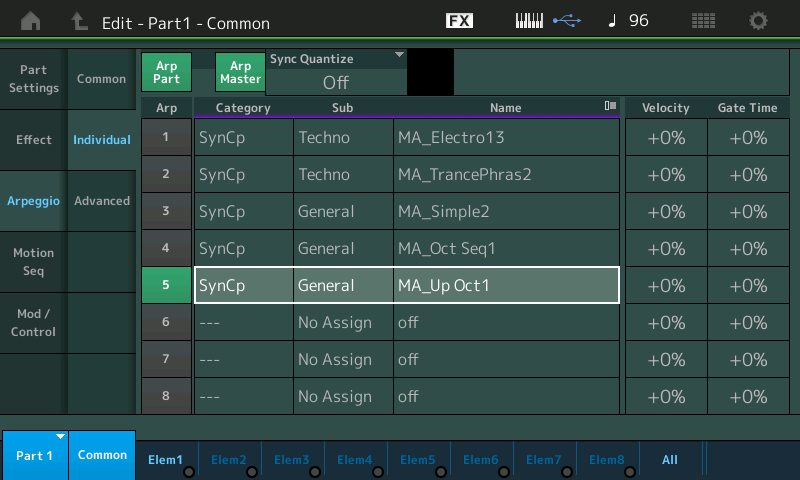
This ARP TYPE (MA_Up Oct1) is your basic bottom-to-top arpeggio in one octave. If you need to repeat a single note over and over, using the UP OCT1 arpeggio while holding a single note get this done.
If the KEY MODE = "sort" the lowest note plays first, then any note pressed and held will be sorted so they play bottom to top (lowest toward highest). The more notes you hold down, the more that are added to the playback… but always bottom (lowest) to top (highest).
If, however, you set the KEY MODE = "thru", the notes will be sounded in the order you press them. Notice also that no matter how many notes you add, the additional note is simply added to the end of the phrase.
There are 5 Key Modes:
• Sort: Notes play a pre-arranged arp pattern
• Thru: Notes play in the order they are pressed
• Direct: The trigger notes sound (used for Controller Arps)
• Sort+Direct: Both the pre-arranged arp pattern and the trigger notes are heard
• Thru+Direct: Both the arp notes played in the order pressed and the trigger notes are heard
also, velocity, what exactly is it, to my ears it is simply arp volume, how hard I press they keys has no influence on it so I don´t understand what it has to do with velocity.
Velocity is what electronic keyboards use to translate key on to volume output - the faster you press a key the louder it plays back the audio triggered. With Velocity and ARPEGGIOS there are two possible things this could be referring to...
1) the note-on data that is recorded and represented in the ARP Phrase is recorded with velocity. So there is a pre-recorded Velocity that determines how loud the notes of the phrase are relative to one another. You can increase or decrease the Phrase VELOCITY as a set, causing the entire phrase to play with more bravado or to simply whisper across the keys. When VELOCITY MODE = Original (the pre-recorded volumes of the phrase play as recorded). When VELOCITY MODE = Thru (the velocity with which you trigger the control notes will determine the volume that the phrase plays back at). *provided of course that the program itself is velocity sensitive.
2) Velocity Offset - simply offsets the original velocity by a fixed amount
Also from the "Arpeggio Explored" article......
Recall the Single PART Performance "Classical AF1&2"
Turn the Main ARP ON/OFF = ON
On the ARPEGGIO > COMMON screen, set the Arpeggio HOLD = ON. Get used to how it works to “hold” the keys down for you – it does not cause the sound of the resulting notes to sustain (they still play in a staccato fashion as instructed by the arpeggio). See how it recognizes which keys have a finger on it pressing down. Use your sustain pedal. Immediately, you will notice that the sustain pedal does not sustain the sound, it holds the keys for you – it is, after all the same “HOLD” function. The sustain pedal holds the key down instead of you having to use your finger. So the notes are still quick and short but you do not have to physically hold each keys.
What does this mean: This means if you play a C Major 7 chord (C-E-G-B) so that you press and hold the C, then press and hold the E, then press and hold the G and finally press and hold the B - as you now hold down 4 notes observe the difference when you switch the order in which you press and hold down the keys. Compare what happens when 'Sort' is selected, versus what happens when 'Thru' is selected.
'Sort' will always play the notes lowest to highest.
'Thru' will change the order to mimic the order in which you actually engage the keys.
In a similar scenario the VELOCITY MODE parameter will interpret how the notes respond to velocity (which may affect the amplitude/loudness). The selections here are "original" or "thru". Back when synthesizers first had up and down, down and up arpeggio patterns, Velocity was not involved in analog synthesizers, at all.
Velocity mode = 'original' will play as documented (recorded) in the arpeggio data itself.
Velocity mode = 'thru' will allow your trigger velocity to influence the loudness of each note of the arpeggio.
A VELOCITY mode did not exist on the old analog synths, as velocity sensitivity itself was not available on early analog synthesizers.
To appreciate what the VELOCITY MODE does (found on the ARPEGGIO > ADVANCED scree), switch back to the “Classical AF1&2” guitar sound and try out the VELOCITY Mode parameters.
First try: “Original” and then “Thru”.
As you can hear the “original” Velocity Mode setting allows the pre-determined velocities to control the note-on events. The “thru” setting allows you to influence the velocity of each note-on in the phrase.
thank you bad mister, I´ll, study all of that tomorrow!
