HI I just noticed that I cannot assign 2 different OP frequencies modulations on a part. I want one knob to control the op freq of OP5 and a different knob to control the OP Frequency of OP 7. It appears making changes to any one changes both.
HI I just noticed that I cannot assign 2 different OP frequencies modulations on a part. I want one knob to control the op freq of OP5 and a different knob to control the OP Frequency of OP 7. It appears making changes to any one changes both.
I guess the question here is:
How do I control the “OP Freq” of Op5 and separately control the “OP Freq” of Op7?
Because you certainly can. Here's how:
Looking at the Control Assign setup for an FM-X Part, you can, on a per Operator basis, determine which ones will respond to controller movement.
You would set the “Element SW” and the “Element Rate” parameters. You can toggle the view...
Let’s set the DESTINATION = “OP Freq”
Add a Control Assignment... by tapping "+"
Set the SOURCE = AssignKnob 1
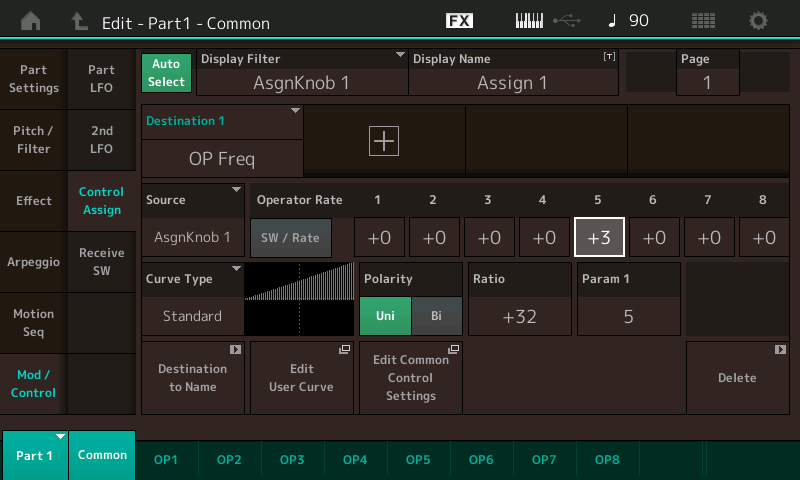
If you set the Rate (basically, the sensitivity) to +3 the Operator will be sensitive to Frequency change
Frequency change (Rate) can be set to -7 ~ 0 ~ +7
In order to hear this change tap the “SW/Rate” box to view the "SW" (switch) set the Switch = On for this Control Set for Op5, but make sure it is Off for all others (especially Op7)
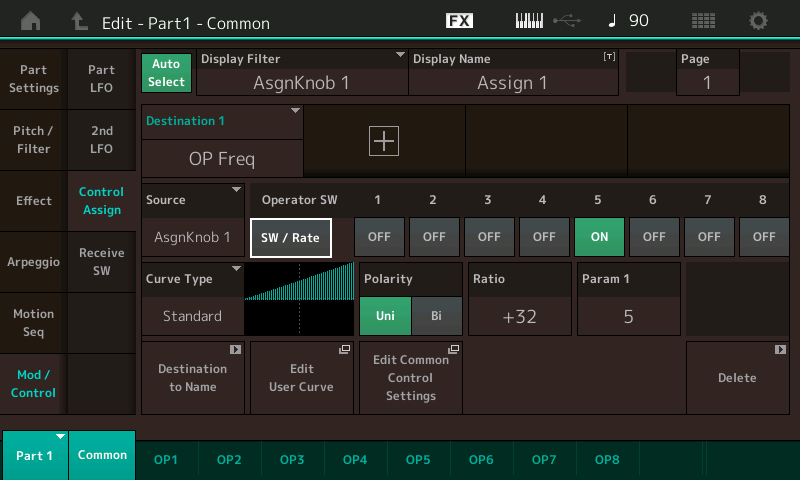
Create a second DESTINATION = “OP Freq”
Tap “+” to add a Destination
Set the SOURCE = AssignKnob 2
Set the Rate to the sensitivity Rate you desire
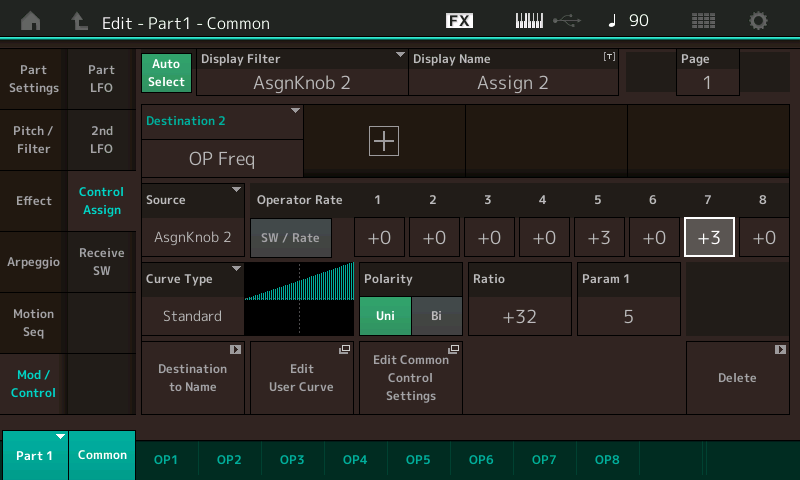
Tap the "SW/Rate" box to view the "Switches" - in this Control Set make sure Op5 is Off, but Op7 is the only one set to On.

Assign Knob 1 will control the Frequency of Op5
Assign Knob 2 will, independently, control the Frequency of Op7
Hope that helps.
