Loving the new Drum easy access groove function.
Is there an easy way to get a group of bass arpeggiators in a multi, without inputting each one separately? The arpeggiators seem to be of similar flavours based on their genre.
Wondering if it's possible to to add say 6 of them at a time just to get a groove going with the new drum pattern function.
Thanks
I may have not explained myself well.
Is there an easy way or quick way to audition bass arpeggios?
Use the normal/old arpeggio category search and sort by the bass category and use a subcategory that is close to what you're after or just All.
If you have started with a Drum Kit (Part 1)...
Tap the “+” in the next Part 2 to merge a Bass Part you would like to use.
When you tap “+” the “Performance Merge” screen appears
Set the “Attribute” to “Single”
Set “Main” = Bass
Select a Bass Part
Press [HOME] to return to the HOME screen
You can set the main [ARP ON/OFF] = On
Now that a bass sound is in the Part you setup to quickly try out different Arp phrases as follows:
From the HOME screen select Part 2 by tapping the Part 2 “Type/Name” box
A pop-in menu appears, select “Edit”
touch “Arpeggio” > “Common”
It is here you can setup control for the Bass Arpeggio...
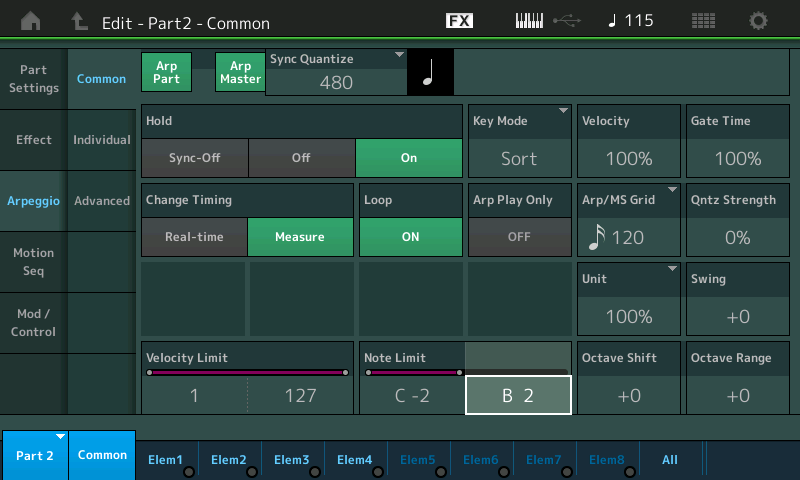
At the top make sure the “Arp Part” and “Arp Master” are both active (green)
Set “Hold” = On
“Change Timing” = Measure
Set the Note Limit to the region of the Keyboard from which you wish to control the Bass chord intelligence.
The ARP NOTE LIMIT limits the notes that will control this Arp Phrase, contrasted with the PART NOTE LIMIT which determine which notes will sound as a Bass.
Touch “Individual” in column two

Tap the Arp 1 “Name” box to see the pop-in menu
Select “Category Search”
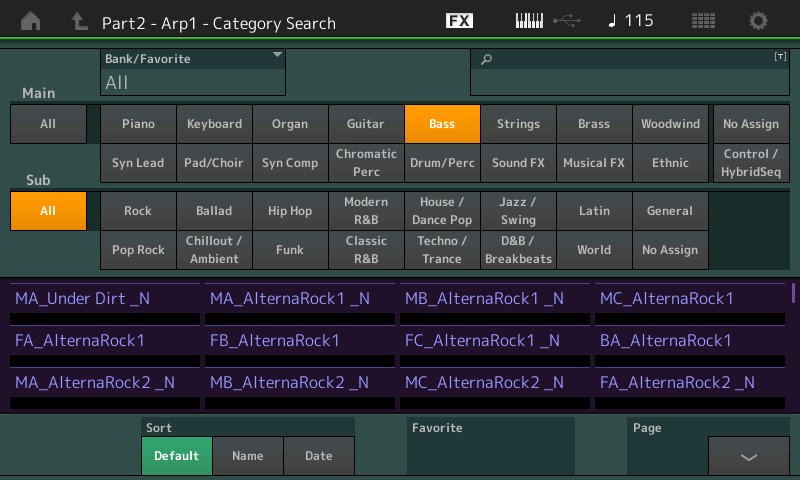
“Arp - Category Search” appears (purple)
Set the search engine to “Bass”
Over 1900 Bass Arps will appear
You can narrow the search by genre
You switch between them, each will start at the top of the next measure
Prefix: MA, MB, MC... etc is a Main Section, the second letter denotes complexity from simple to complex
Prefix: FA, FB, FC.... etc is a Fill-in Phrase, the second letter denotes complexity
Prefix: IA... etc is an Intro Phrase
Prefix: EA... etc is an End Phrase
Prefix: BA... etc is a Break Phrase
Suffix: _N ... plays a phrase that may include other notes without you instructing it (No Chord necessary for the phrase to play its riff)
Suffix: _C... plays the Chord quality as fingered in the Control region (requires Chord info for it to outline Chord quality)
Use the Favorite function to mark those candidates that are of interest. Do not count on your memory, use the tools. There are almost 2000 Bass Arps!
Hope that helps.
Thanks Mister Bad!
Everything is diggity with drums and bass arpeggios.
However there is a high pitch metronome sound playing in the background once every 4 beats
All I have on the performance is a drum kit and the bass sound in Part 2
Ive compared the two screens you have posted with mine
Both are identical except--the bottom oy both your screens has Elem 1- Elem 4 and All
My screen bottom has OP1---to Op8
Hey
Seems all OK now
Erased pattern and STARTED FRESH
All good
What a board this baby is eh?
Some Arpeggios use specific types of Voices — remember you can set the Part Note Limit to remove notes out-of-Range (typically above or below the normal range of an instrument sound FX samples might be mapped). For example, above and below the sampled (AWM2) range of a guitar or bass you may find finger noise samples, taps, knocks, scrapes, and other incidental noises. These will make no sense on an FM-X Part... the Part Note Limit (the one on the HOME screen) determines which notes will trigger sound.
If you are using an FM-X Part your 8 Oscillators are referred to as Operators (Op)
If you are using an AWM2 Part your 8 Oscillators are referred to as Elements (Elem)
