Each music style or genre has many variations including fills.
How do you create a "live drummer" type of sequence? Assign variations to Scenes?
I know that Montage is not an arranger keyboard, but I'm sure that there is a way.
I hate to answer a question with another question, but... what is the goal here? Live performance (one mand band)? Or studio recording?
A simple use case would be to assign a different Drum Arpeggio phrase to each of the ARP SELECT 1-8 buttons on the right front panel... Treat each as a section of music: Intro, Verse, Chorus, Interludes etc., etc., you can select from Montages 3200 drum grooves, or you can assign a User arp.
The Montage Performance can have as many as eight Parts - you can designate a Part for Arpeggio use or for your own direct play, as you desire.
You can view the eight Arp phrases assigned to a single Part as follows:
From the HOME screen
Press [EDIT]
Press [PART SELECT] select the Part
Press the lower [COMMON] button
Touch "Arpeggio" > "Individual"
Here you are looking at this (the selected) Part's assigned Phrases across the eight possible Arp locations
Part 4 is set to play an arp called "MA_Hard Motion" when Arp Select #7 is selected
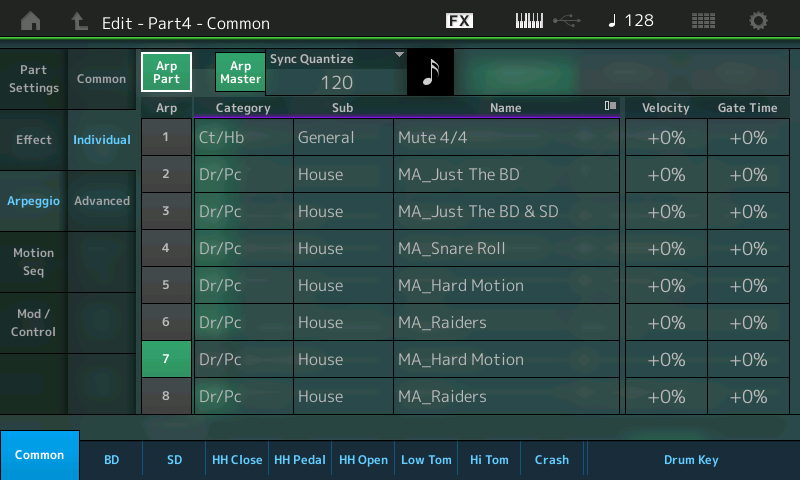
You can view the eight Parts and their currently assigned Arpeggio phrase:
From the HOME screen
Touch "Motion Control" > "Arpeggio"
Here you are looking at an overview of what phrases each Part is set to play for a specific Arp Select 1-8;
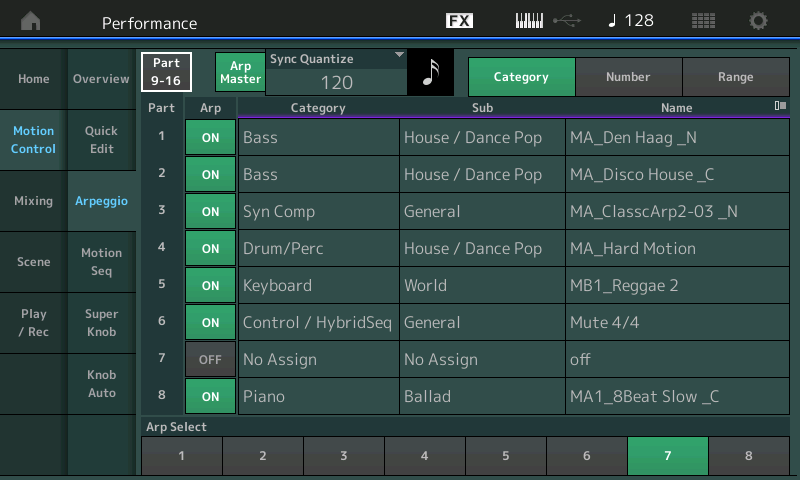
You can see we are still viewing Arp Select #7, Part 4 is showing the "MA_Hard Motion" but you can also see what the other Parts are doing when Arp Select #7 is selected.
